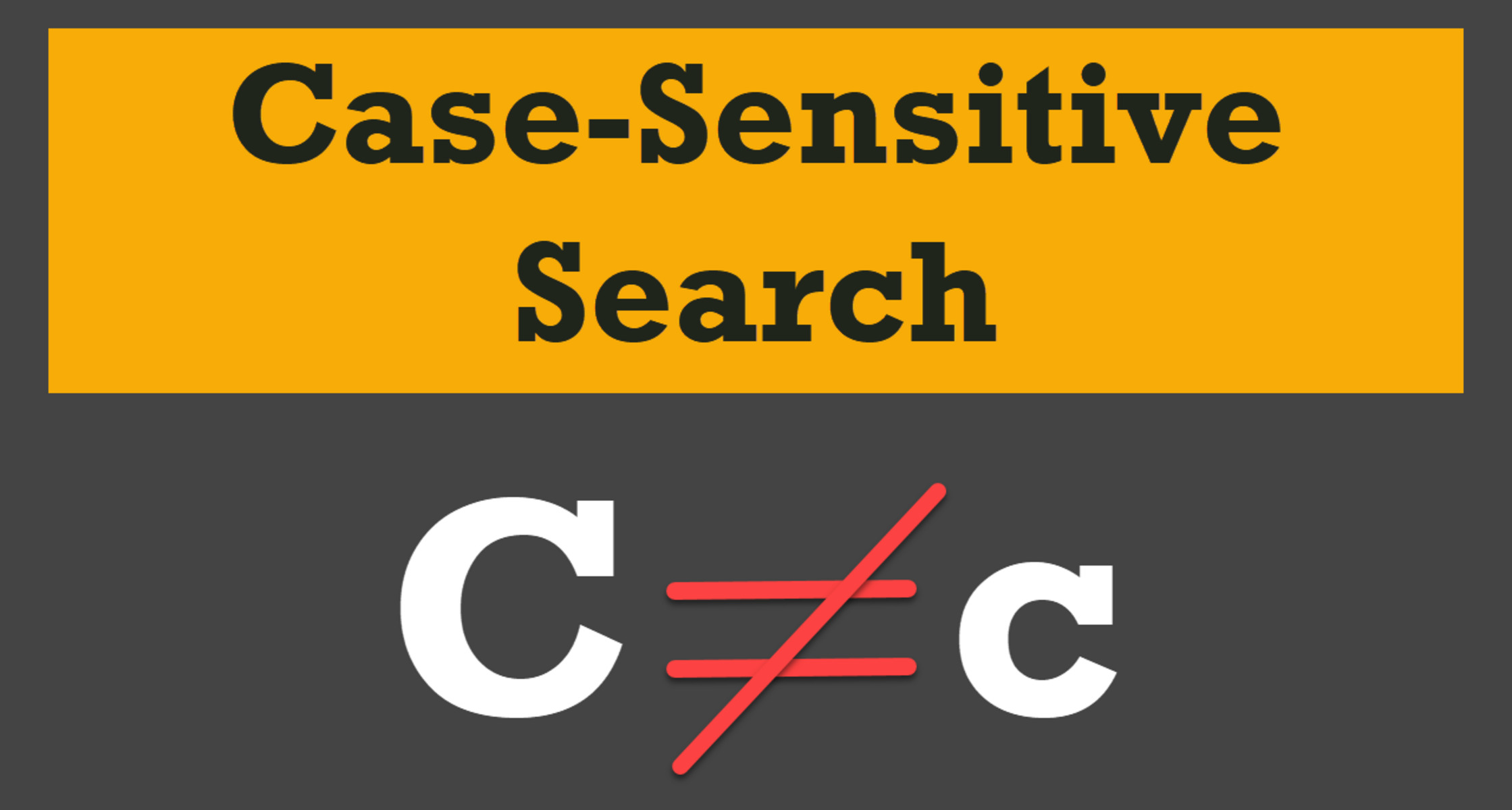Why is it important to understand case sensitivity?
In the world of computers and programming, understanding case sensitivity is crucial. Case sensitivity refers to the distinction between uppercase and lowercase letters in a string of characters. It may seem like a minor detail, but overlooking case sensitivity can lead to significant confusion and errors in various applications, databases, and programming languages.
One of the main reasons why case sensitivity is important is because it affects the accuracy and consistency of data. Consider a scenario where a system stores usernames for user accounts. If the system is case sensitive, “JohnDoe” and “johndoe” would be treated as two distinct usernames. However, if the system is case insensitive, both versions would be seen as the same username. This can lead to conflicts, security issues, and unintentional mistakes.
Another important aspect where case sensitivity matters is in searching and sorting operations. When performing a search or sorting operation in a case-sensitive environment, the results will differ based on the case of the search query. For example, in a case-sensitive search, searching for “apple” will not yield results for “Apple”. Understanding the case sensitivity can help users perform accurate searches and obtain the desired results.
Furthermore, when developing or maintaining software applications, case sensitivity plays a vital role. Most programming languages treat uppercase and lowercase letters as distinct entities. Failing to consider case sensitivity in code can result in variable name conflicts, function calling errors, and overall unreliable behavior of the software. By understanding case sensitivity, developers can write robust and error-free code.
Additionally, it is worth noting that case sensitivity can also impact the user experience. In web applications and websites, URLs are case sensitive. This means that a URL with a different combination of uppercase and lowercase letters may lead to a different page or produce an error. A good understanding of case sensitivity can help web developers avoid broken links and provide a seamless browsing experience to users.
In summary, understanding case sensitivity is vital for accuracy, consistency, and reliability in various applications, databases, and programming languages. It ensures proper handling of data, enables accurate searches and sorting operations, facilitates the development of robust software, and enhances the user experience. By paying attention to case sensitivity and implementing it correctly, we can avoid unnecessary confusion and errors, ultimately leading to more efficient and effective systems.
What does case sensitivity mean?
Case sensitivity is a concept that determines how uppercase and lowercase letters are treated within a given system, application, or programming language. When a system is case sensitive, it regards uppercase and lowercase letters as distinct and assigns different meanings or behaviors to them. On the other hand, in a case-insensitive system, uppercase and lowercase letters are considered equivalent and are treated the same way.
To illustrate this, let’s take an example using the word “example”. In a case-sensitive system, “example” and “Example” would be considered as two separate words. However, in a case-insensitive system, “example” and “Example” would be treated as the same word and would be considered equal. This distinction becomes significant when performing operations like searching, matching, and sorting.
In a case-sensitive system, searching for “example” would only yield results for strings that are spelled exactly the same, whereas a case-insensitive system would return results for both “example” and “Example”. Similarly, when sorting a list of words in a case-sensitive system, uppercase letters would appear before lowercase letters, while in a case-insensitive system, the order would be the same for both cases.
Case sensitivity is not limited to just letters; it can also apply to other characters like numbers, symbols, and special characters. For example, “123” and “abc” could be treated differently in a case-sensitive system, but the same in a case-insensitive system.
In the context of programming, understanding case sensitivity is crucial for writing code that behaves as expected. Most programming languages are case-sensitive, meaning that variables, functions, and keywords are case sensitive. Consider a variable named “count” – referring to it as “Count” or “COUNT” would be treated as different variables in a case-sensitive programming language.
Overall, case sensitivity determines whether uppercase and lowercase letters are treated as distinct entities or not. It affects how data is stored, searched, sorted, and processed in various systems and programming languages. Understanding case sensitivity is essential for accurately interpreting and manipulating data, as well as for writing reliable and predictable code. By being aware of case sensitivity rules, programmers and users can avoid errors, improve data consistency, and ensure the correct behavior of their systems.
Differences between case sensitive and case insensitive
Case sensitivity is an important concept that differentiates between uppercase and lowercase letters in a system, application, or programming language. Understanding the differences between case sensitivity and case insensitivity is crucial for working with and manipulating data effectively. Let’s explore the key distinctions between these two approaches.
1. Handling of letter cases: Case sensitive systems distinguish between uppercase and lowercase letters, treating them as distinct entities with different meanings. Case insensitive systems, on the other hand, consider uppercase and lowercase letters as equivalent, treating them the same way.
2. Search and retrieval operations: In a case-sensitive environment, searching for a specific string involves finding an exact match in terms of the letter cases. For example, searching for “Apple” in a case-sensitive system would not yield results for “apple”. In contrast, a case-insensitive system would retrieve matches regardless of letter case, treating “Apple” and “apple” as equivalent.
3. Sorting and ordering: Case sensitivity also impacts sorting and ordering operations. In a case-sensitive system, the order of uppercase letters is different from lowercase letters. For example, in alphabetical sorting, “A” would come before “a”. In a case-insensitive system, both uppercase and lowercase letters would be treated the same, resulting in the same order for both cases.
4. Programming languages: Most programming languages are case sensitive, where distinctions between uppercase and lowercase letters must be considered. Variable names, function names, and keywords are case sensitive, meaning that “count” and “Count” would be treated as two separate entities. However, there are a few programming languages that offer options for case sensitivity, allowing programmers to choose the desired behavior.
5. Usernames and passwords: Case sensitivity is often considered when dealing with user authentication systems. In a case-sensitive system, “JohnDoe” and “johndoe” would be treated as two different usernames or passwords. In a case-insensitive system, both versions would be considered as the same and would allow access with either case.
6. URLs and web browsing: In web applications and browsing, URLs are case sensitive. This means that a URL with a different combination of uppercase and lowercase letters may lead to a different page or produce an error. Web developers must pay attention to case sensitivity to ensure accurate URL navigation and avoid broken links.
Understanding the differences between case sensitive and case insensitive systems is vital for handling data accurately and ensuring the proper behavior of applications. It affects search and retrieval operations, sorting, programming languages, user authentication systems, and web browsing experiences. By being aware of these distinctions, developers and users can prevent errors, improve data usability, and create more efficient and user-friendly systems.
Examples of case-sensitive applications
Case sensitivity is a crucial aspect of various applications, databases, and programming languages. Let’s explore some examples where case sensitivity plays an important role:
1. Unix-like operating systems: Unix and Unix-like operating systems, including Linux and macOS, are case sensitive. File and directory names are treated distinctly based on the case of their characters. For example, “file.txt” and “File.txt” would be considered as different files.
2. Programming languages: Most programming languages, such as Python, Java, and C++, are case sensitive. This means that developers need to pay attention to the precise casing of variable names, function names, and keywords. For instance, using “Count” instead of “count” might result in an error or unexpected behavior.
3. URLs: Uniform Resource Locators (URLs) used in web development and browsing are typically case sensitive. For example, “example.com” and “Example.com” may lead to separate websites or produce different results. It is important to use the correct letter case when working with URLs to ensure proper navigation and avoid broken links.
4. Databases: Database systems often have case sensitivity settings that determine how data is stored and queried. In some databases, like PostgreSQL, the behavior can be configured to be case sensitive or case insensitive for string comparisons. This flexibility allows developers to choose the appropriate setting based on their specific use cases.
5. Command-line interfaces: Command-line interfaces (CLI) used in operating systems, such as Windows Command Prompt or Unix/Linux shells, are typically case sensitive. This means that users need to provide commands, file paths, and arguments with the correct letter case. Misplacing a single uppercase or lowercase letter can result in an error or unexpected command execution.
6. Data validation: In certain data validation scenarios, case sensitivity is crucial. For example, when validating email addresses, the letter case in the local part (before the @ symbol) might be significant. “john.doe@example.com” and “John.Doe@example.com” could be treated as different email addresses.
Overall, understanding case sensitivity is important in various applications, ranging from operating systems and programming languages to databases and web development. It impacts how files are managed, code is written, URLs are navigated, and data is validated. By being aware of case sensitivity in these applications, developers and users can ensure proper functionality, data integrity, and a seamless user experience.
Advantages and disadvantages of case sensitivity
Case sensitivity, which determines the distinction between uppercase and lowercase letters, is a feature that has both advantages and disadvantages in various applications, databases, and programming languages. Let’s take a closer look at the benefits and drawbacks of case sensitivity:
Advantages:
- Granular data control: Case sensitivity allows for precise differentiation between letter cases, offering finer control over data. This can be especially important when dealing with usernames, passwords, or any situation where data needs to be uniquely identified.
- Predictability: In a case-sensitive system or programming language, the behavior of strings and characters is consistent and predictable. This makes it easier to write, debug, and maintain code, as there are clear distinctions between uppercase and lowercase entities.
- Data accuracy: Case sensitivity helps maintain data accuracy, as it provides a level of specificity in distinguishing between strings that otherwise might be considered the same. This ensures that data is stored and retrieved correctly without ambiguity.
- Security: Case sensitivity can enhance security in systems that require usernames and passwords. By treating case as significant, it increases the complexity of passwords and reduces the likelihood of password guessing or cracking.
Disadvantages:
- User errors: One key disadvantage of case sensitivity is the potential for user errors. In situations where case sensitivity is essential, users may inadvertently enter the wrong casing, causing errors or difficulties in accessing the desired information or functionality.
- Inconsistencies: Case sensitivity can introduce inconsistencies in data entry and retrieval. For example, if a system is case sensitive and two users unintentionally enter the same data in different cases, it can lead to duplicate entries or confusion.
- Complexity for novices: Case sensitivity can pose challenges for beginners or less experienced users who are not accustomed to considering case distinctions. This can lead to frustration and confusion, especially when trying to interpret error messages or troubleshoot issues.
- Interoperability: In some cases, interoperability between systems with different case sensitivity settings may be affected. Data transfers or integrations between systems may require additional effort to ensure compatibility and prevent discrepancies.
Understanding the advantages and disadvantages of case sensitivity is crucial for selecting the appropriate approach in various scenarios. It’s important to strike a balance between the need for data precision and the potential for user errors or inconsistencies. By carefully considering the specific requirements and user base, developers and system administrators can make informed decisions about whether to implement case sensitivity in their applications, databases, or programming languages.
How to deal with case sensitivity issues
Dealing with case sensitivity issues effectively is crucial to ensure accurate data handling and prevent errors in various applications, databases, and programming languages. Consider the following strategies to mitigate case sensitivity issues:
1. Consistent data entry: Encourage users to enter data consistently in terms of letter casing. Provide clear instructions and establish conventions to ensure uniformity and minimize inconsistencies.
2. Normalize data: Normalize data by converting it to a specific letter case (usually lowercase or uppercase) before storing or processing it. This helps eliminate ambiguity and ensures that data is treated consistently.
3. String comparison techniques: When comparing strings, consider using case-insensitive string comparison functions or methods available in programming languages. These functions can ignore letter casing and treat strings as equivalent, simplifying searches and comparisons.
4. Regular expressions: Regular expressions can be used to perform case-insensitive searches or data manipulations. These powerful patterns can help parse and transform data without regard to letter casing.
5. User-friendly error handling: When encountering case sensitivity errors, provide meaningful error messages that clearly inform the user about the issue. Offer suggestions and guidance on how to correct the error and avoid similar mistakes in the future.
6. Configuration options: In some systems or programming languages, case sensitivity can be configured. Consider the specific requirements of your application and choose an appropriate setting, keeping in mind the impact on data consistency and user experience.
7. Database collation: Pay attention to the collation settings of your database, as it can influence the case sensitivity behavior of string comparisons. Depending on your needs, choose the appropriate collation to ensure consistent and accurate data retrieval.
8. Documentation and guidelines: Clearly document the case sensitivity guidelines and conventions to be followed in your application or system. This helps developers, administrators, and users understand the expected behavior and reduces confusion.
9. Testing: Test your application or system thoroughly with various input scenarios, including different letter casings, to identify and address any case sensitivity issues. Write robust test cases to cover different possibilities.
10. User education: Provide training or educational resources to users regarding the importance of letter casing and how it impacts the system. Encourage best practices to minimize errors and promote consistency in data entry.
By implementing these strategies, you can effectively deal with case sensitivity issues and ensure that your application, database, or programming language handles data accurately and consistently. Remember to consider the specific requirements and user base to determine the most appropriate approach for your scenario.
Tips for writing case-sensitive code
When writing code in a case-sensitive environment, attention to detail becomes paramount to ensure the code functions as intended. To write effective case-sensitive code, consider the following tips:
1. Consistent naming conventions: Establish a consistent naming convention for variables, functions, and other code elements. Stick to either camelCase or snake_case and apply it consistently throughout your codebase. This helps maintain clarity and readability.
2. Be mindful of case: Pay close attention to the case of letters in your code. Avoid simple mistakes like unintentionally using uppercase or lowercase letters when they should be different. A typo or inconsistency in casing can lead to syntax errors or unexpected behavior.
3. Double-check comparisons: When comparing strings or variables, always verify that the letter casing matches exactly where necessary. Remember that a mismatch in case can lead to false positives or incorrect evaluations.
4. Use consistent constants: If your code utilizes constants, establish a convention for their casing and stick to it. This ensures that constants maintain their consistent value and behavior throughout the codebase.
5. Leverage code editors/IDEs: Take advantage of the features provided by code editors or integrated development environments (IDEs). These tools often have syntax highlighting and auto-completion features that can help identify case sensitivity inconsistencies and prevent typos.
6. Document case-sensitive requirements: Clearly document the case sensitivity requirements of your codebase, especially if you are working on a project with multiple developers. This ensures that everyone is aware of the expected casing and can help maintain consistency across the project.
7. Unit testing: Write comprehensive unit tests that cover various case scenarios, including different letter casings. This helps catch any unintended case sensitivity issues or inconsistencies and ensures the code behaves correctly under different conditions.
8. Review code carefully: Have code reviews as part of your development process to ensure that case sensitivity is respected. This allows for an extra set of eyes to spot potential issues, inconsistencies, or typos regarding letter casing in the code.
9. Consistent coding style: Follow a consistent coding style across your project, including indentation, spacing, and casing rules. This improves readability and reduces the chances of introducing mistakes related to case sensitivity.
10. Continuous learning: Stay updated with the best practices and guidelines for writing case-sensitive code in the programming languages you are working with. These languages may have their own recommended conventions and idioms that you can incorporate into your code.
By following these tips, you can write clean and reliable case-sensitive code, minimizing errors and ensuring proper functionality. Consistency, attention to detail, and leveraging the tools available to you can greatly contribute to writing code that adheres to case sensitivity rules in an accurate and efficient manner.
Common mistakes to avoid with case sensitivity
Working with case sensitivity can be tricky, especially when inconsistencies or mistakes are introduced. To prevent errors and ensure accurate code execution in case-sensitive environments, be mindful of the following common mistakes to avoid:
1. Incorrect variable or function names: In case-sensitive languages, using inconsistent casing in variable or function names can lead to compilation errors or unexpected behavior. Ensure that you consistently apply the correct casing when declaring and referencing these identifiers.
2. Case mismatches in comparisons: When comparing strings or variables, be careful to use the correct casing. A mismatch in letter case can result in incorrect evaluations and lead to logic errors in your code.
3. Ignoring case in input validation: When validating user input, failing to account for case sensitivity can lead to errors. For example, if email addresses are case sensitive, not considering the case during validation can result in incorrect acceptance or rejection of valid email addresses.
4. Inconsistent letter casing in constants: Constants should maintain consistent casing throughout your codebase. Using different casings for the same constant can cause confusion and introduce hard-to-detect bugs.
5. Ignoring case-sensitive configuration settings: Certain systems or frameworks allow you to configure the case sensitivity behavior. Neglecting to configure these settings appropriately can lead to unexpected results as the system may default to a certain case sensitivity setting.
6. Copy-pasting with incorrect casing: When copying code snippets or portions of code, be careful to ensure that the casing remains intact. Accidentally altering the casing during the copy-paste process can introduce errors that might be difficult to spot.
7. Inconsistent casing of database queries: If your database is case sensitive, write queries with the correct letter casing. A mismatch in casing in the queries can lead to failures in data retrieval or updates.
8. Overlooking case sensitivity in URLs: URLs are case sensitive, so it is crucial to pay attention to the correct casing when referencing or linking to resources. Failing to do so can result in broken links or incorrect redirections.
9. Assuming case insensitivity by default: It is easy to assume that letter casing doesn’t matter without checking the case sensitivity rules first. This assumption can lead to errors and unexpected behavior when working with case-sensitive systems or programming languages.
10. Inadequate testing for case sensitivity: Failing to thoroughly test your code for case sensitivity scenarios can leave room for undiscovered issues. Ensure that your test cases cover a range of cases, including different letter casings, to validate your code’s behavior accurately.
By being mindful of these common mistakes and following best practices for case sensitivity, you can reduce errors and improve the reliability of your code. Attention to detail and rigorous testing are key to ensuring that your code functions as expected in case-sensitive environments.
Case sensitivity in programming languages
Programming languages vary in their treatment of letter casing, with some being case sensitive and others case insensitive. Understanding the case sensitivity rules of the programming languages you work with is crucial for writing accurate and predictable code. Let’s explore how case sensitivity is handled in some common programming languages:
1. C and C++: Both C and C++ are case-sensitive languages. In these languages, variables, functions, and keywords are all case sensitive, meaning that “count” and “Count” would be treated as different entities.
2. Java: Java is another case-sensitive language. In Java, the casing of identifiers, such as classes, methods, and variables, must be consistent when referring to them. “count” and “Count” would be treated as distinct entities.
3. Python: Python is a case-sensitive language, treating uppercase and lowercase letters as distinct characters. This means that “count” and “Count” would refer to different variables or function names in Python code.
4. JavaScript: JavaScript is also a case-sensitive language. Variable names, function names, and object properties are all case sensitive in JavaScript. Therefore, “count” and “Count” would be considered as separate entities in JavaScript code.
5. PHP: PHP is a case-insensitive language by default, which means that it treats uppercase and lowercase letters as equivalent for most identifiers. However, it is important to note that string comparisons and array keys may still be case sensitive in PHP.
6. Ruby: Ruby is a case-sensitive language, where distinguishing between uppercase and lowercase letters is crucial. Variables, method names, and class names are treated as separate entities based on case sensitivity rules.
7. SQL: SQL (Structured Query Language) typically follows the case sensitivity rules of the underlying database system. Some databases, such as PostgreSQL, offer options for configuring case sensitivity in SQL queries, while others may have a default case-sensitive behavior.
8. HTML and CSS: HTML tags and CSS properties are generally not case sensitive, meaning that “” and “” would be treated as the same in HTML code. However, CSS selectors and class names may be case sensitive, depending on the browser and rendering engine being used.
It is important to consult the documentation or specifications of the programming languages you work with to understand the specific case sensitivity rules they follow. By adhering to the case sensitivity rules, you can ensure that your code functions as intended and maintain consistency within your codebase.
Frequently asked questions about case sensitivity
Here are some frequently asked questions and answers regarding case sensitivity:
Q: What is case sensitivity?
A: Case sensitivity refers to the distinction between uppercase and lowercase letters in a system, application, or programming language. It determines the behavior and interpretation of strings based on their letter casing.
Q: Why is case sensitivity important?
A: Case sensitivity is important because it affects data accuracy, search and retrieval operations, programming language behavior, and user experience. Understanding and implementing case sensitivity correctly avoids confusion, errors, and unexpected behavior.
Q: What happens if I ignore case sensitivity?
A: Ignoring case sensitivity can lead to mistakes, inconsistencies, and errors in data handling, code execution, and user interaction. It can result in incorrect comparisons, failed searches, and unexpected behavior in applications and systems.
Q: Are all programming languages case sensitive?
A: No, not all programming languages are case sensitive. Some languages, like C, Java, Python, and Ruby, are case sensitive, while others, like PHP and SQL, may have case insensitivity for some elements but maintain case sensitivity for others.
Q: Can case sensitivity impact security?
A: Yes, case sensitivity can impact security, particularly when it comes to systems that require usernames and passwords. Distinctions in letter casing can increase the complexity of passwords and reduce the risk of password cracking.
Q: Can I change the case sensitivity rules of a programming language?
A: No, you cannot change the case sensitivity rules of a programming language itself. The case sensitivity behavior is inherent to the language’s design and cannot be modified. However, some programming languages allow developers to configure case sensitivity for specific aspects, such as string comparisons or database queries.
Q: How can I handle case sensitivity in a database?
A: To handle case sensitivity in a database, you can specify a case-sensitive collation or a case-insensitive collation depending on your requirements. This allows you to control how string comparisons and sorting operations are performed in the database.
Q: Can case sensitivity cause compatibility issues?
A: Yes, case sensitivity can cause compatibility issues when transferring or integrating data between systems with different case sensitivity settings. It is important to ensure compatibility and handle case sensitivity consistently when working with interoperating systems.
Q: How can I troubleshoot case sensitivity issues?
A: Troubleshooting case sensitivity issues often involves carefully reviewing code, verifying letter casing, using appropriate comparison techniques, and conducting thorough testing. Debugging tools and logging can also aid in identifying and resolving case sensitivity-related problems.
Understanding the concept of case sensitivity and its implications is important for accurate and reliable data handling, code development, and system behavior. By familiarizing yourself with case sensitivity rules and practicing best practices, you can avoid common pitfalls and ensure consistent and predictable results in your applications and systems.