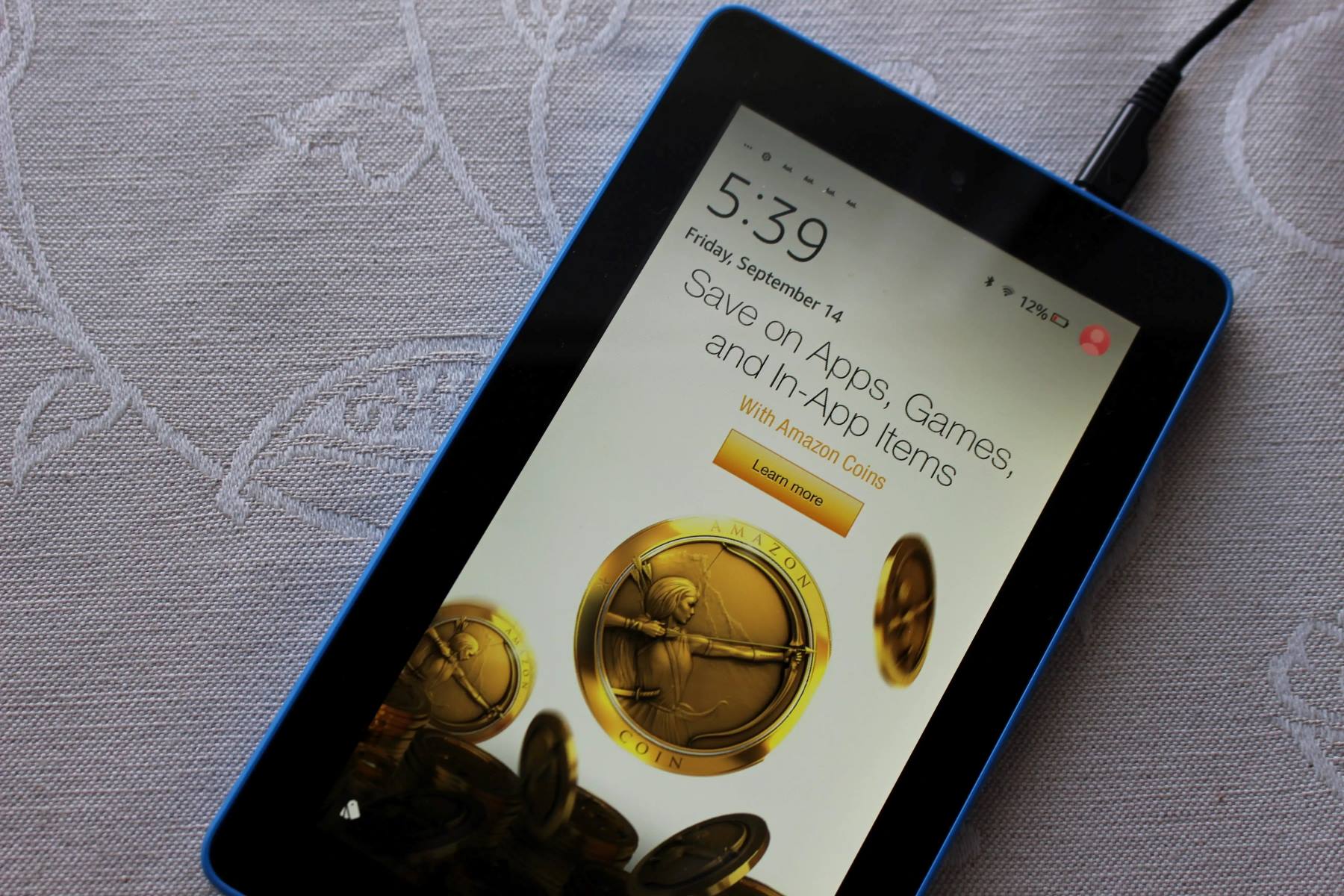What are Kindle Lockscreen Ads?
Kindle lockscreen ads are a unique advertising feature offered by Amazon for Kindle e-readers and Fire tablets. When a Kindle device is in sleep mode or locked, it displays personalized advertisements on the device’s lockscreen. These ads can range from product promotions and deals to book recommendations and sponsored content.
Kindle lockscreen ads serve as a cost-effective way for Amazon to offset the price of Kindle devices, allowing them to offer lower prices for consumers. By subsidizing the cost of the devices through ad revenue, Amazon can make e-readers and tablets more accessible and affordable for a wider range of users.
These ads are non-intrusive and do not interrupt the reading experience. They appear as a screensaver-like image with a small ad banner displayed at the bottom of the lockscreen. Users can simply swipe to unlock their device and continue using it as usual.
The advertisements featured on Kindle lockscreens are carefully targeted and relevant to the user’s interests and preferences. Amazon uses data such as browsing habits, purchase history, and user demographics to deliver personalized ads that are more likely to be of interest to the user.
It’s important to note that Kindle lockscreen ads are displayed exclusively on devices that are ad-supported versions, which are available at a lower price compared to ad-free versions. Users have the option to purchase the ad-free version of their Kindle device if they prefer not to see any lockscreen ads.
Overall, Kindle lockscreen ads provide a win-win situation for both consumers and advertisers. Consumers get access to affordable Kindle devices, while advertisers have a unique opportunity to reach a highly engaged and captive audience.
How do Kindle Lockscreen Ads work?
Kindle lockscreen ads leverage Amazon’s sophisticated advertising platform to deliver targeted and relevant advertisements to Kindle users. Here’s how the process works:
- Ad Selection: Advertisers create ad campaigns on the Amazon Advertising platform. They can specify their target audience, budget, and ad preferences. The system then selects the appropriate ads to display on Kindle lockscreens based on user data and advertiser criteria.
- User Data Analysis: To ensure relevancy, Amazon analyzes various data points including browsing history, search queries, and purchase behavior. This data helps to inform the ad targeting process, delivering ads most likely to resonate with users based on their interests and preferences.
- Ad Display: When a Kindle device is in sleep mode or locked, the lockscreen displays an ad as a screensaver. Alongside the ad image, a small ad banner is displayed at the bottom of the screen. Users can swipe to unlock their device and access the content they desire.
- Ad Customization: Kindle lockscreen ads provide a level of customization for users. They can provide feedback on whether they found the ad helpful or not, allowing Amazon to improve the relevance of future ads. Users can also customize their ad preferences in the device settings to further tailor the ad experience.
- Revenue Generation: The revenue generated from Kindle lockscreen ads allows Amazon to offer Kindle devices at reduced prices, making them more affordable for consumers. Advertisers benefit from the increased visibility of their products or services to a highly engaged audience, potentially leading to increased sales and brand exposure.
It’s worth mentioning that Kindle lockscreen ads are designed to strike a balance between advertising and user experience. The ads are displayed without interrupting the reading experience or hindering device functionality. Users have the option to interact with the ads or simply dismiss them to proceed with their intended activity.
Overall, Kindle lockscreen ads function as a mutually beneficial advertising solution, connecting advertisers with their target audience while offering consumers more affordable access to Kindle devices.
Are Kindle Lockscreen Ads intrusive?
One of the key considerations for any form of advertising is whether it’s intrusive or disruptive to the user experience. In the case of Kindle lockscreen ads, Amazon has found a balance that minimizes any potential intrusiveness. Here’s why:
Kindle lockscreen ads are designed to be non-intrusive and seamlessly integrated into the device’s lockscreen. They appear as a screensaver-like image with a small ad banner at the bottom of the screen. Users can easily swipe to unlock their device and proceed with their intended activity, whether it’s reading an eBook or browsing the web.
Unlike pop-up ads or interstitials that interrupt the user’s workflow, Kindle lockscreen ads are displayed only when the device is in sleep mode or locked. They do not disrupt the reading experience or hinder the functionality of the device. Users have full control over when and how they interact with the ads.
Furthermore, Amazon takes great care to ensure that the ads displayed on Kindle lockscreens are relevant and personalized to the user’s interests and preferences. By leveraging user data and targeting algorithms, the ads are more likely to be of value to the user. This increases the likelihood of the ads being seen as informative rather than intrusive.
Additionally, Kindle lockscreen ads can be seen as a fair trade-off for users who opt for the ad-supported version of Kindle devices. By choosing these versions, users benefit from a lower upfront cost, allowing them to access Kindle devices at a more affordable price point. In exchange for this cost reduction, users agree to have non-intrusive ads displayed on their lockscreens.
It’s important to note that users also have some level of control over the ad experience. They can provide feedback on the helpfulness of ads and customize their ad preferences in the device settings. This customization helps to further tailor the ads to the individual’s interests and reduce any potential feelings of intrusiveness.
Overall, while Kindle lockscreen ads are a form of advertising, they have been carefully crafted to strike a balance between generating revenue for Amazon and maintaining a positive user experience. The non-intrusive and personalized nature of these ads, combined with user control and cost savings, make them a generally well-tolerated advertising feature by Kindle users.
How to stop Kindle Lockscreen Ads?
If you find Kindle lockscreen ads to be bothersome or if you no longer wish to see them, there are a few options available to stop or disable them:
- Upgrade to the ad-free version: The easiest way to completely stop Kindle lockscreen ads is to purchase the ad-free version of the Kindle device. This version comes at a higher upfront cost but ensures that you won’t see any lockscreen ads on your device.
- Renew your subscription: If you are using a Kindle device that is part of Amazon’s Special Offers program, you have the option to “opt-out” of showing ads for a certain period by renewing your subscription. This will remove the ads temporarily, usually for a year. However, keep in mind that the ads will return after the subscription period ends.
- Contact Amazon customer support: If you have a valid reason and are unable to upgrade to the ad-free version or renew your subscription, you can reach out to Amazon customer support. They might be able to assist you in disabling or removing the lockscreen ads based on your specific circumstances. However, bear in mind that this option may not always be available or guaranteed.
- Consider alternative e-readers or tablets: If lockscreen ads are a major concern for you, there are other e-reader or tablet options available in the market that do not display lockscreen ads. Research and explore other devices to find one that aligns with your preferences and requirements.
While these options can help you stop or minimize the display of Kindle lockscreen ads, it’s important to remember that the ad-supported Kindle devices are sold at a reduced price due to the inclusion of lockscreen ads. The revenue generated from these ads helps reduce the cost of the device and make them more affordable for users.
Before making a decision, consider whether the cost savings of the ad-supported version outweigh the potential inconvenience of the lockscreen ads. Evaluate your personal preferences, budget, and the value you associate with a completely ad-free experience to make an informed choice.
Remember that Amazon continuously works on improving the ad experience for Kindle users, providing customization options and targeted ads that are more relevant and valuable. However, if you prefer to have a completely ad-free experience, upgrading to the ad-free version is the most straightforward way to stop Kindle lockscreen ads altogether.
Can you customize Kindle Lockscreen Ads?
Yes, Amazon provides users with a certain level of customization options for Kindle lockscreen ads. While you may not have complete control over the specific ads that appear, there are ways to tailor the ad experience to better align with your interests and preferences. Here’s how you can customize Kindle lockscreen ads:
- Provide ad feedback: Kindle users have the ability to provide feedback on the ads shown on their lockscreen. If you find a particular ad helpful or irrelevant, you can indicate your preference to Amazon. This feedback helps Amazon improve the relevance and quality of future ads you see.
- Manage ad preferences: Within the settings of your Kindle device, you can access the “Manage Your Content and Devices” section. Here, you can customize your ad preferences by specifying your areas of interest. By selecting the categories that interest you the most, Amazon can better tailor the ads displayed on your lockscreen to match your preferences.
- Opt-out of personalized ads: If you prefer not to receive personalized lockscreen ads based on your browsing and purchase history, you can opt out of personalized ads within your Amazon account settings. This will result in less targeted ads being displayed, but keep in mind that you will still see ads that are more generic and less relevant.
- Upgrade to the ad-free version: While not a customization option per se, upgrading to the ad-free version of the Kindle device eliminates the need to customize lockscreen ads entirely. By purchasing the ad-free version, you can enjoy a completely ad-free experience on your Kindle device.
These customization options provide users with some control over their ad experience and allow for a more personalized approach to the ads they see on their Kindle lockscreen. It’s important to note, however, that the extent of customization is limited as the primary purpose of Kindle lockscreen ads is to subsidize the cost of the device for users. The customization options primarily aim to enhance the relevance and value of the ads rather than give complete control over the content.
By taking advantage of these customization features, you can tailor your lockscreen ads to align with your interests and preferences, resulting in a more enjoyable and engaging ad experience while using your Kindle device.
Can you earn money from Kindle Lockscreen Ads?
Kindle lockscreen ads offer a unique opportunity for advertisers to reach a highly engaged audience, but what about the users? Can you earn money from Kindle lockscreen ads? The answer is no, Amazon does not provide a program for individual users to monetize their lockscreen ads directly. Here’s why:
Kindle lockscreen ads are part of Amazon’s strategy to offer more affordable Kindle devices to consumers. When you purchase an ad-supported Kindle device, the cost is subsidized by the revenue generated from these ads. This subsidy allows Amazon to reduce the upfront cost of the device, making it more accessible to a wider range of users.
While advertisers benefit from increased visibility and potential sales through lockscreen ads, individual users do not have the ability to earn money directly from these ads. The revenue generated from the lockscreen ads goes to Amazon rather than being distributed to the users whose devices display the ads.
It’s important to understand that Kindle lockscreen ads are primarily a revenue stream for Amazon, and they utilize this revenue to keep the cost of Kindle devices lower for consumers. The value proposition for users lies in accessing Kindle devices at a reduced price rather than profiting from the ads themselves.
However, it’s worth noting that individuals can participate in Amazon’s broader advertising programs, such as the Amazon Associate program or the Merch by Amazon program, to earn money through referrals or by selling merchandise. These programs are separate from Kindle lockscreen ads and provide alternative avenues for users to monetize their engagement with Amazon’s platform.
Overall, while you cannot directly earn money from Kindle lockscreen ads, the lower cost of Kindle devices and the opportunity to enjoy a vast library of books and content at a more affordable price can be seen as a valuable benefit of using ad-supported Kindle devices.
Are Kindle Lockscreen Ads worth it for advertisers?
Kindle lockscreen ads provide a unique advertising opportunity for brands looking to reach a highly engaged audience of Kindle e-reader and Fire tablet users. While the effectiveness of any advertising method depends on various factors, Kindle lockscreen ads offer several benefits that make them worth considering for advertisers. Here’s why:
Highly engaged audience: Kindle users are typically avid readers who spend a significant amount of time using their devices. This creates a captive audience that is often immersed in the content and more likely to pay attention to the lockscreen ads. Advertisers have an opportunity to reach users at moments of high interest and engagement.
Targeted and personalized ads: Amazon utilizes user data and targeting algorithms to deliver relevant and personalized ads on Kindle lockscreens. By analyzing factors such as browsing habits, purchase history, and demographics, advertisers can reach their target audience more effectively. This targeted approach increases the chances of the ad resonating with users and driving engagement and conversions.
Captive screen time: Kindle users tend to spend a significant amount of time on their devices, particularly for reading purposes. This provides advertisers with a longer exposure time compared to other forms of advertising. As the lockscreen is frequently viewed throughout the day, advertisers can capitalize on this captive screen time to deliver their message and increase brand awareness.
Cost-effective advertising: Kindle lockscreen ads offer a cost-effective solution for advertisers, especially those with budget constraints. By reaching a large and targeted audience at a lower cost compared to traditional advertising channels, advertisers can maximize their return on investment (ROI) and achieve their marketing goals more efficiently.
Interactive features and feedback: Kindle lockscreen ads allow users to provide feedback on the relevance and helpfulness of the displayed ads. This feedback loop helps advertisers gauge the effectiveness of their campaigns and make adjustments if necessary. Additionally, the interactive nature of the ads, such as click-through options and call-to-action buttons, allows direct engagement with the audience, increasing the chances of conversion.
Brand exposure and visibility: Kindle lockscreen ads provide an opportunity for brands to increase their visibility and exposure to a wide range of users. By being present on the lockscreen, advertisers can enhance their brand recognition and create a lasting impression in the minds of users. This increased visibility can lead to improved brand recall and potential business opportunities.
While Kindle lockscreen ads may not be suitable for every advertiser or industry, they offer a unique and valuable advertising avenue for reaching a targeted and engaged audience. By leveraging the advantages of personalized targeting, captive screen time, and cost-effective advertising, Kindle lockscreen ads can be a worthwhile investment for brands looking to boost their visibility, engagement, and conversions.
Is it possible to remove Kindle Lockscreen Ads completely?
Yes, it is possible to remove Kindle lockscreen ads completely. Amazon offers the option to purchase an ad-free version of Kindle devices, which eliminates the display of any lockscreen ads. By opting for the ad-free version, users can enjoy a completely ad-free experience on their Kindle device. Here are the details:
The ad-free version of Kindle devices is typically available at a higher upfront cost compared to the ad-supported versions. By choosing to purchase the ad-free version, users have the peace of mind of not seeing any lockscreen ads, ensuring an uninterrupted reading or browsing experience.
When opting for the ad-free Kindle device, it is important to note that the cost of the device is not subsidized by the revenue from the lockscreen ads. This means that the cost of the device is higher upfront but covers the complete removal of any lockscreen ads.
Removing Kindle lockscreen ads entirely by purchasing the ad-free version provides a solution for users who find the ads intrusive or prefer a completely ad-free experience. However, it’s important to consider the trade-off between the cost of the ad-free version and the potential cost savings of the ad-supported version.
For users who do not mind the presence of lockscreen ads and value the price savings associated with the ad-supported versions, the option to customize ad preferences and provide feedback allows for a more tailored and engaging ad experience without the need for complete removal.
Ultimately, the decision to remove Kindle lockscreen ads completely rests on individual preferences and priorities. If an ad-free experience is a top priority and one is willing to pay a higher cost, the ad-free version provides a seamless solution. However, for those who can tolerate and find value in the ad-supported versions, the customization features and lower upfront cost can make them a more attractive option.
Regardless of the choice made, Amazon provides options to cater to different user preferences, ensuring a personalized and enjoyable experience for Kindle users.
How to opt out of Kindle Lockscreen Ads?
If you’re using an ad-supported version of a Kindle device and wish to opt out of Kindle lockscreen ads, you have a few options available. Although completely removing lockscreen ads may not be possible, these steps will help you minimize their presence or tailor the ad experience to your preferences:
- Upgrade to the ad-free version: The most straightforward way to opt out of Kindle lockscreen ads is to purchase the ad-free version of the Kindle device. This version comes at a higher upfront cost compared to the ad-supported version but ensures that you won’t see any lockscreen ads.
- Renew your subscription: If you have a Kindle device enrolled in Amazon’s Special Offers program, you may have the option to “opt-out” of lockscreen ads by renewing your subscription. This temporarily removes the lockscreen ads for a designated period of time, usually for a year. However, it’s important to note that the ads will return when the subscription period ends.
- Provide feedback: When you encounter a lockscreen ad on your Kindle device, you can provide feedback to Amazon. By indicating whether you find the ad helpful or irrelevant, you help Amazon improve the relevance and quality of future ads shown to you. While this doesn’t directly opt you out of lockscreen ads, it can help to refine the ad experience over time.
- Customize your ad preferences: Within the settings of your Kindle device, you can access the “Manage Your Content and Devices” section. Here, you can customize your ad preferences by selecting your areas of interest. By choosing categories that align with your interests, Amazon can better tailor the lockscreen ads to display content that is more relevant to you.
It’s important to note that while these options allow you to minimize the presence of lockscreen ads or tailor the ad experience to your preferences, completely opting out and removing lockscreen ads may not be possible without upgrading to the ad-free version of the device. The ad-supported versions are specifically offered at a lower cost by subsidizing the price with lockscreen ads.
Consider your preferences, budget, and the value you associate with a completely ad-free experience. Take into account the potential cost savings of the ad-supported version and the degree to which lockscreen ads may or may not be intrusive to your usage.
By exploring these options and customizing your ad preferences, you can enhance your Kindle device’s ad experience and align it more closely with your interests and preferences.
How to remove sponsored screensavers on Kindle?
Kindle devices often display sponsored screensavers, which are ads that appear when the device is in sleep mode. If you find these sponsored screensavers bothersome or if you prefer a more personalized screensaver experience, here are a few methods to remove them:
- Upgrade to the ad-free version: The most straightforward way to remove sponsored screensavers is to purchase the ad-free version of the Kindle device. By opting for this version, you ensure that your screensaver experience remains free from any sponsored content or ads. However, keep in mind that the ad-free version typically comes at a higher upfront cost compared to the ad-supported version.
- Renew your subscription: If you have a Kindle device enrolled in Amazon’s Special Offers program, you may have the option to “opt-out” of sponsored screensavers by renewing your subscription. This temporarily removes the sponsored screensavers for a designated period, usually for a year. After this period, the sponsored screensavers will reappear unless you renew your subscription again.
- Use custom screensavers: Another option is to use custom screensavers on your Kindle device. By creating or finding personalized images that you enjoy, you can upload them to your device and set them as your screensavers. This allows you to have a more personalized and customized screensaver experience, devoid of any sponsored content or ads.
- Third-party tools: There are third-party tools available that can help you remove or bypass the sponsored screensavers on Kindle devices. However, using these tools may void any warranties or support from Amazon, and there is a risk of compromising the functionality or stability of your device. It’s important to exercise caution and do thorough research before using any third-party tools to modify your Kindle device.
Each of these methods provides an option to remove or minimize the presence of sponsored screensavers on Kindle devices. However, it’s important to note that the ad-supported Kindle versions are sold at a lower cost due to the inclusion of these sponsored screensavers. The revenue generated from these ads helps subsidize the price of the device, making it more affordable for users.
Before making a decision, consider the trade-off between the lower cost of the ad-supported version and the desire for a more personalized or ad-free screensaver experience. Evaluate your preferences, budget, and the value you place on having complete control over the screensavers on your Kindle device.
Remember to thoroughly review the terms and conditions, as well as any potential impacts, before using third-party tools or making modifications to your device. Enjoy your Kindle device with the screensaver experience that suits your preferences.