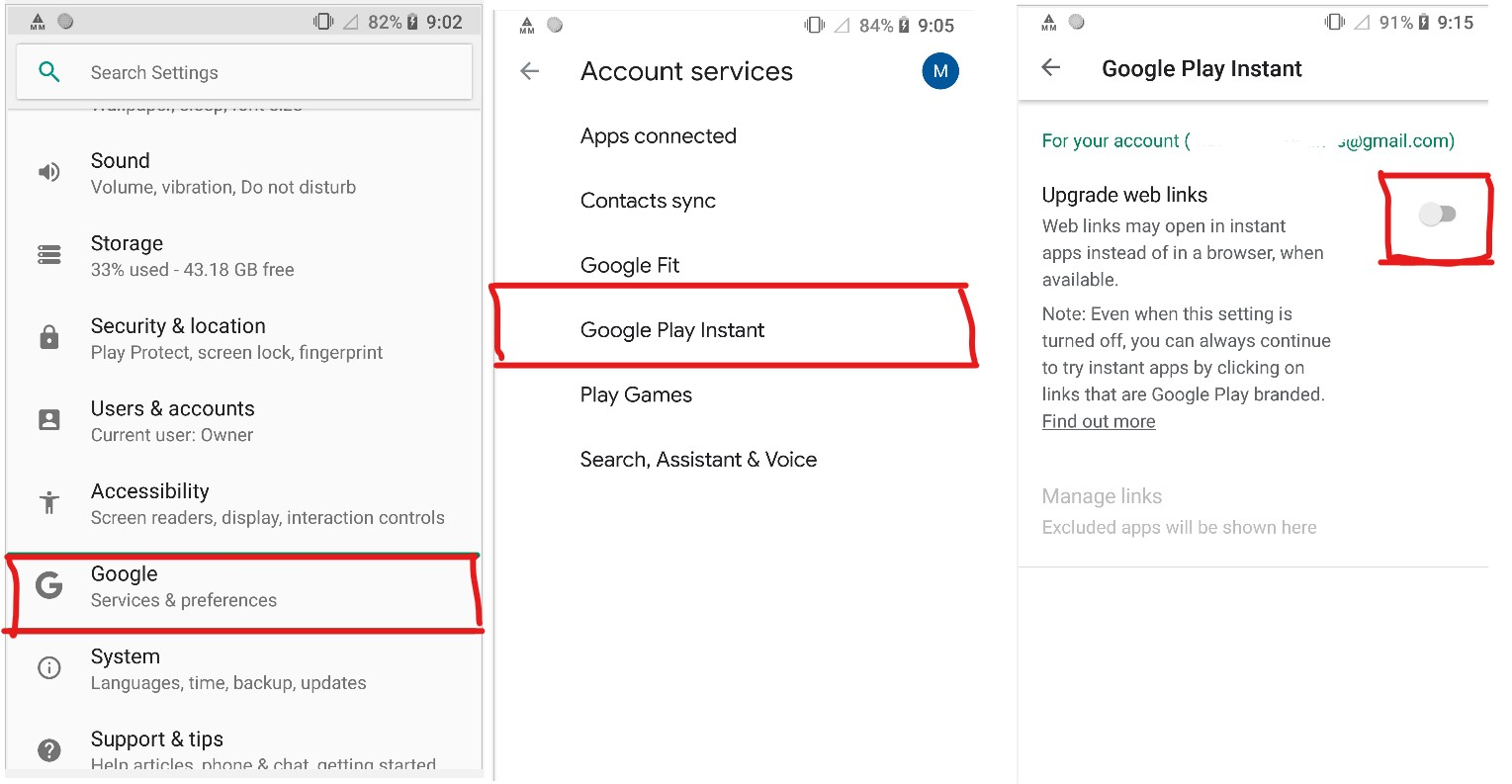What are Google Instant Apps?
Google Instant Apps are a groundbreaking technology introduced by Google in 2016. They are designed to provide users with a seamless and frictionless app experience, allowing them to use an app without the need for a traditional installation process. Essentially, Instant Apps allow users to access specific functionality within an app without having to download and install the full app on their device.
Instant Apps are designed to bridge the gap between web and native apps, giving users a way to experience the functionality of an app without the commitment of installing it. This enables users to save storage space on their devices and eliminate the hassle of downloading apps for one-time or occasional use.
So how does it work? Instant Apps make use of deep linking technology, which allows users to access specific parts of an app through a URL or a deep link. When a user clicks on a link from the search results, a website, or another app, the Instant App is loaded on the user’s device without the need for installation.
Instant Apps are built using the same Android APIs and development tools as traditional apps. However, they are modularized, meaning that only the necessary code and resources required for the specific functionality are downloaded and executed on the device. This ensures that the app runs smoothly and efficiently, providing a seamless experience for the user.
It is important to note that Instant Apps are not a separate type of app. Instead, they are a feature that developers can enable for their existing apps. By adding the necessary configuration and breaking down their apps into modules, developers can make their apps compatible with the Instant Apps framework.
Google Instant Apps have gained popularity due to their numerous benefits for both users and developers. In the next section, we will explore these advantages in more detail.
How do Google Instant Apps work?
Google Instant Apps utilize a combination of technologies to provide users with a seamless and instant app experience. Here’s a breakdown of how they work:
- Modularization: When developers enable Instant Apps for their app, they divide it into smaller modules. Each module contains the essential code and resources necessary for specific app functionalities.
- On-demand loading: When a user tries to access an Instant App, only the required modules are downloaded to the user’s device. This allows the app to load quickly, reducing waiting times and data usage.
- Deep linking: Instant Apps make use of deep linking technology, which enables users to access specific app functionality directly through a URL or deep link. When a user clicks on a link, the corresponding Instant App module is loaded, providing a focused and streamlined experience.
- Runtime verification: Before an Instant App is loaded, Google Play Services verifies its authenticity and safety. This ensures that users can trust the app and protects against potential security risks.
- User experience: Instant Apps prioritize delivering a smooth and immersive user experience. The interface is designed to match the app’s branding and functionality, providing users with a familiar and engaging environment.
To enable Instant Apps on a device, users need to have the latest version of Google Play Services installed. Additionally, developers must enable Instant App support for their apps and configure them accordingly.
It’s worth noting that the compatibility of an Instant App depends on the Android version and device specifications. While the majority of Android devices support Instant Apps, some older devices may not be compatible.
Overall, Google Instant Apps revolutionize the way users interact with apps by eliminating the need for tedious installations. With their modular structure and on-demand loading, Instant Apps provide users with quick access to app functionality, enhancing convenience and user satisfaction.
Benefits of using Google Instant Apps
Google Instant Apps offer a range of benefits for both users and developers. Let’s explore some of these advantages:
- Frictionless user experience: Instant Apps provide users with a seamless app experience without the need for installation. Users can access specific functionalities of an app directly through deep linking, reducing the barriers and time associated with traditional app installations.
- Storage space savings: Instant Apps eliminate the need to download and install full apps, which can take up considerable storage space on a device. Users can enjoy the functionalities of different apps without cluttering their device’s storage, especially for apps they only use occasionally.
- Discoverability: Instant Apps can enhance app discoverability as they can be launched through URLs, search results, or links from other apps. This increases the visibility of an app and allows users to engage with it even if they haven’t installed it.
- Lower acquisition barriers: Traditional app installations require users to commit to downloading and installing an app, which may deter them from trying new apps. Instant Apps eliminate this barrier by allowing users to try out an app’s core functionalities before deciding to download the full version.
- User re-engagement: Instant Apps enable developers to bring back dormant or inactive users by providing them with a quick and engaging app experience. Users who have previously installed an app but haven’t used it in a while can be enticed to rediscover the app’s value through Instant Apps.
- Increased conversions: Instant Apps can lead to higher conversion rates for developers. By providing users with a seamless experience, Instant Apps eliminate the hassle of installation, encouraging users to engage with an app and potentially making a purchase or completing an action.
- Development efficiency: Building an Instant App doesn’t require developers to create a separate app from scratch. Instead, they can use their existing app and modularize it. This streamlines the development process and reduces the time and effort required to create a new app.
These benefits make Google Instant Apps an attractive option for both users and developers. By offering a frictionless user experience, increasing discoverability, and saving storage space, Instant Apps enhance convenience and engagement. Meanwhile, developers can enjoy increased user retention, improved conversions, and streamlined development processes.
Limitations of Google Instant Apps
While Google Instant Apps offer many advantages, there are also some limitations to consider. Here are a few of them:
- Compatibility: Not all devices and Android versions support Instant Apps. Some older devices may not be compatible, limiting the reach of Instant Apps to a certain segment of users.
- Functionality limitations: Instant Apps are designed to provide specific functionalities of an app, rather than the full experience. This means that some advanced features or functionalities may not be available in Instant App versions.
- Data usage: While Instant Apps aim to reduce data usage by only downloading the required modules, they still require an internet connection to function. This may be a limitation in areas with limited or no internet connectivity.
- User retention: Instant Apps allow users to quickly access app functionalities without committing to a full installation. While this benefits user convenience, it may also result in lower user retention rates, as users can easily switch between multiple Instant Apps without developing a long-term connection to any specific app.
- Development complexity: Although Instant Apps leverage existing app code and resources, developers still need to invest time and effort to modularize their apps and ensure the Instant App version functions properly. This can add complexity to the development process.
- App discovery: While Instant Apps can enhance app discoverability, it still relies on users encountering a link to the Instant App or specifically searching for it. Instant Apps may not be as discoverable as regular apps in app stores or other traditional app distribution channels.
- Security concerns: Instant Apps go through a verification process before being loaded, but there is still a potential risk of malicious Instant Apps. Users need to exercise caution when clicking on unknown links and ensure they are accessing Instant Apps from trusted sources.
Despite these limitations, Google Instant Apps continue to evolve and improve, addressing some of the challenges they currently face. As technology advances and user needs change, it is expected that these limitations will be mitigated, making Instant Apps an even more powerful tool for users and developers.
How to enable Google Instant Apps on your device
Enabling Google Instant Apps on your Android device allows you to seamlessly access and use Instant Apps without the need for installation. Here’s how you can enable Instant Apps:
- Check device compatibility: Verify that your device and Android version support Instant Apps. Most modern Android devices running Android 6.0 (Marshmallow) and above are compatible. Older devices may not have Instant Apps support.
- Update Google Play Services: Ensure that you have the latest version of Google Play Services installed on your device. Instant Apps rely on Google Play Services to function correctly and provide you with the best experience.
- Access device settings: Open your device’s settings menu and navigate to the “Google” or “Google Settings” section. The location of this section may vary depending on your device manufacturer.
- Select “Instant Apps”: Look for the “Instant Apps” option within the Google settings. Tap on it to access the Instant Apps settings.
- Toggle the switch: On the Instant Apps settings page, you will find a toggle switch to enable or disable Instant Apps. Simply slide the switch to the “On” position to enable Instant Apps on your device.
- Confirm your selection: You may be prompted to confirm your choice to enable Instant Apps. Follow the on-screen prompts and agree to the terms and conditions if required.
- Done: Once enabled, you can start using Instant Apps. When you encounter an Instant App link, it will be loaded and displayed on your device without needing to install the full app.
It’s worth mentioning that the steps above are general guidelines, and the exact process may vary slightly depending on your device’s manufacturer and Android version. If you have difficulty finding the Instant Apps settings on your device, refer to the device’s user manual or search online for specific instructions for your device model.
By enabling Google Instant Apps on your device, you can unlock the convenience and efficiency of accessing app functionalities without the need for installation, making your app experience even smoother and more seamless.
How to use Google Instant Apps
Using Google Instant Apps is simple and intuitive, allowing you to quickly access app functionalities without the need for a full app installation. Here’s a step-by-step guide on how to use Google Instant Apps:
- Encounter an Instant App link: You may come across Instant App links while browsing the web, social media, or other apps. These links are typically denoted with a lightning bolt icon to indicate that they are Instant Apps.
- Click on the link: When you encounter an Instant App link, tap on it to open the Instant App. Instead of redirecting you to a webpage, the Instant App will load directly on your device without the need for installation.
- Experience the app functionality: Once the Instant App is loaded, you can experience the specific functionality or feature of the app that the link is pointing to. This could be anything from using a particular tool, playing a game level, or browsing specific content.
- Interact with the Instant App: Like a regular app, you can interact with the user interface of the Instant App, perform relevant actions, and make use of the provided functionality. The experience should be smooth and similar to using a full app.
- Exit the Instant App: When you are done using the Instant App, you can exit it by simply closing the app window or navigating away from the Instant App link or screen. The Instant App will be automatically cleared from your device’s memory.
- Try another Instant App: If you come across another Instant App link, you can repeat the steps above to access and use the functionality provided by that particular Instant App. You can seamlessly switch between multiple Instant Apps without cluttering your device with unnecessary app installations.
It’s important to note that Instant Apps provide a focused and specific experience, tailored to the functionality linked to. If you need access to the full range of features and capabilities of an app, you may still need to download and install the full version from the Google Play Store.
By following these simple steps, you can make the most of Google Instant Apps and enjoy the convenience of accessing app functionality without the commitment of a full app installation.
Examples of popular Google Instant Apps
Google Instant Apps have gained popularity across various industries and have been adopted by numerous companies to provide users with instant access to their app functionalities. Here are some examples of popular Google Instant Apps:
- BuzzFeed: BuzzFeed is a popular media company known for its entertaining articles, quizzes, and videos. Through its Instant App, users can quickly access specific articles or quizzes without the need to install the full BuzzFeed app.
- Vimeo: Vimeo, a video-sharing platform, offers an Instant App that enables users to watch specific videos directly, without the need for a full app installation. This allows users to quickly view video content shared with them or search for specific videos without cluttering their device with unnecessary app downloads.
- New York Times Crossword: The New York Times Crossword Instant App allows crossword puzzle enthusiasts to solve crossword puzzles without installing the full New York Times app. Users can enjoy the crossword experience directly, making it convenient for puzzle-solving on the go.
- Candy Crush Saga: Candy Crush Saga, a popular mobile game, has an Instant App that lets users play specific levels of the game without having to download and install the full game. Users can enjoy the game’s addictive gameplay without taking up storage space on their devices.
- Babbel: Babbel, a language learning app, offers an Instant App that provides users with access to certain language lessons and exercises. This allows users to get a taste of the language learning experience before deciding to download the complete language course.
- Skyscanner: Skyscanner, a travel search engine, utilizes an Instant App that allows users to quickly search for flights and view the available options without installing the full Skyscanner app. Users can compare prices and check flight details effortlessly.
These are just a few examples of how various companies have incorporated Google Instant Apps to provide users with quick and convenient access to specific functionalities of their apps. Instant Apps offer a range of possibilities for different industries, giving users the flexibility to engage with apps without the commitment of a full installation.
How to develop a Google Instant App
Developing a Google Instant App involves optimizing your existing Android app to work seamlessly with the Instant Apps framework. Here are the steps to develop a Google Instant App:
- Review instant app guidelines: Familiarize yourself with the guidelines provided by Google for developing Instant Apps. This includes understanding the modularization requirements and design considerations specific to Instant Apps.
- Assess app compatibility: Determine whether your existing Android app is compatible with the Instant Apps framework. Instant Apps are supported on devices running Android 6.0 (Marshmallow) and above, so ensure that your app targets the appropriate Android version.
- Identify app features: Analyze your app’s functionalities and identify the key features that can be modularized and offered as standalone Instant Apps. Consider which features are most frequently accessed or provide value to users outside of the full app experience.
- Create app modules: Break down your app into smaller, standalone modules. Each module should encapsulate the code, resources, and assets required for a specific feature or functionality. This modularized structure allows Instant Apps to load quickly and efficiently.
- Enable Instant App support: Update your app’s manifest file and enable Instant App support. Add the necessary intent filters, URL mappings, and app links to ensure smooth navigation between the Instant App and the full app when applicable.
- Test and optimize: Test your Instant App extensively to ensure it functions as intended. Optimize the performance, user interface, and overall experience of the Instant App to provide a seamless and engaging user experience.
- Deploy and publish: Package and sign your Instant App APK, and upload it to the Google Play Console. Follow the submission process to publish your Instant App on the Google Play Store, making it accessible to users.
- Monitor and iterate: Continuously monitor user feedback and usage data to identify areas for improvement. Iterate on your Instant App by introducing updates, bug fixes, and enhancements to provide a better user experience and drive user engagement.
Developing a Google Instant App requires a solid understanding of Android development, modularization techniques, and adherence to the Instant Apps guidelines provided by Google. By following these steps, you can create an Instant App that enhances user convenience and engagement while leveraging the existing codebase of your Android app.
Security considerations with Google Instant Apps
While Google Instant Apps offer a convenient and seamless app experience, it is important to consider the security implications that come with this technology. Here are some key security considerations with Google Instant Apps:
- Verification process: Before an Instant App is loaded on a device, it goes through a verification process by Google Play Services. This process ensures that the Instant App is coming from a trusted source and is free from known security vulnerabilities.
- Permissions: Instant Apps operate within the same permission model as regular apps, meaning they request specific permissions to access device resources or user data. Users should carefully review and consider the requested permissions before granting access to their device or personal information.
- Trustworthy sources: Users should be cautious when accessing Instant Apps from sources they do not trust. It is recommended to launch Instant Apps only from reputable sources like app stores, official websites, or trusted links. Avoid clicking on suspicious or unknown links that might attempt to deliver malicious Instant Apps.
- Data privacy: Instant Apps handle user data with the same level of security and privacy as regular apps. Developers must adhere to the relevant data protection regulations and best practices to ensure that user data is handled securely and responsibly.
- Third-party libraries and code: Instant Apps may rely on third-party libraries or code modules. It is essential for developers to vet the security of these components and keep them updated to protect against any known vulnerabilities. Developers should regularly review and update their Instant Apps to include the latest security patches and updates.
- User awareness: Users should also play an active role in ensuring the security of their devices when using Instant Apps. They should be aware of the risks associated with clicking on unknown links or accessing suspicious Instant Apps. Regularly updating their devices, using security software, and following best practices for online safety can further enhance security.
Google has implemented measures to maintain the security of Instant Apps, including a robust verification process and adherence to best practices. However, it is important for users and developers to remain vigilant and take appropriate precautions to protect against potential security threats.
By understanding and addressing these security considerations, both developers and users can confidently embrace the convenience and benefits of Google Instant Apps while prioritizing the security of their devices and personal information.
Future of Google Instant Apps
The future of Google Instant Apps holds promising potential as technology continues to evolve and user expectations evolve. Here are some key areas that show the direction in which Instant Apps are headed:
- Expanded device and Android version support: Google is continuously working to expand the compatibility of Instant Apps to reach a wider range of devices and Android versions. With ongoing advancements, Instant Apps may become accessible to even more users, enabling a broader audience to experience the benefits they offer.
- Enhanced functionality and feature support: As the Instant Apps framework matures, there is potential to support more advanced functionalities and features. Developers may be able to offer a more comprehensive experience within Instant Apps, blurring the lines between Instant Apps and full app versions.
- Improved app discoverability: Google is actively exploring ways to improve app discoverability for Instant Apps. This includes improvements in search results, app store integration, and better integration with web content. These efforts aim to make Instant Apps more visible and accessible to users, further driving their adoption.
- Increased monetization options: Currently, monetization options for Instant Apps are somewhat limited compared to full apps. However, Google may introduce more monetization opportunities, such as in-app purchases or advertisements, to make the development of Instant Apps more financially attractive for developers.
- Integration with emerging technologies: With the rise of technologies like augmented reality (AR) and virtual reality (VR), there is potential for Instant Apps to integrate with these immersive experiences. Instant Apps could provide users with a preview or sampling of AR/VR experiences, allowing them to engage without fully committing to a full AR/VR app.
- Further security enhancements: As security threats evolve, Google will continue to invest in enhancing the security of Instant Apps. This may include more robust verification processes, additional privacy protection mechanisms, and ongoing updates to address emerging security concerns.
As developers and users continue to embrace the benefits of Google Instant Apps, it is clear that they are becoming an integral part of the app ecosystem. With ongoing advancements and developments in the technology, the future of Instant Apps holds exciting opportunities for enhancing app accessibility, user experience, and developer monetization.
By staying up to date with the latest trends and advancements, both developers and users can leverage the potential of Google Instant Apps and contribute to shaping their future growth and success in the app industry.