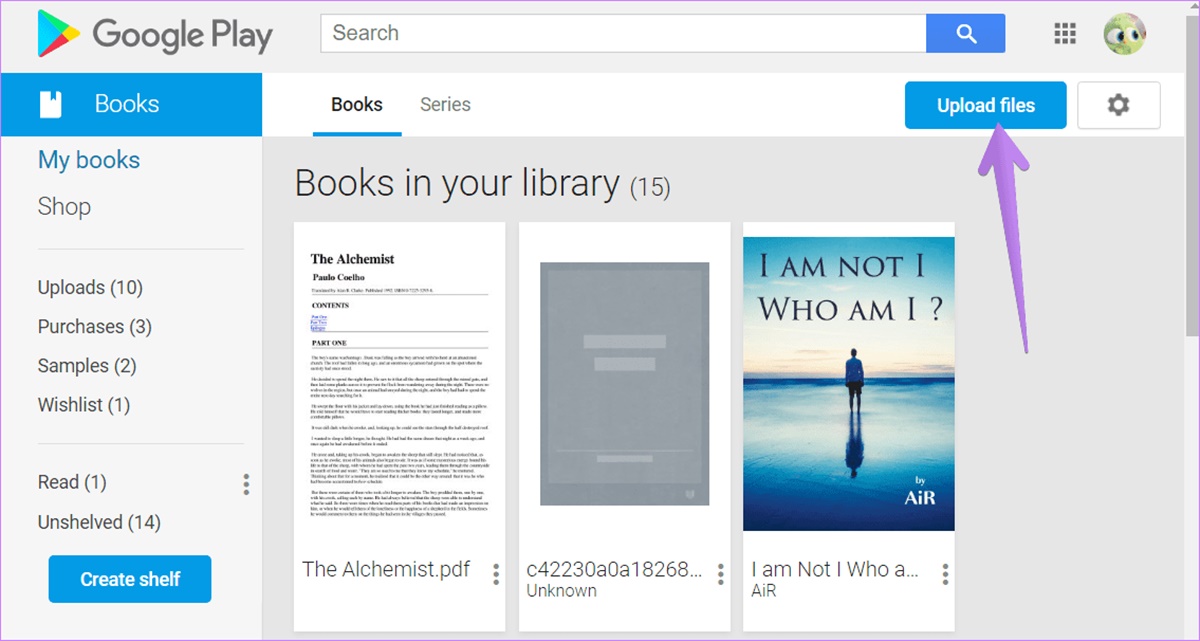Why upload your own e-books to Google Play Books?
As an aspiring author or content creator, reaching a wide audience and maximizing your book’s visibility is crucial for success. Google Play Books offers a powerful platform for self-publishing your e-books, opening up an array of opportunities for exposure, sales, and growth.
Here are several compelling reasons why you should consider uploading your e-books to Google Play Books:
- Access to a vast user base: Google Play Books boasts millions of active users worldwide, providing you with a massive potential audience for your e-books. Leveraging this platform enables you to tap into a global readership and gain exposure to readers who are actively seeking new material.
- Increased visibility: Google Play Books allows your e-books to be featured alongside other popular titles. This increased exposure increases the chances of attracting new readers who may not have discovered your work otherwise. Plus, Google’s search algorithms prioritize its own content, enhancing the discoverability of your e-books.
- Flexible pricing options: With Google Play Books, you have control over setting your e-book’s price. Whether you choose to offer it for free or set a specific price, you have the freedom to experiment and find the pricing strategy that resonates best with your target audience.
- Monetization opportunities: Google Play Books allows you to earn royalties for each sale of your e-book. This revenue stream can provide a reliable source of income, especially if your e-books gain traction among readers. Additionally, Google Play Books provides options for promotional pricing or offering discounts, further incentivizing readers to purchase your e-books.
- Easy publishing process: Uploading your e-books to Google Play Books is a straightforward process. With just a few steps, you can make your content available to a worldwide audience. This eliminates the need to navigate complex publishing contracts or rely on intermediaries.
- Insightful analytics: Google Play Books provides valuable data regarding your e-books’ performance. Detailed analytics allow you to track sales, understand reader behavior, and make informed marketing decisions. This information empowers you to optimize your marketing strategies and connect with your target audience more effectively.
By leveraging the power of Google Play Books, you can elevate your e-books to new heights. The platform offers unparalleled reach, flexibility, and potential for monetization. Whether you’re a seasoned author or just starting your publishing journey, Google Play Books provides the tools and resources you need to succeed in the digital publishing landscape.
What types of e-books can you upload?
Google Play Books accommodates a wide range of e-book formats, allowing you to upload various types of content. Whether you’re a novelist, a non-fiction author, or a content creator, Google Play Books provides a platform to showcase your work. Here are some examples of e-books you can upload:
- Fiction books: If you’ve crafted a compelling novel, Google Play Books is an ideal platform to share your storytelling prowess with readers around the world. From romance and mystery to science fiction and fantasy, fiction books of all genres thrive on this platform.
- Non-fiction books: Authors who specialize in non-fiction can also benefit from uploading their e-books to Google Play Books. Whether you’ve written a self-help guide, a business book, or a memoir, this platform caters to a diverse audience hungry for knowledge and personal development.
- Academic and educational materials: If you’ve created educational content, such as textbooks, study guides, or research papers, you can upload them to Google Play Books. This provides an accessible platform for students, educators, and researchers to access valuable educational resources.
- Visual and interactive content: Google Play Books supports e-books with visually-rich content and interactive elements. From graphic novels and comic books to children’s picture books and cookbooks with step-by-step instructions, the platform allows you to bring your content to life with engaging visuals and interactive elements.
- Short stories and anthologies: If you specialize in short stories or have curated an anthology, Google Play Books offers a platform to share your collection with readers who enjoy shorter reads. This allows you to reach a wide audience that appreciates bite-sized content.
- Self-help and personal development: Authors who focus on self-help, personal development, or motivational topics can find a receptive audience on Google Play Books. This platform enables you to inspire and empower readers with your expertise and guidance.
The above examples are just a glimpse of the types of e-books you can upload to Google Play Books. No matter your niche or genre, there’s likely a place for your e-books on this platform. With its broad user base and diverse content offerings, Google Play Books provides a versatile platform for authors and content creators to share their unique perspectives and stories with readers worldwide.
How to prepare your e-book for upload
Before uploading your e-book to Google Play Books, it’s important to ensure that it is properly prepared to provide readers with the best possible experience. Here are some steps to help you prepare your e-book for upload:
- Proofread and edit: Thoroughly proofread and edit your e-book to eliminate any spelling or grammatical errors. A polished and error-free manuscript enhances the reading experience and adds professionalism to your work.
- Format your e-book: Properly format your e-book to ensure it displays correctly across different devices. Use consistent and user-friendly fonts, headings, and paragraph styles. Avoid excessive images or complex formatting that may not translate well to smaller screens.
- Create a professional cover design: A visually appealing cover design will attract readers and make your e-book stand out. Consider hiring a professional designer or using design tools to create an eye-catching cover that accurately represents your content.
- Include a compelling book description: Craft a concise and captivating book description that effectively communicates the essence of your e-book. Highlight the key themes, unique selling points, and the benefits readers can gain from reading your work.
- Organize your content: Structure your e-book in a logical and organized manner. Use chapters, headings, and subheadings to help readers navigate through the content easily. Consider adding a table of contents for easy reference.
- Add necessary metadata: Metadata, such as title, author name, ISBN (International Standard Book Number), and relevant categories or tags, plays a crucial role in making your e-book discoverable on Google Play Books. Ensure that you include accurate and relevant metadata for your e-book.
- Convert your e-book to a compatible format: Google Play Books supports various formats, including EPUB and PDF. Convert your e-book to a compatible format using appropriate conversion tools or software. Pay attention to the requirements and guidelines provided by Google Play Books to ensure compatibility.
- Consider adding additional content: Enhance your e-book’s value by including extras such as author’s notes, acknowledgments, book club discussion questions, or bonus content that complements the main content of the e-book.
- Preview and test your e-book: Before uploading, take the time to preview and test your e-book across different devices to ensure that the formatting, images, and any interactive elements display correctly. This step allows you to identify and correct any issues before publishing.
By following these preparation steps, you can ensure that your e-book is presented professionally and optimized for an enjoyable reading experience on Google Play Books. Taking the time to fine-tune your e-book before uploading will help attract readers, increase engagement, and enhance the overall success of your self-published work.
Step-by-step guide to uploading your e-book
Uploading your e-book to Google Play Books is a straightforward process. Here’s a step-by-step guide to help you navigate through the uploading process:
- Create a Google Play Books Partner account: Visit the Google Play Books website and create a partner account. Provide the necessary information and agree to the terms and conditions.
- Access the Partner Center: Once your account is created and verified, log in to the Google Play Books Partner Center. This is where you’ll manage your e-book uploads and access sales analytics.
- Set up your payment details: Before you can start uploading e-books, ensure that you set up your payment details, including providing your bank account information for royalty payouts.
- Click on “Add Book”: In the Partner Center, locate and click on the “Add Book” button to begin the e-book upload process.
- Provide the book details: Enter the necessary details for your e-book, including the title, author name, language, and publication date. Include a compelling book description to attract potential readers.
- Upload your e-book file: Choose the file format for your e-book (e.g., EPUB or PDF) and upload the file from your computer. Make sure the file meets the requirements and guidelines provided by Google Play Books.
- Select pricing and distribution: Set the pricing for your e-book, choose the countries or regions where you want to make it available, and select the applicable distribution options. You can also opt for DRM (Digital Rights Management) protection if desired.
- Add a cover image: Upload an eye-catching cover image for your e-book. It should meet the specifications provided by Google Play Books and accurately represent your content.
- Preview and review: Take advantage of the preview option to review how your e-book will appear on different devices. Check for any formatting or display issues, and make necessary adjustments before finalizing.
- Publish your e-book: Once you’re satisfied with the book details, file upload, pricing, and other settings, click on the “Publish” or “Submit” button to make your e-book available on Google Play Books.
- Monitor your sales and analytics: After publishing, monitor your e-book’s performance by accessing the sales and analytics data provided by Google Play Books. This information will help you track sales, understand reader behavior, and make informed marketing decisions.
By following this step-by-step guide, you can successfully upload your e-book to Google Play Books and make it available to readers around the world. Remember to carefully review all the details and settings before publishing to ensure the best possible presentation of your e-book.
Personalizing your e-book on Google Play Books
After uploading your e-book to Google Play Books, you have the opportunity to personalize and enhance the reading experience for your audience. Here are some ways to personalize your e-book on Google Play Books:
- Add a personalized author bio: In the Google Play Books Partner Center, you can provide a detailed author bio that appears alongside your e-book. Use this space to share your background, writing journey, and other relevant information that connects with readers.
- Include additional author information: Utilize the “About the Author” section to provide additional information such as your website, social media profiles, email address, and other ways readers can connect with you. This allows readers to follow you and stay updated on your future works.
- Offer reader engagement opportunities: Consider adding a message or invitation to readers at the end of your e-book. Encourage them to leave reviews, provide feedback, or join your newsletter to foster a sense of community and build a loyal reader base.
- Create custom book samples: Take advantage of the “Book Preview” feature in the Partner Center to create custom samples of your e-book. This allows readers to get a glimpse into your writing style and story, enticing them to purchase the full e-book.
- Enable sharing and social features: Enable social sharing functionalities within your e-book to allow readers to easily share your work with their friends, family, or followers on social media platforms. This can help generate buzz and increase your e-book’s visibility.
- Add interactive elements: If your e-book incorporates interactive features such as hyperlinks, videos, or images, ensure they work seamlessly within Google Play Books. Test them to ensure that readers can fully engage with the interactive elements of your e-book.
- Experiment with pricing and promotions: Google Play Books provides options for promotional pricing and discounts. Take advantage of these features to attract new readers and garner attention for your e-book.
- Respond to reader’s comments and reviews: Engage with your readers by actively responding to their comments and reviews. Addressing their feedback and showing appreciation for their support can help foster a loyal fan base and encourage more readers to engage with your work.
- Monitor and analyze reader behavior: Utilize the analytics provided by Google Play Books to gain insights into reader behavior and preferences. This information can help you refine your marketing strategies and tailor future content to better meet the needs and interests of your audience.
By personalizing your e-book on Google Play Books, you can create a unique and engaging experience for your readers. Leveraging the various features and opportunities provided by the platform allows you to establish a stronger connection with your audience, build your author brand, and make your e-book stand out among the vast collection of available titles.
Promoting and marketing your e-book on Google Play Books
Once your e-book is available on Google Play Books, effective promotion and marketing are essential to reach your target audience and increase its visibility. Here are some strategies to help you promote and market your e-book on Google Play Books:
- Optimize your book metadata: Make sure your book title, description, and relevant keywords accurately represent your e-book and appeal to your target audience. This will increase the discoverability of your e-book in search results.
- Encourage reader reviews: Positive reviews can greatly impact a customer’s decision to purchase your e-book. Encourage readers to leave reviews by including a call-to-action at the end of your e-book or through your author website and social media channels.
- Engage with readers on social media: Utilize social media platforms to connect with readers who may be interested in your e-book. Share updates, teasers, and engaging content related to your e-book to build excitement and increase awareness.
- Offer limited-time promotions: Discounts or limited-time promotional pricing can attract new readers to try your e-book. Consider running promotions during relevant holidays, book launch anniversaries, or other special occasions to generate interest and boost sales.
- Collaborate with influencers or bloggers: Reach out to influential bloggers, book reviewers, or industry influencers who may be interested in promoting your e-book. Offer them a free copy in exchange for an honest review or feature on their platforms.
- Participate in book forums and communities: Engage with online communities and forums dedicated to books and e-books. Share your insights, answer questions, and contribute valuable content. This helps establish your credibility as an author and can lead to organic promotion of your e-book.
- Create a compelling author website: Build a professional website that highlights your e-book, author bio, and other relevant information. Include links to your e-book on Google Play Books and make it easy for visitors to purchase or learn more about your work.
- Explore paid advertising options: Consider running paid advertisements on platforms like Google Ads or social media to reach a wider audience. Target specific demographics or readers interested in your book’s genre to maximize the effectiveness of your ads.
- Offer free samples or chapters: Provide free samples or chapters of your e-book to potential readers. This allows them to experience your writing style and story firsthand, enticing them to purchase the full e-book.
- Utilize email marketing: Build an email list of readers who are interested in your work. Send regular newsletters with updates, exclusive content, and promotions to keep your audience engaged and informed about your e-book.
Implementing these promotion and marketing strategies will help increase the visibility and sales of your e-book on Google Play Books. Remember to continually assess the effectiveness of your marketing efforts and adjust your strategies as needed to optimize results and connect with your target audience.
Managing sales and analytics on Google Play Books
An important aspect of self-publishing on Google Play Books is managing sales and leveraging analytics to gain valuable insights into your e-book’s performance. Here’s how you can effectively manage sales and analytics on Google Play Books:
- Track sales and revenue: The Google Play Books Partner Center provides detailed information about your e-book’s sales and revenue. Monitor these metrics regularly to understand your e-book’s performance and identify trends.
- Analyze reader behavior: Utilize the analytics provided by Google Play Books to gain insights into reader behavior, such as the number of pages read or time spent reading. This data helps you understand engagement levels and make informed decisions.
- Identify popular chapters: Analyze which chapters or sections of your e-book are most popular among readers. This information can help you understand what resonates with your audience and optimize future writing and marketing strategies.
- Experiment with pricing and promotions: Use analytics to measure the impact of different price points and promotional strategies on sales. Adjust pricing or run targeted promotions based on the insights you gain to maximize revenue and reader engagement.
- Monitor customer reviews: Keep an eye on customer reviews and ratings for your e-book. Take note of feedback to identify areas for improvement or potential marketing opportunities. Engage with readers by responding to reviews and addressing any concerns or questions.
- Explore marketing opportunities within Google Play Books: Take advantage of various promotional features offered by Google Play Books, such as inclusion in curated collections or participation in themed promotions. Keep an eye out for opportunities to increase your e-book’s visibility on the platform.
- Stay informed through notifications: Enable notifications in the Partner Center to receive important updates regarding your e-book, platform changes, or promotional opportunities. Being proactive and staying informed will help you make the most of your self-publishing journey.
- Understand royalty payments: Familiarize yourself with the royalty payment structure on Google Play Books. Complete and accurate financial information is essential to receive timely payments for your e-book’s sales.
- Keep an eye on industry trends: Stay updated on industry trends, reader preferences, and emerging genres or topics. This knowledge will help you make informed decisions regarding future book releases, marketing strategies, and potential collaborations.
- Continually refine your marketing strategy: Review and assess the effectiveness of your marketing efforts regularly. Use the insights gained from sales and analytics data to refine and optimize your marketing strategy to better reach and engage with your target audience.
By effectively managing sales and analytics on Google Play Books, you can adapt your strategies, make data-driven decisions, and optimize the performance of your e-book. Use the tools and resources provided to gain a deeper understanding of your audience and leverage valuable insights to maximize the success of your self-published work.
Troubleshooting common issues
While uploading and managing your e-book on Google Play Books is generally smooth, you may encounter some common issues along the way. Here are some troubleshooting tips to help you navigate and overcome these challenges:
- Formatting issues: If you experience formatting problems with your e-book, ensure that your file adheres to the format requirements provided by Google Play Books. Double-check your formatting settings and convert your file to the recommended format if necessary.
- Cover image quality: If your e-book’s cover image appears pixelated or distorted, verify that the image meets the required specifications provided by Google Play Books. Consider redesigning or resizing the image to meet the desired quality standards.
- Metadata errors: Pay attention to the accuracy and completeness of your metadata, including the title, author name, and book description. Double-check for any spelling errors, missing information, or incorrect categorization that could limit your e-book’s discoverability.
- Delayed publication: Occasionally, there may be delays in the publication process. Ensure that you have completed all the required steps in the uploading process and have followed any guidelines or instructions provided by Google Play Books. If delays persist, reach out to their support team for assistance.
- Restrictions on content: Google Play Books has guidelines and restrictions regarding the content that can be uploaded. Make sure your e-book complies with their content policies, including copyright infringement, explicit content, and prohibited materials.
- Quality assurance: Before publishing your e-book, thoroughly review it for any errors or issues. Check for spelling and grammar mistakes, broken hyperlinks, or missing pages. Validate all the interactive elements, if applicable, ensuring they function as intended.
- Sales reporting discrepancies: If you notice discrepancies between your sales data on Google Play Books and your own records, reach out to the Google Play Books support team for clarification. They can investigate and resolve any issues related to sales reporting.
- Technical support: If you encounter technical difficulties or issues while using the Google Play Books Partner Center, consult their documentation and support resources. They provide comprehensive guides and support documentation to help you navigate and resolve common technical issues.
- Responding to negative reviews: Inevitably, you may receive negative reviews for your e-book. Instead of getting discouraged, use these reviews as an opportunity for improvement. Address any legitimate concerns in a constructive and professional manner when interacting with readers.
- Seeking community support: Engage with the larger community of authors and self-publishers to seek assistance and advice. Online forums, social media groups, and writing communities can provide valuable insights and suggestions to troubleshoot any challenges you may face.
Remember, self-publishing can have its hurdles, but with patience, persistence, and the resources available to you, you can overcome common issues that may arise while uploading and managing your e-book on Google Play Books.
Tips and best practices for successful e-book uploads
Uploading your e-book to Google Play Books requires careful attention to detail and a strategic approach. To ensure a successful e-book upload and maximize its impact, consider the following tips and best practices:
- Research the market: Before finalizing your e-book, research the market to understand the preferences and interests of your target audience. This knowledge will help you tailor your content, cover design, and marketing strategies to better resonate with readers.
- Optimize your e-book title: Craft a compelling and memorable title that accurately conveys the essence of your e-book. Make it unique, engaging, and reflecting the genre or theme to capture readers’ attention.
- Invest in professional editing and proofreading: Ensure your e-book is polished and free from errors. Hire a professional editor or proofreader to review your manuscript for grammar, spelling, and clarity. Quality content enhances the reading experience and builds credibility as an author.
- Design an eye-catching cover: Invest in a professionally designed cover that reflects the genre and resonates with your target audience. A visually appealing cover can significantly impact readers’ decision to click on your e-book and explore further.
- Test your e-book on multiple devices: Ensure your e-book displays properly on different devices and screen sizes. Test it on various e-book readers, tablets, and smartphones to identify and address any formatting or layout issues before uploading.
- Utilize keywords effectively: Research and incorporate relevant keywords in your book description, title, and metadata. This helps improve the discoverability of your e-book in search results and increases the chances of reaching your target audience.
- Engage with readers: Build a connection with your readers by responding to feedback, reviews, and comments. Engaging with your audience not only strengthens your author-reader relationship but also encourages positive word-of-mouth promotion.
- Promote your e-book: Develop a robust marketing strategy to increase the visibility and awareness of your e-book. Leverage social media, your website, guest blogging, and collaborations with influencers to reach a wider audience. Consider offering limited-time promotions to generate buzz and entice readers.
- Continue writing and publishing: Success in self-publishing often comes from having a diverse portfolio of e-books. Keep writing and publishing new content to build your author brand and give readers more opportunities to engage with your work.
- Analyze and adapt: Regularly review your sales and analytics data to identify trends, understand reader behavior, and fine-tune your marketing strategies. Experiment with different promotional tactics, pricing strategies, and cover designs based on the insights gained.
By incorporating these tips and best practices into your e-book upload process, you can set yourself up for success on Google Play Books. Remember to stay committed, continuously learn and improve, and adapt your approach based on reader feedback and market trends.
Frequently Asked Questions about Uploading E-Books to Google Play Books
Here are some frequently asked questions and answers about uploading e-books to Google Play Books:
- 1. What file formats are accepted for uploading e-books to Google Play Books?
- 2. Can I upload my e-book if it’s already available on other platforms?
- 3. Will Google Play Books help with e-book formatting?
- 4. How long does it take for my e-book to become available after uploading?
- 5. Can I change the pricing or other details of my e-book after it’s been uploaded?
- 6. How much does it cost to upload my e-book to Google Play Books?
- 7. Can I offer my e-book for free on Google Play Books?
- 8. How do I receive royalty payments for my e-book sales?
- 9. Can I publish e-books in languages other than English?
- 10. Can I publish both e-books and print books on Google Play Books?
Google Play Books accepts e-books in EPUB and PDF formats. EPUB is the recommended format as it offers better flexibility and adaptability for different devices and screen sizes.
Yes, you can upload your e-book to Google Play Books even if it’s available on other platforms. However, ensure you comply with any exclusivity agreements you may have with other platforms.
No, Google Play Books does not provide formatting services for your e-book. It’s your responsibility to format your e-book properly before uploading it to the platform.
After uploading your e-book, it usually takes around 24 to 72 hours for it to become available on Google Play Books. However, in some cases, it may take longer due to content review or other factors.
Yes, you can make changes to the pricing, book description, cover, and other details of your e-book even after it has been uploaded. Use the Google Play Books Partner Center to make the necessary modifications.
Google Play Books does not charge any upfront fees for uploading and selling your e-book on their platform. They earn a percentage of the revenue generated from the sales of your e-book.
Yes, you have the option to offer your e-book for free on Google Play Books. It can be a strategic way to attract new readers, build your audience, and generate interest in your other works.
Royalty payments for your e-book sales on Google Play Books are typically paid out monthly. You need to set up your payment details in the Partner Center, including providing your bank account information for direct deposits.
Yes, Google Play Books supports e-books in various languages. You can publish your e-book in languages other than English as long as it complies with the platform’s content policies and guidelines.
No, Google Play Books is primarily focused on digital e-books. If you want to publish print books, you may need to explore other platforms or services that cater specifically to print book publishing.
These frequently asked questions cover some common concerns and inquiries about uploading e-books to Google Play Books. If you have any other specific questions or require further assistance, be sure to consult the Google Play Books documentation or reach out to their support team for more information.