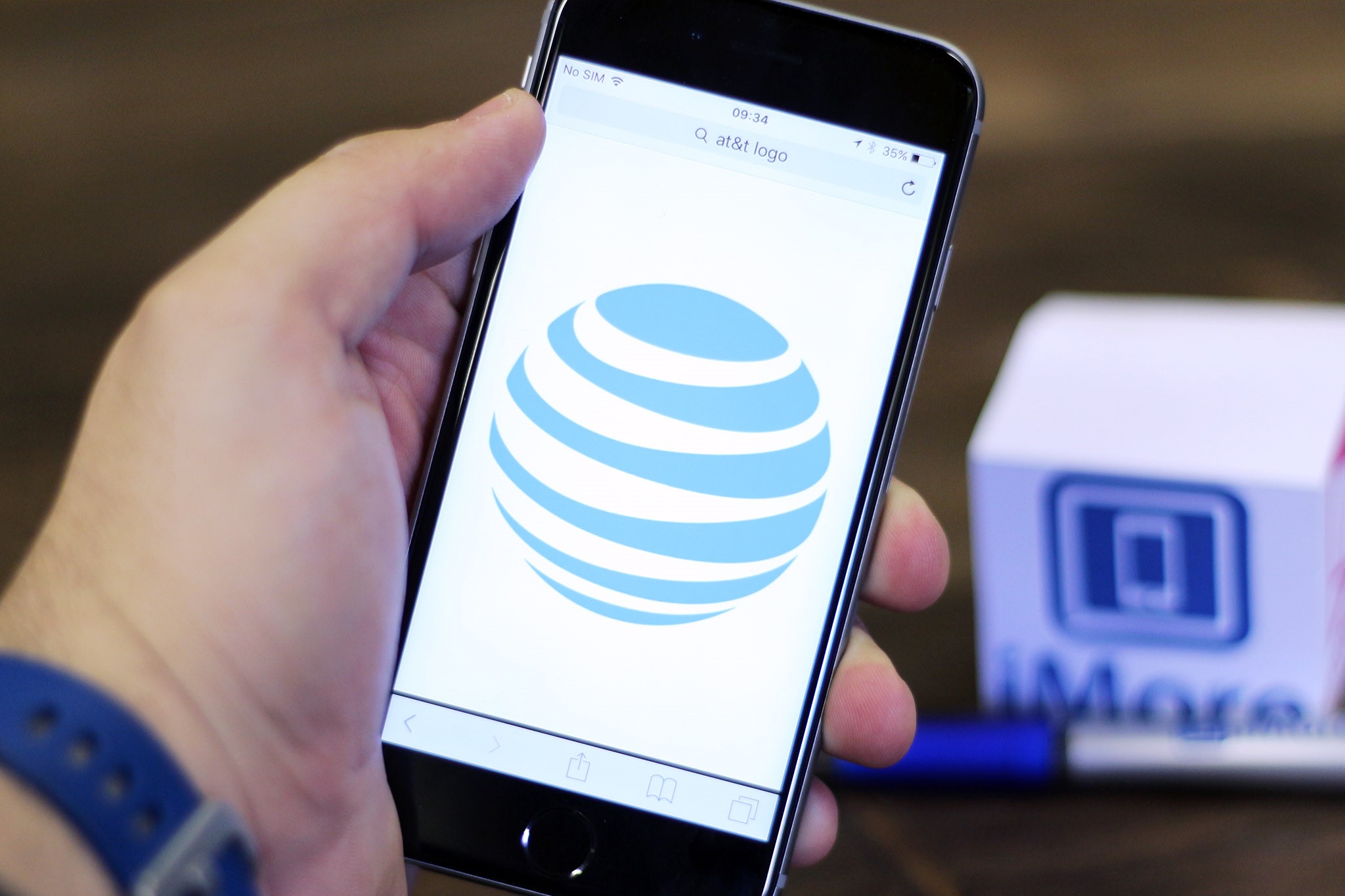Check Your Eligibility
Before you embark on the journey to unlock your AT&T SIM card, it’s crucial to determine whether you meet the eligibility criteria. AT&T provides specific guidelines for unlocking devices, and ensuring that you qualify will save you time and effort. Here’s how to check your eligibility:
- Account Status: Ensure that your device is currently active on the AT&T network and that all outstanding payments, including installment plans, service commitments, and any other financial obligations, have been settled. Your account must be in good standing, with no reported cases of fraudulent activity.
- Device Status: AT&T requires that the device you intend to unlock must not be reported as lost or stolen. Additionally, it should not be associated with any fraudulent activity. If you are unsure about the status of your device, you can contact AT&T’s customer support for clarification.
- Waiting Period: If you recently upgraded your device or activated a new line, AT&T stipulates a waiting period before you can request an unlock code. Ensure that you have fulfilled the waiting period requirement before proceeding with the unlocking process.
By carefully assessing your eligibility based on these criteria, you can avoid potential roadblocks and streamline the unlocking process. If you meet all the requirements, you are ready to proceed to the next step of obtaining your unlock code.
Get Your Unlock Code
Once you have confirmed your eligibility for unlocking your AT&T SIM card, the next step is to obtain the unlock code. AT&T provides several methods for acquiring this essential code, ensuring that you can seamlessly proceed with the unlocking process. Here’s how you can get your unlock code:
- Contact AT&T Support: Reach out to AT&T’s customer support team through their official channels. You can initiate a live chat, place a phone call, or visit an AT&T store in person. Clearly state that you are requesting an unlock code for your device. Be prepared to provide the necessary details, such as your account information and device IMEI number, to facilitate the process.
- Online Request: AT&T also offers an online portal for submitting unlock requests. Visit their official website and navigate to the device unlock page. Follow the instructions provided, input the required details, and submit your request electronically. This method provides a convenient way to initiate the unlock code retrieval process from the comfort of your own home.
- Third-Party Services: In some cases, you may explore reputable third-party services that specialize in providing unlock codes for various devices, including those locked to AT&T. Exercise caution when opting for this approach, and ensure that you engage with a trustworthy service provider to avoid potential complications.
By utilizing these methods, you can secure the unlock code needed to proceed with unlocking your AT&T SIM card. Once you have obtained the code, you are ready to power off your device and initiate the physical steps of the unlocking process.
Power Off Your Device
Before delving into the intricate process of unlocking your AT&T SIM card, it’s essential to power off your device. This simple yet crucial step ensures that the subsequent actions, such as removing and replacing the SIM card, are executed smoothly. Here’s how you can power off your device:
Locate the power button on your device, typically positioned along the edges or the top. Press and hold the power button until the power-off menu appears on the screen. Select the option to power off the device, and patiently wait for it to complete the shutdown process. Once your device is powered off, you can proceed with the next steps of the unlocking process with confidence.
By ensuring that your device is powered off, you minimize the risk of potential disruptions and ensure that the subsequent actions are carried out without any complications. With your device powered down, you are now ready to move on to the next phase of unlocking your AT&T SIM card.
Remove the AT&T SIM Card
With your device powered off, the next step in unlocking your AT&T SIM card involves the careful removal of the existing AT&T SIM card. This process is essential for preparing the device to accept a non-AT&T SIM card and ultimately inputting the unlock code. Here’s a step-by-step guide to removing the AT&T SIM card:
- Locate the SIM Card Tray: Depending on your device model, the SIM card tray may be situated on the side or the top of the device. Use a SIM card removal tool or a small paperclip to eject the SIM card tray.
- Eject the SIM Card Tray: Gently insert the SIM card removal tool or paperclip into the pinhole located near the SIM card tray. Apply light pressure to eject the tray from the device.
- Remove the SIM Card: Once the SIM card tray is accessible, carefully remove it from the device. Take note of the orientation of the existing AT&T SIM card to ensure proper alignment when inserting the new SIM card.
- Extract the SIM Card: With the SIM card tray removed, delicately extract the AT&T SIM card from its slot. Handle the SIM card with care to avoid any damage or bending.
By meticulously following these steps, you can successfully remove the AT&T SIM card from your device, paving the way for the next phase of the unlocking process. With the AT&T SIM card removed, you are now ready to insert a non-AT&T SIM card as you progress toward unlocking your device.
Insert a Non-AT&T SIM Card
After removing the AT&T SIM card from your device, the next pivotal step in unlocking your device involves the insertion of a non-AT&T SIM card. This strategic maneuver is essential for initiating the unlock process and inputting the unlock code provided by AT&T. Here’s a detailed guide on how to insert a non-AT&T SIM card:
- Locate the SIM Card Tray: Retrieve the SIM card tray that was previously removed from your device. Ensure that the tray is free from any debris or obstructions.
- Prepare the Non-AT&T SIM Card: Prior to inserting the non-AT&T SIM card, verify that it is compatible with your device and the network to which you intend to switch. If the new SIM card requires a different size than the previous one, make any necessary adjustments.
- Insert the Non-AT&T SIM Card: Carefully place the non-AT&T SIM card into the designated slot on the SIM card tray. Ensure that the SIM card is positioned correctly, aligning it with the tray’s guides to prevent any potential issues with connectivity.
- Reinsert the SIM Card Tray: Once the non-AT&T SIM card is securely placed on the tray, gently slide the tray back into the device, ensuring a snug fit without applying excessive force.
By following these steps meticulously, you can seamlessly insert a non-AT&T SIM card into your device, setting the stage for the final stages of the unlocking process. With the non-AT&T SIM card in place, you are now prepared to enter the unlock code provided by AT&T to unlock your device and transition to a new network.
Enter the Unlock Code
With the non-AT&T SIM card successfully inserted into your device, the next pivotal step in unlocking your device involves entering the unlock code provided by AT&T. This code is instrumental in granting your device the freedom to operate with a non-AT&T SIM card. Here’s a comprehensive guide on how to enter the unlock code:
- Power On Your Device: Turn on your device to initiate the startup process. As the device boots up, it will detect the presence of the non-AT&T SIM card and prompt you to enter the unlock code.
- Enter the Unlock Code: When prompted, carefully input the unlock code provided by AT&T. Ensure precision and accuracy when entering the code to avoid any errors. Take your time to input the code correctly, as inaccuracies may result in the code being rejected.
- Submit the Code: Once the unlock code has been entered, follow the on-screen instructions to submit the code for verification. Depending on your device model, you may need to press a designated button or select an option to confirm the code submission.
- Wait for Confirmation: After submitting the unlock code, patiently await the device’s response. If the code is accepted, you will receive a confirmation message indicating that your device has been successfully unlocked.
By meticulously following these steps, you can effectively enter the unlock code provided by AT&T, paving the way for the final phase of the unlocking process. With the unlock code successfully entered and verified, your device is now poised to transition to a new network, granting you the freedom to utilize a non-AT&T SIM card.
Restart Your Device
After entering the unlock code and receiving the confirmation that your device has been successfully unlocked, the next crucial step is to restart your device. This step is essential for ensuring that the unlocked status is fully recognized and implemented by the device. Here’s a detailed guide on how to restart your device after unlocking it:
- Complete the Unlock Process: Upon receiving the confirmation message that your device has been unlocked, ensure that you have completed all the necessary steps as per the instructions provided by your device and AT&T.
- Power Off Your Device: If your device is still powered on, initiate the power-off process by pressing and holding the power button. Select the option to power off the device and allow it to shut down completely.
- Wait for Shutdown: Patiently wait for your device to power off entirely before proceeding to the next step. This ensures that the subsequent restart is initiated from a clean state.
- Power On Your Device: After the device has powered off, press and hold the power button to turn it back on. Allow the device to complete the startup process, during which it will recognize the unlocked status and configure the settings accordingly.
By following these steps diligently, you can effectively restart your device after unlocking it, allowing the unlocked status to be fully acknowledged and integrated into the device’s functionality. With your device successfully restarted, you are now ready to confirm the unlock status and ensure that the transition to a new network is seamless.
Confirm Unlock Status
After restarting your device, it’s imperative to confirm the unlock status to ensure that the unlocking process has been executed successfully. This step allows you to verify that your device is now capable of operating with a non-AT&T SIM card, providing the freedom to transition to a new network. Here’s a comprehensive guide on how to confirm the unlock status:
- Insert a Non-AT&T SIM Card: With your device powered on, carefully insert the non-AT&T SIM card that you prepared earlier into the designated slot. Ensure that the SIM card is securely placed to facilitate proper recognition by the device.
- Check for Network Connectivity: Once the non-AT&T SIM card is inserted, monitor your device to confirm that it detects the new network and establishes connectivity. Look for indicators such as signal bars or network provider names to ascertain that the device is successfully operating with the non-AT&T SIM card.
- Test Call and Data Functions: Place a test call and initiate data usage to confirm that the device seamlessly operates with the new network. Verify that you can make and receive calls, as well as access data services without any impediments.
- Ensure Full Functionality: Test other device functionalities, such as messaging and internet browsing, to ensure that all features are fully operational with the new network. This comprehensive check ensures that the device has seamlessly transitioned to the unlocked status.
By meticulously following these steps, you can effectively confirm the unlock status of your device, validating that the unlocking process has been completed successfully. With the unlock status confirmed, you can confidently enjoy the flexibility of utilizing a non-AT&T SIM card and seamlessly transition to a new network, leveraging the full potential of your unlocked device.