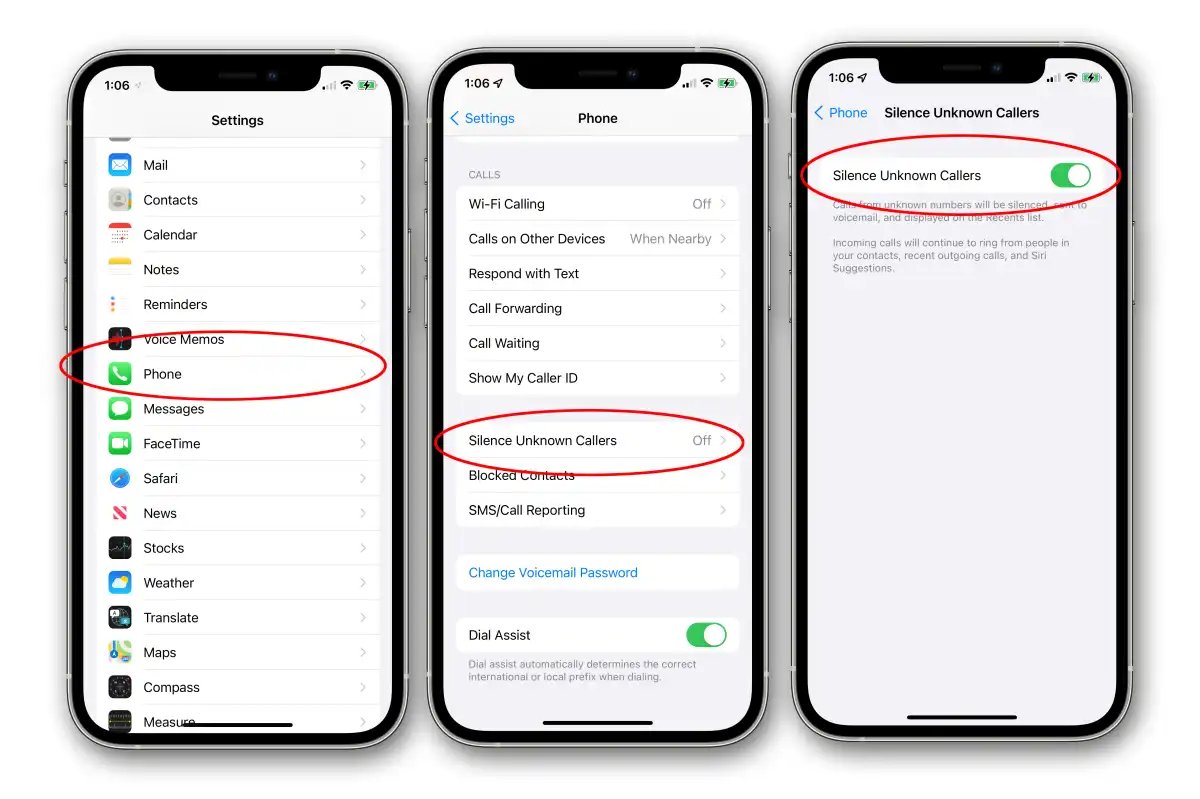How to Enable Silence Unknown Callers Feature
The Silence Unknown Callers feature on the iPhone 11 is a powerful tool to filter out unwanted calls from unknown numbers, providing a more peaceful and uninterrupted user experience. By activating this feature, you can effectively block calls from numbers that are not saved in your contacts list, reducing the annoyance of spam and robocalls.
To enable the Silence Unknown Callers feature on your iPhone 11, follow these simple steps:
-
Open Settings: Begin by tapping on the "Settings" app on your iPhone's home screen. This will open the main settings menu, where you can customize various aspects of your device.
-
Navigate to Phone Settings: Scroll down and locate the "Phone" option within the Settings menu. Tap on "Phone" to access the phone-related settings.
-
Enable Silence Unknown Callers: Within the Phone settings, you will find the "Silence Unknown Callers" option. Toggle the switch next to this feature to enable it. Once activated, your iPhone will automatically silence calls from unknown numbers, sending them directly to voicemail.
By enabling the Silence Unknown Callers feature, you can significantly reduce the disruptions caused by unwanted calls from unfamiliar numbers. This feature leverages the power of iOS to intelligently filter incoming calls, allowing you to focus on important communications while minimizing the intrusion of spam and telemarketing calls.
It's important to note that while the Silence Unknown Callers feature can be incredibly beneficial in blocking unwanted calls, it may also lead to missed calls from legitimate sources, such as new contacts or businesses that are not yet saved in your address book. Therefore, it's advisable to regularly review your voicemail and call log to ensure that you haven't missed any important calls.
By following these steps to enable the Silence Unknown Callers feature on your iPhone 11, you can take control of your incoming call experience, enjoying a more peaceful and streamlined communication environment. This feature empowers you to filter out unwanted calls from unknown numbers, allowing you to focus on meaningful connections and important conversations without the distraction of spam and robocalls.
How to Block Calls from Unknown Numbers Manually
Manually blocking calls from unknown numbers on your iPhone 11 provides a proactive approach to managing unwanted communications. While the Silence Unknown Callers feature offers automated filtering, manual blocking allows you to specifically target and block individual unknown numbers. This hands-on approach empowers you to directly control which numbers are barred from reaching your device, offering a personalized solution to combat unwanted calls.
To manually block calls from unknown numbers on your iPhone 11, follow these steps:
-
Open the Phone App: Begin by locating and tapping on the "Phone" app from your iPhone's home screen. This will open the phone interface, allowing you to access your call history and contacts.
-
Navigate to Recent Calls: Within the Phone app, select the "Recents" tab at the bottom of the screen. This will display a list of your recent incoming and outgoing calls, providing an overview of your call activity.
-
Identify the Unknown Number: Scroll through the list of recent calls to identify the unknown number that you wish to block. Unknown numbers are typically displayed without a contact name or recognizable information.
-
Tap the "i" Icon: Once you have located the unknown number you want to block, tap on the small "i" icon next to the number. This will open the details and options for that specific call entry.
-
Select "Block this Caller": Within the call details screen, scroll to the bottom and tap on "Block this Caller." A confirmation prompt will appear, asking if you want to block the contact. Confirm the action to proceed with blocking the unknown number.
By following these steps, you can manually block calls from unknown numbers on your iPhone 11, effectively preventing further communications from the specified numbers. This manual blocking method provides a targeted approach to call management, allowing you to proactively address unwanted calls on a case-by-case basis.
It's important to note that while manual blocking is effective for individual unknown numbers, it may not fully address the broader issue of spam and robocalls. In such cases, leveraging additional call blocking features and third-party apps can further enhance your ability to filter out unwanted communications.
By incorporating manual call blocking into your call management strategy, you can take proactive steps to control the calls you receive, ensuring a more tailored and personalized communication experience on your iPhone 11.
Using Third-Party Apps to Block Unknown Numbers
In addition to the built-in call blocking features on the iPhone 11, users can further enhance their ability to block unknown numbers by leveraging third-party apps specifically designed for call management and spam prevention. These apps offer advanced functionalities and customizable settings, empowering users to take control of their incoming calls and effectively filter out unwanted communications.
When exploring third-party apps to block unknown numbers, it's essential to consider reputable options that prioritize user privacy and security. Many of these apps utilize robust databases of known spam numbers and employ advanced algorithms to identify and block suspicious calls in real-time. Additionally, they often provide features such as call whitelisting, customizable block lists, and call analytics to offer a comprehensive call management solution.
One popular category of third-party call blocking apps is those that utilize crowd-sourced data to identify and block spam calls. These apps leverage community-driven reporting mechanisms, allowing users to flag and report spam numbers, which are then added to the app's database for collective protection. By harnessing the collective knowledge of a large user base, these apps continuously update their spam call databases, ensuring that users are shielded from emerging spam and robocall threats.
Furthermore, some third-party call blocking apps offer advanced call screening capabilities, enabling users to set specific call behavior based on various criteria. For example, users can choose to automatically block calls from numbers not in their contacts, redirect them to voicemail, or even play a pre-recorded message prompting the caller to identify themselves. These customizable call screening features provide a high level of flexibility in managing unknown numbers, allowing users to tailor their call blocking preferences to suit their individual needs.
In addition to call blocking, some third-party apps offer integrated SMS filtering and spam detection, providing a holistic solution for managing unwanted communications across both calls and text messages. By combining call and SMS filtering capabilities, these apps deliver a comprehensive defense against spam and unwanted contacts, creating a more secure and streamlined communication experience for users.
By integrating third-party call blocking apps into their iPhone 11, users can augment the device's native call management features with advanced functionalities and enhanced protection against unwanted calls. These apps empower users to take proactive measures in combating spam and robocalls, ultimately contributing to a more secure and enjoyable communication environment on their iPhone 11.
Tips for Dealing with Unknown Number Calls
Dealing with unknown number calls can be a challenging aspect of managing communications on your iPhone 11. Whether it's persistent spam calls, unidentified numbers, or potential scams, navigating these situations requires a proactive approach and a few essential tips to effectively handle unknown number calls.
-
Exercise Caution: When receiving calls from unknown numbers, exercise caution before answering or returning the call. Scammers often use tactics such as spoofing numbers to make their calls appear legitimate. If you are unsure about the authenticity of a call, it's best to err on the side of caution and avoid engaging with the unknown number until its legitimacy is verified.
-
Utilize Call Blocking Features: Take advantage of the call blocking features available on your iPhone 11. Whether it's enabling the Silence Unknown Callers feature or manually blocking individual unknown numbers, leveraging these built-in capabilities can significantly reduce the impact of unwanted calls and provide a sense of control over your incoming communications.
-
Stay Informed: Stay informed about prevalent scam and spam call trends. By keeping up to date with the latest tactics used by scammers and spammers, you can better recognize potential threats and take appropriate measures to protect yourself from falling victim to fraudulent calls.
-
Explore Third-Party Call Blocking Apps: Consider exploring reputable third-party call blocking apps that offer advanced spam detection and call management features. These apps can complement the native call blocking capabilities of your iPhone 11, providing additional layers of protection and customization to effectively filter out unwanted calls.
-
Avoid Sharing Personal Information: In the event that you do receive a call from an unknown number, refrain from sharing personal or sensitive information over the phone. Legitimate entities typically do not request sensitive information over unsolicited calls, and exercising caution in this regard can help safeguard your privacy and security.
-
Report Suspicious Calls: If you encounter suspicious or potentially fraudulent calls from unknown numbers, consider reporting them to relevant authorities or utilizing call blocking apps with reporting features. By contributing to the collective effort in identifying and blocking scam calls, you can help protect others from falling victim to similar tactics.
-
Regularly Review Call Logs and Voicemail: Periodically review your call logs and voicemail to ensure that you have not missed any important calls from unknown numbers. While call blocking features are effective in filtering out unwanted calls, it's important to stay vigilant and ensure that legitimate contacts are not inadvertently blocked.
By implementing these tips for dealing with unknown number calls, you can navigate the complexities of managing incoming communications with confidence and resilience. These proactive measures, combined with the robust call management features of the iPhone 11, empower you to effectively mitigate the impact of unwanted calls and maintain a secure and streamlined communication experience.