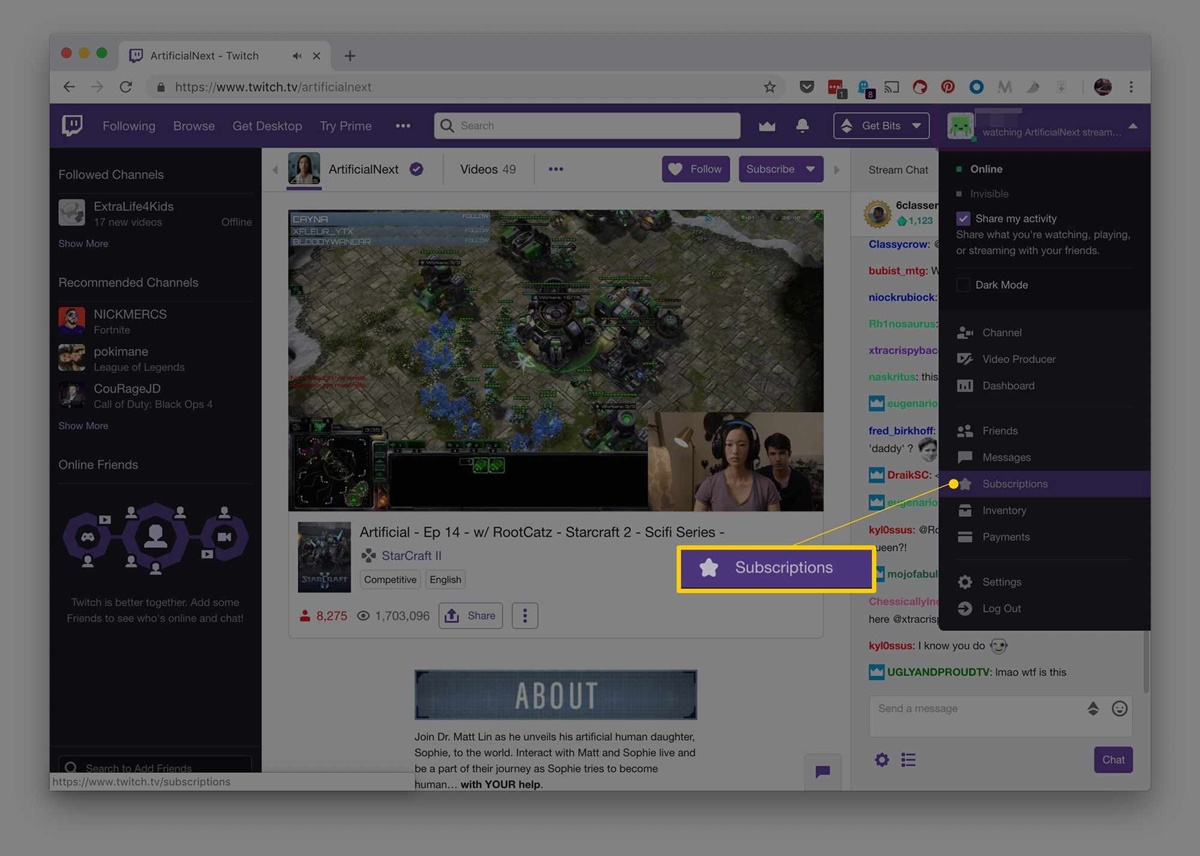What Are Twitch Subscriptions?
Twitch subscriptions are a popular feature on the Twitch platform, designed to provide viewers with a way to support their favorite streamers financially. When you subscribe to a Twitch channel, you are essentially paying a monthly fee to become a recurring supporter of that content creator.
Subscriptions come with several benefits, including ad-free viewing, exclusive emotes, badges, and access to subscriber-only chat. They not only allow viewers to engage more deeply with their favorite streamers but also help streamers financially by providing them with a stable income stream.
Twitch subscriptions come in different tiers, ranging from Tier 1 to Tier 3, each offering progressively more benefits to subscribers. Higher-tier subscriptions often come with additional perks such as access to exclusive content and priority chat status.
Subscribing to a Twitch channel is easy. Simply visit the channel you wish to subscribe to and click on the subscribe button below the video player. Depending on the channel, you may have multiple subscription options to choose from.
It’s important to note that subscribing to a channel does not necessarily mean you have to watch live streams or engage with the content regularly. Subscriptions are a way to show your support and directly contribute to the success of your favorite streamers, even if you can’t always be present during their broadcasts.
Twitch streamers earn revenue from subscriptions through a revenue sharing model. When you subscribe to a channel, Twitch takes a percentage of the subscription fee, while the remaining amount goes to the streamer. The exact revenue split varies depending on factors such as the streamer’s partnership status, subscriber count, and any negotiated deals.
Aside from financial support, subscribers can further support their favorite Twitch streamers by engaging with their content, sharing their streams, and promoting them on social media. These forms of support help build a streamer’s community and attract new viewers.
If you wish to manage or cancel your subscriptions, you can easily do so through your Twitch account settings. From there, you can view your active subscriptions, update payment methods, and cancel any subscriptions that you no longer wish to maintain.
Now that you have a better understanding of what Twitch subscriptions are and how they work, you can explore exciting opportunities to support your favorite streamers and immerse yourself in the vibrant Twitch community.
The Benefits of Twitch Subscriptions
Twitch subscriptions offer numerous benefits to both viewers and streamers, creating a mutually beneficial relationship within the Twitch community. Let’s explore some of the advantages of subscribing to a Twitch channel.
1. Ad-Free Viewing: One of the most significant perks of subscribing to a Twitch channel is the ability to enjoy ad-free viewing. Subscribers can enjoy uninterrupted streams without the inconvenience of ads popping up during gameplay or critical moments.
2. Exclusive Emotes and Badges: Twitch subscribers gain access to a wide array of exclusive emotes and badges. Emotes are unique images or icons that can be used in chat, allowing subscribers to express themselves uniquely. Badges next to a subscriber’s username distinguish them as a loyal supporter, showing their ongoing commitment to the channel.
3. Subscriber-Only Chat: Many Twitch streamers create dedicated subscriber-only chat rooms or channels. Subscribers can participate in these exclusive chat spaces, fostering a more intimate and engaging environment for interaction with their favorite streamer and fellow subscribers.
4. Priority Chat Status: In channels with hundreds or even thousands of viewers, it can be challenging to grab a streamer’s attention in chat. However, subscribers often enjoy priority chat status, meaning their messages are more likely to be noticed by the streamer, enhancing the interaction and fostering a sense of community.
5. Access to Exclusive Content: Some Twitch streamers offer exclusive content or behind-the-scenes access to their subscribers. This can include subscriber-only streams, early access to videos or music, or exclusive giveaways. Subscribers get a firsthand look at content that is not available to non-subscribers, making them feel valued and appreciated.
6. Supporting Your Favorite Streamers: By subscribing to a Twitch channel, you are directly supporting the streamer you enjoy watching. Subscriptions provide a consistent and reliable source of income for streamers, allowing them to continue creating content, improving their setups, and investing in their channels. Your support contributes to the growth and success of your favorite streamer.
7. Joining a Community: Subscribing to a Twitch channel is not just about the perks; it’s about joining a community of like-minded individuals who share a passion for the content creator. Subscribers often form connections with each other, engaging in lively discussions, supporting one another, and becoming part of an inclusive and vibrant community.
Twitch subscriptions provide a range of benefits that enhance the viewing experience and allow viewers to contribute directly to their favorite streamers. Whether it’s ad-free viewing, exclusive emotes, or the satisfaction of supporting your favorite content creator, Twitch subscriptions bring value and excitement to both viewers and streamers alike.
How to Subscribe to a Twitch Channel
If you’re ready to show your support for a Twitch streamer by subscribing to their channel, here’s a step-by-step guide on how to do it:
Step 1: Sign in to Your Twitch Account
First, make sure you are logged in to your Twitch account. If you don’t have an account, you can easily create one by visiting the Twitch website and following the registration process.
Step 2: Visit the Channel You Want to Subscribe To
Once you are logged in, navigate to the channel of the streamer you wish to subscribe to. You can do this by either searching for their channel through the Twitch search bar or by following a link to their channel from another source.
Step 3: Locate the Subscribe Button
On the channel page, you will find a purple “Subscribe” button located below the video player, usually on the right side of the screen. This button indicates the subscription options available for that channel.
Step 4: Select the Subscription Tier
Click on the Subscribe button, and a dropdown menu will appear showing the different subscription tiers offered by the streamer. Each tier has its own benefits and pricing, so you can choose the one that best suits your preferences and budget.
Step 5: Confirm and Complete the Subscription
Once you have selected the subscription tier, you will be prompted to confirm your selection. You may need to enter your payment information or select a payment method if you haven’t done so already. Follow the on-screen prompts to complete the subscription process.
Step 6: Enjoy the Benefits!
Once your subscription is confirmed, you will immediately gain access to the benefits associated with your chosen tier. Whether it’s ad-free viewing, exclusive emotes, or subscriber-only chat, you can now enjoy the perks of being a supporter of the channel.
Step 7: Manage Your Subscriptions
If you want to manage your subscriptions, including viewing your active subscriptions, updating payment methods, or canceling a subscription, you can do so through your Twitch account settings. Simply navigate to the Subscriptions or Payment settings section to make any desired changes.
Now that you know how to subscribe to a Twitch channel, you can start supporting your favorite streamers, become part of their community, and enjoy the exclusive benefits that come with being a Twitch subscriber!
Different Subscription Tiers
Twitch offers various subscription tiers that allow viewers to choose the level of support and benefits they want when subscribing to a channel. Here are the different subscription tiers available on Twitch:
Tier 1 Subscriptions: Tier 1 subscriptions are the most basic subscription tier on Twitch. They typically cost $4.99 per month and offer benefits such as ad-free viewing, access to subscriber-only emotes, and the ability to participate in subscriber-only chat rooms. Tier 1 subscribers also receive a badge next to their username to showcase their support.
Tier 2 Subscriptions: Tier 2 subscriptions are a step above Tier 1 and offer additional perks for those who want to provide a bit more support to their favorite streamer. They usually cost $9.99 per month and include all the benefits of Tier 1, plus additional exclusive emotes and an upgraded badge to distinguish them as a Tier 2 subscriber.
Tier 3 Subscriptions: Tier 3 subscriptions are the highest subscription tier available on Twitch. They often cost $24.99 per month and provide the most comprehensive benefits to subscribers. In addition to all the perks from Tier 1 and Tier 2, Tier 3 subscribers receive even more exclusive emotes, a special upgraded badge, and increased visibility in the chat with a priority chat status.
It’s important to note that the specific benefits and pricing of subscription tiers may vary between different Twitch channels. While most channels offer Tier 1 subscriptions as a standard, not all channels provide Tier 2 and Tier 3 options. Some streamers may choose to customize their subscription tiers based on their community’s preferences or their own content offerings.
When deciding which subscription tier to choose, consider factors such as your budget, the streamer’s content, and your desire for additional perks. Tier 1 subscriptions are the most common and provide a great way to support your favorite streamer, while Tier 2 and Tier 3 subscriptions are ideal for those who want to go above and beyond in showing their support and enjoying exclusive benefits.
Remember, you can always change or upgrade your subscription tier at any time, so don’t hesitate to explore different options and find the one that suits you best. Regardless of the tier you choose, your subscription helps streamers continue creating great content and fosters a stronger connection between you and the Twitch community.
How Twitch Streamers Earn from Subscriptions
Twitch subscriptions play a significant role in supporting streamers financially and enabling them to continue creating content for their viewers. Let’s take a closer look at how Twitch streamers earn from subscriptions:
Revenue Sharing: When viewers subscribe to a Twitch channel, they are charged a monthly fee, a portion of which goes to Twitch, while the remainder is paid to the streamer. The revenue-sharing model varies depending on several factors, including the streamer’s partnership status, their subscriber count, and any negotiated deals. Typically, Twitch retains a percentage of the subscription fee, while the streamer receives the majority of the revenue.
Affiliate Program: Streamers who are not Twitch partners can still earn from subscriptions through the Twitch Affiliate Program. Affiliates gain access to subscription capabilities, allowing them to monetize their channel and attract subscribers. As an affiliate, streamers receive a revenue share similar to partners, albeit with some differences in terms of features and eligibility criteria.
Bonus Subscriptions: Twitch occasionally runs promotions where viewers can purchase bonus subscriptions. These one-time subscriptions provide additional financial support to the streamer, with the revenue split following the same model as regular subscriptions. Bonus subscriptions are a way for viewers to show extra support and help streamers boost their income during promotional events.
Subscriber Milestones and Goals: Many streamers set subscriber milestones or goals to incentivize their community to reach certain subscription benchmarks. For example, they may promise to do a specific stream, host a giveaway, or unlock exclusive content once a certain number of subscribers is reached. These milestones not only encourage subscriber growth but also create a sense of excitement and engagement within the community.
Emote Expansion: Twitch streamers can unlock additional emote slots as they gain more subscribers. Emotes are small custom graphics that subscribers can use in chat, and having more emote slots allows streamers to offer a wider variety of emotes to their subscribers. Emote expansion provides an incentive for streamers to grow their subscriber base and rewards them with more opportunities for subscriber engagement.
Community Support: Subscriptions extend beyond the financial aspect for streamers. They also signify a loyal and supportive community that enjoys and values the content being created. Having a strong subscriber base can lead to additional opportunities for streamers, such as brand partnerships, sponsorships, and donations from viewers who appreciate their work.
Twitch subscriptions form a significant part of a streamer’s revenue stream and contribute to their ability to sustain their channel and content creation. They provide a consistent and reliable source of income, allowing streamers to invest in equipment upgrades, improve production quality, and dedicate more time and resources to engaging with their community.
By subscribing to your favorite Twitch streamers, you not only gain access to exclusive perks but also directly support their passion and dedication in creating entertaining and engaging content for you and the larger Twitch community.
How Subscribers Can Support Twitch Streamers
Twitch subscribers play a crucial role in supporting their favorite streamers beyond just their monthly subscription fees. Here are several ways subscribers can provide extra support to Twitch streamers:
1. Active Participation: Subscribers can actively engage with the streamer’s content by attending their live streams, participating in chat, and providing feedback. Your presence and interaction contribute to the overall experience and help build a lively and welcoming community for both the streamer and fellow viewers.
2. Sharing and Promotion: Help expose your favorite streamers to a wider audience by sharing their streams and content on social media platforms, such as Twitter, Facebook, or Instagram. By spreading the word about their channel, you can potentially attract new viewers and help the streamer grow their community.
3. Donations and Tips: In addition to subscriptions, many streamers offer the option for viewers to donate or tip directly. This extra financial support can help streamers cover various expenses, such as equipment upgrades, software licenses, or even personal needs. Donations are a way to express appreciation for the content and show support beyond regular subscriptions.
4. Merchandise Purchases: Many Twitch streamers have their own merchandise, including clothing, accessories, or even custom emotes. Purchasing these items not only allows you to show your support by representing their brand but also contributes to the streamer’s revenue. Merchandise sales are often a significant income source for streamers and can help them continue to create quality content.
5. Sponsorships and Affiliate Links: Some streamers collaborate with brands and offer sponsored content or use affiliate links in their descriptions. By using these links or supporting sponsored content, subscribers help streamers generate additional income. It’s a way to contribute to their success while also discovering products or services that align with their interests.
6. Engagement on Social Media: Engage with your favorite streamers on social media platforms by liking, commenting, and sharing their posts. Your engagement not only boosts their visibility but also shows your support to a wider audience. Additionally, participating in their social media communities allows you to stay updated on stream schedules, events, and any exclusive content they may share.
7. Providing Feedback and Suggestions: Streamers often appreciate feedback and suggestions from their community. As a subscriber, you have a unique perspective and can provide valuable input that helps the streamer improve their content or address any concerns. Your feedback shows that you are invested in their success and can contribute to their growth and development as a content creator.
8. Attending and Supporting Community Events: Streamers often organize community events, such as charity streams, game nights, or viewer tournaments. Participating in these events not only allows you to connect with other members of the community but also supports the streamer’s efforts to create engaging and inclusive experiences. These events often foster a sense of belonging and strengthen the bond between streamer and audience.
Remember, every act of support, no matter how big or small, makes a difference to Twitch streamers. Whether it’s active participation, financial contributions, spreading the word, or providing feedback, your support as a subscriber helps streamers continue doing what they love and enriches the Twitch community as a whole.
Managing and Cancelling Twitch Subscriptions
If you need to manage or cancel your Twitch subscriptions, the platform provides an easy-to-use interface through your Twitch account settings. Here’s a step-by-step guide on how to manage and cancel your Twitch subscriptions:
Step 1: Sign in to Your Twitch Account
First, ensure that you are logged in to your Twitch account. Visit twitch.tv and enter your login credentials to access your account dashboard.
Step 2: Navigate to Subscriptions
Once logged in, click your profile picture in the top-right corner of the screen. In the dropdown menu, select “Subscriptions” to navigate to your subscription management page.
Step 3: View Your Active Subscriptions
On the subscription management page, you will see a list of your active subscriptions. This includes the channels you are currently subscribed to, along with their subscription renewal date.
Step 4: Update Payment Methods
If you need to update your payment method for your subscriptions, click the “Payment Methods” button on the subscription management page. Here, you can add or remove payment methods, as well as set a default payment method for future subscription payments.
Step 5: Cancel a Subscription
If you wish to cancel a subscription, click the “Cancel” button next to the channel name on your subscription management page. Confirm the cancellation when prompted, and your subscription to that channel will be cancelled. Please note that cancelling a subscription does not provide a refund for the remaining subscription period.
Step 6: Manage Notifications
In your account settings, you can also manage your notification preferences for subscriptions. You can choose to receive email notifications for subscription renewals, events, and announcements related to the channels you are subscribed to.
Step 7: Explore New Subscriptions
If you have cancelled a subscription or want to discover new channels to support, you can explore the Twitch website or use the search function to find new streamers. Visit their channel pages and click the “Subscribe” button to subscribe to those channels.
Remember, managing and canceling Twitch subscriptions gives you control over your subscription commitments and allows you to support the streamers you enjoy watching. Whether you need to update payment information or adjust your subscription list, Twitch’s user-friendly interface simplifies the process, ensuring a seamless experience for managing your subscriptions.
Frequently Asked Questions about Twitch Subscriptions
1. How much does a Twitch subscription cost?
Twitch subscriptions come in different tiers, with Tier 1 typically costing $4.99 per month. Higher tiers, such as Tier 2 and Tier 3, may have a higher monthly cost but offer additional benefits.
2. What benefits do subscribers receive?
Subscribers enjoy various benefits, including ad-free viewing, exclusive emotes, badges, access to subscriber-only chat rooms, and priority chat status. Higher-tier subscribers often receive additional perks.
3. Can I subscribe to multiple Twitch channels?
Yes, you can subscribe to multiple Twitch channels. Each subscription is separate, and you can choose different tiers for different channels if available.
4. Can I gift a Twitch subscription to someone else?
Yes, you can gift a Twitch subscription to another user. This allows you to support a streamer by providing a subscription to another viewer. Gifting a subscription is a great way to spread the love and share the benefits.
5. Can I cancel my Twitch subscription at any time?
Yes, you have the flexibility to cancel your Twitch subscription at any time. Once cancelled, you will not be charged for future subscription renewal periods, and your subscription benefits will end at the end of the current subscription period.
6. Do streamers receive all of the subscription revenue?
No, Twitch takes a percentage of the subscription fee as part of its revenue-sharing model. The exact revenue split varies depending on factors such as the streamer’s partnership status and any negotiated deals.
7. Can I resubscribe to a channel after cancelling?
Yes, you can resubscribe to a channel after cancelling. Simply visit the channel page and click on the “Subscribe” button again, selecting the desired subscription tier.
8. Can I change my subscription tier?
Yes, you have the ability to change your subscription tier at any time. You can upgrade or downgrade your subscription tier by visiting the channel’s page and selecting the desired tier.
9. What happens to my emotes if I cancel my subscription?
If you cancel your subscription, you will lose access to the emotes associated with that subscription tier. However, you will still retain any emotes that are available to non-subscribers or from other subscriptions.
10. Can I subscribe to a channel without watching the content?
Absolutely! Subscribing to a channel is a way to show support to your favorite streamers even if you cannot watch their content regularly. Your subscription helps sustain the streamer’s channel and enables them to continue creating content.
Twitch subscriptions provide an avenue for viewers to support their favorite streamers and enjoy exclusive benefits. If you have any specific questions or concerns about Twitch subscriptions, it’s always best to consult Twitch’s official documentation or reach out to their customer support for further assistance.