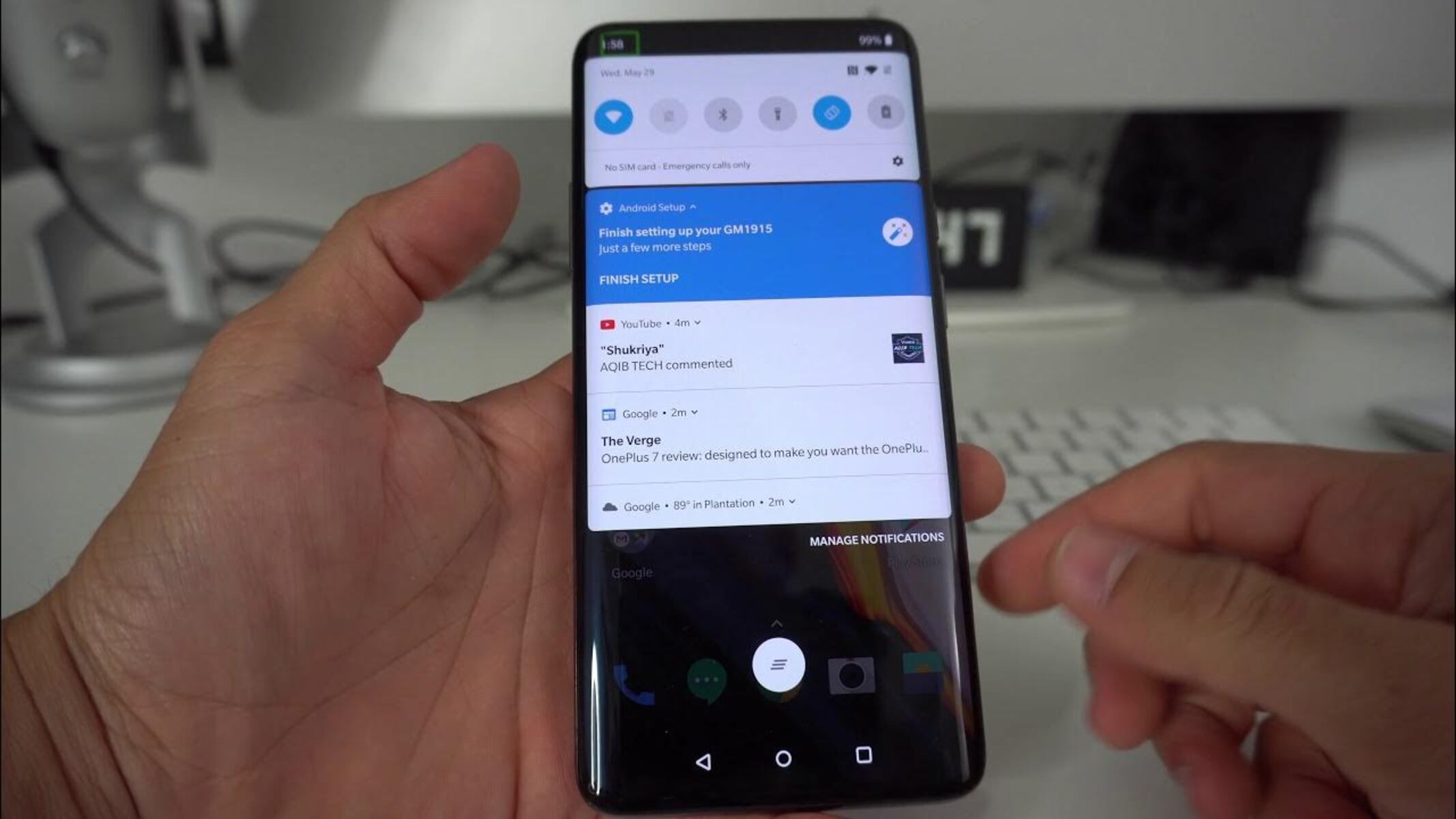What is Talkback Feature on OnePlus Nord?
The Talkback feature on OnePlus Nord is an accessibility tool designed to assist users with visual impairments in navigating their devices. When enabled, Talkback provides spoken feedback and audible cues, allowing users to interact with their smartphones through spoken commands and gestures. This feature is particularly beneficial for individuals with low vision or blindness, as it verbalizes on-screen content and provides guidance for using various functions and applications.
Upon activation, Talkback uses spoken feedback to describe the actions and options on the screen, making it easier for users to comprehend and interact with the device. For instance, when a user touches an icon or navigates through menus, Talkback announces the selected item, enabling the user to understand and respond to the displayed content. Additionally, Talkback provides auditory feedback for gestures, such as swiping, tapping, and scrolling, ensuring that users can effectively engage with their OnePlus Nord devices.
The Talkback feature on OnePlus Nord is a valuable inclusion that promotes inclusivity and accessibility, allowing individuals with visual impairments to independently utilize their smartphones. By providing spoken guidance and audible cues, Talkback enhances the user experience, enabling seamless interaction with the device's interface and applications.
In the next section, we will delve into the reasons for turning off the Talkback feature on OnePlus Nord and explore the steps to do so.
Why Turn Off Talkback Feature on OnePlus Nord?
While the Talkback feature on OnePlus Nord serves as a valuable accessibility tool for users with visual impairments, there are instances where individuals may need to turn off this functionality. Understanding the reasons for disabling Talkback can help users make informed decisions based on their specific requirements and preferences.
-
Incompatibility with User Preferences: Some users may find the Talkback feature to be incompatible with their preferred interaction style. While Talkback is designed to provide spoken feedback and audible cues, some individuals may prefer a more traditional visual interface without auditory guidance. Turning off Talkback allows users to customize their device interaction experience according to their personal preferences.
-
Accidental Activation: In certain situations, the Talkback feature may be inadvertently activated, leading to unintended spoken feedback and gestures. This can occur when unfamiliar users or individuals unfamiliar with accessibility features handle the device. Disabling Talkback prevents accidental activation, ensuring a seamless and consistent user experience for all individuals interacting with the OnePlus Nord.
-
Enhanced Privacy and Security: For users who prioritize privacy and security, turning off Talkback can be beneficial. When Talkback is active, spoken feedback may inadvertently disclose sensitive information or actions performed on the device. Disabling Talkback mitigates the risk of unintentional audio disclosures, enhancing the privacy and security of user interactions.
-
Improved Battery Life: While the impact may be minimal, disabling the Talkback feature can contribute to conserving battery life. Talkback utilizes additional system resources to provide spoken feedback and auditory cues, potentially leading to slightly increased power consumption. By turning off Talkback, users can optimize their device's battery performance, especially in situations where extended battery life is a priority.
-
Customization and User Experience: Some users may simply prefer a more streamlined and visually oriented user experience. By turning off Talkback, individuals can tailor their device interaction to align with their specific preferences, creating a personalized and intuitive user interface that enhances overall usability and satisfaction.
In the subsequent section, we will explore the step-by-step process of turning off the Talkback feature on OnePlus Nord, providing users with clear guidance to manage this accessibility functionality effectively.
How to Turn Off Talkback Feature on OnePlus Nord?
Turning off the Talkback feature on your OnePlus Nord is a straightforward process that involves accessing the device's settings and navigating to the accessibility options. Follow the steps below to disable Talkback and customize your device interaction experience according to your preferences:
-
Access Settings: Begin by unlocking your OnePlus Nord and accessing the home screen. From the home screen, locate and tap the "Settings" app, which is represented by a gear icon. The Settings app provides access to various device configurations and options, allowing you to manage different aspects of your OnePlus Nord.
-
Navigate to Accessibility: Within the Settings menu, scroll through the available options and locate the "Accessibility" category. Tap on "Accessibility" to access a range of features and settings designed to enhance usability for individuals with diverse needs and preferences.
-
Locate Talkback Feature: Once in the Accessibility menu, navigate through the list of available accessibility features until you find the "Talkback" option. Talkback is typically listed under the "Vision" or "Screen Reader" section, depending on the specific device configuration and software version.
-
Disable Talkback: Upon locating the Talkback feature, tap on it to access the detailed settings and options. Within the Talkback settings, you will find a toggle or checkbox that indicates the current status of the feature. To turn off Talkback, simply deactivate this toggle or uncheck the corresponding box, depending on the interface design of your OnePlus Nord.
-
Confirm Deactivation: After disabling the Talkback feature, your OnePlus Nord will prompt you to confirm the action. A confirmation dialog or prompt will appear on the screen, asking you to verify the decision to turn off Talkback. Confirm the deactivation by tapping "OK" or selecting the appropriate option as prompted by the device.
-
Verify Deactivation: Once the Talkback feature is disabled, verify the deactivation by interacting with your device's interface. Ensure that spoken feedback and auditory cues are no longer active, indicating that Talkback has been successfully turned off on your OnePlus Nord.
By following these steps, you can effectively turn off the Talkback feature on your OnePlus Nord, customizing your device interaction experience to align with your specific preferences and usability requirements. Whether you are seeking a more traditional visual interface or aiming to enhance privacy and security, managing accessibility features such as Talkback empowers you to tailor your device interaction according to your individual needs.