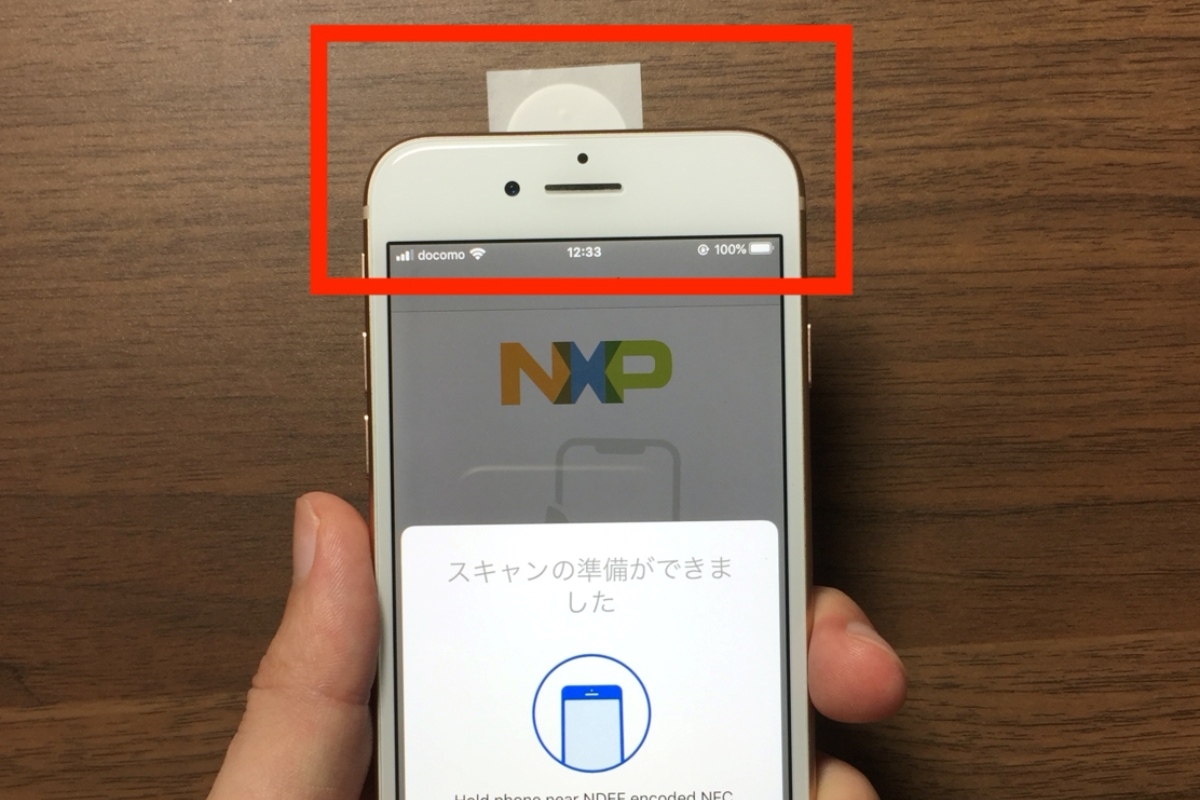Outdated Operating System
An outdated operating system can often be the culprit behind the lack of NFC functionality on your phone. The NFC feature requires specific software support to function optimally. When your phone’s operating system is outdated, it may lack the necessary updates and patches to support NFC technology effectively. This can lead to inconsistencies in NFC performance or complete non-functionality.
If your phone’s operating system is not up to date, it’s essential to remedy this to ensure NFC functionality. Manufacturers frequently release updates to address software issues, enhance security, and improve overall device performance. By keeping your operating system current, you can benefit from the latest NFC-related optimizations and bug fixes.
To address this issue, navigate to your phone’s settings and check for available system updates. If an update is available, proceed to download and install it. It’s advisable to connect to a stable Wi-Fi network to ensure a smooth and uninterrupted update process. Once the update is complete, restart your phone to allow the changes to take effect.
Regularly updating your phone’s operating system not only ensures NFC functionality but also contributes to a more secure and stable device. By staying proactive in maintaining the software integrity of your phone, you can mitigate potential NFC-related issues stemming from an outdated operating system.
Disabled NFC Setting
One of the common reasons for a phone lacking NFC functionality is the inadvertent disabling of the NFC setting. The Near Field Communication feature can be manually turned off, either intentionally or accidentally, leading to the perception of NFC not working as expected.
To address this, begin by accessing your phone’s settings and navigating to the NFC option. Depending on the device, the NFC setting may be located within the “Connections,” “Wireless & Networks,” or “Device Connectivity” section. Once located, ensure that the NFC option is toggled on. In some cases, a software update or reset may have caused the NFC setting to revert to its default disabled state, necessitating reactivation.
It’s also worth noting that certain power-saving modes or ultra-power-saving modes on devices have the capability to disable NFC to conserve energy. If you often use power-saving modes, verify whether NFC is automatically disabled when these modes are activated. If so, consider adjusting the power-saving settings to allow NFC functionality even when power-saving modes are in use.
Furthermore, if you use a phone case or cover, ensure that it is not obstructing the NFC antenna or interfering with the NFC signal. Some cases, particularly those with built-in metal components, can impede NFC functionality. Removing the case and testing the NFC feature without it can help determine if the case is the source of the issue.
By actively ensuring that the NFC setting is enabled and free from external obstructions, you can eliminate this common cause of NFC-related issues and fully utilize the convenience and capabilities offered by NFC technology.
Faulty NFC Hardware
When troubleshooting NFC-related issues on your phone, it’s crucial to consider the possibility of faulty NFC hardware. The NFC functionality relies on both hardware and software components, and if the hardware itself is defective, it can result in the apparent lack of NFC capabilities.
To assess the NFC hardware, start by inspecting the physical condition of your phone. Look for any signs of damage, such as dents, scratches, or water exposure, that might have affected the NFC hardware. Physical damage can disrupt the NFC antenna or the internal components responsible for NFC communication, leading to impaired functionality or complete failure.
If your phone has undergone recent repairs or modifications, particularly those involving the replacement of internal components, it’s essential to verify that the NFC hardware was not inadvertently affected. Improper reassembly or damage during the repair process can compromise the NFC functionality.
In some cases, a software glitch or system error can falsely indicate a hardware issue. Therefore, it’s advisable to perform a comprehensive software diagnostic before concluding that the NFC hardware is at fault. This can involve resetting network settings, clearing the cache partition, or performing a factory reset to rule out software-related anomalies.
If software troubleshooting does not resolve the NFC issue, contacting the device manufacturer or authorized service provider for further assessment of the NFC hardware is recommended. Professional inspection and diagnosis can identify underlying hardware issues and facilitate the necessary repairs or replacements to restore NFC functionality.
By acknowledging the potential impact of faulty NFC hardware and taking proactive steps to evaluate and address hardware-related concerns, you can effectively pinpoint and resolve issues affecting the NFC capabilities of your phone.
Low Battery
A frequently overlooked factor that can contribute to apparent NFC issues on a phone is a low battery. NFC functionality may be automatically disabled or restricted when the device’s battery level falls below a certain threshold to conserve power and prioritize essential functions.
When encountering NFC-related problems, it’s advisable to check the battery level of your phone. If the battery is critically low or in a power-saving mode, the NFC feature may be temporarily disabled to extend the device’s operational duration. Recharge your phone to a sufficient battery level and observe whether the NFC functionality is restored.
Additionally, some devices may have specific power-saving settings that impact NFC functionality. Review your phone’s power-saving options to ensure that NFC is not being restricted to conserve energy. Adjusting power-saving settings to allow NFC operation, even in power-saving modes, can help mitigate NFC-related issues stemming from low battery conditions.
It’s also important to consider the impact of wireless charging on NFC functionality. If your phone supports wireless charging, the NFC coil used for NFC communication is often located near the charging coil. In some instances, wireless charging may interfere with NFC performance, particularly if the battery level is low. Temporarily discontinuing wireless charging and relying on traditional charging methods can help eliminate potential NFC disruptions associated with low battery levels.
By recognizing the influence of low battery conditions on NFC functionality and implementing appropriate measures to address power-related concerns, you can optimize the reliability and consistency of NFC operations on your phone.
Interference from Magnetic Objects
Interference from magnetic objects can significantly impact the performance of NFC technology on your phone. The near field communication relies on close-range interactions between devices, and the presence of magnetic fields from external objects can disrupt these interactions, leading to apparent NFC issues.
To mitigate the impact of magnetic interference, it’s essential to identify and minimize exposure to magnetic objects in the vicinity of your phone. Common sources of magnetic interference include magnets, magnetic phone mounts, magnetic cases, and electronic devices with strong magnetic components, such as speakers or certain types of chargers.
If you frequently use magnetic accessories or have magnetic items in close proximity to your phone, consider relocating or removing them when utilizing NFC features. Additionally, be mindful of the environment in which you use NFC, as certain locations, such as areas with industrial equipment or magnetic resonance imaging (MRI) facilities, may have heightened magnetic fields that can disrupt NFC functionality.
In some cases, the magnetic interference may not be readily apparent, particularly if it emanates from small, everyday items. To identify potential sources of interference, temporarily remove or reposition nearby objects and observe whether NFC performance improves. This process of elimination can help pinpoint and mitigate the impact of magnetic interference on NFC functionality.
Furthermore, if you suspect that external magnetic fields are affecting NFC operations, consider testing NFC functionality in different environments or locations to determine whether specific settings or surroundings contribute to the issue. By isolating and addressing magnetic interference, you can optimize the reliability and effectiveness of NFC technology on your phone.
Software Glitch
A software glitch within the phone’s operating system or NFC-related software can lead to unexpected issues with NFC functionality. These glitches may manifest as intermittent NFC performance, failure to establish connections, or the inability to detect NFC-enabled devices. Addressing software-related anomalies is crucial to restoring seamless NFC operations on your phone.
To troubleshoot potential software glitches affecting NFC, consider performing a series of diagnostic steps. Begin by restarting your phone, as this simple action can resolve temporary software hiccups that may be impacting NFC functionality. If the issue persists, proceed to clear the cache of the NFC-related app or system process. This can help eliminate corrupted data or temporary files that might be impeding NFC operations.
If clearing the cache does not yield the desired results, consider resetting the network settings on your phone. This action can rectify network-related inconsistencies that may be affecting NFC performance. Be mindful that network settings reset will also clear saved Wi-Fi networks, Bluetooth devices, and cellular network preferences, so it’s advisable to reconfigure these settings after performing the reset.
In cases where NFC issues persist despite these troubleshooting measures, consider updating the NFC-related software or firmware on your device. Manufacturers often release updates to address software bugs and enhance the performance of NFC technology. Verifying that your phone’s software is up to date can help resolve underlying software glitches affecting NFC functionality.
If the aforementioned steps do not alleviate the software-related issues impacting NFC, performing a factory reset on your phone may be necessary. This comprehensive reset restores the device to its original state, eliminating software anomalies and providing a clean slate for NFC functionality. Before initiating a factory reset, ensure that you have backed up essential data to prevent data loss.
By systematically addressing potential software glitches through targeted troubleshooting and software maintenance, you can effectively resolve NFC-related issues stemming from software anomalies and ensure the consistent performance of NFC technology on your phone.
Physical Damage to the Phone
Physical damage to the phone, including impacts, moisture exposure, or structural stress, can have a detrimental impact on the NFC hardware and overall functionality. The near field communication technology relies on the integrity of internal components and antennas, and any compromise in the physical structure of the phone can impede NFC performance.
When assessing the impact of physical damage on NFC functionality, carefully inspect your phone for visible signs of damage. This includes cracks, dents, or deformities that may have occurred due to accidental drops or impacts. Additionally, if your phone has been exposed to moisture or liquid ingress, it can lead to corrosion or electrical damage that affects the NFC hardware.
It’s important to consider any recent incidents or events that may have subjected the phone to physical stress. Even seemingly minor incidents, such as placing heavy objects on the phone or subjecting it to extreme temperatures, can potentially compromise the NFC hardware and contribute to erratic NFC behavior.
If physical damage is suspected, it’s advisable to seek professional assessment and repair services from authorized technicians or service centers. These professionals can conduct a comprehensive inspection of the phone’s internal components, including the NFC hardware, to identify and address any damage that may be impacting NFC functionality.
In cases where physical damage is confirmed to have affected the NFC hardware, the necessary repairs or component replacements may be recommended to restore NFC capabilities. It’s essential to prioritize the resolution of physical damage to safeguard the overall functionality and longevity of your phone, including its NFC technology.
By acknowledging the potential impact of physical damage on NFC performance and engaging in proactive measures to address and rectify any damage, you can uphold the optimal functionality of NFC technology on your phone and mitigate the repercussions of physical stress on device performance.