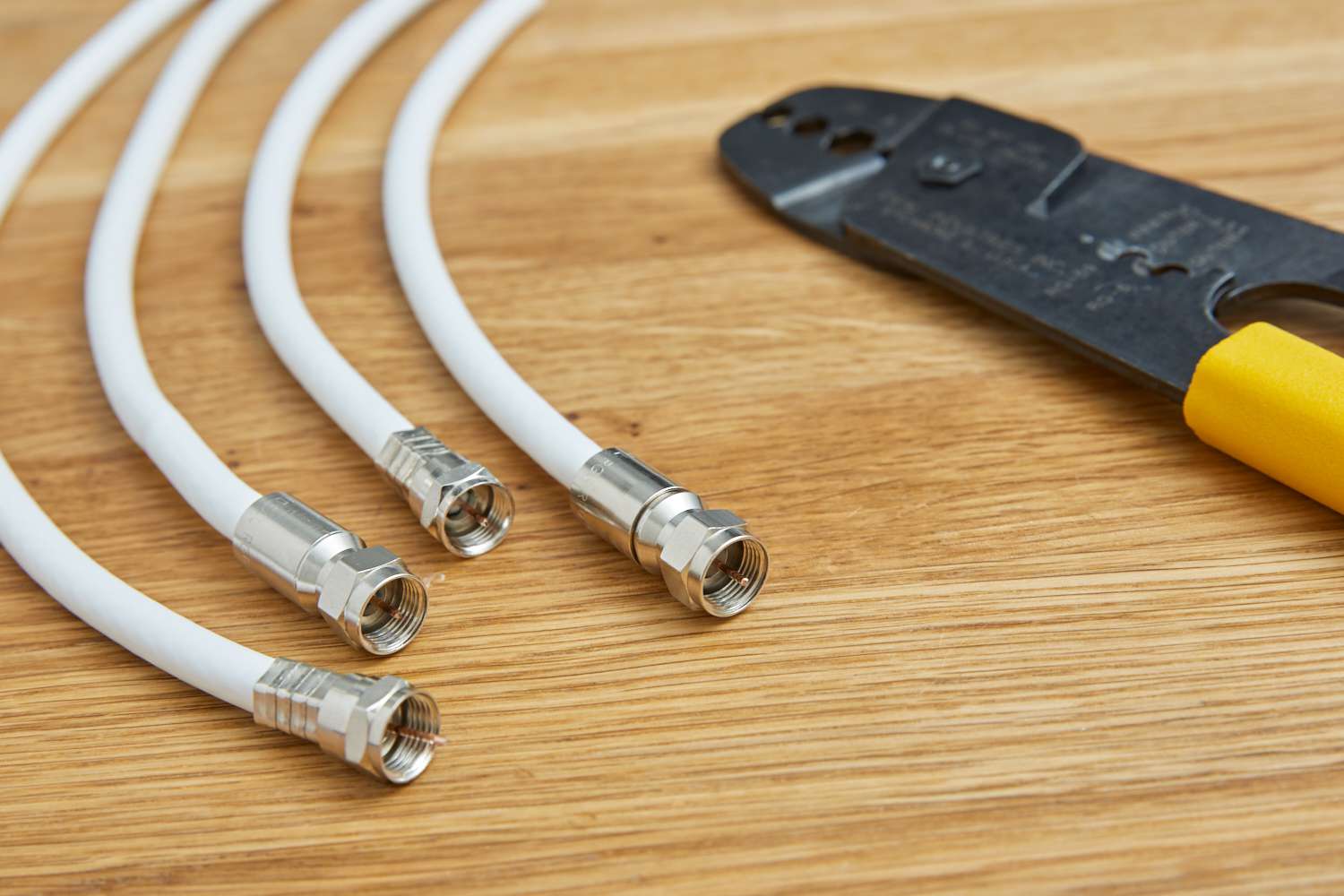Understanding Coax Cable Connectors
Coaxial cable connectors are essential components used to transmit television signals from the cable outlet to the TV. They consist of a central conductor, insulating material, a metallic shield, and an outer insulating layer. The most common types of coax cable connectors are the threaded F-type connectors and the push-on connectors. These connectors are designed to securely link the coaxial cable to the TV, ensuring a stable and clear signal transmission.
F-type connectors are widely used in modern TV setups due to their reliable performance and ease of installation. They feature a threaded nut that provides a secure connection, minimizing signal interference and maintaining signal integrity. Push-on connectors, on the other hand, offer a convenient snap-on mechanism, making them suitable for quick and hassle-free installations.
Understanding the anatomy and functionality of coax cable connectors is crucial for troubleshooting and fixing issues that may arise during TV setup or operation. By familiarizing oneself with these connectors, individuals can effectively address common problems such as loose connections, corrosion, and physical damage, ensuring optimal signal transmission and TV viewing experience.
Moreover, knowing the different types of coax cable connectors and their unique characteristics enables users to select the most suitable connectors for their specific TV and cable setup. Whether it's connecting a cable box, satellite receiver, or antenna to the TV, having a good grasp of coaxial cable connectors empowers individuals to make informed decisions when setting up or troubleshooting their TV connections.
Understanding coax cable connectors also involves recognizing the importance of using high-quality connectors that are compatible with the TV and other signal transmission devices. Investing in reliable connectors not only ensures a stable and clear signal but also contributes to the longevity and performance of the entire TV setup.
In essence, coax cable connectors serve as the vital link between the TV and the signal source, facilitating the seamless transmission of television signals. By comprehending the role and characteristics of these connectors, individuals can effectively troubleshoot and resolve common issues, ultimately enhancing their TV viewing experience.
Common Coax Cable Connector Issues
Coax cable connectors, while essential for transmitting TV signals, can encounter various issues that affect signal quality and viewing experience. Understanding these common issues is crucial for effective troubleshooting and maintenance of TV connections.
One prevalent issue is loose coax cable connectors. When the connectors are not securely fastened to the TV or the cable outlet, signal loss and interference may occur, leading to poor picture quality and intermittent signal disruptions. Additionally, loose connectors can result in signal leakage, impacting the overall signal strength and stability.
Corrosion is another frequent problem that affects coax cable connectors, particularly in environments with high humidity or exposure to moisture. Corroded connectors can impede signal transmission, causing distortion, pixelation, or complete signal loss. Identifying and addressing corrosion is essential for maintaining a reliable TV signal.
Physical damage to coax cable connectors, such as bent or broken components, can also lead to signal issues. Damaged connectors may not establish proper contact, resulting in signal degradation and poor TV reception. Furthermore, exposure to excessive force or pressure can compromise the structural integrity of the connectors, necessitating prompt repair or replacement.
Understanding these common coax cable connector issues empowers individuals to proactively address signal disruptions and maintain optimal TV performance. By recognizing the symptoms associated with loose, corroded, or damaged connectors, users can take the necessary steps to troubleshoot and rectify these issues, ensuring a seamless and uninterrupted TV viewing experience.
Tools Needed for Troubleshooting
When encountering coax cable connector issues, having the right tools at hand is essential for effective troubleshooting and resolution. These tools enable individuals to identify and address common connector problems, ensuring optimal signal transmission and TV performance.
One indispensable tool for coax cable troubleshooting is a cable tester. This device allows users to verify the integrity of the coaxial cable and identify any signal disruptions or irregularities. By conducting cable tests, individuals can pinpoint the location of signal issues, whether they stem from the connectors, cable segments, or the cable outlet.
A compression tool is also vital for troubleshooting coax cable connectors, especially when addressing loose or faulty connectors. This tool facilitates the proper installation of compression connectors, ensuring a secure and reliable connection between the cable and the TV or signal source. Additionally, it enables users to replace damaged connectors with precision and efficiency.
For addressing corrosion on coax cable connectors, a corrosion cleaner or rust remover is indispensable. This chemical solution effectively eliminates corrosion and oxidation, restoring the connectors’ conductivity and signal transmission capabilities. Regular maintenance using a corrosion cleaner can prevent signal degradation caused by environmental factors.
Furthermore, a coaxial cable cutter is essential for trimming and preparing coaxial cables during troubleshooting or connector replacement. This tool ensures clean and precise cable cuts, enabling the installation of new connectors and the removal of damaged cable segments. A well-maintained cable cutter contributes to the overall quality and reliability of the cable connections.
Lastly, a set of screwdrivers, including flathead and Phillips head varieties, is essential for handling different types of coax cable connectors. These screwdrivers facilitate the secure fastening of connectors and the disassembly of cable outlets, allowing for thorough inspection and maintenance. Having the appropriate screwdrivers on hand is crucial for addressing loose or improperly installed connectors.
Equipped with these essential tools, individuals can confidently troubleshoot and resolve coax cable connector issues, ensuring a seamless and uninterrupted TV signal. By investing in quality tools and maintaining a well-equipped troubleshooting kit, users can effectively address common connector problems and maintain the reliability of their TV connections.
Troubleshooting Steps
When encountering issues with coax cable connectors on a TV, following systematic troubleshooting steps can help identify and resolve common problems, ensuring optimal signal transmission and TV performance.
Step 1: Visual Inspection
Begin by visually inspecting the coax cable connectors for any signs of damage, corrosion, or loose connections. Ensure that the connectors are securely fastened to the TV and the cable outlet. Look for any bent or broken components that may affect signal transmission.
Step 2: Cable Testing
Utilize a cable tester to assess the integrity of the coaxial cable. Test different segments of the cable to identify any signal disruptions or irregularities. This step helps pinpoint the location of potential signal issues, whether within the cable or at the connectors.
Step 3: Connector Inspection
Thoroughly inspect the coax cable connectors for corrosion or oxidation. Use a magnifying glass if necessary to examine the connectors closely. Identify any signs of corrosion, such as greenish residue or discoloration, which may impede signal transmission.
Step 4: Tightening Connectors
If loose connectors are identified, use the appropriate screwdrivers to securely fasten the connectors to the TV and the cable outlet. Ensure a snug and stable connection to minimize signal loss and interference. Avoid over-tightening, as it may damage the connectors.
Step 5: Corrosion Cleaning
If corrosion is present on the connectors, use a corrosion cleaner or rust remover to eliminate the buildup. Apply the cleaner as directed, and use a soft brush or cloth to gently remove the corrosion. Thoroughly clean and dry the connectors before reattaching the cable.
Step 6: Connector Replacement
If connectors are severely corroded or damaged, consider replacing them with new, high-quality connectors. Use a compression tool to install the replacement connectors securely, ensuring a reliable and stable connection for optimal signal transmission.
Step 7: Signal Testing
After addressing any identified issues, conduct a signal test to verify the stability and clarity of the TV signal. Ensure that the TV receives a strong and consistent signal without distortion or interruptions. Make any necessary adjustments to optimize the signal quality.
By following these systematic troubleshooting steps, individuals can effectively identify and address coax cable connector issues, ensuring a reliable and uninterrupted TV viewing experience.
Fixing Loose Coax Cable Connectors
Loose coax cable connectors can lead to signal loss, interference, and poor TV reception. Addressing this issue promptly is essential for maintaining a stable and clear TV signal. The following steps outline the process of fixing loose coax cable connectors to ensure a secure and reliable connection:
Step 1: Identify Loose Connectors
Visually inspect the coax cable connectors to identify any loose connections. Check the connectors at both the TV and the cable outlet. Look for any signs of instability or movement when gently tugging on the cables.
Step 2: Secure Fastening
Using the appropriate screwdrivers, tighten the connectors to ensure a secure and stable connection. Avoid over-tightening, as it may damage the connectors or the TV’s input ports. Ensure that the connectors are snugly fastened without any wobbling or movement.
Step 3: Check Signal Stability
After securing the connectors, conduct a signal test to verify the stability and clarity of the TV signal. Ensure that the TV receives a strong and consistent signal without any distortion or interruptions. Make any necessary adjustments to optimize the signal quality.
Step 4: Preventive Measures
To prevent future instances of loose connectors, periodically check and tighten the coax cable connectors as part of routine maintenance. Additionally, consider using cable clips or cable management solutions to support and secure the cables, reducing strain on the connectors.
By following these steps, individuals can effectively address and resolve issues related to loose coax cable connectors, ensuring a stable and uninterrupted TV signal.
Fixing Corroded Coax Cable Connectors
Corrosion on coax cable connectors can impede signal transmission, leading to distorted images and poor TV reception. Addressing this issue is crucial for restoring the connectors’ conductivity and ensuring a clear and reliable TV signal. The following steps outline the process of fixing corroded coax cable connectors:
Step 1: Identify Corrosion
Thoroughly inspect the coax cable connectors for signs of corrosion or oxidation. Look for greenish residue or discoloration on the connectors, indicating the presence of corrosion. Ensure that the connectors are disconnected from the TV and the cable outlet before inspection.
Step 2: Corrosion Cleaning
Use a corrosion cleaner or rust remover to eliminate the corrosion buildup on the connectors. Apply the cleaner as directed, allowing it to penetrate the affected areas. Use a soft brush or cloth to gently remove the corrosion, ensuring thorough cleaning of the connectors’ surfaces.
Step 3: Rinse and Dry
After cleaning the connectors, rinse them with water to remove any remaining cleaner or residue. Ensure that the connectors are completely dry before reattaching the coaxial cable. Proper drying prevents moisture-related issues that may contribute to future corrosion.
Step 4: Reattach the Cable
Once the connectors are clean and dry, reattach the coaxial cable to the TV and the cable outlet. Ensure a secure and snug connection, and verify that the connectors are fastened properly. Avoid overtightening, as it may damage the connectors or the TV’s input ports.
Step 5: Signal Testing
Conduct a signal test to verify the stability and clarity of the TV signal. Ensure that the TV receives a strong and consistent signal without distortion or interruptions. Make any necessary adjustments to optimize the signal quality after addressing the corrosion issue.
Step 6: Preventive Measures
To prevent future corrosion, consider applying a thin layer of corrosion-resistant grease or lubricant to the connectors. This helps protect the connectors from environmental factors and moisture, reducing the likelihood of future corrosion-related issues.
By following these steps, individuals can effectively address and resolve issues related to corroded coax cable connectors, ensuring a stable and uninterrupted TV signal.
Fixing Damaged Coax Cable Connectors
When coax cable connectors are damaged, it can result in signal degradation and poor TV reception. Resolving this issue is essential for restoring a reliable and clear TV signal. The following steps outline the process of fixing damaged coax cable connectors:
Step 1: Identify Damage
Visually inspect the coax cable connectors for any signs of physical damage, such as bent or broken components. Ensure that the connectors are disconnected from the TV and the cable outlet before inspection. Identify any areas of structural compromise that may affect signal transmission.
Step 2: Replacement Assessment
If the connectors are severely damaged and cannot be repaired, assess the need for replacement connectors. Select high-quality replacement connectors that are compatible with the coaxial cable and the TV setup. Consider using compression connectors for secure and reliable installations.
Step 3: Connector Removal
If replacement is necessary, use a compression tool to remove the damaged connectors from the coaxial cable. Follow the manufacturer’s instructions for safe and proper removal, ensuring that the cable is prepared for the installation of new connectors.
Step 4: New Connector Installation
Install the new connectors using a compression tool to ensure a secure and reliable connection. Follow the manufacturer’s guidelines for proper installation, ensuring that the connectors are attached firmly to the coaxial cable. Verify that the installation is precise and secure.
Step 5: Signal Testing
After installing the new connectors, conduct a signal test to verify the stability and clarity of the TV signal. Ensure that the TV receives a strong and consistent signal without distortion or interruptions. Make any necessary adjustments to optimize the signal quality after addressing the damaged connectors.
Step 6: Preventive Measures
To prevent future damage, consider using cable management solutions to support and protect the coaxial cable and connectors. Proper cable management reduces strain on the connectors and minimizes the risk of physical damage due to excessive force or pressure.
By following these steps, individuals can effectively address and resolve issues related to damaged coax cable connectors, ensuring a stable and uninterrupted TV signal.
Testing the Coax Cable Connection
After troubleshooting and addressing any issues with coax cable connectors, it is essential to perform thorough testing to ensure the stability and clarity of the TV signal. The following steps outline the process of testing the coax cable connection to verify optimal signal transmission:
Step 1: Signal Verification
Begin by turning on the TV and accessing a channel with a clear and stable signal. Verify that the TV is receiving the expected channels without any distortion or interruptions. Note any irregularities in the picture or sound quality that may indicate signal issues.
Step 2: Channel Scan
If the TV supports channel scanning or auto-tuning, initiate a channel scan to detect and store available channels. Ensure that the scan results in the identification of all relevant channels without missing or duplicated entries. Note any discrepancies in the channel lineup that may indicate signal disruptions.
Step 3: Signal Strength Assessment
Access the TV’s signal strength or quality indicators, if available, to assess the strength and stability of the received signals. Verify that the signal strength is within the optimal range for clear and reliable TV reception. Note any fluctuations or inconsistencies in the signal strength readings.
Step 4: Visual Inspection
Visually inspect the TV screen for any visual anomalies, such as pixelation, artifacts, or frozen frames. Pay attention to the overall clarity and stability of the displayed content, ensuring that the picture quality is consistent and free from distortions or disruptions.
Step 5: Audio Check
Listen to the audio output from the TV to ensure that the sound quality is clear and uninterrupted. Note any issues with audio distortion, dropouts, or irregularities that may indicate signal-related audio problems. Verify that the audio output aligns with the displayed content.
Step 6: Channel Switching
Switch between different channels and content sources to verify the consistency of the TV signal across various programming. Ensure that the signal stability and clarity persist across different channels and content types, avoiding channel-specific signal issues.
Step 7: External Interference Check
Assess the TV signal for potential external interference, such as electromagnetic interference from nearby electronic devices or environmental factors. Identify and mitigate any sources of interference that may impact the stability and clarity of the TV signal.
By following these testing steps, individuals can thoroughly evaluate the coax cable connection and verify the stability and clarity of the TV signal, ensuring an optimal viewing experience. Any identified issues should be addressed promptly to maintain a reliable and uninterrupted TV signal.