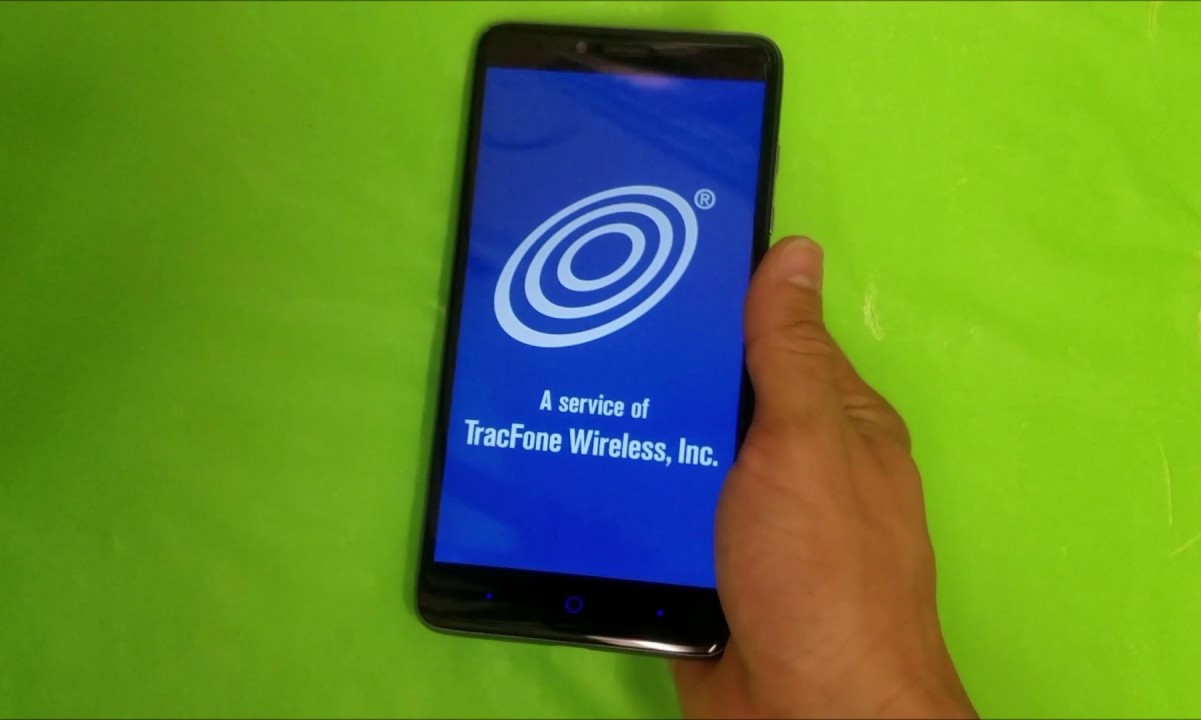What is a Tracfone SIM Card?
A Tracfone SIM card is a small, portable memory chip used in Tracfone mobile devices to store information and connect to the cellular network. SIM stands for "Subscriber Identity Module," and it plays a crucial role in identifying the user and linking the device to the mobile network. Tracfone SIM cards are essential for enabling communication services, including making calls, sending texts, and accessing mobile data.
Tracfone SIM cards come in different sizes to fit various devices, including standard, micro, and nano SIM cards. When you purchase a Tracfone SIM card, it typically comes with instructions on how to insert it into your device. Once inserted, the SIM card allows the device to communicate with the Tracfone network, enabling you to use your phone for calls, texts, and internet access.
The SIM card also stores essential information, such as the phone number, network authorization data, and personal contacts. This data is crucial for the functioning of the device and is securely stored on the SIM card. Additionally, Tracfone SIM cards can be easily transferred between compatible devices, allowing users to switch phones without losing their mobile service or personal data.
In essence, a Tracfone SIM card serves as the gateway to Tracfone's network, enabling communication and providing access to essential mobile services. Understanding the role of the SIM card is vital for Tracfone users, as it forms the foundation for their connection to the mobile network and ensures seamless communication capabilities.
Why Do You Need to Register Your Tracfone SIM Card?
Registering your Tracfone SIM card is a crucial step in activating and using your Tracfone mobile device. By registering your SIM card, you provide essential information to Tracfone, ensuring that your device is properly linked to the network and enabling seamless communication services. Here are several key reasons why registering your Tracfone SIM card is important:
- Activation: Registering your SIM card is a prerequisite for activating your Tracfone service. Without registration, you may not be able to use your device to make calls, send texts, or access mobile data. By completing the registration process, you initiate the activation of your Tracfone service, allowing you to fully utilize your mobile device.
- Security: Registering your SIM card helps safeguard your Tracfone service against unauthorized use. By providing your personal information during the registration process, you add an extra layer of security to your account, reducing the risk of unauthorized access and potential misuse of your mobile service.
- Network Compatibility: Registering your SIM card ensures that it is compatible with the Tracfone network. This compatibility is essential for seamless communication, as it allows your device to connect to the network and access the services provided by Tracfone, including voice calls, text messaging, and mobile data.
- Service Updates and Notifications: Registering your SIM card enables Tracfone to keep you informed about important service updates, promotions, and notifications. By maintaining accurate registration information, you ensure that you receive relevant communications from Tracfone, including updates on your service plan, special offers, and other important announcements.
Overall, registering your Tracfone SIM card is a fundamental step in ensuring that your mobile device is fully activated, secure, and compatible with the Tracfone network. By providing accurate and up-to-date information during the registration process, you set the stage for a seamless and reliable mobile experience with Tracfone.
Step 1: Purchase a Tracfone SIM Card
Before you can register and activate a Tracfone SIM card, you need to acquire the SIM card itself. The process of purchasing a Tracfone SIM card is straightforward and can be completed through various channels, providing flexibility and convenience for users.
Tracfone SIM cards are typically available for purchase through the following methods:
- Retail Stores: Many retail outlets, including electronic stores, department stores, and wireless service providers, offer Tracfone SIM cards for purchase. Simply visit a participating retail location, locate the Tracfone SIM card display, and select the appropriate SIM card size for your device.
- Online Retailers: Tracfone SIM cards can also be purchased from online retailers, including the official Tracfone website, as well as popular e-commerce platforms. When purchasing online, ensure that you select the correct SIM card size and verify compatibility with your Tracfone device.
- Tracfone Customer Service: You may also have the option to purchase a Tracfone SIM card directly from Tracfone customer service. Contact Tracfone’s support team to inquire about purchasing a SIM card, and they can assist you in acquiring the necessary SIM card for your device.
When purchasing a Tracfone SIM card, it is important to select the appropriate size that matches your device’s specifications. Tracfone SIM cards come in standard, micro, and nano sizes, ensuring compatibility with a wide range of mobile devices. Additionally, ensure that the SIM card is designed for use with the Tracfone network to guarantee seamless activation and connectivity.
Once you have obtained a Tracfone SIM card, you are ready to proceed with the registration and activation process, setting the stage for utilizing your Tracfone mobile device for calls, texts, and data services.
Step 2: Gather Your Information
Before initiating the registration of your Tracfone SIM card, it is essential to gather the necessary information to ensure a smooth and efficient process. By preparing the required details in advance, you can streamline the registration process and avoid potential delays. Here are the key pieces of information you will need to gather:
- Personal Identification: Prepare personal identification information, such as your full name, date of birth, and address. This information is crucial for validating your identity and associating the SIM card with your account.
- Contact Information: Ensure that you have a valid, active email address and phone number available. These details are important for receiving communication from Tracfone and may be used for account verification purposes.
- Device and SIM Card Details: Take note of your device’s make and model, as well as the specific SIM card number associated with the Tracfone SIM card you purchased. The SIM card number is typically printed on the SIM card itself or included in the SIM card packaging.
- Account Credentials: If you already have an existing Tracfone account, have your account credentials ready. This may include your account username, password, and any associated PIN or security codes.
By gathering this information beforehand, you can expedite the registration process and ensure that you have all the necessary details readily available when prompted during the registration steps. Additionally, having accurate and up-to-date information on hand helps to minimize errors and ensures that your Tracfone SIM card is successfully registered and activated without unnecessary complications.
Step 3: Visit the Tracfone Website
After gathering the necessary information, the next step in registering your Tracfone SIM card is to visit the official Tracfone website. The website provides a user-friendly platform for initiating the SIM card registration process and activating your Tracfone service. Here’s how to navigate to the Tracfone website:
- Open Your Web Browser: Launch your preferred web browser on a computer, smartphone, or tablet connected to the internet.
- Enter the Tracfone Website Address: In the address bar of your web browser, type in the official Tracfone website address. The website’s URL is typically www.tracfone.com.
- Navigate to the Registration Page: Once on the Tracfone website, look for the option to register or activate a new SIM card. This may be located under the "Activate" or "Register" section of the website.
Upon reaching the registration page, you will be prompted to input the necessary information, including your personal details and the specific SIM card number associated with your Tracfone SIM card. The website’s interface is designed to guide you through the registration process, ensuring that you provide all the required information accurately.
It is important to ensure that you are visiting the official Tracfone website to guarantee the security and legitimacy of the registration process. Be cautious of unofficial or unauthorized websites, as they may not provide a secure platform for registering your SIM card and could pose potential security risks.
By visiting the Tracfone website, you gain access to the official registration portal, allowing you to proceed with the next steps in registering and activating your Tracfone SIM card with confidence and peace of mind.
Step 4: Enter Your SIM Card Number
Once you have accessed the registration page on the official Tracfone website, the next crucial step is to enter the specific SIM card number associated with your Tracfone SIM card. The SIM card number, also known as the ICCID (Integrated Circuit Card Identifier), is a unique identification code assigned to your SIM card. This number is essential for linking your SIM card to the Tracfone network and initiating the registration process.
Locating the SIM card number:
The SIM card number is typically printed on the SIM card itself or included in the SIM card packaging. If you are unable to locate the SIM card number, refer to the instructions provided with your Tracfone SIM card for guidance on finding the ICCID. It is important to accurately transcribe the SIM card number to ensure that the registration process proceeds smoothly.
Entering the SIM card number:
Once you have located the SIM card number, carefully input it into the designated field on the registration page. Take care to accurately enter the entire sequence of numbers, ensuring that there are no typos or errors in the input. The registration interface may prompt you to confirm the SIM card number to verify its accuracy before proceeding to the next step.
Verifying the SIM card number:
After entering the SIM card number, take a moment to review the input and confirm that the number is correctly entered. Double-checking the accuracy of the SIM card number helps prevent registration issues and ensures that your Tracfone SIM card is properly associated with your account.
By entering the correct SIM card number during the registration process, you pave the way for seamless activation and connectivity, allowing you to harness the full capabilities of your Tracfone mobile device for communication and mobile services.
Step 5: Provide Your Personal Information
After entering the SIM card number, the next step in the registration process is to provide your personal information. This information is essential for validating your identity, associating the SIM card with your account, and ensuring that your Tracfone service is securely linked to your details. When providing your personal information, it is important to be accurate and thorough to facilitate a smooth registration experience.
The required personal information may include:
- Full Name: Input your complete legal name as it appears on official identification documents. Ensure that the name entered matches the details associated with your account and identity.
- Date of Birth: Provide your date of birth to verify that you meet the age requirements for registering and using the Tracfone service.
- Address: Input your current residential address, including the street address, city, state, and ZIP code. This address is used for account verification and service correspondence.
- Contact Information: Include a valid email address and phone number through which Tracfone can reach you for important notifications and account-related communication.
When entering your personal information, it is essential to ensure the accuracy and validity of the details provided. Inaccurate or incomplete information may lead to registration issues and could impact the activation of your Tracfone SIM card. Additionally, maintaining up-to-date personal information is crucial for account security and compliance with Tracfone’s registration requirements.
By providing accurate and complete personal information during the registration process, you contribute to the seamless and secure activation of your Tracfone SIM card, setting the stage for a reliable and fully functional mobile experience with Tracfone.
Step 6: Confirm Your Registration
After providing your personal information, the next critical step in the registration process is to confirm the accuracy of the details you have entered. Confirming your registration ensures that all the provided information is correct and ready for submission, paving the way for the successful activation of your Tracfone SIM card.
Reviewing the entered information:
Take a moment to carefully review all the personal information you have input, including your full name, date of birth, address, and contact details. Verify that each detail is accurately transcribed and free from typographical errors or discrepancies. Confirming the accuracy of your registration information helps prevent potential issues during the activation process.
Double-checking the SIM card number:
Revisit the SIM card number you entered earlier in the registration process and ensure that it is correct. Verifying the accuracy of the SIM card number is crucial, as any inaccuracies may hinder the successful linkage of your SIM card to your Tracfone account and the mobile network.
Finalizing the registration:
Once you have confirmed the accuracy of all the provided information, proceed to submit your registration. Depending on the Tracfone registration interface, you may be prompted to review and confirm your details before finalizing the registration process. Pay close attention to any confirmation prompts to ensure that your registration is successfully processed.
By confirming your registration and ensuring the accuracy of the entered information, you play a pivotal role in setting the stage for the seamless activation of your Tracfone SIM card. Attention to detail and thorough confirmation contribute to a smooth and efficient registration process, allowing you to fully harness the capabilities of your Tracfone mobile device.
Step 7: Activate Your Tracfone SIM Card
Upon confirming your registration, the final step in the process is to activate your Tracfone SIM card, enabling you to begin using your mobile device for calls, texts, and data services. Activation is a crucial stage that links your SIM card to the Tracfone network, allowing you to tap into the full range of features and benefits offered by your Tracfone service.
Activating your Tracfone SIM card involves the following key steps:
- Wait for Confirmation: After completing the registration process, await confirmation that your Tracfone SIM card has been successfully activated. This confirmation may be received via email, text message, or through the registration interface, depending on Tracfone’s communication methods.
- Insert the SIM Card: If you have not already done so, insert the activated Tracfone SIM card into your mobile device. Follow the device-specific instructions provided with your Tracfone device to ensure that the SIM card is inserted correctly.
- Power On Your Device: Power on your mobile device and allow it to connect to the Tracfone network. Upon activation, your device should establish a connection to the network, indicating that your Tracfone service is ready for use.
- Test Your Service: Place a test call, send a text message, or access mobile data to verify that your Tracfone service is fully operational. Testing your service ensures that the activation process has been successful and that you can seamlessly communicate and access mobile services.
By following these steps, you complete the activation of your Tracfone SIM card, unlocking the full potential of your mobile device and enabling you to enjoy the convenience and connectivity offered by Tracfone’s network.