So, you know how e-commerce is online shopping, right? Well, video stabilization and YouTube video editor is like that invisible employee who makes sure everything looks awesome. Imagine you’re scrolling through an online store, and you see a video of a product. If that video is shaky, you’re probably gonna skip it, thinking the seller is not professional.
But if the video is smooth, showing the product from all angles, you’re more likely to trust the seller and maybe even buy the product. That’s where video stabilization comes in! It takes those potentially wobbly videos and smooths them out, making them look super pro. For e-commerce sites, it’s basically like putting your best foot forward. After all, first impressions matter, especially when you’re asking people to part with their hard-earned cash!
Top Uses of Online Video Stabilizers in E-commerce
Product Showcases
Okay, so you’re scrolling through an online shop and you see this cool video of a product you’ve been eyeing. But the video is all shaky and stuff, making the product look bad. Video stabilization tools come to the rescue here. They make sure that your product looks as good as it is by getting rid of all that camera shake. It makes your stuff look professional and easy on the eyes, which can be a big selling point.
Unboxing Videos
Unboxing videos are a big deal. They can get tons of views and can help sell a product. But imagine watching an unboxing video where the camera is shaking all over the place. Not fun, right? Using a video stabilizer can help make sure your unboxing videos are smooth and easy to watch, making your product look even more appealing.
Customer Testimonials
You know when a happy customer sends in a video talking about how great your product is? That’s gold, man. But if that video is shaky, it can be distracting. A stabilizer tool can clean that up and make sure the focus stays on the customer’s positive feedback. It’s a simple way to make good reviews even more convincing.
How-To Videos
If you’re selling something that needs some explaining or assembling, how-to videos are great. But if you’re trying to show someone how to do something complicated, and the camera’s shaking, that’s not gonna help anyone. Video stabilizers can make sure your tutorial is easy to follow, making your product more user-friendly and ultimately, more sellable.
Social Media Ads
Short and snappy video ads on platforms like Instagram and Facebook can give your sales a nice little boost. But they gotta look good. If your ad looks like it was shot during an earthquake, people are gonna scroll right past it. A video stabilizer can make sure your ads are as smooth as your sales pitch, grabbing attention and getting those clicks.
Seasonal Promotions
Ah, the holidays. Whether it’s Christmas, Easter, or Halloween, it’s a time when everyone’s out to grab some deals. If you’re planning on doing a seasonal promotion video, make sure it’s not shaky. Why? Because tons of people will be watching it, and you want to leave a good impression. So, pop that video into a stabilizer and make it as smooth as the season’s eggnog. Your customers will thank you by hitting that “Add to Cart” button.
Behind-the-Scenes Clips
People love to see how the sausage is made—well, not literally, but you get what I mean. If you want to share some behind-the-scenes footage of how your products are made or what a day at your company looks like, make sure that footage is stable. It helps make your brand look more transparent and trustworthy, and it’s just nicer to watch. So before you post that clip of your team having a blast while packing orders, stabilize it. It’ll make your cool workplace look even cooler.
Influencer Collaborations
Let’s face it, Influencers are a big deal in e-commerce these days. If you get an influencer to feature your product, you’re hitting a home run. But even home runs need good form. Make sure the video they post is as polished as possible by using a video stabilizer. It’ll make both the influencer and your product look better. Plus, their followers are more likely to stop and take notice if the video is smooth and professional-looking.
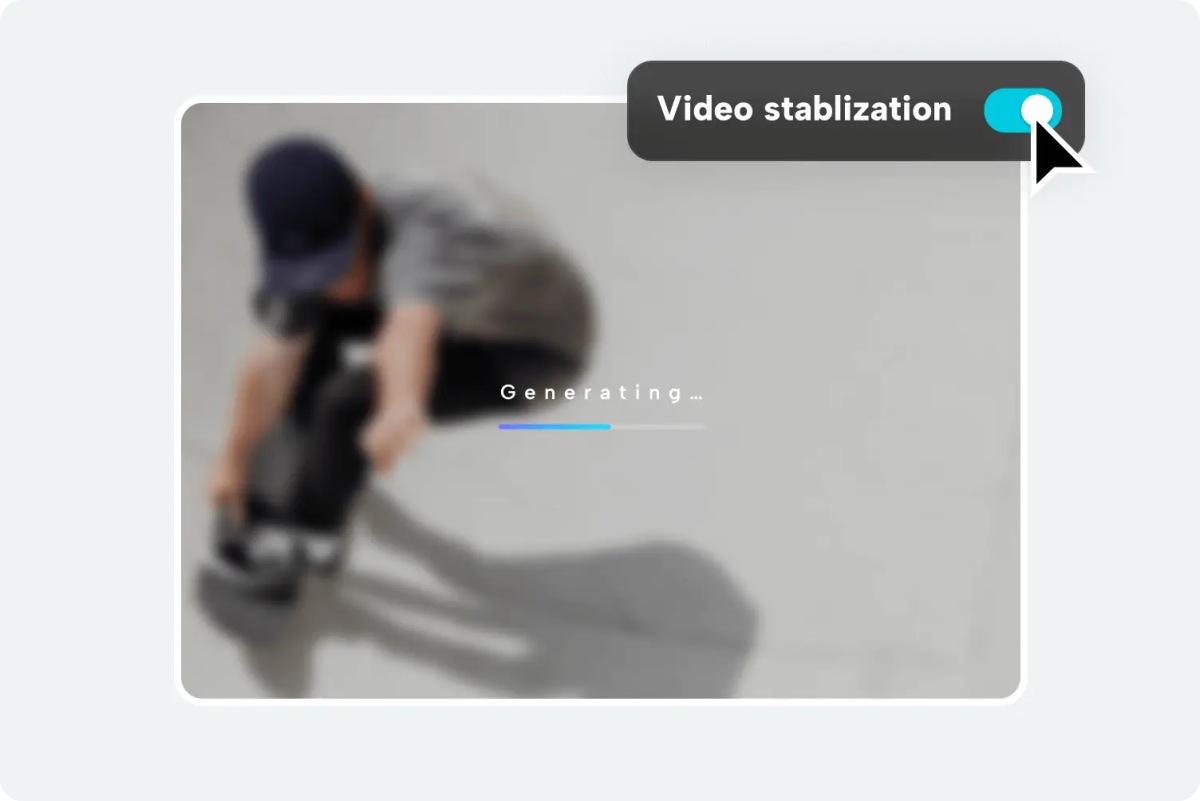
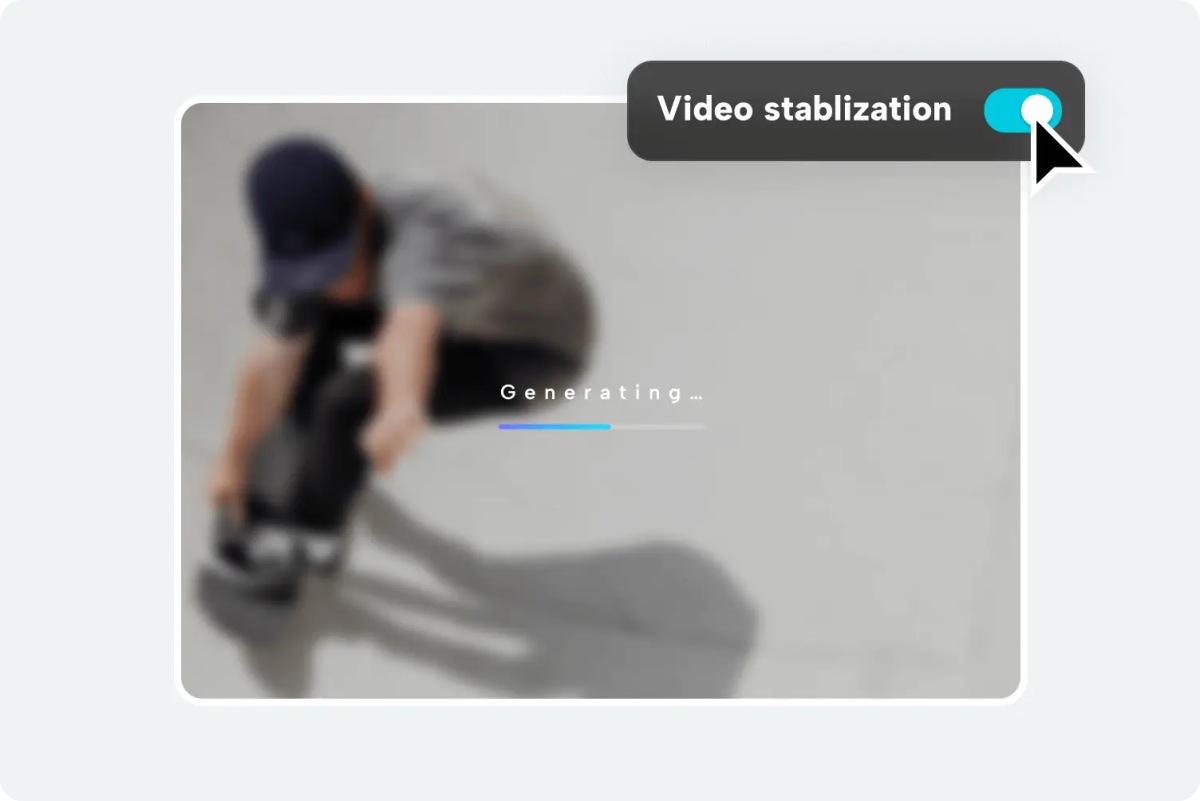
How to Use Online Video Stabilizer Tools?
Step 1: Open the website
To use an online video stabilizer tool, you need to open its official website, such as that of CapCut. The websites are mostly responsive, so they open on most browsers and screen sizes.
Step 2: Uploading
Now, to upload your video to the server, click on the Upload button or drag and drop it to the home page.
Step 3: Processing
When the video is successfully uploaded, the server will start stabilizing it. The results should be shown on your screen shortly. It’s advised not to close the window at this point, or else the processing might get terminated.
Step 4: View the results and download
When the results are shown on the screen, you might want to download it. Do so by clicking on the Export button on the top and saving it to your PC.
Conclusion
Video stabilization isn’t just some fancy tech gimmick; it’s pretty much a must-have in the fast-paced world of e-commerce. We’re talking smoother product vids, killer tutorials, and behind-the-scenes looks that get watched.
Plus, it gives your brand a polished, pro vibe that can make people more likely to hit that ‘buy’ button. So whether you’re a big retailer or just getting your online shop off the ground, don’t skimp on stabilizing those videos. Your sales—and your viewers—will thank you.

