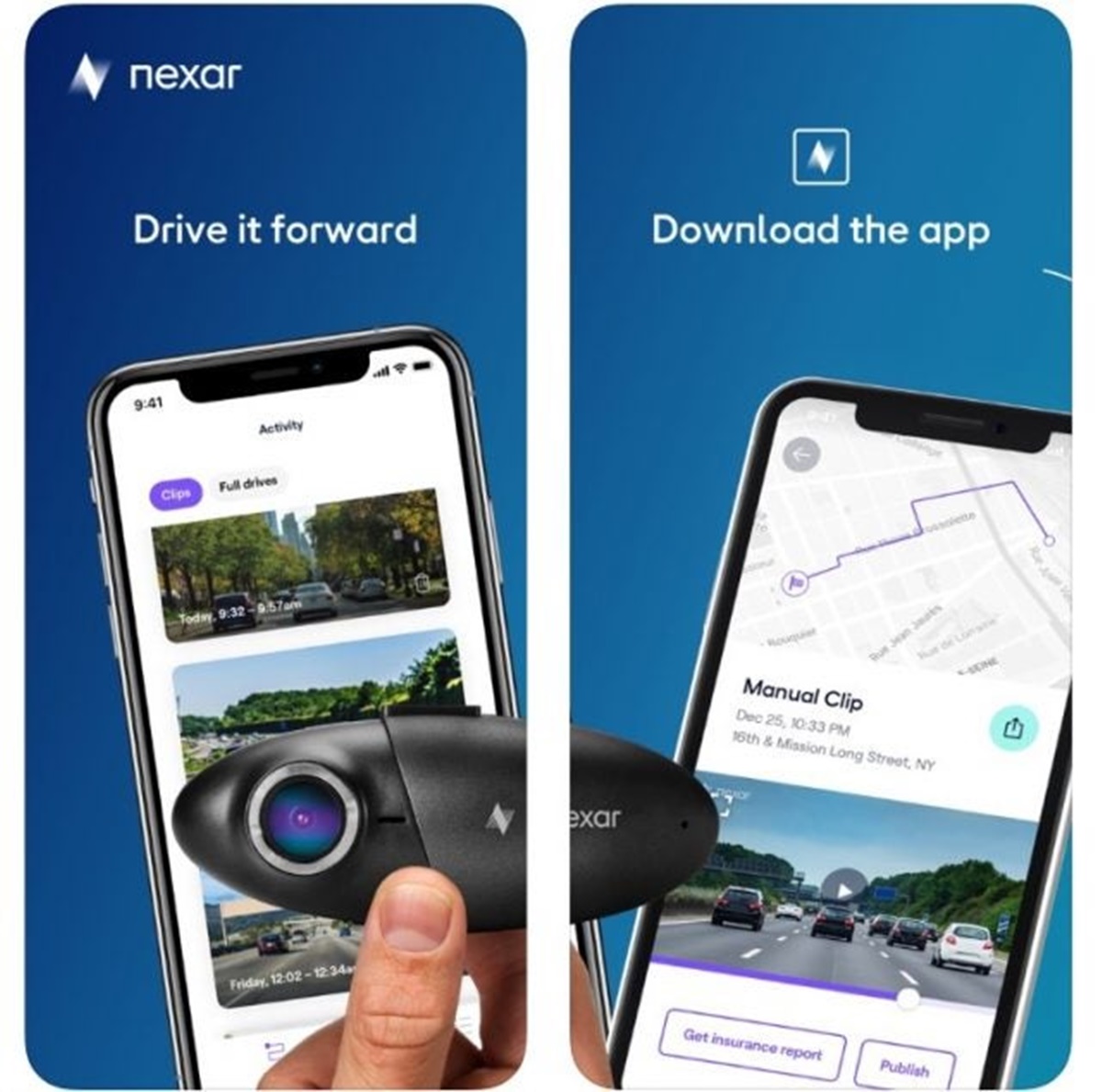Types of Dashcam Apps
Dashcam apps have become increasingly popular as a more affordable and convenient alternative to traditional standalone dashcams. These apps offer a range of features and functionalities to enhance your driving experience and provide valuable evidence in case of accidents. Here are the different types of dashcam apps available:
1. Basic Dashcam Apps
These apps provide the basic functionality of recording video and audio from your smartphone’s camera while driving. They offer features such as loop recording, automatic incident detection, and GPS tracking. Basic dashcam apps are a great option for those looking for a budget-friendly solution.
2. Advanced Dashcam Apps
Advanced dashcam apps offer additional features and functionalities, such as motion detection, parking mode, and cloud storage. They may also include advanced video editing tools, real-time alerts, and integration with other smart devices. These apps provide a more comprehensive solution for those who want advanced features and seamless integration.
3. Dual Dashcam Apps
These apps allow you to connect multiple smartphones or cameras to create a dual dashcam system. This setup provides a wider field of view, capturing both the front and rear of your vehicle simultaneously. Dual dashcam apps are ideal for rideshare drivers or those who want enhanced coverage.
4. Black Box Apps
Black box dashcam apps are designed to function as a complete vehicle tracking and monitoring system. Alongside video recording, they offer features such as g-force sensors, vehicle diagnostics, and driver behavior analysis. These apps are popular among fleet owners and those who want comprehensive vehicle tracking capabilities.
5. Social Dashcam Apps
Social dashcam apps go beyond capturing videos and offer a social networking aspect. Users can share their recorded videos, report incidents, and view videos shared by other users. These apps promote community interaction and provide a platform for sharing valuable driving-related content.
6. Customizable Dashcam Apps
Customizable dashcam apps allow users to personalize their dashcam experience. They offer a wide range of customizable settings, such as video resolution, frame rate, and audio recording preferences. These apps are the ideal choice for users who want complete control over the dashcam settings.
When choosing a dashcam app, consider your specific needs and preferences. Determine the type of features you require and whether you want a basic or advanced solution. Additionally, compatibility with your smartphone’s operating system, ease of use, and reliability are important factors to consider. By selecting the right type of dashcam app, you can ensure a safer and more secure driving experience.
Factors to Consider When Choosing a Dashcam App
With so many dashcam apps available in the market, it can be overwhelming to choose the right one for your needs. To help you make an informed decision, here are some factors to consider when selecting a dashcam app:
1. Compatibility
Ensure that the dashcam app is compatible with your smartphone’s operating system. Check if it supports both iOS and Android to ensure seamless functionality. Compatibility is crucial for a smooth user experience.
2. User Interface
Consider the user interface of the dashcam app. It should be intuitive and easy to navigate, allowing you to access essential features effortlessly while driving. A clutter-free interface with clear icons and labels enhances the overall usability of the app.
3. Features and Functionality
Determine the specific features and functionalities that are important to you. Look for features like loop recording, automatic incident detection, GPS tracking, motion detection, parking mode, and cloud storage. Choose an app that offers the functionalities that align with your needs.
4. Video Quality
The video quality of the dashcam app is crucial for capturing clear and detailed footage. Look for apps that support high video resolutions, such as Full HD or even 4K, for optimal recording quality. The ability to adjust frame rates and video settings can also be advantageous.
5. Storage Options
Consider the storage options available with the dashcam app. Some apps may offer cloud storage options, allowing you to securely store and access your footage remotely. Others may have options to save videos directly to your device or an external memory card.
6. Additional Integration
Check if the dashcam app integrates with other smart devices or platforms you use. For example, integration with GPS apps can provide additional information and context for your recorded videos. Compatibility with smart home devices or voice assistants can enhance the overall functionality of the app.
7. Reviews and Ratings
Read reviews and ratings of the dashcam app before making a decision. Look for feedback from other users regarding the app’s reliability, stability, and overall performance. User reviews can provide valuable insights into the strengths and weaknesses of the app.
8. Price and Subscription
Consider the pricing structure of the dashcam app. Some apps may offer a one-time purchase fee, while others may require a subscription-based model. Evaluate the value you will get from the app compared to the cost and choose an option that suits your budget.
By considering these factors, you can choose a dashcam app that meets your requirements and enhances your driving experience. Remember to prioritize the features that are most important to you and ensure compatibility with your smartphone for a seamless usage experience on the road.
Nexar
Nexar is a highly rated dashcam app that offers advanced features to enhance your driving experience. Available for both iOS and Android devices, Nexar utilizes AI technology and cloud storage to provide a comprehensive and user-friendly solution.
One of the standout features of Nexar is its real-time incident detection. The app uses its AI algorithms to detect and record dangerous driving events, such as hard braking or sudden swerving. It also provides audio alerts and sends notifications to your phone, ensuring you are aware of potential hazards on the road.
Nexar also offers a unique Live Map feature, which showcases incidents reported by other Nexar users. This community-driven approach provides real-time information about road conditions, traffic congestion, and accidents, allowing you to plan your routes more effectively.
The app’s video recording quality is impressive, supporting Full HD resolution at 30 frames per second. You can easily adjust the video settings to suit your needs, including the option to save footage directly to your device or secure cloud storage. With the Nexar app, you can also capture photos and add timestamps for accurate documentation of incidents.
Another notable feature of Nexar is its compatibility with smart devices. It integrates seamlessly with popular GPS navigation apps, allowing you to view your recorded videos alongside navigation instructions. Additionally, Nexar supports voice commands, enabling hands-free control of the app while driving.
When it comes to privacy, Nexar prioritizes user data protection. The app provides a secure and encrypted platform for storing and retrieving your footage, ensuring that your personal information remains safe.
As for pricing, Nexar offers a free version of the app with basic features. However, they also provide a premium subscription plan, which unlocks additional functionalities such as unlimited cloud storage, enhanced video editing tools, and access to historical data. The subscription pricing is reasonable and offers good value for the features provided.
Owlcam
Owlcam is a highly regarded dashcam app that combines advanced features with reliable performance. Designed for both iOS and Android devices, Owlcam offers a wide range of functionalities to ensure your safety on the road.
One of the standout features of Owlcam is its real-time video alerts. The app utilizes AI technology to detect and analyze driving events, notifying you instantly when incidents such as crashes or break-ins occur. This immediate alert system allows for quick response and potential intervention if necessary.
Another impressive feature of Owlcam is its dual-facing cameras. The app supports simultaneous recording from the front and rear cameras of the smartphone, providing a comprehensive view of your surroundings. This dual-camera setup is especially useful for rideshare drivers or those looking for enhanced coverage while on the road.
Owlcam also offers a unique Emergency SOS feature. In the event of a severe incident, such as an accident or health emergency, the app automatically sends a distress signal with your location to emergency services. This feature provides an added layer of security and can potentially save lives in critical situations.
For video recording, Owlcam supports Full HD resolution at 30 frames per second, ensuring clear and detailed footage. The app employs loop recording technology, automatically overwriting older footage when the storage space is full. However, important incident recordings are protected and stored separately to prevent accidental deletion.
When it comes to storage, Owlcam offers flexible options. The app provides both local and cloud storage capabilities, allowing you to choose where you want to store your video footage. Local storage ensures immediate access to your recordings, while cloud storage provides an extra layer of backup and retrieval options.
Owlcam also integrates seamlessly with smart home devices. Through the app, you can access your recorded videos using voice commands or view them on compatible smart displays. This integration enhances the overall convenience and accessibility of the dashcam app.
In terms of pricing, Owlcam offers different subscription plans to cater to various needs. The plans range from basic to premium, each offering different features such as extended cloud storage duration and advanced video editing tools. The pricing is competitive and provides good value for the comprehensive features and functionalities offered by the app.
Garmin Drive
Garmin Drive is a highly regarded dashcam app that offers a range of features and functionalities to enhance your driving experience. Available for both iOS and Android devices, Garmin Drive combines reliable performance with user-friendly interface.
One of the standout features of Garmin Drive is its integrated GPS navigation system. The app provides turn-by-turn directions, real-time traffic updates, and voice-guided navigation, ensuring you reach your destination efficiently. This integration eliminates the need for a separate GPS device, saving you both space and money.
Garmin Drive offers crisp and clear video recording with its Full HD resolution at 30 frames per second. The app supports both front and rear camera recording, ensuring a comprehensive view of your surroundings. The footage captured is of high quality, allowing for accurate documentation of incidents.
One of the key strengths of Garmin Drive is its driver assistance features. The app utilizes advanced driver alerts to notify you of potential hazards, such as forward collision warnings and lane departure alerts. These alerts enhance your safety on the road and help you stay aware of your surroundings.
In addition to the driver assistance features, Garmin Drive also offers a Parking Mode. When enabled, the app will automatically start recording if an impact is detected while the vehicle is parked. This feature provides an extra layer of security and can be especially useful in parking lots or busy areas.
Garmin Drive allows you to easily manage and organize your recorded videos through its intuitive interface. You can view, edit, and share videos directly from the app, making it convenient to capture and document memorable moments from your journeys.
The app also offers flexible storage options. You can save your videos locally on your device or utilize the Garmin Cloud storage for secure backup and easy access from multiple devices. This flexibility ensures that your footage is always accessible and backed up.
Garmin Drive offers a free version of the app with basic features. For additional functionalities such as unlimited cloud storage, advanced video editing, and access to premium features, you can opt for the subscription plan. The subscription pricing is reasonable, considering the comprehensive features and functionalities offered by Garmin Drive.
CamOnRoad
CamOnRoad is a popular dashcam app that offers a comprehensive set of features to enhance your driving experience. Available for both iOS and Android devices, CamOnRoad provides an intuitive and user-friendly interface for capturing and managing your recordings.
One of the standout features of CamOnRoad is its advanced video recording capabilities. The app supports Full HD resolution at 30 frames per second, ensuring high-quality video footage. It also offers adjustable video settings, allowing you to customize the video quality based on your preferences and storage capacity.
CamOnRoad includes a range of driver assistance features to enhance your safety on the road. These features include lane departure warnings, forward collision warnings, and speed limit alerts. These real-time alerts help you stay focused and aware of potential dangers, minimizing the risk of accidents.
One unique feature of CamOnRoad is its Speed Cam Warning. The app notifies you of speed cameras and red light cameras, helping you adhere to traffic regulations and avoid potential fines. This feature is especially useful when driving in unfamiliar areas or traveling in locations with strict traffic enforcement.
CamOnRoad also integrates with your smartphone’s GPS system, providing real-time tracking of your routes and displaying speed and altitude information during your drives. This integration enhances the overall functionality of the app and allows for a more comprehensive analysis of your driving habits.
In terms of storage options, CamOnRoad allows you to save your recorded videos locally on your device or choose cloud storage for easy access and backup. This flexibility ensures that your footage is securely stored and readily available when needed.
For added convenience, CamOnRoad offers seamless social sharing features. You can easily share your recorded videos on social media platforms directly from the app, allowing you to showcase memorable moments or report important incidents to your followers.
CamOnRoad offers a free version of the app with basic features. For those seeking more advanced functionalities such as extended cloud storage, enhanced video editing tools, and ad-free experience, a premium subscription is available at a reasonable cost. The subscription provides access to additional features that further elevate your dashcam experience.
AutoBoy
AutoBoy is a feature-rich dashcam app that offers a range of functionalities to enhance your driving experience. Compatible with both iOS and Android devices, AutoBoy provides a user-friendly interface and a host of useful features.
One of the standout features of AutoBoy is its extensive customization options. The app allows you to adjust various settings such as video resolution, frame rate, and audio recording preferences. This level of customization ensures that you have full control over the quality and size of your video recordings.
AutoBoy offers advanced video recording capabilities, supporting resolutions up to 4K for stunningly detailed footage. The app also allows for seamless switching between front and rear cameras, making it easy to capture a comprehensive view of your surroundings.
One unique feature of AutoBoy is its Event Recording Mode. When enabled, the app automatically detects and records significant events such as sudden accelerations, hard braking, or impacts. This feature ensures that critical moments are captured and saved separately for future reference.
In addition to video recording, AutoBoy offers advanced driving analytics. The app tracks your driving behavior, providing valuable insights into aspects such as speed, acceleration, and braking patterns. This information can help you evaluate and improve your driving habits for a safer and more efficient driving experience.
AutoBoy also includes a Night Vision Mode, enhancing visibility and video quality when driving in low-light conditions. This feature is particularly valuable for capturing clear footage during nighttime journeys or in areas with poor lighting.
Another notable feature of AutoBoy is its Auto Sync functionality. The app can automatically sync your recorded videos to cloud storage platforms, ensuring that your footage is securely backed up and accessible from multiple devices. This feature provides peace of mind and eliminates the risk of losing important recordings.
In terms of pricing, AutoBoy offers a free version of the app with basic features. However, for access to premium features such as extended video recording duration and ad-free experience, a subscription plan is available at a reasonable price. The subscription offers additional convenience and value for those seeking an enhanced dashcam experience.
BlackVue
BlackVue is a highly regarded dashcam app that offers a range of advanced features and functionalities for a comprehensive dashcam experience. Compatible with both iOS and Android devices, BlackVue provides reliable performance and high-quality video recording capabilities.
One of the standout features of BlackVue is its dual-camera system. The app supports simultaneous recording from the front and rear cameras, providing a comprehensive view of both the road ahead and the interior of the vehicle. This dual-camera setup is particularly useful for rideshare drivers or those who value enhanced coverage.
BlackVue offers exceptional video recording quality, supporting resolutions up to Ultra HD (4K) for crystal-clear and detailed footage. The app also supports adjustable frame rates and video settings, allowing you to customize the recording quality based on your preferences and storage capacity.
One unique feature of BlackVue is its built-in Wi-Fi and GPS connectivity. The app allows for easy and seamless access to your recorded videos from your smartphone or tablet. You can also view your location and driving route on a map, providing valuable additional information alongside your video recordings.
BlackVue offers a range of advanced features for a comprehensive dashcam experience. These features include built-in parking mode, which automatically starts recording when an impact is detected, and motion detection, which captures footage when movement is detected around your vehicle. These features provide an added layer of security and enhance the overall functionality of the app.
Another notable feature of BlackVue is its Cloud connectivity. The app can connect to the BlackVue Cloud service, which offers additional features such as remote live view, real-time notifications, and backup to the cloud. This connectivity allows you to have constant access to your videos, even when you are away from your vehicle.
BlackVue offers flexible storage options. You can save your recorded videos locally on your device or utilize the BlackVue Cloud storage for secure backup and easy access from multiple devices. This flexibility ensures that your footage is always accessible and backed up.
When it comes to pricing, BlackVue offers different subscription plans that cater to various needs. The plans range from basic to premium, each offering different features such as extended cloud storage duration, advanced video editing tools, and additional connectivity options. The pricing is competitive and provides excellent value for the comprehensive features and functionalities offered.
RoadRecorder
RoadRecorder is a reliable and user-friendly dashcam app available for both iOS and Android devices. It offers a range of essential features and functionalities that make it a popular choice among drivers.
One of the standout features of RoadRecorder is its simple and intuitive interface. The app is designed with ease of use in mind, allowing users to quickly navigate through its features and access important settings. This user-friendly interface makes it easy for both beginners and experienced users to operate the app while on the road.
RoadRecorder offers high-definition video recording with Full HD resolution, ensuring clear and detailed footage. The app supports adjustable frame rates and video settings, allowing users to optimize the recording quality based on their preferences and storage capacity.
In addition to video recording, RoadRecorder offers a variety of useful features such as loop recording, automatic incident detection, and GPS tracking. The app records continuously in loop mode, replacing older footage with new recordings to ensure that you never run out of storage space. The automatic incident detection feature can detect and save video clips when it detects abrupt changes in speed or sudden impacts.
RoadRecorder also provides GPS tracking, allowing you to view your driving route and location on a map. This feature adds an extra layer of information and context to your recorded videos and can be useful for navigation or analyzing your driving patterns.
Another notable feature of RoadRecorder is its easy sharing capability. The app allows you to conveniently share your recorded videos with friends, family, or insurance companies directly from the app. Sharing important footage or evidence has never been easier.
In terms of storage, RoadRecorder supports external memory cards, ensuring that you have ample space for storing your recorded videos. The app also provides the option to store videos locally on your device or transfer them to cloud storage for easy backup and access from multiple devices.
RoadRecorder offers a free version of the app with basic features. For those looking for additional functionalities such as extended video recording duration and advanced editing tools, a premium version is available at a reasonable price. The premium version unlocks exclusive features to take your dashcam experience to the next level.
DailyRoads Voyager
DailyRoads Voyager is a popular dashcam app available for both iOS and Android devices that offers a wide range of features and functionalities to enhance your driving experience. With its comprehensive set of tools, DailyRoads Voyager is a reliable choice for recording your journeys on the road.
One of the standout features of DailyRoads Voyager is its diverse set of recording modes. The app offers various modes, including continuous recording, time-lapse recording, and background recording. This flexibility allows you to customize your recording preferences based on your specific needs and preferences.
DailyRoads Voyager provides high-quality video recording with adjustable video resolution and frame rates. The app supports resolutions up to Full HD, ensuring sharp and detailed footage. You can also adjust the frame rate to suit your storage capacity and capture smooth and clear videos.
The app includes automatic incident detection, which enables it to automatically save and lock videos when it detects sudden changes in speed or impacts. This feature ensures that important footage is protected and easily accessible for later review or insurance claims.
Another noteworthy feature of DailyRoads Voyager is its overlay feature. The app allows you to add customizable overlays to your recorded videos, such as GPS data, speed, and time information. This feature provides valuable context to your videos and enhances their usefulness for documentation purposes.
DailyRoads Voyager supports external storage, allowing you to extend the capacity for storing your recorded videos. You can choose to save the videos locally on your device or transfer them to external memory cards, providing flexibility and ensuring that you have ample storage space for your recordings.
In terms of user interface, DailyRoads Voyager offers a clean and intuitive design. The app is easy to navigate, allowing users to access its features and settings with ease. The user-friendly interface makes it straightforward to operate the app while focusing on the road.
DailyRoads Voyager offers a free version of the app with basic features. For those seeking additional functionalities, a premium version is available for purchase. The premium version unlocks advanced features such as unlimited video recording duration, automatic upload to cloud storage services, and advanced video editing tools.
Whether you are looking for a simple and reliable dashcam app or want access to more advanced features, DailyRoads Voyager offers a flexible and customizable solution to meet your specific needs on the road.
WheelWitness HD PRO
WheelWitness HD PRO is a highly regarded dashcam app that provides a comprehensive set of features and functionalities for your driving needs. Available for both iOS and Android devices, WheelWitness HD PRO offers reliable performance and high-quality video recording capabilities.
One of the standout features of WheelWitness HD PRO is its exceptional video quality. The app supports resolutions up to Super HD, capturing crisp and detailed footage of your driving experiences. With its wide-angle lens, WheelWitness HD PRO ensures that you capture a comprehensive view of the road ahead.
The app offers a range of recording modes to suit your preferences and needs. Whether you want continuous recording or motion-activated recording, WheelWitness HD PRO has you covered. Additionally, the app supports loop recording, automatically overwriting older footage to ensure continuous recording without the need for manual intervention.
WheelWitness HD PRO includes advanced features such as GPS tracking and speed logging. The app utilizes GPS technology to track your driving route and record your vehicle’s speed. This information can be valuable for reviewing your trips or providing evidence in case of incidents or accidents.
Another notable feature of WheelWitness HD PRO is its G-sensor technology. The app can detect sudden impacts or collisions and automatically save and lock the associated video files. This ensures that important incidents are securely stored for later review or documentation.
WheelWitness HD PRO also offers optional audio recording, allowing you to capture both video and audio while driving. This can be useful for capturing conversations or other relevant sounds that provide additional context to your recorded videos.
In terms of storage, WheelWitness HD PRO supports external memory cards, providing ample space for storing your recorded videos. The app also allows for easy transfer of videos to other devices for backup or further analysis.
The user-friendly interface of WheelWitness HD PRO makes it easy to navigate and access the app’s features while on the road. The app provides a simple and intuitive design that ensures a seamless user experience.
WheelWitness HD PRO offers a free version of the app with basic features. For those seeking additional functionalities, a premium version is available for purchase. The premium version unlocks features such as extended video recording duration, enhanced video editing tools, and access to a wider range of advanced settings.
Overall, WheelWitness HD PRO is a reliable dashcam app that provides excellent video quality, advanced features, and a user-friendly experience, making it a valuable tool for capturing your driving experiences and ensuring your safety on the road.
Smart Dash Cam
Smart Dash Cam is a feature-packed app that turns your smartphone into a powerful dashcam. Available for both iOS and Android devices, Smart Dash Cam offers a range of functionalities to enhance your driving experience and provide valuable evidence in case of accidents.
One of the standout features of Smart Dash Cam is its seamless integration with your smartphone’s camera. The app utilizes your device’s camera capabilities to capture high-quality video footage of your journeys. This integration ensures that you have a reliable and convenient solution for recording your drives.
Smart Dash Cam offers adjustable video resolutions, allowing you to customize the recording quality based on your preferences and storage capacity. Whether you prefer lower resolutions for longer recording durations or higher resolutions for better video clarity, Smart Dash Cam provides flexible options to suit your needs.
The app includes a range of features, such as loop recording, automatic incident detection, and G-sensor technology. Loop recording ensures continuous recording by automatically overwriting older footage when the storage space is full. The automatic incident detection feature activates the recording and saves a separate file whenever a sudden impact or collision is detected, ensuring that critical moments are captured for later review.
In addition, Smart Dash Cam includes GPS capabilities, allowing you to track and record your driving routes. This feature provides valuable location data that can be useful for navigation purposes or providing accurate evidence in case of incidents or accidents.
Smart Dash Cam also offers an intuitive and user-friendly interface. With its simple design, it is easy to navigate the app and access its various features and settings. The app ensures a seamless user experience, allowing you to focus on the road while operating the app.
For storage options, Smart Dash Cam supports both local storage on your device and cloud storage capabilities. You can easily save your recorded videos to your device for immediate access or choose to upload them to the cloud for remote backup and convenience.
Smart Dash Cam offers a free version of the app with basic features. For a more enhanced dashcam experience, a premium version is available for purchase. The premium version unlocks additional functionalities such as extended video recording durations, advanced video editing tools, and access to advanced settings.
Overall, Smart Dash Cam is a reliable and feature-rich app that allows you to transform your smartphone into a powerful dashcam. With its customizable recording options, dependable features, and user-friendly interface, Smart Dash Cam is an excellent choice for capturing your driving moments and ensuring your safety on the road.