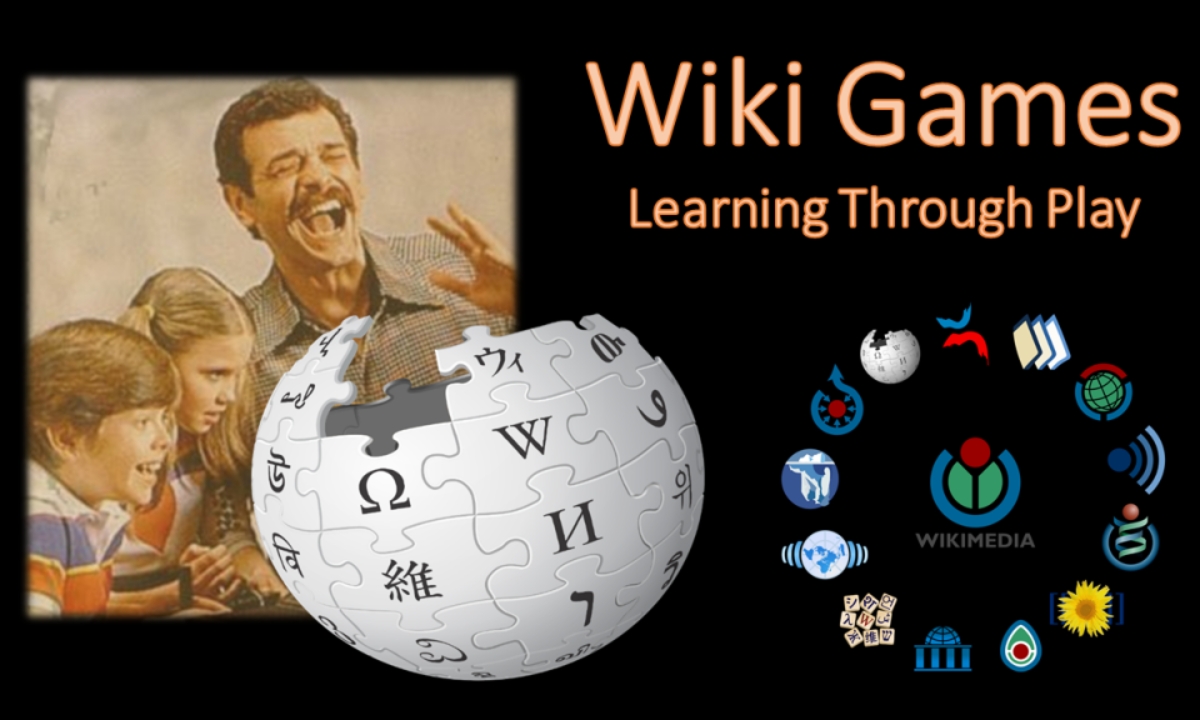What is the Wiki Game?
The Wiki Game is a challenging and entertaining online game that tests your knowledge, speed, and navigation skills using one of the most valuable resources on the internet: Wikipedia. It involves navigating through Wikipedia articles with the objective of reaching a specific destination article by clicking on hyperlinks within each page.
The game has two popular variations: Speed Wiki and Click Wiki. Both versions offer a unique and exciting experience, but they require different strategies and approaches. Whether you are a trivia enthusiast, a competitive gamer, or simply looking to expand your knowledge while having fun, the Wiki Game is an excellent choice.
Playing the Wiki Game not only challenges your ability to find specific information quickly but also enhances your general knowledge and exposes you to a wide range of topics. It’s a great way to explore new subjects and gather interesting facts along the way.
The Wiki Game has gained popularity over the years as a stimulating brain exercise and a delightful way to pass the time. It can be played individually to sharpen your skills or as a competitive activity with friends or online opponents. Are you ready to dive into the exciting world of the Wiki Game?
How to Play Speed Wiki
Speed Wiki is a fast-paced version of the Wiki Game that tests your speed and accuracy in finding the destination article. The objective is to reach the destination article in the shortest time possible by clicking on the hyperlinks within each Wikipedia page you visit. Here’s how to play:
- Choose a destination article: Before starting the game, select a specific destination article that you want to reach. It could be anything from historical events, famous personalities, scientific discoveries, or even fictional characters.
- Set a time limit: Decide on a time limit for the game. This adds an element of challenge and urgency to the gameplay.
- Begin the game: Start a timer and navigate to the Wikipedia homepage. Type the name of the destination article into the search bar and click enter.
- Click on hyperlinks: Once you’re on the destination article’s page, read the content and click on hyperlinks in the text that you think will lead you closer to the destination article. Each click takes you to a new Wikipedia page.
- Continue navigating: Explore each page you visit, scanning for clues and relevant information related to the destination article. Remember, the goal is to reach the destination as quickly as possible.
- Avoid distractions: Stay focused and avoid getting sidetracked by interesting but unrelated articles. Time is of the essence, so keep your eyes on the prize!
- Reach the destination: Keep clicking on hyperlinks until you finally land on the destination article. Stop the timer and note down your time.
Playing Speed Wiki requires a combination of quick decision making, efficient navigation, and familiarity with how articles are linked within Wikipedia. The more you play, the better you’ll get at deciphering clues and finding the most efficient paths to reach your destination in record time.
So, gather your friends or compete against yourself and see who can conquer the Wiki Game in the fastest time possible. Enjoy the exhilarating challenge of Speed Wiki!
Setting Up the Speed Wiki Game
Setting up the Speed Wiki Game is simple and requires only a few steps. Here’s what you need to do:
- Gather players: Decide whether you want to play the game individually or with friends. Speed Wiki can be played in a competitive setting, so having multiple players adds an extra level of excitement and challenge.
- Choose a destination article: Before starting the game, select a specific destination article that all players will aim to reach. Make sure to choose a topic that is intriguing and engaging for everyone involved.
- Set a time limit: Determine the time limit for the game. This can be flexible depending on the level of difficulty and the players’ preferences. A typical time limit can range from 5 to 15 minutes.
- Access to the internet: Ensure that all participants have access to the internet and a device such as a computer, laptop, or smartphone to navigate through Wikipedia.
- Begin the game: Once the destination article and time limit are set, start the game by announcing the destination article to all players. Alternatively, you can write it down on a piece of paper and reveal it simultaneously to prevent any advantage.
- Start the timer: Once the destination article is revealed, start the timer to begin the countdown. This adds an element of excitement and urgency to the game.
- Play fair: Emphasize the importance of fair play and discourage the use of external tools or shortcuts that may give unfair advantages. The goal is to test knowledge, speed, and navigation skills within the boundaries of the Wikipedia platform.
- Record the finish times: When a player reaches the destination article, they should stop the timer and record their time. This helps determine the winner and allows for future comparisons and improvement.
Setting up the Speed Wiki Game is quick and straightforward, making it accessible for players of all ages and skill levels. Whether you’re looking for a fun activity to challenge yourself or engage in a friendly competition with others, the Speed Wiki Game is an excellent choice to put your knowledge and speed to the test.
Steps to Play Speed Wiki
Now that you have set up the Speed Wiki Game, it’s time to dive into the gameplay and put your skills to the test. Here are the steps to play the game:
- Choose a starting point: Begin by navigating to the Wikipedia homepage on your device. You can either start by searching for a general topic related to the destination article, or you can start with a completely random article and work your way towards the destination.
- Read the article: Once you reach an article, take a few moments to read the content and familiarize yourself with the topic. Look for potential clues in the text that might guide you towards the destination article.
- Click on hyperlinks: As you read the article, click on hyperlinks within the text that you believe will lead you closer to the destination article. Each click will take you to a new Wikipedia page, providing you with more information and potential pathways.
- Navigate through articles: Explore each new page you land on, scanning for relevant information and hyperlinks that can potentially lead you towards the destination article. Be mindful of going off track and getting distracted by unrelated articles.
- Continue the journey: Keep clicking on hyperlinks, moving from one article to another, while gradually narrowing down the path to the destination article. It may take several clicks and jumps to finally arrive at your desired destination.
- Monitor your time: As you navigate through articles, keep an eye on the timer to ensure that you are making efficient progress. The goal is to reach the destination article within the specified time limit.
- Reach the destination: Keep clicking and exploring until you eventually arrive at the destination article. Once you reach it, stop the timer and note down the time it took you to reach your target.
- Compare times: If you are playing with others, compare your times to determine who reached the destination article the fastest. You can also keep track of your personal best time to challenge yourself for future attempts.
The steps to play Speed Wiki may seem simple, but the challenge lies in making quick decisions, efficient navigation, and effective use of hyperlinks to find the shortest path to the destination article. With practice, you’ll refine your skills and uncover new strategies to continuously improve your game.
So, get ready to embark on an exhilarating journey through Wikipedia, searching for clues and racing against time to conquer the Speed Wiki Game. Good luck!
Tips and Strategies for Speed Wiki
Playing Speed Wiki requires a combination of knowledge, speed, and effective navigation skills. To help you improve your gameplay and achieve faster times, here are some valuable tips and strategies:
- Plan your starting point: Before diving into the game, consider starting with a Wikipedia article related to the destination topic. It can provide a helpful foundation and potentially lead you closer to your desired destination.
- Scan the intro and contents: When you land on an article, focus on the introduction section and the table of contents (if available). These sections often provide a succinct summary of the article’s main points and can guide you towards relevant hyperlinks.
- Utilize search within page: Press “Ctrl+F” (or “Cmd+F” on Mac) to activate the search within page function. This enables you to quickly find keywords or clues within an article, allowing you to locate relevant hyperlinks more efficiently.
- Follow breadcrumb trails: Pay attention to the breadcrumbs at the top of each Wikipedia page. These trails display the hierarchy of categories and can help you determine the path towards your destination article.
- Explore related articles: Look for sidebar sections or infoboxes on an article page that provides links to related articles. Exploring these links might lead you to articles closely related to your destination.
- Stay focused and avoid tangents: While it’s easy to get sidetracked by interesting information on Wikipedia, remember to stay focused and avoid going down unrelated rabbit holes. Every click should be purposeful and aligned with the objective of reaching the destination article.
- Pay attention to citations: Articles often contain citations or references to external sources. These can serve as strong indicators of the importance or relevance of certain points within the article and can guide you in finding the right path.
- Practice, practice, practice: Like any skill, playing Speed Wiki requires practice. The more you play, the more familiar you become with navigating through Wikipedia articles, identifying patterns, and finding the most efficient paths.
- Learn from others: Watch videos or read about other players’ experiences and strategies in playing Speed Wiki. Observing different approaches can provide insights and help you refine your own techniques.
Remember, mastering Speed Wiki takes time and patience. It’s not just about speed but also about making informed decisions and utilizing the resources available to you within the Wikipedia platform. So keep exploring, stay focused, and enjoy the thrill of racing against the clock!
How to Play Click Wiki
Click Wiki is a variation of the Wiki Game that challenges your knowledge and memory by testing your ability to reach a designated destination article using only the hyperlinks provided within a single Wikipedia page. Here’s how to play:
- Choose a destination article: Start by selecting a specific destination article that you want to reach. It could be any topic of interest, ranging from historical events to scientific concepts or famous works of literature.
- Open the starting page: Begin by navigating to the Wikipedia homepage on your device. Type the name of the destination article into the search bar and click enter to access its dedicated page.
- Read the content: Take the time to thoroughly read and understand the information provided on the destination article’s page. This will help you familiarize yourself with the topic and identify potential paths to reach it.
- Click on hyperlinks: Within the content of the article, locate hyperlinks that point to other Wikipedia pages. Clicking on these hyperlinks will redirect you to new pages, providing you with additional information and potential pathways.
- Explore the new page: Once you land on a new Wikipedia page, read its content and look for hyperlinks within the text. Click on these hyperlinks to navigate to even more pages, following the trail of connected information.
- Remember previous articles: As you click your way through different pages, pay attention to the articles you have already visited. Remember the content and the hyperlinks you have clicked on, as these might come in handy later in the game.
- Keep clicking and navigating: Continue clicking on hyperlinks and exploring new pages until you find yourself on the destination article’s page. The challenge is to reach the destination using the fewest number of clicks possible.
- Record your clicks: Keep track of the number of clicks it took you to reach the destination article. This will allow you to compare your performance in future attempts and challenge yourself to improve.
Click Wiki requires a combination of knowledge, memory, and the ability to make efficient decisions when choosing which hyperlinks to click. It’s a game that not only tests your familiarity with different topics but also expands your understanding of the interconnectedness of information on Wikipedia.
Are you ready to navigate through the vast expanse of knowledge on Wikipedia and click your way to the destination article? Let the Click Wiki game begin!
Setting Up the Click Wiki Game
The Click Wiki game is easy to set up and requires minimal preparation. Here’s what you need to do to get started:
- Select a destination article: Begin by choosing a specific destination article that all players will aim to reach. It can be anything from a historical event, a famous person, a scientific concept, or any other topic that sparks interest.
- Ensure internet access: Make sure that all players have access to the internet and a device such as a computer, laptop, or smartphone. The game revolves around navigating through Wikipedia pages, so a reliable internet connection is essential.
- Open the starting page: Ask all players to navigate to the Wikipedia homepage on their devices. Type in the name of the destination article in the search bar and click enter. This will take them to the starting point of the game.
- Begin the game: Once all players have reached the starting page, announce or reveal the destination article simultaneously. This ensures fair play and prevents any player from gaining an unfair advantage by starting earlier.
- Start the timer (optional): If you want to add an element of competition, start a timer when the destination article is revealed. Players can then track the time it takes them to navigate to the destination article.
- Play individually or in teams: Decide whether players will play individually or be divided into teams. Playing in teams can add a collaborative and competitive aspect to the game, as teammates can work together to reach the destination article faster.
- Click and navigate: Instruct players to start clicking on hyperlinks within the starting page and subsequent pages, using their knowledge and intuition to determine which links might lead them closer to the destination article.
- Reach the destination: The game continues until a player or team reaches the destination article by clicking their way through the interconnected web of Wikipedia pages. The goal is to reach the destination using the fewest number of clicks possible.
- Declare the winner: When a player or team successfully reaches the destination article, they are declared the winner. If multiple players or teams reach the destination, the winner can be determined by comparing the time taken or the number of clicks used.
The Click Wiki game is a fun and engaging way to explore the vast information available on Wikipedia. Whether you’re playing individually or in teams, the excitement lies in making strategic decisions, using your knowledge, and navigating through the interconnected web of knowledge to reach the destination article.
So gather your friends, challenge your memory and navigation skills, and embark on an exciting journey through the Click Wiki game!
Steps to Play Click Wiki
Playing Click Wiki is an engaging and challenging experience that requires you to navigate through Wikipedia pages using only the provided hyperlinks. Follow these steps to play the game:
- Select a starting page: Begin by selecting a Wikipedia page that will serve as the starting point for all players. This can be a page related to the destination article or a random page to add an extra level of challenge.
- Read the starting page: Take the time to read and understand the content of the starting page. Look for hyperlinks within the text that lead to other Wikipedia pages.
- Click on a hyperlink: Choose a hyperlink on the starting page and click on it. This will redirect you to another Wikipedia page.
- Read the new page: Analyze the content of the new page and search for hyperlinks within its text. Clicking on a hyperlink will lead you to yet another Wikipedia page.
- Continue navigating: Keep clicking on hyperlinks and moving from one Wikipedia page to another, exploring different topics and making decisions on which hyperlinks to click next.
- Remember past pages: As you progress through the game, remember the pages you have already visited and the hyperlinks you have clicked. This will help you avoid revisiting the same pages or going in circles.
- Find the destination article: Keep navigating and clicking on hyperlinks until you finally reach the destination article. The objective is to reach the destination in the fewest number of clicks possible.
- Record your clicks: Note down the number of clicks it took you to reach the destination article. This allows for comparisons between players and encourages improvement in subsequent games.
- Play competitively (optional): To add a competitive edge to the game, track the time it takes for each player to reach the destination article. The player with the fastest time or the fewest clicks can be declared the winner.
Click Wiki challenges your ability to make informed decisions, navigate through Wikipedia pages, and find the shortest path to the destination article. It’s a game that tests both your knowledge of various topics and your familiarity with the intricacies of hyperlink navigation.
So, get ready to immerse yourself in the vast sea of knowledge within Wikipedia and embark on an exciting Click Wiki adventure!
Tips and Strategies for Click Wiki
Playing Click Wiki requires strategic navigation and decision-making to reach the destination article using only the provided hyperlinks. Here are some tips and strategies to help improve your performance in the game:
- Read the starting page thoroughly: Take your time to carefully read and understand the content of the starting page. Look for clues, keywords, or related topics that might guide your decision-making when selecting hyperlinks.
- Follow a logical path: Look for hyperlinks that logically connect to the topic of the destination article. Focus on the main ideas, key terms, or supporting concepts mentioned in the starting page to guide your path through the interconnected web of information.
- Scan the contents for additional clues: Pay attention to headers, subheadings, or bolded keywords in each Wikipedia page you visit. They can often provide valuable hints or direct you towards hyperlinks that are more likely to lead to the destination article.
- Click strategically: Be selective when clicking on hyperlinks. Instead of randomly clicking on every available link, take your time to evaluate the relevance and potential usefulness of each hyperlink before making a decision. Consider the context and the potential information the linked page may provide.
- Keep track of your visited pages: As you navigate through different Wikipedia pages, it’s important to remember the articles you have already visited. This prevents redundancy and enables you to make more efficient decisions when choosing hyperlinks, avoiding unnecessary detours.
- Use the back button wisely: If you find yourself on an unrelated or unhelpful page, utilize the back button to return to a previous page. This allows you to reconsider your decision and choose an alternative hyperlink that might lead you closer to the destination article.
- Prioritize relevant links: Focus on hyperlinks that directly mention or connect to the topic of the destination article. Keywords or names associated with the destination article are often strong indicators of relevance and can guide you towards your goal more efficiently.
- Take mental notes: As you progress through the game, make mental notes of the pages you have visited and the information you have gathered. These mental notes can help you create a mental map of your path and assist in making informed decisions later on.
- Practice to improve: The more you play Click Wiki, the more familiar you become with the patterns, strategies, and specific techniques that work best for you. Practice regularly to enhance your navigation skills and become more efficient in reaching the destination article.
Playing Click Wiki is not only a test of your knowledge but also an exercise in logic and critical thinking. By employing these tips and strategies, you can improve your ability to navigate through Wikipedia pages, make informed decisions, and ultimately reach the destination article with fewer clicks.
So, sharpen your navigation skills, trust your instincts, and enjoy the challenge of Click Wiki!