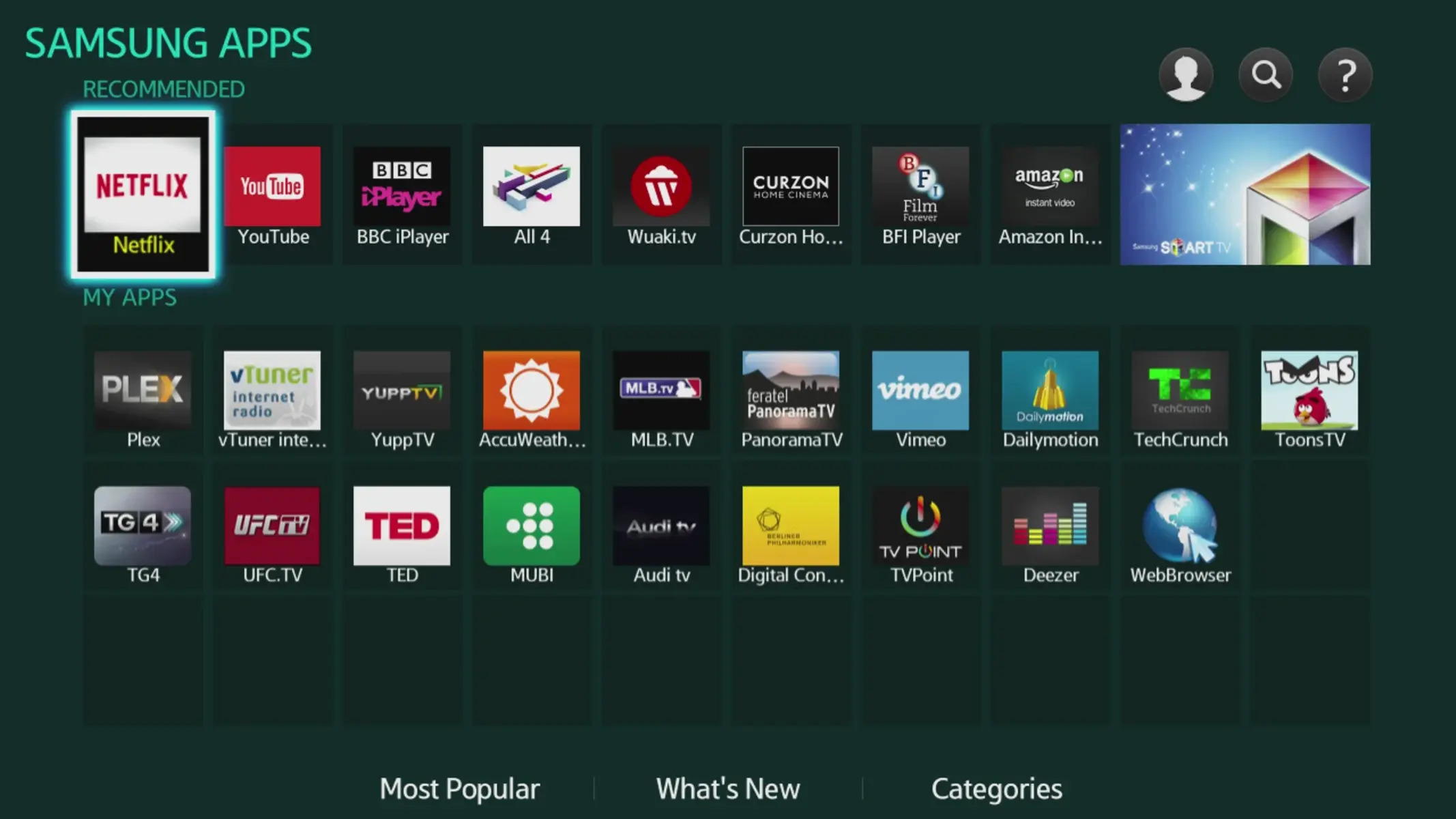Overview of the Samsung Apps System
The Samsung Apps System is a comprehensive platform that provides a wide range of applications for Samsung Smart TVs and Blu-ray Disc Players. It offers users a multitude of options to enhance their entertainment experience, stay productive, and streamline their daily activities.
With the Samsung Apps System, users can access a diverse selection of apps covering various categories such as entertainment, sports, news, education, lifestyle, and more. Whether you’re looking to catch up on your favorite TV shows, enjoy popular streaming services, or discover new ways to keep up with current events, the Samsung Apps System has you covered.
By downloading and installing apps, users can transform their Smart TVs and Blu-ray Disc Players into powerful multimedia hubs. Whether you prefer watching movies, listening to music, or playing games, the range of apps available through the Samsung Apps System allows you to cater to your specific entertainment preferences.
Additionally, the Samsung Apps System offers a convenient and user-friendly interface, making it easy to navigate and find the apps you need. The apps are also regularly updated, ensuring that you always have access to the latest features and functionalities.
One of the key advantages of the Samsung Apps System is its compatibility with a wide range of devices. Whether you own a Samsung Smart TV or a Blu-ray Disc Player, you can enjoy the benefits of the system and explore the vast selection of apps tailored for these devices.
Furthermore, the Samsung Apps System provides a secure and reliable environment for downloading and using apps. It goes through a rigorous process to ensure the apps available on the platform are safe and free from malware, providing users with peace of mind while exploring and utilizing various applications.
The Benefits of the Samsung Apps System
The Samsung Apps System offers numerous advantages that enhance the overall user experience and make it a valuable addition to Samsung Smart TVs and Blu-ray Disc Players. Let’s explore some of the key benefits:
1. Wide Variety of Apps: The Samsung Apps System provides users with access to a vast library of applications that cater to different interests and needs. From popular streaming services like Netflix and Hulu to educational apps, gaming apps, and productivity tools, there is an app for everyone.
2. Enhanced Entertainment Experience: With the Samsung Apps System, you can transform your Smart TV or Blu-ray Disc Player into a complete entertainment hub. Stream your favorite movies and TV shows, listen to music, play games, and even access social media platforms, all from the comfort of your living room.
3. Stay Updated with the Latest Content: The apps available through the Samsung Apps System are regularly updated to ensure that you have access to the latest features, content, and functionalities. Whether it’s the newest episodes of your favorite TV series or the latest version of a productivity app, you can stay up to date with just a few clicks.
4. User-Friendly Interface: Navigating through the Samsung Apps System is a breeze, thanks to its intuitive and user-friendly interface. You can easily find and browse apps, organize them according to your preferences, and customize the layout to suit your needs.
5. Multitasking Capability: One of the standout features of the Samsung Apps System is its ability to enable multitasking. You can use multiple apps simultaneously, allowing you to watch a movie while checking your social media feed or play a game while browsing the web.
6. Personalization Options: The Samsung Apps System offers customization features that allow you to personalize your Smart TV or Blu-ray Disc Player according to your preferences. You can customize the home screen, rearrange app icons, and create shortcuts to your most frequently used apps, making navigation even more convenient.
7. Access to Useful Productivity Tools: The Samsung Apps System includes a range of productivity apps that help you stay organized and efficient. From calendars and to-do lists to note-taking apps and document editors, you can seamlessly integrate these tools into your home entertainment system.
Overall, the Samsung Apps System greatly enhances the functionality and versatility of Samsung Smart TVs and Blu-ray Disc Players. Whether you’re looking for entertainment options, educational resources, or productivity tools, this system provides a comprehensive solution that meets your needs.
Understanding the App Store on Smart TVs and Blu-ray Disc Players
The App Store on Samsung Smart TVs and Blu-ray Disc Players is a virtual marketplace where users can browse, download, and install various applications to enhance their entertainment and productivity. Understanding how the App Store works can help you make the most of your device and explore the vast array of available apps.
Browsing and Discovering Apps: The App Store provides a seamless and user-friendly interface for browsing and discovering apps. You can search for specific apps by name or explore different categories such as entertainment, games, lifestyle, education, and more. Each app listing provides a description, user ratings, screenshots, and reviews to help you make informed decisions about which apps to download.
Downloading and Installing Apps: To download an app from the App Store, simply select the desired app, and click on the “Download” or “Get” button. The app will then be downloaded and installed on your Smart TV or Blu-ray Disc Player. Depending on the size of the app and your internet connection speed, the download process may take a few moments.
Updating Apps: The App Store also allows you to easily update your installed apps to ensure that you have the latest features and improvements. When updates are available, you will receive notifications, and you can choose to update all apps or select specific ones. Keeping your apps up to date ensures optimal performance and access to new functionalities.
Managing and Organizing Apps: With the App Store, you have the flexibility to manage and organize your apps according to your preferences. You can rearrange app icons on your home screen, create folders to group related apps, and even delete apps that you no longer need. This enables you to create a personalized and clutter-free user interface.
App Recommendations and Editor’s Picks: The App Store provides curated collections and recommendations to help you discover new and popular apps. These recommendations are often based on your app download history and user ratings. The Editor’s Picks section highlights apps that are highly rated and recommended by experts in various fields.
Synchronization with Other Devices: Some apps available on the App Store offer synchronization capabilities with other devices such as smartphones and tablets. This allows you to seamlessly continue your activities across different devices, enhancing convenience and productivity.
The App Store on Samsung Smart TVs and Blu-ray Disc Players is a gateway to a world of entertainment and functionality. By understanding how the App Store works and taking advantage of its features, you can personalize your device, explore new apps, and enhance your overall user experience.
How to Access the Samsung Apps System
Accessing the Samsung Apps System on your Smart TV or Blu-ray Disc Player is a straightforward process that allows you to explore and download a wide range of applications. Here’s how you can access this system:
1. Turn on your Smart TV or Blu-ray Disc Player: Make sure your device is connected to a power source and turned on. Use the remote control to navigate the main menu.
2. Locate the Samsung Apps icon: On most Samsung Smart TVs and Blu-ray Disc Players, you can find the Samsung Apps icon either on the home screen or in the main menu. It is usually represented by a shopping bag or a briefcase icon.
3. Select the Samsung Apps icon: Use the remote control to highlight the Samsung Apps icon, and then press the “Enter” or “OK” button to launch the App Store.
4. Browse through the available apps: Once inside the Samsung Apps System, you can browse through various app categories such as entertainment, games, lifestyle, education, and more. Use the arrow buttons on the remote control to navigate through the different sections.
5. Search for specific apps: If you have a specific app in mind, you can use the search function within the Samsung Apps System. Simply enter the name of the app using the on-screen keyboard and press the “Enter” or “OK” button to view the search results.
6. Select and download an app: When you find an app that interests you, highlight the app’s icon and press the “Enter” or “OK” button to view its details. Read the description, reviews, and ratings to determine if it meets your needs. To download the app, select the “Download” or “Get” button.
7. Install and launch the app: Once the app has finished downloading, it will automatically be installed on your Smart TV or Blu-ray Disc Player. You can then launch the app by selecting its icon from the App Store or from the home screen of your device.
8. Update apps: It’s important to keep your apps up to date to ensure optimal performance and access to new features. To update installed apps, go back to the Samsung Apps System, navigate to the “Updates” section, and select “Update All” or choose specific apps to update.
By following these steps, you can easily access and navigate the Samsung Apps System on your Samsung Smart TV or Blu-ray Disc Player. Enjoy exploring the wide range of apps available and enhance your entertainment and productivity experience.
Popular Apps for Smart TVs and Blu-ray Disc Players
The Samsung Apps System offers a plethora of popular apps that cater to various interests and needs. These apps provide a wide range of entertainment options, educational resources, productivity tools, and more. Let’s take a look at some of the most popular apps available for Samsung Smart TVs and Blu-ray Disc Players:
1. Netflix: Netflix is a leading streaming service that offers a vast library of movies, TV shows, and documentaries. With a Netflix subscription, you can enjoy unlimited entertainment on your Smart TV or Blu-ray Disc Player.
2. Hulu: Hulu provides on-demand access to popular TV shows, movies, and original content. It offers different subscription plans and allows you to catch up on your favorite shows or discover new ones.
3. YouTube: YouTube is the go-to platform for watching and sharing videos. With the YouTube app on your device, you can access an extensive collection of user-generated videos, music, tutorials, vlogs, and more.
4. Amazon Prime Video: Amazon Prime Video offers a wide selection of movies, TV shows, and exclusive content that is available to Prime members. With the app, you can stream high-quality video content directly on your Smart TV or Blu-ray Disc Player.
5. Spotify: If you’re a music lover, the Spotify app allows you to stream millions of songs and create personalized playlists. You can enjoy a wide variety of genres, discover new artists, and listen to curated playlists.
6. Plex: Plex is a media server app that lets you organize and stream your personal media collection. You can access your movies, TV shows, music, and photos from any device connected to the same network.
7. TED: The TED app gives you access to inspirational talks and presentations from some of the world’s most influential speakers. It covers a wide range of topics, including technology, science, art, and personal development.
8. Spotify: If you’re a music lover, the Spotify app allows you to stream millions of songs and create personalized playlists. You can enjoy a wide variety of genres, discover new artists, and listen to curated playlists.
9. Twitch: Twitch is a popular platform for live streaming video games, eSports events, and creative content. With the Twitch app, you can watch your favorite gamers in action and join a community of like-minded enthusiasts.
10. BBC News: Stay up to date with the latest news from around the world with the BBC News app. It provides comprehensive coverage of global events, breaking news, and in-depth analysis.
These popular apps are just a glimpse of the diverse and extensive selection available through the Samsung Apps System. Whether you’re in the mood for entertainment, seeking educational resources, or looking for ways to boost productivity, there is an app for every interest and preference.
Exploring Entertainment Apps for Smart TVs and Blu-ray Disc Players
Entertainment apps for Smart TVs and Blu-ray Disc Players offer a wide range of options to elevate your viewing experience. From streaming services to gaming platforms, there are apps available to cater to various interests. Let’s explore some of the top entertainment apps that can be found on Samsung Smart TVs and Blu-ray Disc Players:
1. Netflix: Netflix is a popular streaming service that offers a vast library of movies, TV shows, documentaries, and original content. With the Netflix app, you can binge-watch your favorite shows or discover new movies in high-definition.
2. Hulu: Hulu provides on-demand access to a wide range of TV shows, movies, and original series. With the Hulu app, you can catch up on the latest episodes of popular TV shows or explore their extensive catalog of content.
3. Amazon Prime Video: Amazon Prime Video offers a broad selection of movies, TV shows, and original content. With the Prime Video app, you can enjoy exclusive shows and movies, as well as access a library of popular films and series.
4. YouTube: The YouTube app allows you to watch a variety of user-generated videos, including music videos, vlogs, tutorials, and more. With YouTube on your Smart TV or Blu-ray Disc Player, you can easily explore and subscribe to your favorite channels.
5. Disney+: Disney+ is a streaming service that brings together content from Disney, Pixar, Marvel, Star Wars, and National Geographic. With the Disney+ app, you can enjoy your favorite Disney movies, TV series, and exclusive shows.
6. Spotify: The Spotify app on Smart TVs and Blu-ray Disc Players enables you to stream millions of songs and create personalized playlists. You can explore a vast collection of music across various genres and discover new artists and tracks.
7. Twitch: Twitch is a popular platform for live streaming video games, eSports events, and creative content. With the Twitch app, you can watch your favorite gamers, interact with streamers, and join a community of gaming enthusiasts.
8. Plex: The Plex app allows you to organize and stream your personal media collection, including movies, TV shows, music, and photos. With Plex, you can access your media library from anywhere and enjoy it on your Smart TV or Blu-ray Disc Player.
9. Vudu: Vudu is an on-demand streaming service that offers a vast selection of movies and TV shows. With the Vudu app, you can rent or purchase the latest releases, as well as access a collection of free movies and TV episodes.
10. Crunchyroll: Anime fans can indulge in their favorite shows and movies with the Crunchyroll app. It provides a vast catalog of Japanese animated content, including popular series, simulcasts, and classics.
These entertainment apps provide a multitude of options to suit different preferences and interests. Whether you’re into movies, TV shows, music, gaming, or anime, the apps available on Samsung Smart TVs and Blu-ray Disc Players offer endless entertainment possibilities.
Utilizing Lifestyle Apps for Smart TVs and Blu-ray Disc Players
The availability of lifestyle apps on Smart TVs and Blu-ray Disc Players adds convenience and functionality to your home entertainment system. These apps offer a range of features that can enhance your daily routines, provide useful information, and help you stay organized. Let’s explore some of the top lifestyle apps that can be found on Samsung devices:
1. Weather Apps: Stay informed about weather conditions with apps like AccuWeather or The Weather Channel. These apps provide real-time weather updates, hourly and daily forecasts, and alerts for severe weather events.
2. Fitness Apps: Transform your living room into a fitness studio with apps like Fitbit Coach or Daily Burn. These apps offer workout routines, guided exercises, and personalized training programs to help you stay active and achieve your fitness goals.
3. Recipe Apps: Discover new recipes and improve your culinary skills with apps like Tasty or Food Network Kitchen. These apps provide a collection of delicious recipes, cooking videos, and tips from professional chefs.
4. Home Automation Apps: Control and monitor your smart home devices using apps like SmartThings or Google Home. These apps allow you to adjust lighting, temperature, security cameras, and more with just a few taps on your Smart TV or Blu-ray Disc Player.
5. Personal Finance Apps: Manage your finances and track your expenses with apps like Mint or Personal Capital. These apps provide budgeting tools, expense trackers, and financial insights to help you stay on top of your money.
6. Travel Apps: Plan your next adventure with apps like TripAdvisor or Airbnb. These apps offer travel guides, hotel recommendations, flight bookings, and local insights to make your travel experience seamless and enjoyable.
7. Meditation and Relaxation Apps: Find your inner peace and reduce stress with apps like Calm or Headspace. These apps provide guided meditation sessions, relaxing sounds, and sleep stories to help you unwind and improve your overall well-being.
8. News and Magazine Apps: Stay updated with the latest news and read your favorite magazines using apps like CNN or Flipboard. These apps bring news articles, feature stories, and multimedia content directly to your Smart TV or Blu-ray Disc Player.
9. Language Learning Apps: Expand your language skills with apps like Duolingo or Babbel. These apps offer interactive lessons, vocabulary exercises, and pronunciation practice to help you learn a new language at your own pace.
10. Home Shopping Apps: Shop for your favorite products using apps like Amazon or eBay. These apps provide an extensive marketplace where you can browse, compare prices, and make purchases directly from your Smart TV or Blu-ray Disc Player.
By utilizing lifestyle apps on your Samsung Smart TV or Blu-ray Disc Player, you can seamlessly integrate various aspects of your daily life into your home entertainment system. From staying fit and organized to exploring new recipes and managing your finances, these apps offer a range of functionalities that can enrich your lifestyle.
Enhancing Productivity with the Samsung Apps System
The Samsung Apps System offers a range of productivity apps that can help you stay organized, work efficiently, and maximize your productivity. These apps provide convenient tools and functionalities that seamlessly integrate into your Samsung Smart TV or Blu-ray Disc Player. Let’s explore how the Samsung Apps System can enhance your productivity:
1. Document and Office Suite Apps: With apps like Microsoft Office Suite or Google Docs, you can create, edit, and collaborate on documents, spreadsheets, and presentations directly from your Smart TV or Blu-ray Disc Player. These apps offer familiar productivity tools, ensuring that you can work on your projects without the need for a computer.
2. Note-Taking and Organization Apps: Keep track of your tasks, ideas, and notes using apps like Evernote or OneNote. These apps provide a digital platform where you can jot down important information, create to-do lists, and organize your thoughts for better productivity and efficient workflow.
3. Calendar and Reminder Apps: Stay on top of your schedule with apps like Google Calendar or Microsoft Outlook. These apps allow you to manage your appointments, set reminders, and synchronize your events across different devices, ensuring that you never miss an important deadline or meeting.
4. Email and Communication Apps: Access your email accounts and stay connected with colleagues using apps like Gmail or Outlook Mail. These apps provide a convenient interface to compose, receive, and manage your emails, allowing you to stay productive even when away from your computer.
5. Cloud Storage and File Management Apps: Store, access, and manage your files using apps like Dropbox or Google Drive. These apps provide secure cloud storage solutions that allow you to access your documents, photos, and videos from anywhere, eliminating the need for physical storage devices.
6. Project Management Apps: Collaborate on projects and track progress using apps like Trello or Asana. These apps offer intuitive project management tools that allow you to create tasks, assign them to team members, set deadlines, and monitor project milestones, ensuring efficient teamwork and workflow.
7. Language Learning Apps: Enhance your language skills with apps like Duolingo or Babbel. These apps provide interactive language learning courses, quizzes, and exercises to help you expand your language proficiency and learn at your own pace.
8. News and RSS Feed Apps: Stay up to date with the latest news and trends using apps like Flipboard or Feedly. These apps aggregate news articles and content from various sources, allowing you to customize your newsfeed and access important information without the need for multiple devices.
9. Calculator and Conversion Apps: Perform quick calculations and conversions using apps like Calculator or Unit Converter. These apps provide essential tools for day-to-day calculations, eliminating the need for a physical calculator and allowing you to work efficiently.
10. Voice Assistant Apps: Get hands-free assistance with apps like Samsung Bixby or Google Assistant. With voice commands, you can perform various tasks, such as scheduling appointments, sending emails, searching for information, and controlling other smart devices in your home, improving overall productivity and convenience.
By utilizing productivity apps within the Samsung Apps System, you can optimize your work processes, stay organized, and make the most of your Samsung Smart TV or Blu-ray Disc Player. These apps offer seamless integration and convenience, empowering you to achieve your productivity goals without the need for additional devices.
Customizing and Managing Apps on Smart TVs and Blu-ray Disc Players
Smart TVs and Blu-ray Disc Players equipped with the Samsung Apps System offer users the ability to customize and manage their installed apps, allowing for a personalized and streamlined experience. Here’s how you can customize and manage apps on your device:
1. Home Screen Customization: Most Smart TVs and Blu-ray Disc Players allow you to customize the home screen by arranging app icons, widgets, and shortcuts to your preferred apps. You can personalize the layout to prioritize your frequently used apps and access them easily.
2. App Organization: To keep your apps organized, you can create folders to group related apps together. For example, you can create a folder for streaming apps, gaming apps, or productivity apps. This helps to reduce clutter and makes it easier to find and access your desired apps.
3. App Pinning: Some models of Smart TVs and Blu-ray Disc Players allow you to pin your favorite or frequently used apps to the home screen, providing quick and direct access to them. Pinning apps reduces the need to navigate through menus, saving you time and effort.
4. App Removal: If there are apps that you no longer use or require, you can easily remove them from your device. This not only frees up storage space but also declutters your app list, making it easier to find the apps you actually use and want to keep.
5. App Updates: Regularly updating your installed apps ensures that you have access to the latest features, bug fixes, and security patches. Many Smart TVs and Blu-ray Disc Players automatically notify you when updates are available, allowing you to keep your apps up to date with minimal effort.
6. App Permissions: Some apps require certain permissions to function properly, such as access to your location, microphone, or camera. You can manage and review these permissions within the settings of your Smart TV or Blu-ray Disc Player. This allows you to have control and decide which apps have access to specific permissions.
7. App Recommendations: The Samsung Apps System may provide app recommendations based on your usage patterns and preferences. These recommendations can help you discover new apps that align with your interests. You can explore these recommendations within the App Store and consider downloading apps that pique your curiosity.
8. Parental Controls: If you have children or want to restrict certain content, you can set up parental controls within the settings of your device. Parental controls allow you to limit access to specific apps or app categories that may be unsuitable for certain age groups, ensuring a safe and controlled viewing experience.
9. App Search and Filtering: If you have an extensive list of installed apps, you can utilize the search feature to quickly find a specific app by name. Additionally, some devices offer filtering options to sort apps by category, popularity, or user ratings, making it easier to discover new apps and find the ones that suit your needs.
10. Device Syncing: Many Smart TVs and Blu-ray Disc Players allow you to sync your apps and settings across multiple devices. This means that you can have a consistent experience and access your customized app layouts and preferences on different screens, providing convenience and continuity.
By customizing and managing apps on your Smart TV or Blu-ray Disc Player, you can tailor your device to your preferences and optimize your entertainment and productivity experience. Take advantage of these customization options to create a personalized and efficient viewing environment.
Troubleshooting Common Issues with the Samsung Apps System
While the Samsung Apps System offers a seamless and user-friendly experience, it’s not uncommon to encounter occasional issues. Understanding and troubleshooting these common problems can help you quickly resolve any issues and get back to enjoying your apps. Here are some common issues and their potential solutions:
1. App Crashes or Freezes: If an app crashes or freezes, try closing the app and reopening it. If the problem persists, restart your Smart TV or Blu-ray Disc Player by turning it off, unplugging it from the power source, waiting for a few moments, and then plugging it back in. Updating the app to the latest version may also resolve stability issues.
2. Slow App Performance: If an app is running slowly, make sure that your device is connected to a stable and fast internet connection. Close any unnecessary apps running in the background to free up system resources. Clearing the app cache or updating the app to its latest version may also improve performance.
3. Network Connection Issues: If you’re having trouble connecting to the internet, ensure that your Smart TV or Blu-ray Disc Player is connected to your Wi-Fi network. Check your network settings, including the Wi-Fi password, and try restarting your router. If the problem persists, contact your internet service provider for further assistance.
4. App Not Loading or Opening: If an app doesn’t load or open, first check your internet connection to ensure it’s stable. Verify if the app requires an update, and if so, update it to the latest version. Restarting your device may also help resolve the issue. If the problem persists, try uninstalling and reinstalling the app.
5. Missing or Deleted Apps: If you’re unable to find a previously installed app, it may have been accidentally deleted. Check your app list or the App Store to download and reinstall the app. If the app is not available for your specific device, it may no longer be supported.
6. Incorrect App Functionality: If you notice that an app is not functioning as expected, ensure that your device is running the latest firmware or software updates. Clearing the app cache or contacting the app developer for support can also help address any functionality issues.
7. No Sound or Audio Issues: If you’re experiencing sound or audio problems, check the volume settings on your Smart TV or Blu-ray Disc Player. Verify that the audio settings within the app are properly configured. If using external audio devices, ensure they are connected correctly and functioning properly.
8. Account or Login Issues: If you’re encountering difficulties with app login or account-related issues, double-check your login credentials and ensure they are entered correctly. If necessary, reset your password or contact the app’s support team for assistance.
9. App Compatibility: Not all apps are compatible with every model of Smart TV or Blu-ray Disc Player. If you’re unable to find or download a specific app, it may not be available for your device. Check the supported app list for your particular model to confirm compatibility.
10. General System Updates: Keeping your Smart TV or Blu-ray Disc Player up to date with the latest system firmware or software updates can help resolve various issues. Regularly check for updates and install them as they become available to ensure optimal performance and compatibility with the Samsung Apps System.
If you continue to experience problems with the Samsung Apps System despite troubleshooting attempts, it is recommended to contact Samsung customer support for further assistance. They can provide specific guidance based on your device model and address any persistent issues you may be facing.