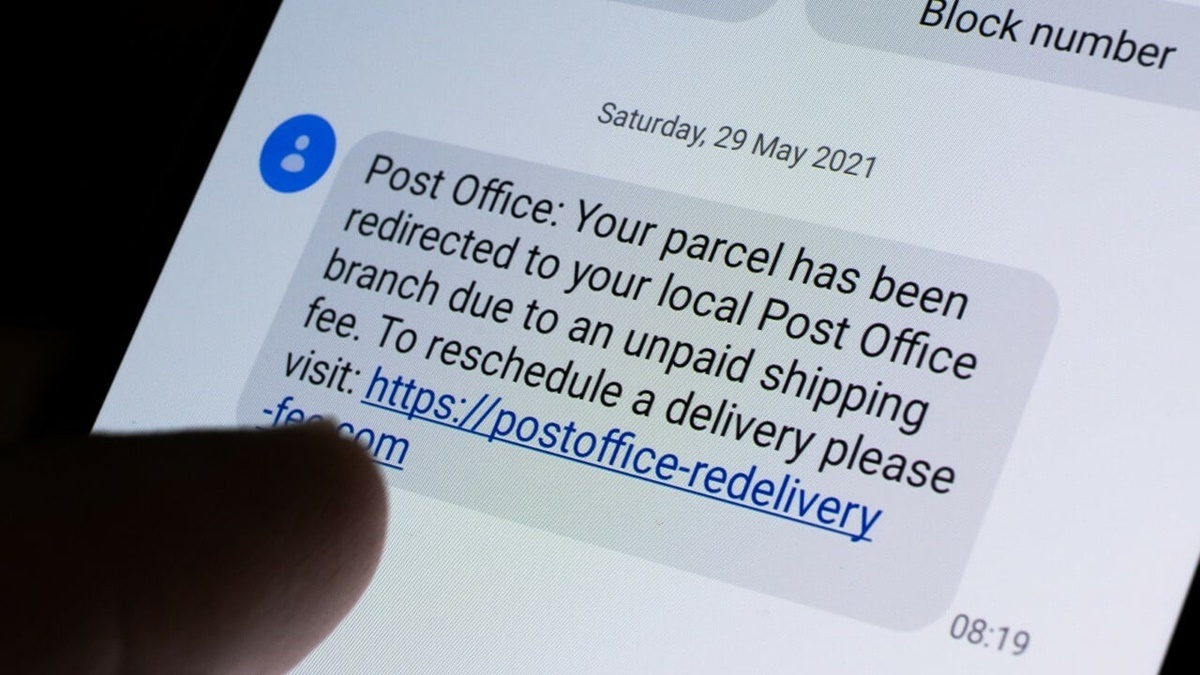Choosing the Right Text Messaging App
When it comes to text messaging, selecting the right app can make all the difference. With a multitude of options available, it’s important to choose a messaging app that suits your needs and preferences. Here are some factors to consider when making your decision:
1. User Interface: Look for an app with a user-friendly interface that is easy to navigate. A clean and intuitive design can enhance your messaging experience.
2. Features: Consider the features offered by the app. Do you need group messaging, read receipts, or the ability to send multimedia messages? Make sure the app has the functionalities you require.
3. Security: In today’s digital age, privacy and security are major concerns. Opt for a messaging app that offers end-to-end encryption to protect your messages from prying eyes.
4. Compatibility: Ensure that the app is compatible with your device’s operating system. Some messaging apps are exclusive to certain platforms, so check if it supports iOS, Android, or others.
5. Cost: While most messaging apps are free to download, some may offer premium features at a cost. Consider your budget and decide if the additional features are worth the price.
6. Reviews and Ratings: Take the time to read reviews and ratings of different messaging apps. Look for apps that have positive feedback regarding their performance, reliability, and customer support.
7. Integration: If you use other applications or services, check if the messaging app integrates with them. This can streamline your experience by allowing you to access multiple functionalities in one place.
By carefully considering these factors, you can find a text messaging app that meets your requirements and enhances your communication capabilities. Remember, the right app can make your text messaging experience more efficient, enjoyable, and secure.
Understanding SMS vs. MMS
When it comes to text messaging, it’s important to understand the difference between SMS (Short Message Service) and MMS (Multimedia Messaging Service). While both serve the purpose of communication, they have distinct features and limitations.
SMS, also known as text messaging, allows for the exchange of plain text messages between mobile devices. These messages are typically limited to 160 characters and can only contain text. SMS is the most basic form of mobile messaging and is supported by all mobile devices.
On the other hand, MMS allows for the transmission of multimedia content such as photos, videos, audio recordings, and even GIFs. MMS messages have a higher character limit and can include both text and multimedia elements. However, not all devices and messaging apps support MMS, so it’s important to check the compatibility of your device and the recipient’s device before sending an MMS.
It’s worth noting that there may be additional charges for MMS messages, as they typically require data usage. Some mobile plans include a limited number of MMS messages or charge extra for each MMS sent. SMS, on the other hand, is usually included in most mobile plans or charged at a minimal cost.
Understanding the differences between SMS and MMS can help you make informed decisions when sending messages. If you want to send a simple text message without multimedia elements, SMS is the way to go. However, if you want to share photos, videos, or other multimedia content, you’ll need to use MMS.
Keep in mind that the recipient’s device and messaging app should also support MMS in order for them to receive and view the multimedia content. If in doubt, it’s always safe to confirm with the recipient beforehand or simply stick to SMS for plain text messages.
Using Wi-Fi for Texting
In today’s connected world, Wi-Fi has become a ubiquitous presence in our lives. While it’s commonly used for internet access, it can also be utilized for text messaging without the need for a data plan. Here’s how:
1. Wi-Fi Calling: Many smartphones now offer the ability to make calls and send text messages over a Wi-Fi network. This feature, often included in the device’s settings, allows you to use Wi-Fi instead of cellular data for communication. Enable Wi-Fi calling in your phone’s settings and enjoy texting without relying on a data plan.
2. Mobile Messaging Apps: Various messaging apps available on app stores can leverage Wi-Fi connectivity for text messaging. Apps like WhatsApp, Facebook Messenger, and Telegram allow you to send messages, voice notes, and even make voice or video calls over a Wi-Fi network. These apps use internet connection via Wi-Fi to send and receive messages, eliminating the need for a data plan.
3. Web Texting Services: Some telecom operators or third-party services offer web-based platforms that enable texting through a web interface. These platforms leverage Wi-Fi connectivity to establish a connection between your device and the service, allowing you to send and receive text messages from your computer or tablet.
Using Wi-Fi for texting offers several advantages. Firstly, it allows you to stay connected even in areas with poor cellular coverage but with available Wi-Fi. Secondly, it can save you money on data charges, especially if you have limited data or are traveling internationally.
However, it’s important to note that Wi-Fi texting has its limitations. It relies on the availability of a Wi-Fi network, so you may not be able to send or receive messages when you’re in an area without Wi-Fi coverage. Additionally, not all messaging apps or devices support Wi-Fi texting, so ensure compatibility before relying solely on Wi-Fi for your messaging needs.
Overall, utilizing Wi-Fi for text messaging is a convenient and cost-effective solution. It allows you to stay connected, exchange messages, and even make calls without depending on a data plan. Take advantage of this technology and enjoy text messaging without the worry of data usage or network coverage limitations.
Utilizing Mobile Messaging Apps
Mobile messaging apps have revolutionized the way we communicate, providing a convenient and versatile platform for text messaging. These apps offer a wide range of features and functionalities that can enhance your messaging experience. Here are some ways you can utilize mobile messaging apps:
1. Instant Messaging: Mobile messaging apps allow for instant messaging, enabling you to engage in real-time conversations with friends, family, and colleagues. You can send and receive messages instantly, making it a quick and efficient way to communicate.
2. Multimedia Messaging: One of the major advantages of mobile messaging apps is the ability to send multimedia content. You can share photos, videos, voice recordings, and even GIFs with your contacts, adding a personal touch to your conversations.
3. Group Messaging: Mobile messaging apps make it easy to communicate with multiple people at once through group chats. You can create groups for family, friends, or work colleagues, allowing for seamless communication and collaboration.
4. Emojis and Stickers: Expressing emotions and adding a touch of fun to your messages is made possible with the wide variety of emojis and stickers available on mobile messaging apps. You can choose from a range of expressive icons and stickers to convey your feelings accurately.
5. Voice and Video Calling: Many mobile messaging apps offer voice and video calling features, allowing you to have voice or video conversations with your contacts. This feature is especially useful for long-distance communication or when face-to-face communication is not possible.
6. Privacy and Security: Mobile messaging apps prioritize privacy and security, offering end-to-end encryption to protect your conversations from unauthorized access. They also allow you to control your privacy settings, such as choosing who can see your online status and profile information.
7. Integration with Other Apps: Some mobile messaging apps integrate with other applications, such as calendar apps, file-sharing apps, or productivity tools. This allows for seamless integration and multitasking without switching between different apps.
Utilizing mobile messaging apps can greatly enhance your text messaging experience, offering a plethora of features and convenience. Whether you prefer instant messaging, multimedia sharing, or group communication, mobile messaging apps provide a versatile and efficient platform for all your communication needs.
Exploring Offline Messaging Methods
In situations where you don’t have access to the internet or a data plan, offline messaging methods can still enable you to send and receive text messages. These methods utilize different technologies and techniques to facilitate communication when online connectivity is unavailable. Here are some offline messaging methods you can explore:
1. SMS: Short Message Service (SMS) is a classic offline messaging method that relies on cellular networks to send and receive text messages. As long as you have a cellular signal, you can use SMS to communicate with others even without an internet connection. Keep in mind that SMS is limited to plain text and has a character limit of 160.
2. Bluetooth Messaging: Bluetooth technology allows you to establish a local connection with other Bluetooth-enabled devices. With Bluetooth messaging, you can send and receive text messages within a short range, typically up to 30 feet. This method is ideal for situations such as being in crowded areas where traditional network services are congested or unavailable.
3. Offline Messaging Apps: Some messaging apps offer the ability to send and receive messages without an internet connection. These apps utilize a peer-to-peer connection or local Wi-Fi network to establish communication between devices. Offline messaging apps are particularly useful in remote areas where internet access is limited or unreliable.
4. Mesh Networks: Mesh networks involve interconnected devices that form a decentralized network. Messages are passed from one device to another until they reach the intended recipient, even without internet connectivity. This method is commonly used in disaster-stricken areas or remote locations where traditional communication infrastructure is damaged or unavailable.
5. Satellite Messaging: Specialized devices or applications can utilize satellite communication to send and receive messages. Satellite messaging is particularly useful in remote areas with no cellular coverage or where traditional communication infrastructure is not available.
While offline messaging methods offer alternative ways to communicate without an internet connection, they may have limitations. These methods often have range restrictions, may require specific devices or applications, and may have additional costs associated with them.
It’s essential to explore and understand the offline messaging methods available to you based on your specific needs and circumstances. By having these methods at your disposal, you can stay connected and exchange important information even in offline or low-connectivity situations.
Avoiding Multimedia Messages
While sending multimedia messages can be a convenient way to share photos, videos, and other media content, there are situations where it may be necessary or preferable to avoid using multimedia messages. Here are several reasons and alternatives to consider:
1. Data Usage: Multimedia messages, also known as MMS, often require data usage. If you have a limited data plan or are in an area with slow or expensive data, sending multimedia messages can significantly impact your data usage and potentially incur additional charges. To avoid this, consider using alternative methods such as sending the media files through Wi-Fi or using file-sharing services.
2. File Size Limitations: Most mobile networks and messaging apps have limitations on the size of multimedia messages that can be sent. If you need to share large files or high-resolution media, it may be more practical to use cloud storage services or file-sharing platforms. These services allow you to upload the files and share the link with the recipient instead of sending them through multimedia messages.
3. Compatibility Issues: Not all devices and messaging apps support the same file formats or have the same display capabilities. Sending multimedia messages can lead to compatibility issues, resulting in the recipient being unable to view or play the media properly. Purpose-built file-sharing or cloud storage services often have better support for different file types and can ensure compatibility across devices.
4. Privacy and Security: Multimedia messages, especially photos and videos, can carry sensitive or private information. Sending multimedia messages may expose this information to potential security risks, such as interception or unauthorized access. In cases where privacy and security are a concern, using encrypted file-sharing services or secure messaging apps can provide better protection for your media content.
5. Storage Space: Multimedia messages can take up a significant amount of storage space on your device, particularly if you receive a high volume of them. This can lead to reduced available storage and performance issues. By utilizing alternative methods such as cloud storage or file-sharing services, you can avoid burdening your device’s storage capacity.
While multimedia messages can be convenient for sharing media content, there may be instances where it’s preferable to avoid using them. By considering factors such as data usage, file size limitations, compatibility, privacy, security, and storage space, you can choose the appropriate alternative method that best suits your needs and ensures a smoother and more efficient content-sharing experience.
Managing Group Texts without Data
Group texts can be a great way to communicate and collaborate with multiple people at once. However, in situations where you don’t have access to a data plan or an active internet connection, managing group texts can be a bit challenging. Here are some tips for managing group texts without data:
1. SMS Group Messaging: If your device supports it, you can use standard SMS (Short Message Service) to send group texts. Most smartphones have a built-in feature that allows you to create and manage group messages using SMS. However, keep in mind that SMS group messaging is limited to plain text and may have a character limit.
2. Offline Messaging Apps: Some messaging apps offer offline functionality, allowing you to send and receive messages without an internet connection. These apps use technologies like Bluetooth or Wi-Fi Direct to establish a local network connection among users. Look for messaging apps that specifically mention offline or peer-to-peer features.
3. Scheduled SMS: If you have limited or intermittent access to data, consider using a scheduled SMS app or service. These apps allow you to compose messages when you have internet connectivity and schedule them to be sent at a later time. This way, you can compose and queue up messages while you have data and ensure they will be sent to the group later, even when you don’t have data access.
4. Phone Hotspot: If you have a device with a hotspot feature, you can create a Wi-Fi hotspot and allow other devices to connect to it. Once connected, users can send and receive group texts without using their data plans. Note that using a hotspot can consume a significant amount of battery and data on the device that is acting as the hotspot.
5. Syncing with Another Device: If you have access to another device with an active data plan, you can sync your group text messages to that device. For example, you can forward the group messages to the other device or log in to your messaging app on that device to view and respond to the group texts. This way, you can manage the group conversation without relying on your own device’s data plan.
Managing group texts without data requires some creativity and resourcefulness. By leveraging SMS group messaging, using offline messaging apps, scheduling messages, creating a hotspot, or syncing with another device, you can continue to participate in group conversations even when you don’t have access to a data plan or an active internet connection. With these alternatives, you can stay connected and engaged with your group even in challenging connectivity situations.
Sending Messages via Email
When it comes to sending messages, email is a versatile and widely-used method that offers several advantages. If you find yourself without a data plan or facing limited connectivity, sending messages via email can be a reliable alternative. Here’s how to send messages via email:
1. Compose the Email: Open your preferred email client or provider and create a new message. Enter the recipient’s email address in the “To” field. If you are sending a message to multiple recipients, separate their email addresses with commas.
2. Subject Line: Add a concise and descriptive subject line to help the recipient understand the purpose or topic of your message. A well-crafted subject line can also make it easier for the recipient to search for your message later on.
3. Write Your Message: Craft your message directly in the body of the email. Keep in mind that email messages are typically more formal than text messages, so use a professional and polite tone. Clearly express your thoughts and ensure that your message is clear and concise to maintain the recipient’s attention.
4. Attachments: If you need to send files or documents along with your message, you can attach them to the email. Use the attachment button or option in your email client to select the file(s) you want to include. Ensure that the file(s) are within the permissible size limit set by your email provider.
5. Send the Email: Once you have completed writing your message and attaching any necessary files, review your email for any errors, and click the “Send” button to deliver your message to the recipient’s email inbox.
Sending messages via email offers several benefits. It allows for longer and more detailed messages compared to the character limit imposed by text messaging. Additionally, email provides a documented trail of communication, making it easier to reference old conversations or retrieve important information shared in previous messages.
While email can be a reliable alternative for sending messages, keep in mind that both you and the recipient must have access to email and an active internet connection to send and receive messages. If the recipient is currently offline or has limited access to email, it may take them some time to view and respond to your message.
Overall, sending messages via email provides a practical and efficient way to communicate, especially in situations where a data plan or internet connectivity is unavailable or limited. By using email, you can send detailed messages, share files, and ensure a documented record of your conversations.
Redirecting Texts to Another Device
Redirecting text messages to another device can be useful in situations where you have multiple devices or need to forward messages to a different device for accessibility or convenience purposes. Here are several methods to redirect texts to another device:
1. Call Forwarding: Most mobile service providers allow you to forward incoming calls and text messages to another phone number. This feature, accessible through your device settings or by contacting your service provider, enables you to reroute text messages to another device. Set up call forwarding by entering the desired phone number to which you wish to redirect the text messages.
2. SMS Forwarding Apps: There are various smartphone apps available that allow you to forward text messages from one device to another. These apps typically require installation on both devices and may require a Wi-Fi or data connection for forwarding. Check app stores for SMS forwarding apps and choose one that suits your needs.
3. Cloud Messaging Services: Some messaging apps and cloud services offer the ability to sync and access messages across multiple devices. By signing in to the same account on different devices, you can receive and reply to text messages seamlessly on any of the synced devices. Popular cloud messaging services include Google’s Messages for Web and Apple’s iMessage sync feature.
4. Dual SIM Devices: If you have a dual SIM device, you can redirect text messages to another SIM card on the same device. This can be handy if you have different devices for personal and work purposes but prefer to consolidate your messages on a single device by redirecting them to the appropriate SIM card.
5. Remote Access Apps: Some remote access apps allow you to remotely access and control another device from your primary device. By using these apps, you can redirect text messages to the remote device and read or reply to them as if you were physically using that device. However, be cautious with security and privacy considerations when using remote access apps.
When redirecting text messages to another device, it’s important to consider the limitations and requirements of each method. For example, some methods may require an active data or Wi-Fi connection, while others may be limited to specific devices or operating systems.
By exploring these methods, you can redirect text messages to another device to ensure you receive and manage your messages efficiently, regardless of which device you are using at any given time.
Utilizing Short Codes and Keywords
Short codes and keywords are powerful tools that can enhance your text messaging experience and provide quick and convenient access to various services and information. These codes and keywords are specially assigned and recognized by service providers to enable specific actions and interactions through text messages. Here’s how you can utilize short codes and keywords:
1. Subscribing to Services: Many businesses and organizations offer text message-based services that you can subscribe to using short codes and keywords. By texting a specific keyword to a designated short code, you can sign up for alerts, updates, promotions, and other valuable information. For example, texting “JOIN” to a short code may subscribe you to a daily news service.
2. Opting Out: If you want to stop receiving messages from a particular service, you can use short codes and keywords to unsubscribe. Typically, you’ll need to text a specific keyword such as “STOP,” “UNSUBSCRIBE,” or “CANCEL” to the short code associated with the service. This process helps you manage your messaging preferences and avoid unwanted messages.
3. Getting Information: Short codes and keywords can also be used to access information or perform specific actions. For example, by texting a keyword such as “BALANCE” or “STATUS” to a short code provided by your mobile service provider, you can quickly retrieve your account balance or check the status of your data usage. This eliminates the need to call customer support or navigate through complex menus.
4. Voting and Polling: During elections or events, short codes and keywords are often used for voting or participating in polls. By texting a keyword corresponding to a particular option to a specified short code, you can cast your vote or provide your input instantly. This enables easy and convenient participation in various surveys and public opinion polls.
5. Charitable Donations: Short codes are frequently utilized for text-to-donate campaigns organized by non-profit organizations or in response to disaster relief efforts. By texting a specific keyword along with the desired donation amount to a designated short code, you can contribute to the cause directly through your mobile phone, making it quick and effortless to support charitable endeavors.
Utilizing short codes and keywords can save you time and effort, providing convenient access to a wide range of services and information through text messaging. However, keep in mind that standard messaging rates or additional charges may apply, depending on your mobile service plan and the nature of the service or campaign.
Before using short codes and keywords, make sure you are familiar with the terms and conditions, as well as any associated fees or limits, as specified by the service provider or organization. Ensure that you are using proper keywords and short codes to access the desired service or perform the intended action.
By leveraging short codes and keywords, you can tap into a world of convenience, gaining quick access to valuable services, information, and the opportunity to actively participate in various campaigns and initiatives through simple and efficient text messaging.
Exploring Alternative Messaging Platforms
While text messaging is a popular and widely-used method of communication, there are also several alternative messaging platforms available that offer unique features and functionalities. These platforms provide innovative ways to connect with others and enhance your messaging experience. Here are some alternative messaging platforms worth exploring:
1. Instant Messaging Apps: Instant messaging apps like WhatsApp, Facebook Messenger, and Telegram have gained immense popularity worldwide. These apps offer a range of features such as voice and video calling, file sharing, group chats, and even end-to-end encryption for added security. They provide a convenient and versatile platform for text messaging that often surpasses traditional SMS messaging. Instant messaging apps usually require an internet connection, either through mobile data or Wi-Fi.
2. Voice Messaging Apps: Voice messaging apps such as Voxer and Zello allow you to send recorded voice messages to your contacts. These apps mimic walkie-talkie functionality, enabling quick and seamless voice communication. Voice messaging can be particularly useful when you are unable to type out a message or when conveying tone and emotion is crucial.
3. Video Messaging Platforms: Video messaging platforms like Marco Polo and Snapchat offer the ability to send short video clips as messages. These platforms focus on visual interaction, allowing you to record and send videos to your contacts. Video messaging adds a personal touch to your conversations and enables more dynamic and expressive communication.
4. Social Media Messaging: Popular social media platforms such as Facebook, Instagram, and Twitter have built-in messaging features that allow you to send direct messages to individuals or groups. These platforms often offer additional features like stickers, reactions, and story sharing, making them a comprehensive communication solution. Social media messaging can be particularly useful when you want to connect with contacts who are already active on those platforms.
5. Collaboration and Productivity Apps: Collaboration and productivity apps like Slack and Microsoft Teams provide messaging capabilities alongside project management and team collaboration features. These apps are designed for professional communication and enable real-time messaging, file sharing, and task assignment. Collaboration apps are particularly valuable for remote work or team-based projects.
By exploring alternative messaging platforms, you can discover new ways to connect, communicate, and collaborate with others. Each platform brings its own unique set of features and benefits, so it’s worth experimenting with different apps to find the one that best fits your needs and preferences.
Keep in mind that while these alternative messaging platforms offer exciting features and functionalities, they may require an active internet connection and may have compatibility limitations across different devices and operating systems. It’s important to consider factors such as data usage, privacy settings, and the preferences of your contacts when determining which platforms to use for specific conversations or groups.
With the ever-evolving landscape of messaging platforms, exploring alternative options can open up new opportunities for creative and efficient communication, ultimately enhancing your overall messaging experience.
Using Bluetooth for Texting
Bluetooth technology is not only useful for connecting wireless peripherals like headphones or speakers but also for texting. Using Bluetooth for texting allows you to send and receive messages between devices in close proximity without relying on an internet or cellular connection. Here’s how you can utilize Bluetooth for texting:
1. Pair Devices: Begin by pairing the devices you want to use for Bluetooth texting. Go to the Bluetooth settings on each device and enable Bluetooth. On one device, start the pairing process and wait for the other device to detect and connect to it. Follow any on-screen prompts to complete the pairing process.
2. Enable Bluetooth Tethering: On the device that has an active cellular data connection, you can enable Bluetooth tethering to share its internet connection with the other device. This step is optional and only applicable if you want to access the internet through the device with the data plan.
3. Use a Texting App: Install a texting app that supports Bluetooth messaging on both devices. There are several apps available on app stores specifically designed for Bluetooth texting. These apps utilize Bluetooth connectivity to establish a local network connection between devices, allowing you to send and receive text messages.
4. Pair the Texting Apps: Open the texting app on both devices and follow the app’s instructions to pair them. This step usually involves searching for nearby devices and selecting the appropriate one to establish a connection. Once the devices are paired within the texting app, you can begin sending and receiving text messages without relying on a cellular or internet connection.
5. Send and Receive Messages: Within the texting app, compose and send text messages as you would using a traditional messaging app. The messages will be transmitted through Bluetooth to the paired device, where they will be received and displayed within the app. You can carry on a text conversation seamlessly, similar to texting through a standard messaging app.
Using Bluetooth for texting provides a practical solution in situations where you don’t have access to a cellular network or an active internet connection. It can be particularly useful in crowded areas with poor network reception or while traveling in remote locations with limited connectivity.
However, it’s important to note that Bluetooth has a relatively short-range of around 30 feet, depending on the device. Both devices need to be within close proximity to establish and maintain a Bluetooth connection for texting. Furthermore, Bluetooth texting requires that both devices have compatible Bluetooth technology and that the chosen texting app supports Bluetooth messaging.
By utilizing Bluetooth for texting, you can communicate with others in close proximity without the need for a cellular or internet connection. Whether you’re exchanging messages at a concert or in a remote area with no internet access, Bluetooth provides a reliable and convenient method for text-based communication.
Understanding the Limitations of Text Messaging
While text messaging is a widely-used and convenient method of communication, it’s important to be aware of its limitations. Understanding the limitations of text messaging allows you to make informed decisions and choose alternative communication methods when necessary. Here are some key limitations to consider:
1. Character Limit: Text messages typically have a character limit, which can vary depending on the mobile network and the device being used. This character limit often ranges from 160 to 1600 characters. Longer messages may be split into multiple parts or require multimedia messaging (MMS) capabilities, which could incur additional charges.
2. Lack of Tone and Context: Text messages lack the nuances of tone and context that can be conveyed through verbal or face-to-face communication. Without visual cues or vocal intonations, messages may be misinterpreted, leading to misunderstandings or miscommunication.
3. Inability to Convey Emotions: Emotions play a significant role in communication, but text messages can be limited in expressing different emotions. While the use of emojis and emoticons can help add some emotion, they may not always capture the subtleties of complex feelings.
4. Delayed Responses: Text messaging is not always an immediate form of communication. People may not constantly monitor their messages or respond promptly. This can lead to delayed responses, making it challenging to maintain real-time conversations or resolve urgent matters.
5. Limited Accessibility: Text messaging relies on the availability of a cellular network or an internet connection. In remote areas with poor or no connectivity, text messaging may not be possible. Additionally, individuals with hearing impairments or certain disabilities may face challenges with text-only communication.
6. Privacy and Security Concerns: Text messages are transmitted over cellular networks or the internet, making them vulnerable to interception or hacking. While most service providers prioritize security measures, it’s important to be cautious when sharing sensitive or personal information via text messages.
7. Lack of Multimedia Capabilities: Traditional text messages are limited to plain text and do not support multimedia attachments unless sent as MMS. Sharing photos, videos, or documents may require alternative methods such as using messaging apps or email.
Given these limitations, it’s important to consider the nature of your communication and choose appropriate methods accordingly. For more detailed or sensitive conversations, alternatives like phone calls, video calls, or in-person meetings may be more suitable.
While text messaging has its limitations, it remains a popular and widely-used communication method due to its convenience, simplicity, and ubiquity. By understanding its limitations, you can make the most of text messaging while also leveraging alternative communication methods when needed.