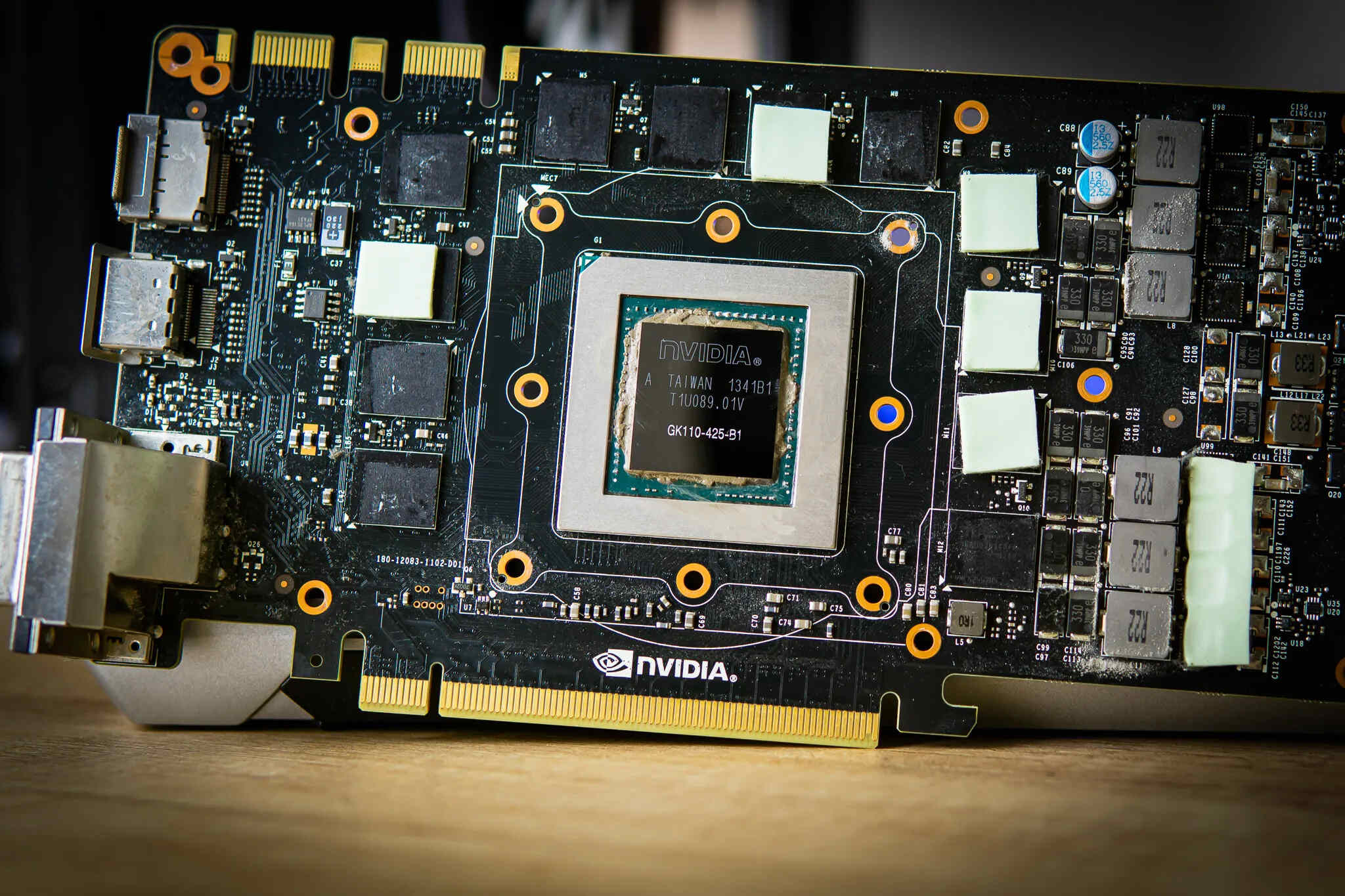What is GPU Hotspot Temperature?
GPU hotspot temperature refers to the highest temperature recorded on a graphics processing unit (GPU) die. Unlike traditional temperature sensors that measure the average temperature across the GPU die, the hotspot sensor specifically identifies and monitors the hottest spot on the die. This crucial metric provides a more accurate representation of the thermal conditions within the GPU, allowing for precise monitoring and management of heat dissipation.
The GPU hotspot temperature is a critical parameter for assessing the thermal performance of a graphics card. It offers insight into the localized heat buildup, which can have a significant impact on the overall stability and longevity of the GPU. This temperature reading is particularly vital in modern GPUs, which are designed to dynamically adjust clock speeds and voltages based on the hotspot temperature to optimize performance and power efficiency.
The hotspot temperature is often located at the center of the GPU die, where the highest thermal activity occurs during intensive computational tasks such as gaming, 3D rendering, and cryptocurrency mining. By pinpointing the hottest area on the die, GPU manufacturers and users can implement targeted cooling solutions to mitigate thermal throttling and prevent potential damage to the GPU.
In essence, the GPU hotspot temperature serves as a crucial indicator of the thermal stress experienced by the GPU during operation. By understanding and effectively managing this parameter, users can ensure the optimal performance and reliability of their graphics cards while minimizing the risk of thermal-induced hardware degradation.
Importance of Monitoring GPU Hotspot Temperature
Monitoring GPU hotspot temperature is of paramount importance in ensuring the optimal functioning and longevity of a graphics card. This critical metric offers valuable insights into the thermal performance of the GPU and enables proactive measures to maintain safe operating temperatures. The significance of monitoring GPU hotspot temperature can be understood through the following key points:
- Preventing Thermal Throttling: High hotspot temperatures can trigger thermal throttling, a mechanism in which the GPU reduces its clock speeds to dissipate heat and prevent overheating. By monitoring the hotspot temperature, users can identify potential thermal bottlenecks and implement adequate cooling solutions to mitigate throttling, thereby preserving the GPU’s performance.
- Ensuring System Stability: Elevated hotspot temperatures can adversely affect the stability of the entire system, leading to unexpected crashes, graphical artifacts, and system instability. Regular monitoring of the GPU hotspot temperature allows users to proactively address thermal issues, thereby safeguarding the overall stability and reliability of their computing environment.
- Preventing Hardware Degradation: Prolonged exposure to high hotspot temperatures can accelerate the degradation of the GPU’s components, potentially leading to reduced lifespan and compromised reliability. By actively monitoring and managing the hotspot temperature, users can mitigate the risk of thermal-induced hardware degradation, thereby extending the longevity of the graphics card.
- Optimizing Performance: Effective management of GPU hotspot temperature facilitates the sustained performance of the graphics card, especially during demanding workloads such as gaming, content creation, and professional applications. By maintaining the hotspot temperature within optimal ranges, users can ensure consistent performance and prevent performance throttling due to excessive heat.
- Enhancing Cooling Solutions: Continuous monitoring of the GPU hotspot temperature provides valuable data for optimizing cooling solutions. By understanding the thermal dynamics of the GPU, users can make informed decisions regarding fan speeds, thermal paste application, and overall airflow management to enhance the cooling efficiency and maintain lower hotspot temperatures.
Overall, the importance of monitoring GPU hotspot temperature lies in its pivotal role in safeguarding the GPU’s performance, stability, and longevity. By proactively addressing thermal concerns and optimizing cooling strategies based on hotspot temperature data, users can maximize the reliability and efficiency of their graphics cards while minimizing the risks associated with excessive heat accumulation.
Factors Affecting GPU Hotspot Temperature
The GPU hotspot temperature is influenced by various factors that contribute to the thermal dynamics and overall heat dissipation within the graphics card. Understanding these factors is essential for effectively managing and optimizing the GPU’s thermal performance. The following key elements significantly impact the GPU hotspot temperature:
- Workload Intensity: The intensity of the GPU workload directly affects the hotspot temperature. Demanding tasks such as gaming at high resolutions, rendering complex 3D scenes, or running compute-intensive applications elevate the thermal output of the GPU, leading to higher hotspot temperatures.
- Cooling Solution Effectiveness: The efficiency of the GPU’s cooling solution, including the quality of the heatsink, thermal interface materials, and fan configuration, plays a crucial role in managing the hotspot temperature. Inadequate cooling solutions can result in elevated hotspot temperatures, while well-designed cooling systems can effectively dissipate heat and maintain lower temperatures.
- Ambient Temperature: The ambient temperature of the environment in which the GPU operates impacts its thermal performance. Higher ambient temperatures can impede the dissipation of heat from the GPU, leading to increased hotspot temperatures, while cooler environments facilitate more efficient heat dissipation and lower hotspot temperatures.
- Case Airflow and Ventilation: The airflow within the computer case directly influences the GPU’s thermal conditions. Proper case ventilation, strategic fan placement, and unobstructed airflow paths contribute to effective heat dissipation, thereby helping to regulate the GPU hotspot temperature. Conversely, poor case airflow can lead to elevated hotspot temperatures due to inadequate heat dispersion.
- Overclocking and Voltage Settings: Overclocking the GPU and adjusting voltage settings can significantly impact the hotspot temperature. Higher clock speeds and increased voltages generate additional heat, potentially elevating the hotspot temperature. Careful management of overclocking parameters is crucial for balancing performance gains with thermal considerations.
- GPU Design and Architecture: The inherent design and architecture of the GPU, including the arrangement of components, power delivery system, and thermal design, influence the hotspot temperature. Efficient GPU designs with robust thermal solutions can effectively manage heat dissipation and maintain lower hotspot temperatures under demanding workloads.
By comprehensively considering these factors, users can gain valuable insights into the determinants of GPU hotspot temperature and implement targeted strategies to optimize thermal performance, enhance cooling solutions, and maintain the GPU within safe operating temperature ranges.
Methods for Monitoring GPU Hotspot Temperature
Monitoring the GPU hotspot temperature is essential for maintaining the optimal thermal performance of the graphics card. Several methods and tools are available to accurately measure and track the hotspot temperature, providing users with valuable insights into the GPU’s thermal behavior. The following are prominent methods for monitoring GPU hotspot temperature:
- GPU Manufacturer Software: Many GPU manufacturers provide proprietary software with built-in temperature monitoring capabilities. These applications, such as AMD Radeon Software and NVIDIA GeForce Experience, offer real-time temperature readings, including the hotspot temperature, allowing users to monitor thermal performance and make informed adjustments to cooling settings.
- Third-Party Monitoring Software: Various third-party software applications, such as MSI Afterburner, EVGA Precision X1, and HWiNFO, offer comprehensive GPU monitoring features, including hotspot temperature tracking. These tools provide customizable dashboards, temperature graphs, and alerts, enabling users to monitor and analyze the GPU’s thermal behavior in real time.
- Hardware Monitoring Devices: Dedicated hardware monitoring devices, such as temperature probes and thermal sensors, can be employed to measure the GPU hotspot temperature with precision. These devices are particularly useful for enthusiasts and professionals seeking highly accurate temperature data and are often integrated into custom cooling solutions and advanced PC monitoring setups.
- BIOS and UEFI Interfaces: Some motherboard BIOS and UEFI interfaces offer temperature monitoring capabilities, allowing users to access GPU temperature readings, including the hotspot temperature, directly from the system firmware. This method provides a basic yet reliable means of monitoring the GPU’s thermal performance without relying on additional software or tools.
- Remote Monitoring and Mobile Apps: Remote monitoring applications and mobile apps, such as those offered by GPU manufacturers and third-party developers, enable users to track GPU temperatures, including the hotspot temperature, from their smartphones or other connected devices. This convenient method allows for remote monitoring and alert notifications, enhancing the accessibility of temperature data.
By leveraging these methods, users can effectively monitor the GPU hotspot temperature and gain valuable insights into the thermal behavior of their graphics cards. This proactive approach empowers users to make informed decisions regarding cooling solutions, system optimizations, and workload management to maintain the GPU within safe operating temperature ranges.
Impact of GPU Hotspot Temperature on Performance
The GPU hotspot temperature exerts a profound influence on the overall performance and stability of the graphics card, playing a pivotal role in determining the efficiency and longevity of the GPU. The impact of the hotspot temperature on performance can be observed through several key aspects:
- Thermal Throttling: Elevated hotspot temperatures can trigger thermal throttling, leading to automatic reductions in the GPU’s clock speeds and performance to mitigate heat buildup. This throttling mechanism directly impacts the GPU’s computational capabilities, resulting in decreased performance during demanding tasks and intensive workloads.
- Stability and Reliability: High hotspot temperatures can compromise the stability and reliability of the GPU, potentially leading to system crashes, graphical artifacts, and erratic behavior during operation. Thermal stress induced by elevated hotspot temperatures can degrade the overall stability of the GPU, impacting its ability to consistently deliver optimal performance.
- Long-Term Degradation: Prolonged exposure to high hotspot temperatures can accelerate the degradation of the GPU’s components, including the silicon die, memory modules, and power delivery circuitry. This degradation can lead to reduced longevity and compromised reliability of the graphics card, impacting its performance over time.
- Power Efficiency: Excessive hotspot temperatures can affect the power efficiency of the GPU, leading to increased energy consumption and heat dissipation. Higher temperatures require additional power to maintain stable operation, impacting the overall energy efficiency of the graphics card and contributing to elevated thermal output.
- Performance Consistency: Maintaining the GPU hotspot temperature within optimal ranges is crucial for ensuring consistent performance across various workloads. By managing thermal conditions effectively, users can sustain the GPU’s performance levels and prevent fluctuations or performance drops associated with thermal instability.
- Overclocking Potential: Elevated hotspot temperatures can limit the overclocking potential of the GPU, as higher temperatures exacerbate thermal constraints and reduce headroom for frequency and voltage adjustments. Effective hotspot temperature management is essential for maximizing the overclocking capabilities and achieving stable, sustainable performance gains.
By recognizing the impact of GPU hotspot temperature on performance, users can prioritize thermal management strategies, implement effective cooling solutions, and monitor temperature data to optimize the GPU’s performance, stability, and long-term reliability. Proactive measures aimed at regulating the hotspot temperature contribute to a more consistent and efficient performance experience while safeguarding the GPU against thermal-induced performance limitations and hardware degradation.
Strategies for Managing GPU Hotspot Temperature
Effectively managing GPU hotspot temperature is crucial for optimizing the thermal performance, stability, and longevity of the graphics card. By implementing targeted strategies and proactive measures, users can mitigate thermal challenges and maintain the GPU within safe operating temperature ranges. The following strategies are instrumental in managing GPU hotspot temperature:
- Optimizing Cooling Solutions: Enhancing the GPU’s cooling system through the use of high-performance aftermarket coolers, efficient case fans, and strategic airflow management can significantly reduce hotspot temperatures. Custom cooling solutions, such as liquid cooling loops and advanced thermal designs, offer enhanced heat dissipation capabilities, effectively managing thermal output.
- Monitoring and Adjusting Fan Curves: Customizing the fan curves of GPU coolers allows users to tailor the cooling performance to the GPU’s thermal demands. By adjusting fan speeds based on temperature thresholds, users can optimize heat dissipation and maintain lower hotspot temperatures during varying workloads and environmental conditions.
- Applying High-Quality Thermal Interface Material: Utilizing premium thermal interface materials, such as high-conductivity thermal pastes, ensures efficient heat transfer between the GPU die and the cooling solution. Proper application of thermal compounds facilitates improved thermal conductivity, reducing hotspot temperatures and enhancing overall thermal performance.
- Managing Ambient Temperature: Creating a conducive environment for the GPU, characterized by adequate ventilation and lower ambient temperatures, can aid in managing hotspot temperatures. Optimizing the airflow within the system and ensuring proper case ventilation contribute to more effective heat dissipation, thereby regulating the GPU’s thermal conditions.
- Balancing Overclocking and Voltage Settings: Careful consideration of overclocking parameters and voltage settings is essential for managing hotspot temperatures. Balancing performance gains with thermal constraints allows users to optimize the GPU’s operational stability while minimizing the impact of elevated temperatures on performance and reliability.
- Regular Maintenance and Cleaning: Periodic maintenance, including cleaning the GPU cooler, removing dust buildup, and ensuring unobstructed airflow pathways, is vital for sustaining effective heat dissipation and managing hotspot temperatures. Clean cooling components and unobstructed air intakes and exhausts facilitate optimal thermal performance.
By employing these strategies, users can proactively address thermal challenges, optimize the GPU’s thermal performance, and ensure that the hotspot temperature remains within safe operational limits. This proactive approach contributes to sustained performance, enhanced stability, and prolonged reliability of the graphics card, ultimately maximizing the user’s computing experience.