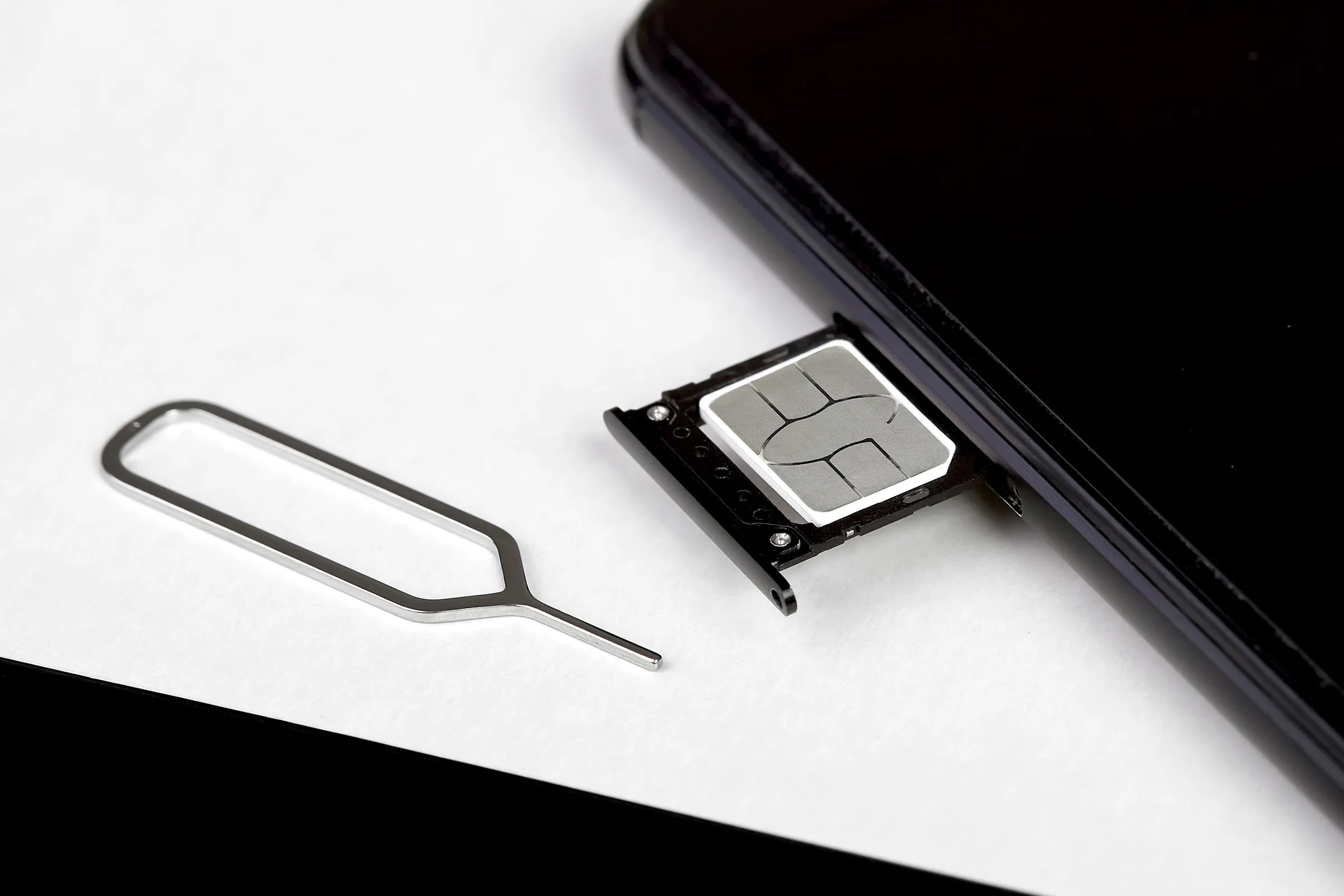Why Should You Remove Your SIM Card?
Your SIM (Subscriber Identity Module) card holds valuable information such as your phone number, contacts, and text messages. There are several reasons why you might need to remove your SIM card, including:
-
Upgrading Your Phone: When upgrading to a new phone, you'll likely need to transfer your SIM card to the new device to maintain your mobile service and access your contacts and messages.
-
Changing Carriers: If you decide to switch to a different mobile carrier, you'll need to remove your current SIM card and replace it with the new carrier's SIM card to activate the service.
-
Traveling Internationally: When traveling abroad, you may choose to use a local SIM card to avoid expensive roaming charges. In this case, you'll need to remove your current SIM card and insert the new one.
-
Troubleshooting Network Issues: Sometimes, removing and reinserting your SIM card can help resolve network connectivity issues or signal problems with your phone.
-
Protecting Your Data: If you plan to sell, recycle, or donate your phone, it's crucial to remove the SIM card to protect your personal information and prevent unauthorized use of your mobile service.
By understanding the reasons for removing your SIM card, you can ensure a smooth transition between devices, safeguard your data, and troubleshoot potential network issues. Now, let's explore the step-by-step process of removing your SIM card from both iPhone and Android devices.
[Include a related image here, if desired]Remember, always handle your SIM card with care to prevent damage and ensure it remains functional for future use.
Next, we'll delve into the specific steps for removing your SIM card from an iPhone and an Android phone.
How to Remove Your SIM Card from an iPhone
If you own an iPhone, the process of removing your SIM card is relatively straightforward. Here are the steps to follow:
-
Gather Your Tools: Before starting, ensure you have a SIM card removal tool or a small paperclip. This will be used to eject the SIM tray from your iPhone.
-
Locate the SIM Tray: Depending on your iPhone model, the SIM tray is typically located on the side of the device. Look for a small pinhole or a tray with a pinhole next to it.
-
Insert the Tool: Insert the SIM card removal tool or straightened paperclip into the pinhole on the side of the iPhone. Apply gentle pressure to push the tool into the hole until the SIM tray pops out slightly.
-
Remove the SIM Tray: Once the SIM tray is partially ejected, carefully pull it out of the iPhone using your fingers. The SIM card will be resting in a small cradle on the tray.
-
Take Out the SIM Card: Remove the SIM card from the tray by gently pressing down on it and sliding it out. Be cautious not to touch the gold contacts on the card to avoid damage.
-
Reinsert the Tray: If you’re replacing the SIM card, place the new card into the tray, ensuring it fits securely. Then, carefully slide the tray back into the iPhone until it clicks into place.
Once you’ve completed these steps, your SIM card will be successfully removed from your iPhone. Remember to store the SIM card in a safe place to prevent loss or damage. If you’re transitioning to a new device or carrier, this process will enable a seamless transfer of your mobile service and data.
Now, let’s explore the process of removing a SIM card from an Android phone.
How to Remove Your SIM Card from an Android Phone
If you’re using an Android phone, the steps for removing your SIM card may vary slightly depending on the make and model of your device. Here’s a general guide to help you through the process:
-
Power Off Your Phone: Before removing the SIM card, power off your Android phone to prevent any potential data loss or damage to the card.
-
Locate the SIM Tray: Most Android phones have a SIM tray located on the side of the device. Some models may have a removable back cover, under which the SIM card is inserted.
-
Use the Ejection Tool: If your phone has a SIM tray, use a SIM card ejection tool or a small paperclip to insert into the pinhole next to the tray. Apply gentle pressure to release the tray.
-
Remove the SIM Tray: Once the tray is partially ejected, carefully pull it out of the phone. The SIM card will be seated in a cradle on the tray.
-
Take Out the SIM Card: Gently remove the SIM card from the tray, being mindful not to touch the gold contacts. Handle the card with care to avoid any damage.
-
Reinsert the Tray: If you’re replacing the SIM card, place the new card into the cradle on the tray, ensuring it fits securely. Then, carefully slide the tray back into the phone until it clicks into place.
Following these steps will allow you to safely remove the SIM card from your Android phone. As with the iPhone, it’s important to store the SIM card securely, especially if you plan to transfer it to a new device or carrier.
Now that you’re familiar with removing SIM cards from both iPhone and Android devices, let’s explore what to do after removing your SIM card.
What to Do After Removing Your SIM Card
After successfully removing your SIM card from your phone, there are several important steps to consider:
-
Securely Store Your SIM Card: Place your SIM card in a safe and easily accessible location. It’s essential to keep it protected from physical damage and environmental factors.
-
Transfer to a New Device: If you’re upgrading to a new phone, carefully insert the SIM card into the new device to ensure continuity of your mobile service and access to your contacts and messages.
-
Activate a New SIM Card: If you’re switching to a new mobile carrier, follow the activation instructions provided with the new SIM card. This may involve contacting the carrier or using an online activation portal.
-
Dispose of Old SIM Cards Responsibly: If you no longer need an old SIM card, it’s important to dispose of it properly. Many mobile service providers offer recycling programs for old SIM cards to minimize environmental impact.
-
Protect Your Personal Information: Prior to selling, recycling, or donating your old phone, ensure that all personal data has been securely erased. This includes contacts, messages, and any other sensitive information stored on the device.
By following these post-removal steps, you can ensure a smooth transition between devices and carriers while safeguarding your personal information and contributing to environmental sustainability through responsible disposal practices.
Now, let’s explore some essential tips for keeping your SIM card safe and secure.
Tips for Keeping Your SIM Card Safe
Protecting your SIM card is crucial for maintaining seamless mobile connectivity and safeguarding your personal data. Consider the following tips to ensure the safety and security of your SIM card:
-
Use a Protective Case: If you need to store spare SIM cards, consider using a protective case designed for SIM cards. These cases can shield the cards from physical damage and help prevent loss.
-
Avoid Bending or Scratching: Handle your SIM card with care, avoiding any bending or scratching of the surface. The gold contacts on the card are sensitive and can impact its functionality if damaged.
-
Keep Away from Water and Extreme Temperatures: Store your SIM card in a dry, cool place, away from direct sunlight and moisture. Exposure to water or extreme temperatures can compromise the integrity of the card.
-
Label Your SIM Cards: If you have multiple SIM cards, consider labeling them with their respective phone numbers or carriers. This can help you identify and organize your SIM cards effectively.
-
Secure Storage: Store your SIM cards in a secure location, such as a designated compartment in a wallet or a small container. This will reduce the risk of misplacing or damaging the cards.
-
Regularly Back Up Data: Ensure that your contacts and other important data stored on your SIM card are regularly backed up to a secure location, such as a cloud service or another device.
-
Be Cautious with Adapters: If you use SIM card adapters to resize your card for different devices, handle them with care to avoid damaging the card or the adapter itself.
By implementing these precautionary measures, you can prolong the lifespan of your SIM card and minimize the risk of data loss or service interruptions. Remember that proper handling and storage of your SIM card are essential for maintaining a reliable and secure mobile experience.