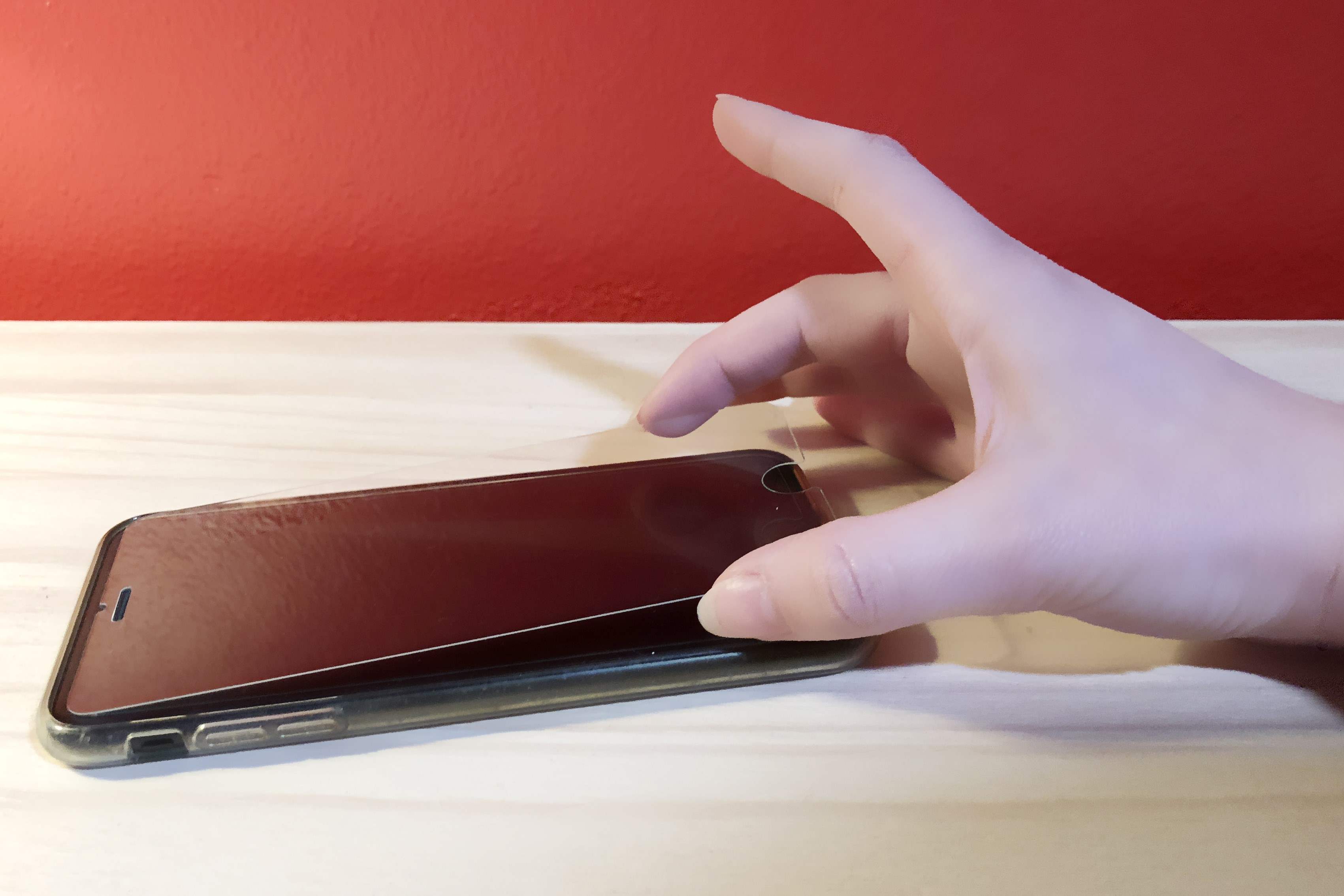Signs that Your Phone Case is Too Tight
Signs that Your Phone Case is Too Tight
Having a phone case is essential for protecting your device from scratches, dents, and other damage. However, if your phone case is too tight, it can cause more harm than good. Here are some signs that indicate your phone case may be too tight:
- Difficulty in Fitting: If you struggle to put the phone case on or take it off, it’s a clear sign that it’s too tight. A properly fitting case should slide on and off with relative ease.
- Pressure on Buttons: When the case is too tight, it may exert pressure on the phone’s buttons, making them difficult to press or causing them to get stuck.
- Warped Screen Protector: A tight case can cause the screen protector to warp or bubble, compromising its effectiveness in protecting the screen.
- Cracks or Scratches: Excessive tightness can lead to cracks or scratches on the phone’s body or screen as the case presses too hard against the device.
- Reduced Sound Quality: If the case covers the speakers or microphone too tightly, it can muffle sound quality during calls or multimedia playback.
Recognizing these signs is crucial for preventing any potential damage to your phone caused by a tight-fitting case. Now, let’s look at the tools you will need to safely remove a tight phone case.
Tools You Will Need to Safely Remove a Tight Phone Case
When dealing with a tightly fitting phone case, it’s important to have the right tools at your disposal to avoid damaging your device. Here are the essential tools you will need to safely remove a tight phone case:
- Soft Cloth: Having a soft cloth on hand can help provide a better grip on the phone and protect it from scratches during the removal process.
- Plastic Pry Tool: A plastic pry tool is a safe and effective instrument for gently separating the phone from the case without risking any scratches or dents.
- Credit Card or Thin Plastic Card: Using a credit card or a thin plastic card can help slide between the phone and the case to gradually loosen the grip without causing damage.
- Compressed Air: In some cases, dust and debris can accumulate between the phone and the case, making it tighter. Using compressed air can help dislodge any trapped particles and make removal easier.
With these tools in hand, you’ll be well-prepared to safely take off a tight phone case without causing any harm to your device. Next, we’ll delve into a step-by-step guide for safely removing a tight phone case.
Step-by-Step Guide to Safely Taking Off a Tight Phone Case
Removing a tight phone case requires patience and precision to avoid damaging your device. Follow these steps to safely take off a tight phone case:
- Prepare Your Workspace: Find a clean, well-lit area to work in. Lay a soft cloth on the surface to prevent any scratches on the phone.
- Use the Plastic Pry Tool: Gently insert the plastic pry tool between the phone and the case, starting from a corner. Slowly slide the tool around the edges to gradually loosen the case’s grip.
- Slide in a Credit Card: If the case is still tight, carefully slide a credit card or thin plastic card into the opening created by the pry tool. Use it to further separate the case from the phone, working your way around the edges.
- Apply Pressure Carefully: As you continue to loosen the case, apply gentle pressure to the opposite side of the phone to help ease it out of the case.
- Check for Debris: Once the case is off, inspect the phone and the case for any dust or debris that may have contributed to the tight fit. Use compressed air to clean out any trapped particles before putting the case back on.
Following these steps will help you safely remove a tight phone case without causing any harm to your device. Now, let’s explore some tips for preventing a phone case from becoming too tight in the future.
Tips for Preventing a Phone Case from Becoming Too Tight
Preventing your phone case from becoming too tight is essential for maintaining the integrity of your device and ensuring hassle-free case removal. Here are some valuable tips to prevent a phone case from becoming too tight:
- Regular Cleaning: Clean your phone and case regularly to prevent the accumulation of dirt, dust, and debris, which can contribute to a tight fit over time.
- Inspect for Damage: Routinely check your phone case for any signs of warping, cracking, or damage that may affect its fit. Replace the case if it shows signs of wear and tear.
- Proper Installation: When putting on a phone case, ensure that it fits snugly without excessive force. Avoid forcing the case onto the phone, as this can lead to a tight fit over time.
- Choose Quality Materials: Invest in a high-quality phone case made from durable materials that maintain their shape and elasticity, reducing the likelihood of a tight fit.
- Allow for Breathing Room: If using a protective film or screen protector, ensure that it aligns properly with the case to prevent any added pressure that could cause a tight fit.
By incorporating these tips into your phone case maintenance routine, you can prolong the life of your case and prevent it from becoming too tight, ensuring easy removal when needed. Lastly, let’s address what to do if you find yourself unable to remove the phone case on your own.
What to Do If You Can’t Remove the Phone Case on Your Own
Encountering difficulty in removing a tight phone case is not uncommon, and in some cases, additional measures may be necessary to safely remove the case. If you find yourself unable to remove the phone case on your own, consider the following steps:
- Seek Professional Assistance: If your attempts to remove the case have been unsuccessful and you’re concerned about causing damage to your phone, consider seeking help from a professional technician or a phone case specialist.
- Use Lubrication: Applying a small amount of lubricant, such as rubbing alcohol or silicone spray, along the edges of the case can help reduce friction and make it easier to slide off the phone.
- Heat the Case: Using a hairdryer on a low heat setting, gently warm the edges of the case to soften the material, making it more pliable and easier to remove.
- Consider Manufacturer Support: Contact the manufacturer of the phone case for guidance on safe removal techniques or to inquire about a potential warranty or replacement if the case is defective.
It’s important to exercise caution and patience when attempting to remove a stubborn phone case. If all else fails, seeking professional assistance is the best course of action to avoid causing damage to your device. By following these steps, you can address the challenge of a tight phone case with confidence and ensure the safety of your phone throughout the removal process.