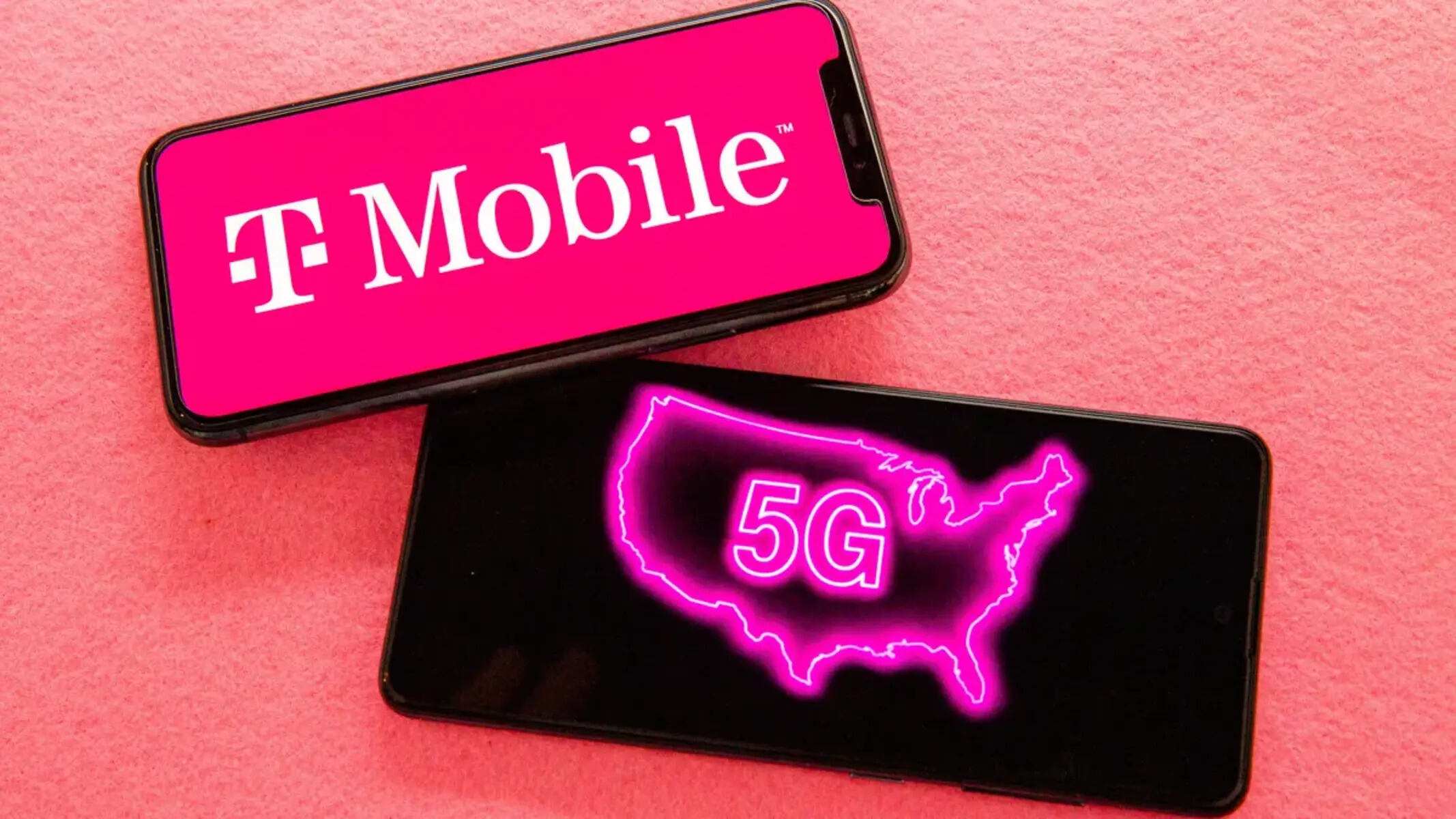What is a hotspot?
A hotspot is a physical location where people can access the internet, typically using Wi-Fi technology, through a wireless local area network (WLAN) with a router connected to an internet service provider. Hotspots are commonly found in public places such as cafes, airports, and hotels, allowing individuals to connect their devices, such as smartphones, laptops, or tablets, to the internet without the need for a physical wired connection.
Hotspots provide users with the convenience of accessing the internet on the go, enabling them to stay connected for work, leisure, or communication purposes. They have become an integral part of modern life, offering flexibility and mobility in an increasingly digital world.
T-Mobile, a leading wireless network provider, offers its users the ability to create personal hotspots using their mobile devices, allowing them to share their cellular data connection with other devices, such as laptops or tablets. This feature is particularly valuable for individuals who require internet access while away from traditional Wi-Fi networks, providing them with a reliable and convenient solution for staying connected.
Hotspots play a crucial role in ensuring connectivity in various scenarios, from remote work to leisure activities, and understanding how T-Mobile manages hotspots for its users is essential for maximizing their utility and managing associated costs effectively.
How does T-Mobile handle hotspots for its users?
T-Mobile offers hotspot functionality to its users through their mobile devices, allowing them to create a Wi-Fi network that other devices can connect to for internet access. This feature, commonly referred to as “tethering” or “personal hotspot,” enables T-Mobile customers to share their cellular data connection with other devices, effectively turning their smartphone into a portable Wi-Fi hotspot.
Depending on the user’s mobile plan, T-Mobile provides a certain amount of data for hotspot usage. Once the allotted data limit is reached, the hotspot speed may be reduced until the next billing cycle, or users may have the option to purchase additional hotspot data to continue using the service at regular speeds. It’s important for T-Mobile customers to be aware of their plan’s specific details regarding hotspot usage, including any associated costs and limitations.
T-Mobile also offers dedicated hotspot devices, such as mobile hotspots or hotspot-enabled routers, for users who require a standalone solution for connecting multiple devices to the internet while on the go. These devices provide a convenient way to access T-Mobile’s network and create a Wi-Fi hotspot without relying on a smartphone’s tethering capabilities.
Moreover, T-Mobile’s approach to managing hotspots for its users includes providing tools and resources to monitor data usage, set limits, and receive notifications to help customers stay informed about their hotspot usage and associated costs. By offering transparency and control over hotspot usage, T-Mobile aims to empower its customers to make informed decisions and manage their data effectively.
Understanding how T-Mobile handles hotspots for its users is essential for maximizing the benefits of this feature while being mindful of data usage and associated costs. By leveraging T-Mobile’s hotspot capabilities responsibly, users can stay connected and productive without exceeding their data limits or incurring unexpected charges.
Understanding the costs associated with T-Mobile hotspots
When utilizing T-Mobile’s hotspot feature, it’s important for users to be aware of the associated costs to effectively manage their expenses and make informed decisions about their data usage. T-Mobile offers various mobile plans, each with specific provisions for hotspot usage, and understanding the cost structure is crucial for avoiding unexpected charges and optimizing the value of the service.
T-Mobile’s mobile plans typically include a designated amount of high-speed data for hotspot usage, which is shared with the overall data allocation for the user’s smartphone. Once the allotted hotspot data is consumed, the speed may be reduced for the remainder of the billing cycle, or users may have the option to purchase additional high-speed hotspot data as an add-on to their plan.
Additionally, T-Mobile may offer plans with unlimited high-speed hotspot data, allowing users to utilize the hotspot feature without the concern of exceeding data limits. However, it’s essential to review the specific terms and conditions of each plan to understand any potential speed limitations, network prioritization, or other relevant factors that may impact the user’s hotspot experience.
Users should also be mindful of any potential overage charges associated with exceeding their allotted hotspot data, as well as any fees for purchasing additional high-speed data if offered as an add-on. By understanding these costs, users can proactively manage their data usage to avoid unexpected charges and maintain a clear understanding of their expenses.
Furthermore, T-Mobile may provide tools and resources for users to monitor their hotspot data usage, set usage alerts or limits, and track associated costs. Leveraging these features can help users stay informed about their data consumption and take proactive measures to control their expenses while enjoying the benefits of T-Mobile’s hotspot functionality.
Ultimately, understanding the costs associated with T-Mobile hotspots empowers users to make informed choices about their data usage, maximize the value of their mobile plans, and avoid potential financial surprises related to hotspot usage. By staying informed and proactive, T-Mobile users can effectively manage their hotspot costs and enjoy seamless connectivity without compromising their budget.
Tips for managing hotspot costs on T-Mobile
Effectively managing hotspot costs on T-Mobile involves proactive strategies and informed decisions to optimize data usage and minimize potential expenses. By implementing the following tips, T-Mobile users can make the most of their hotspot feature while maintaining control over their data expenses:
- Monitor Data Usage: Utilize T-Mobile’s data usage monitoring tools to keep track of hotspot data consumption. Regularly reviewing usage patterns can help identify trends and prevent excessive data consumption that may lead to additional costs.
- Set Usage Alerts: Take advantage of T-Mobile’s usage alert features to receive notifications when approaching the allotted hotspot data limit. This proactive approach allows users to adjust their usage or consider purchasing additional data if needed, avoiding unexpected speed reductions or overage charges.
- Utilize Wi-Fi Networks: Whenever possible, connect devices to available Wi-Fi networks to reduce reliance on the T-Mobile hotspot feature. Utilizing Wi-Fi networks, such as those at home, work, or public locations, can help conserve hotspot data for essential or on-the-go usage.
- Opt for Unlimited Plans: Consider T-Mobile’s unlimited data plans that offer generous or unlimited high-speed hotspot data. For users with consistent or high hotspot usage, these plans provide peace of mind and eliminate concerns about exceeding data limits or incurring additional costs.
- Understand Plan Details: Review the specifics of your T-Mobile plan, including the allotted hotspot data, any speed limitations after reaching the limit, and the option to purchase additional high-speed data. Understanding these details empowers users to make informed decisions and avoid unexpected costs.
- Explore Family Plan Benefits: If part of a T-Mobile family plan, explore the benefits and features related to hotspot usage for multiple lines. Family plans may offer shared or additional hotspot data, providing cost-effective options for managing hotspot usage across multiple devices.
- Consider Network Prioritization: Understand T-Mobile’s network prioritization policies, especially for unlimited plans with high hotspot usage. Awareness of potential network management practices can help users gauge the impact on their hotspot experience and data speeds.
- Review Add-On Options: If additional hotspot data is needed, explore T-Mobile’s add-on options for purchasing extra high-speed data. Understanding the costs and available add-on packages allows users to make informed choices based on their usage needs.
By implementing these tips, T-Mobile users can effectively manage their hotspot costs, optimize their data usage, and make informed decisions to align with their connectivity needs and budgetary considerations.
Frequently asked questions about T-Mobile hotspots
1. What is the difference between using a smartphone’s hotspot and a dedicated mobile hotspot device?
Using a smartphone’s hotspot feature allows the device to share its cellular data connection with other devices, while a dedicated mobile hotspot device is a standalone device that provides Wi-Fi connectivity using a cellular data connection. Dedicated devices offer the flexibility of creating a Wi-Fi hotspot without relying on a smartphone and may provide additional features such as extended battery life and support for multiple connections.
2. Does T-Mobile offer unlimited high-speed hotspot data?
T-Mobile provides unlimited high-speed hotspot data on certain mobile plans, typically as part of unlimited data plans or premium plan offerings. Users should review the specifics of each plan to understand any potential limitations or network prioritization associated with unlimited high-speed hotspot data.
3. Can I monitor and manage my hotspot data usage with T-Mobile?
Yes, T-Mobile offers tools and resources for users to monitor and manage their hotspot data usage. These may include data usage alerts, detailed usage breakdowns, and the ability to purchase additional high-speed hotspot data if needed. Utilizing these features empowers users to stay informed and in control of their hotspot usage.
4. Are there additional costs for using my smartphone as a hotspot?
Depending on the user’s mobile plan, there may be additional costs associated with using a smartphone as a hotspot, particularly if the allotted high-speed hotspot data is exceeded. Users should review their plan’s details to understand any potential overage charges or the option to purchase additional high-speed hotspot data as needed.
5. Can I use T-Mobile hotspots while traveling internationally?
T-Mobile offers international roaming and data options for users traveling abroad. However, the specific availability and terms for using T-Mobile hotspots while traveling internationally may vary based on the user’s plan and destination. It’s advisable to review T-Mobile’s international roaming policies and options before traveling to ensure seamless connectivity.
6. Does T-Mobile offer hotspot devices for users who require a standalone solution?
Yes, T-Mobile provides dedicated hotspot devices, such as mobile hotspots and hotspot-enabled routers, for users who require a standalone solution for creating Wi-Fi hotspots. These devices offer the convenience of accessing T-Mobile’s network and creating a Wi-Fi hotspot without relying on a smartphone’s tethering capabilities.
By addressing these frequently asked questions, T-Mobile users can gain clarity on various aspects of utilizing hotspots, managing data usage, and leveraging T-Mobile’s offerings to meet their connectivity needs effectively. Staying informed about hotspot functionality and associated considerations empowers users to make informed decisions and maximize the value of their T-Mobile services.