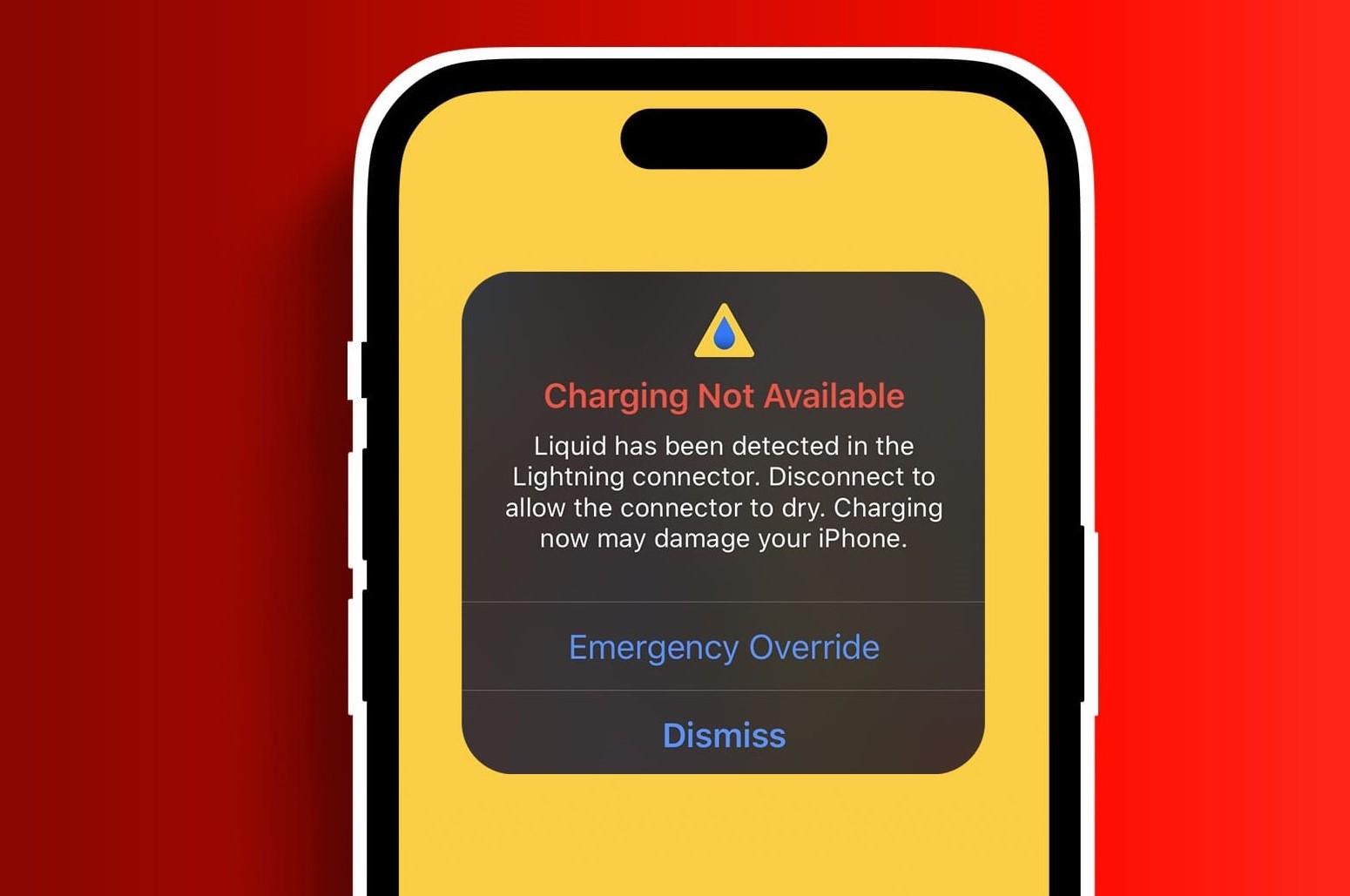Unplug the iPhone and Power Off
When you discover that your iPhone’s Lightning connector is wet, it’s crucial to act swiftly to prevent potential damage. The first step is to immediately unplug the iPhone from any power source and power it off. This is essential to avoid short circuits and the risk of electrical damage to the device. By cutting off the power supply, you can mitigate the chances of a more severe issue arising from the moisture present in the connector.
Upon unplugging the iPhone, ensure that no accessories are connected to it. This includes any headphones, chargers, or other devices utilizing the Lightning connector. By disconnecting all external attachments, you can prevent the spread of moisture to other components and reduce the likelihood of further damage.
It’s important to remember that time is of the essence in this situation. The longer the connector remains wet, the higher the risk of corrosion and irreversible damage. Therefore, prompt action is crucial to prevent potential long-term issues with the functionality of the Lightning connector.
By promptly unplugging the iPhone and powering it off, you take the first crucial steps to mitigate the impact of the moisture on the device. This sets the stage for the subsequent measures to dry the wet Lightning connector effectively and minimize the risk of lasting damage.
Use a Dry Cloth or Cotton Swab
After unplugging the iPhone and powering it off, the next step in addressing a wet Lightning connector is to carefully dry the exterior of the connector. This can be achieved by using a soft, dry cloth or a cotton swab to gently absorb any visible moisture. It’s crucial to exercise caution and avoid using excessive force, as this may push the moisture further into the connector or cause damage to its delicate components.
Begin by inspecting the Lightning connector for any visible moisture. If moisture is present, lightly pat the affected area with a dry cloth to absorb the water. Avoid using materials that may leave behind lint or residue, as these can interfere with the proper functioning of the connector. A lint-free cloth or a cotton swab can be effective in this situation, providing a gentle means of removing moisture without causing damage.
When using a cotton swab, ensure that it is not overly saturated, as excess moisture from the swab could potentially exacerbate the problem. Gently and carefully maneuver the swab around the exterior of the connector to absorb any visible moisture. Take care to avoid leaving behind any fibers from the swab, as these could interfere with the proper connection of the Lightning cable in the future.
It’s important to emphasize that this step focuses on addressing the external moisture present on the connector. While it may not fully resolve the issue if moisture has penetrated the interior of the connector, it is a vital initial measure to prevent further damage and prepare the connector for subsequent drying methods.
Use Compressed Air
Following the initial drying of the wet Lightning connector using a cloth or cotton swab, the next step involves leveraging compressed air to remove any residual moisture that may be lingering within the connector. This method is particularly effective for dislodging moisture from hard-to-reach areas and crevices, where it may be challenging to access with traditional drying techniques.
To begin, use a can of compressed air specifically designed for electronic devices. Ensure that the iPhone’s Lightning connector is pointed downward to prevent any dislodged moisture from being driven further into the device. Holding the can upright, carefully direct short bursts of air into the connector, maintaining a reasonable distance to avoid causing damage due to excessive pressure.
It’s important to exercise caution when using compressed air, as excessive force or improper handling can potentially damage the delicate components within the connector. By employing gentle, controlled bursts of air, you can effectively dislodge any remaining moisture without risking harm to the connector.
After applying the compressed air, allow a brief period for any dislodged moisture to evaporate. This can be achieved by leaving the iPhone in a well-ventilated area for a short duration. It’s important to avoid using heat sources such as hair dryers, as excessive heat can cause damage to the device’s internal components.
By utilizing compressed air, you can further enhance the drying process and reduce the risk of lingering moisture causing potential issues with the functionality of the Lightning connector. This method, when employed with care and precision, can contribute to effectively addressing the presence of moisture within the connector and preparing it for the next steps in the drying process.
Rice or Silica Gel
When facing the challenge of a wet iPhone Lightning connector, utilizing the absorbent properties of rice or silica gel can be an effective method to further facilitate the drying process. Both rice and silica gel possess the capacity to draw moisture away from the environment, making them valuable tools in addressing the presence of moisture within the connector.
To employ this method, begin by obtaining a small, sealable container. Place a layer of uncooked rice or silica gel packets at the bottom of the container. Ensure that the Lightning connector is facing downward to allow any dislodged moisture to be drawn away from the device.
Once the container is prepared, carefully position the iPhone so that the wet Lightning connector is directly above the rice or silica gel. Seal the container and allow the device to remain in this environment for a period of time, ideally 24 to 48 hours, to facilitate the absorption of moisture from the connector.
It’s important to store the container in a dry and room-temperature environment to optimize the effectiveness of the rice or silica gel in drawing moisture away from the connector. Avoid exposing the container to excessive humidity or temperature variations, as these factors can impact the drying process.
During this time, it’s advisable to refrain from attempting to power on the iPhone or use the Lightning connector, as doing so could disrupt the drying process and potentially lead to further damage. Patience is key in allowing the rice or silica gel to effectively draw out the moisture from the connector.
By harnessing the absorbent properties of rice or silica gel, you can supplement the drying efforts and further reduce the presence of moisture within the Lightning connector. This method, when executed with patience and care, can contribute to effectively addressing the issue of a wet connector and preparing the device for the final stages of the drying process.
Wait for It to Air Dry
Following the utilization of various drying methods to address the wet iPhone Lightning connector, allowing the device to air dry is a crucial final step in the process. This passive drying approach provides an opportunity for any residual moisture to naturally evaporate from the connector, contributing to the comprehensive restoration of its functionality.
After employing methods such as using a dry cloth, compressed air, and absorbent materials like rice or silica gel, it’s essential to allow the iPhone to remain in a well-ventilated area. This enables the natural circulation of air around the device, facilitating the evaporation of any remaining moisture within the Lightning connector.
During the air-drying phase, it’s important to refrain from attempting to power on the iPhone or utilize the Lightning connector. Doing so prematurely could disrupt the drying process and potentially lead to further complications. Patience is key at this stage, as allowing the connector to thoroughly air dry is critical to ensuring the effectiveness of the overall drying efforts.
It’s advisable to leave the iPhone in a location with adequate air circulation and minimal humidity. Placing the device in a dry area at room temperature is ideal, as excessive heat or cold can impact the evaporation process. Additionally, it’s important to avoid exposing the device to direct sunlight, as prolonged exposure to sunlight can lead to overheating and potential damage to the iPhone.
As the iPhone air dries, periodic checks can be conducted to assess the progress of the drying process. Carefully inspect the Lightning connector for any lingering signs of moisture, and refrain from using the connector until it is visibly dry. This cautious approach ensures that the connector is thoroughly dried before resuming regular use.
By allowing the iPhone to air dry, you provide the necessary time for any remaining moisture to evaporate from the Lightning connector, completing the comprehensive drying process. This final step, when approached with patience and diligence, contributes to the restoration of the connector’s functionality and minimizes the risk of long-term damage due to moisture exposure.