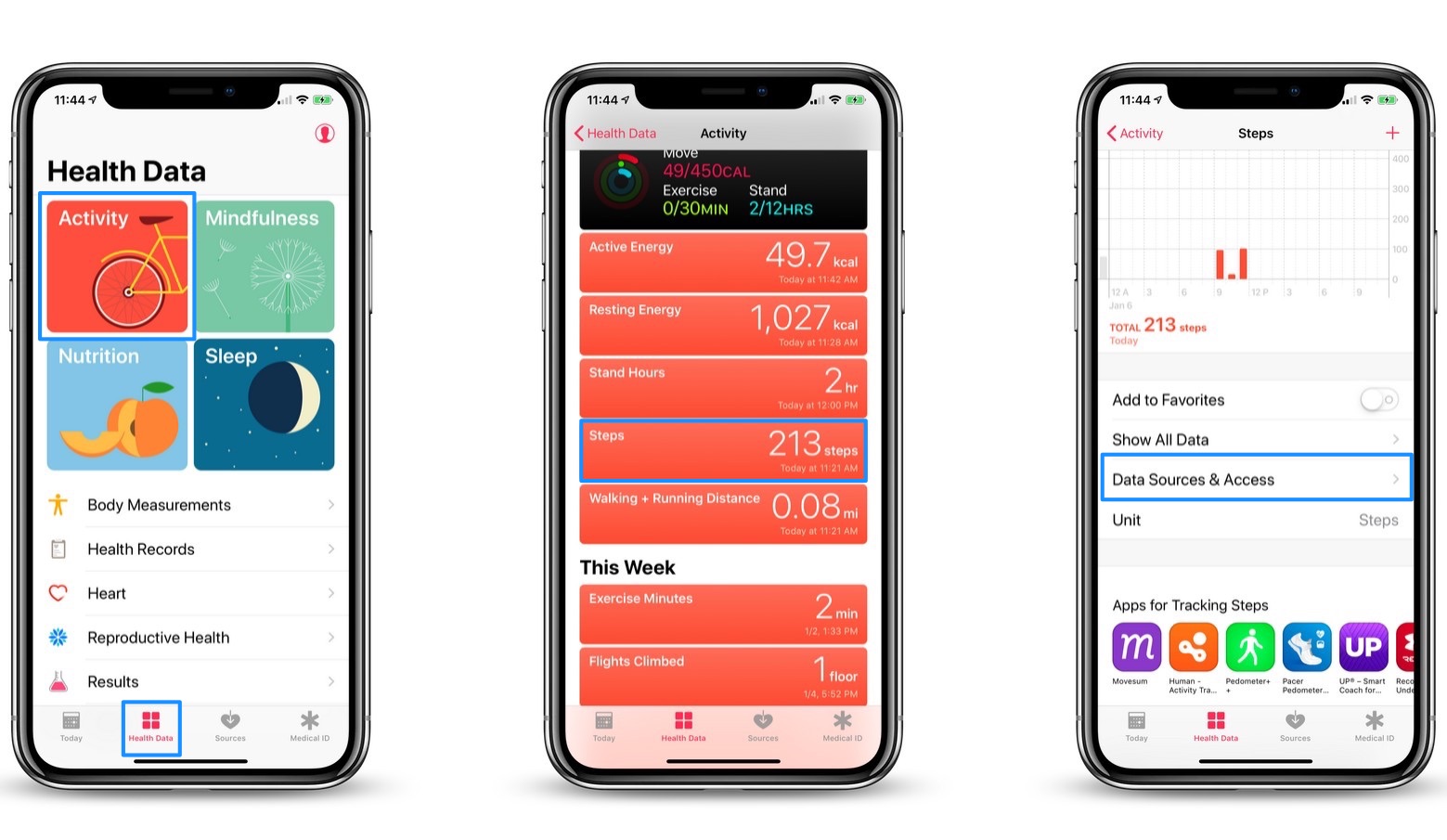How Step Tracking Works on iPhone 10
Step tracking on the iPhone 10 is made possible through the device's built-in motion coprocessor and the Health app. The motion coprocessor, also known as the M10 coprocessor, is designed to continuously monitor motion data from the phone's accelerometer, gyroscope, and compass. These sensors work together to detect movement and translate it into step counts.
The accelerometer is a crucial component in step tracking as it measures the acceleration of the phone. When you take a step, the accelerometer detects the change in acceleration and, through complex algorithms, determines whether it corresponds to a walking or running motion. This data is then processed by the M10 coprocessor to calculate the number of steps taken.
Additionally, the gyroscope plays a role in step tracking by providing information about the orientation and rotation of the phone. This data helps in distinguishing between steps and other movements, such as shaking the phone or riding in a vehicle.
The compass, while not directly involved in step tracking, contributes to the overall accuracy of the motion data by providing information about the phone's orientation and direction.
The Health app on the iPhone 10 serves as the central hub for step tracking. It collects and organizes the step count data obtained from the motion coprocessor, allowing users to view their daily, weekly, monthly, and yearly step counts. Furthermore, the Health app enables users to set fitness goals, track their progress, and integrate with other health and fitness apps for a comprehensive overview of their physical activity.
In summary, the step tracking functionality on the iPhone 10 leverages the capabilities of the motion coprocessor, including the accelerometer, gyroscope, and compass, to accurately monitor and record the user's movement. This data is then seamlessly integrated into the Health app, providing users with valuable insights into their daily activity levels.
Benefits of Step Tracking
Step tracking offers a multitude of benefits that extend beyond simply counting the number of steps taken. By leveraging the step tracking feature on the iPhone 10, users can gain valuable insights into their physical activity and overall well-being.
1. Awareness and Motivation
Step tracking fosters awareness of daily activity levels, encouraging individuals to be more mindful of their movement throughout the day. By visualizing their step counts, users can gain a better understanding of their physical activity patterns and identify opportunities to increase their daily movement. This awareness serves as a powerful motivator, inspiring individuals to set and achieve personal fitness goals.
2. Encourages Physical Activity
The act of tracking steps serves as a gentle nudge towards a more active lifestyle. Users are motivated to incorporate additional physical activity into their daily routines, whether it's taking the stairs instead of the elevator, going for a brisk walk during breaks, or engaging in recreational activities. This increased physical activity contributes to improved cardiovascular health, enhanced endurance, and a greater sense of well-being.
3. Accountability and Progress Tracking
Step tracking provides a tangible measure of progress, allowing users to monitor their daily, weekly, and monthly step counts. This accountability fosters a sense of responsibility for one's physical health and encourages individuals to strive for consistent improvement. By tracking progress over time, users can celebrate milestones and identify areas for further enhancement, leading to a more holistic approach to personal fitness.
4. Goal Setting and Achievement
The step tracking feature empowers users to set specific step count goals tailored to their individual fitness aspirations. Whether aiming for a certain number of steps per day or working towards a weekly target, goal setting provides a clear roadmap for achieving and maintaining an active lifestyle. As users reach and surpass their step count goals, they experience a sense of accomplishment and are motivated to continue challenging themselves.
5. Overall Health and Well-being
Regular physical activity, as facilitated by step tracking, contributes to improved overall health and well-being. By engaging in consistent movement, individuals can experience enhanced mood, reduced stress, and increased energy levels. Furthermore, the cumulative impact of sustained physical activity includes better weight management, improved sleep quality, and a reduced risk of chronic health conditions.
In essence, step tracking on the iPhone 10 offers a range of benefits that extend beyond the quantification of steps. It serves as a catalyst for increased physical activity, fosters awareness and accountability, and empowers users to take proactive steps towards optimizing their health and well-being.
Setting Up Step Tracking on iPhone 10
Setting up step tracking on your iPhone 10 is a straightforward process that enables you to seamlessly monitor your daily physical activity. To initiate step tracking, follow these simple steps:
-
Access the Health App: The Health app serves as the central platform for managing and tracking your step counts. Locate the Health app icon on your iPhone 10's home screen and tap to open it.
-
Create a Profile: Upon opening the Health app for the first time, you may be prompted to create a personal profile. Enter your relevant details, such as age, gender, height, and weight, as this information will contribute to the accuracy of the step tracking data.
-
Navigate to the 'Health Data' Section: Within the Health app, navigate to the "Health Data" tab located at the bottom of the screen. Here, you will find a comprehensive list of health and fitness metrics that can be tracked, including step count.
-
Enable Step Tracking: Scroll through the available health metrics and locate "Steps" under the "Activity" section. Tap on "Steps" to access the step tracking settings.
-
Adjust Data Sources and Permissions: Under the "Data Sources & Access" section, ensure that your iPhone 10 is listed as a trusted data source for step tracking. Additionally, review the app permissions to ensure that the Health app has access to motion and fitness tracking data.
-
Customize Step Count Goals: To further personalize your step tracking experience, consider setting daily or weekly step count goals within the Health app. This feature allows you to establish specific targets aligned with your fitness objectives.
-
Sync with Other Apps and Devices: The Health app offers seamless integration with a variety of health and fitness apps, as well as compatible wearable devices. Explore the "Sources" tab to connect additional apps or devices that contribute to your overall activity tracking.
By following these steps, you can effectively set up step tracking on your iPhone 10, empowering you to monitor your daily movement and take proactive steps towards a more active and health-conscious lifestyle. Once configured, the Health app will continuously capture and display your step counts, providing valuable insights into your physical activity levels and progress over time.
Using the Health App to Track Steps
The Health app on the iPhone 10 serves as a comprehensive platform for monitoring and managing various aspects of personal health and fitness, including step tracking. Leveraging the capabilities of the Health app, users can gain valuable insights into their daily physical activity and seamlessly track their step counts with ease and precision.
Upon opening the Health app, users are greeted with an intuitive interface that provides access to a diverse range of health and fitness metrics. To track steps, users can navigate to the "Health Data" tab, where they will find a dedicated section for activity tracking. Within this section, the "Steps" metric stands prominently, ready to capture and display the user's daily movement data.
The Health app offers a seamless and automated approach to step tracking, as it leverages the iPhone 10's built-in motion coprocessor to continuously monitor and record step counts. This integration ensures that users can effortlessly access their step count data without the need for manual input, allowing for a hassle-free tracking experience.
Furthermore, the Health app provides users with the flexibility to customize their step tracking preferences. Users can set specific step count goals tailored to their individual fitness aspirations, empowering them to establish achievable targets and monitor their progress over time. This goal-setting feature serves as a motivating tool, encouraging users to strive for consistent improvement in their daily physical activity.
In addition to tracking individual step counts, the Health app aggregates this data to provide comprehensive insights into the user's overall activity levels. Users can view their step counts on a daily, weekly, monthly, and yearly basis, gaining a holistic understanding of their movement patterns and trends. This comprehensive overview enables users to identify areas for improvement and celebrate milestones as they progress towards their fitness goals.
Moreover, the Health app facilitates seamless integration with other health and fitness apps, as well as compatible wearable devices. This interoperability allows users to consolidate their activity tracking data from various sources, providing a unified view of their overall health and fitness journey.
In essence, the Health app serves as a powerful tool for individuals seeking to monitor and optimize their physical activity. By leveraging the step tracking capabilities within the Health app, users can gain valuable insights, set and achieve fitness goals, and embark on a journey towards a more active and health-conscious lifestyle.
Understanding Step Counting Accuracy
Step counting accuracy is a crucial aspect of utilizing the step tracking feature on the iPhone 10. Understanding the factors that influence the accuracy of step counting can provide users with valuable insights into the reliability of their activity data.
The accuracy of step counting is influenced by various factors, including the precision of the device's motion sensors, the algorithms used to interpret movement data, and the user's consistent carrying or wearing of the device. The iPhone 10's motion coprocessor, equipped with advanced accelerometer and gyroscope sensors, plays a pivotal role in capturing and interpreting movement patterns. These sensors are designed to detect subtle changes in acceleration and orientation, allowing the device to differentiate between steps and other forms of motion.
Additionally, the algorithms employed by the motion coprocessor are engineered to analyze the raw sensor data and determine the most probable instances of step occurrence. These algorithms take into account factors such as step cadence, duration, and intensity of movement to accurately calculate step counts. However, it's important to note that no algorithm is infallible, and certain activities or environmental conditions may pose challenges to precise step counting.
Furthermore, the consistent carrying or wearing of the iPhone 10 is essential for maintaining step counting accuracy. The device must remain in close proximity to the user's body to ensure that movement is accurately captured. In scenarios where the device is not consistently carried, such as during activities that involve minimal arm movement or when the device is left stationary for extended periods, the accuracy of step counting may be compromised.
Environmental factors, such as terrain and walking speed, can also impact step counting accuracy. Uneven terrain or abrupt changes in elevation may introduce variability in step detection, while extremely slow or rapid walking speeds may pose challenges to accurate step counting algorithms.
By comprehending the intricacies of step counting accuracy, users can make informed decisions regarding the reliability of their step tracking data. While the iPhone 10's motion coprocessor and algorithms strive to deliver precise step counts, it's essential to consider the aforementioned factors and maintain realistic expectations regarding the accuracy of step tracking.
In essence, understanding step counting accuracy empowers users to interpret their step tracking data effectively, enabling them to leverage this information for informed decision-making and a more comprehensive approach to personal fitness monitoring.
Tips for Improving Step Count Accuracy
Improving the accuracy of step counting on the iPhone 10 involves implementing practical strategies and mindful practices to enhance the reliability of the tracked data. By incorporating the following tips, users can optimize the precision of their step counts and ensure a more accurate representation of their daily physical activity.
1. Secure Proper Device Placement
Ensuring that the iPhone 10 is securely and consistently carried or worn during physical activity is paramount for accurate step counting. Carrying the device in a pocket, using a secure armband, or utilizing a dedicated fitness accessory can minimize motion sensor interference and facilitate reliable step detection.
2. Maintain Motion Consistency
Consistent arm movement during walking or running is essential for reliable step counting. Users should strive to maintain a natural arm swing while carrying the device, as erratic or minimal arm movement may impact the accuracy of step detection. Additionally, avoiding prolonged periods of inactivity while carrying the device can contribute to more precise step counts.
3. Calibrate Stride Length
Calibrating the iPhone 10's step tracking feature to match the user's individual stride length can enhance accuracy. By accessing the Health app's settings, users can input their stride length or engage in a brief calibration walk to fine-tune the device's step counting algorithm, resulting in more personalized and precise step counts.
4. Consider Additional Wearable Devices
Incorporating compatible wearable devices, such as fitness trackers or smartwatches, can complement the iPhone 10's step tracking capabilities. These devices often feature specialized sensors and algorithms designed specifically for accurate step counting, providing users with an alternative or supplementary method for monitoring their physical activity.
5. Leverage GPS Tracking
When engaging in outdoor activities, utilizing GPS tracking alongside step counting can enhance accuracy, particularly in scenarios where step detection may be challenging, such as hiking or walking on varied terrain. The combination of GPS data and step tracking can offer a more comprehensive and precise overview of outdoor physical activity.
6. Regularly Update iOS and Health App
Ensuring that the iPhone 10's operating system and the Health app are updated to the latest versions is crucial for optimizing step count accuracy. Software updates often include enhancements to motion tracking algorithms and sensor calibration, contributing to improved step counting reliability.
By implementing these tips, users can proactively enhance the accuracy of step counting on their iPhone 10, empowering them to make informed decisions based on reliable and precise physical activity data. These strategies serve to optimize the step tracking experience, fostering a more comprehensive approach to personal fitness monitoring and goal attainment.