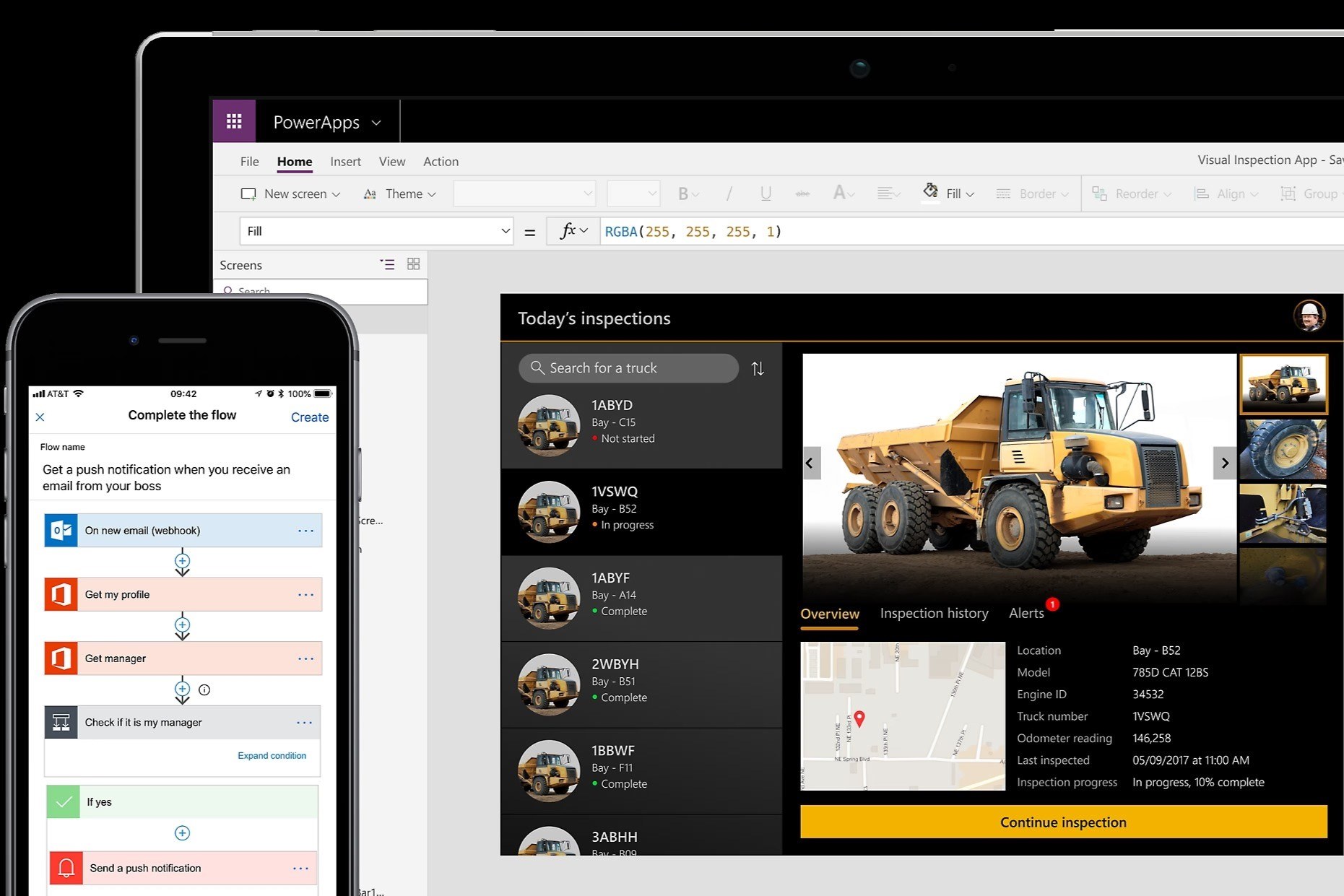What are Custom Connectors in PowerApps?
Understanding the Role of Custom Connectors in PowerApps
Custom connectors in PowerApps are essential tools that enable users to connect their apps to data and services, both on-premises and in the cloud. They serve as the bridge between PowerApps and external systems, allowing seamless integration and interaction with a wide range of data sources, APIs, and services. By creating custom connectors, users can extend the functionality of PowerApps, enabling their apps to interact with external systems that are not natively supported.
Custom connectors play a pivotal role in enhancing the capabilities of PowerApps by facilitating the integration of various data sources and services, thereby empowering users to build robust and versatile applications. Whether it involves accessing data from proprietary systems, connecting to third-party APIs, or interacting with cloud-based services, custom connectors provide the means to bridge the gap between PowerApps and external resources.
These connectors are instrumental in simplifying app development and streamlining data connectivity, offering users the flexibility to harness the full potential of PowerApps by seamlessly integrating with a myriad of external systems. With custom connectors, users can unlock the power of PowerApps by extending its reach to a diverse array of data sources and services, thereby enhancing the overall functionality and utility of their applications.
Custom connectors in PowerApps are designed to empower users to create dynamic and interconnected applications that can harness the full spectrum of available data and services, thereby enabling them to build truly comprehensive and integrated solutions that cater to their specific business needs. By leveraging custom connectors, users can transcend the limitations of native data connections and expand the horizons of their applications, unlocking a world of possibilities for seamless integration and data interaction.
Custom connectors are pivotal in enabling users to unleash the full potential of PowerApps, bridging the gap between the platform and external data sources, and empowering users to create innovative, interconnected, and data-driven applications that can effectively meet the evolving needs of modern businesses and organizations.
Step 1: Sign in to PowerApps
Before embarking on the journey of creating custom connectors in PowerApps, the initial step involves signing in to the PowerApps platform. This pivotal step sets the stage for the seamless integration of custom connectors into your applications, enabling you to harness the full potential of PowerApps in connecting to external data sources and services.
The process begins by navigating to the PowerApps portal and signing in with your credentials. Upon successful authentication, you gain access to the rich array of tools and features offered by PowerApps, laying the foundation for the creation and utilization of custom connectors within the platform.
Upon signing in, users are welcomed into the immersive world of PowerApps, where they can explore the myriad of possibilities for app development, data integration, and seamless connectivity. This pivotal step marks the commencement of the journey towards leveraging custom connectors to extend the functionality of PowerApps and integrate with diverse data sources and services.
Signing in to PowerApps provides users with the gateway to a world of app development possibilities, empowering them to create dynamic, interconnected, and data-driven applications that can seamlessly interact with external systems and services. By completing this foundational step, users can unlock the full potential of PowerApps and embark on the transformative journey of building applications that are not only powerful but also seamlessly interconnected with a wide array of data sources and services.
Once signed in, users are poised to embark on the subsequent steps of creating custom connectors, defining their functionality, setting up security parameters, testing their integration, and ultimately utilizing them within their PowerApps applications. This initial step serves as the gateway to a world of innovation and connectivity, setting the stage for the seamless integration of custom connectors to enhance the capabilities and versatility of PowerApps.
Step 2: Create a Custom Connector
Once signed in to PowerApps, the next crucial step in the process of leveraging custom connectors involves creating a custom connector. This pivotal stage empowers users to define the connection to external data sources and services, thereby enabling seamless interaction and integration within their PowerApps applications.
To create a custom connector, users navigate to the PowerApps portal and access the Custom Connectors section, where they initiate the process of defining the connection to the external system or service. By providing essential details such as the endpoint URL, authentication requirements, and other pertinent information, users can establish the foundation for seamless interaction between PowerApps and the external resource.
During the creation of the custom connector, users have the opportunity to define the actions and triggers that enable their PowerApps applications to interact with the external system or service. This level of customization empowers users to tailor the connector to their specific requirements, ensuring that it aligns perfectly with the functionality and data interaction needs of their applications.
Creating a custom connector in PowerApps is a transformative process that empowers users to extend the capabilities of the platform, enabling seamless integration with a diverse array of data sources and services. By defining the connector and specifying its actions and triggers, users pave the way for the seamless interaction between their PowerApps applications and the external systems or services they wish to integrate.
Upon successfully creating the custom connector, users can proceed to the subsequent steps of defining its functionality, setting up security parameters, testing its integration, and ultimately utilizing it within their PowerApps applications. This pivotal stage in the process marks the transition from conceptualizing the connector to actively defining its parameters and actions, setting the stage for its seamless integration into the PowerApps ecosystem.
Step 3: Define the Connector
After creating a custom connector in PowerApps, the next critical step involves defining the connector by specifying its functionality, actions, and triggers. This pivotal stage empowers users to tailor the custom connector to their specific requirements, ensuring seamless interaction and integration with external data sources and services within their PowerApps applications.
Defining the connector entails configuring the actions and triggers that enable the PowerApps applications to interact with the external system or service seamlessly. Users have the flexibility to specify the operations that the custom connector can perform, ranging from simple data retrieval to complex interactions with the external resource. By defining these actions, users can ensure that the custom connector aligns perfectly with the functionality and data interaction needs of their applications.
During the process of defining the connector, users can also establish the necessary parameters and inputs required for each action, thereby providing a comprehensive framework for seamless interaction with the external system or service. This level of customization empowers users to fine-tune the connector to meet their specific data integration and interaction needs, ensuring a seamless and tailored experience within their PowerApps applications.
Defining the custom connector in PowerApps is a transformative stage that empowers users to unlock the full potential of their applications by seamlessly integrating with a diverse array of data sources and services. By specifying the functionality, actions, and triggers of the connector, users pave the way for the seamless interaction between their PowerApps applications and the external systems or services they wish to integrate.
Upon successfully defining the custom connector, users can proceed to the subsequent steps of setting up security parameters, testing its integration, and ultimately utilizing it within their PowerApps applications. This pivotal stage in the process marks the transition from conceptualizing the connector to actively defining its parameters and actions, setting the stage for its seamless integration into the PowerApps ecosystem.
Step 4: Set up Security
Setting up security for a custom connector in PowerApps is a crucial step that ensures the protection of data and resources while facilitating seamless integration with external systems and services. By configuring security parameters, users can safeguard the connectivity and interactions of their PowerApps applications with the custom connector, mitigating potential risks and ensuring compliance with data protection standards.
During the security setup process, users have the opportunity to define authentication mechanisms, access controls, and permissions associated with the custom connector. This level of customization enables users to implement robust security measures that align with their organization’s security policies and regulatory requirements, thereby fortifying the integrity of data interactions within their PowerApps applications.
Users can leverage a variety of authentication methods, including OAuth, API keys, or custom authentication, to establish secure connections between their PowerApps applications and the external systems or services accessed through the custom connector. By implementing stringent authentication protocols, users can prevent unauthorized access and ensure that data exchanges occur within a secure and controlled environment.
Furthermore, users can define access controls and permissions to regulate the actions that can be performed through the custom connector, thereby enforcing granular control over the data interaction capabilities within their PowerApps applications. This level of access management empowers users to tailor the security settings of the custom connector to align with the specific requirements and user roles within their organization.
Setting up security for a custom connector in PowerApps is a pivotal stage that not only fortifies the integrity of data interactions but also instills confidence in the seamless integration of external systems and services within PowerApps applications. By implementing robust security measures, users can ensure that their applications adhere to stringent security standards while harnessing the full potential of custom connectors to interact with a diverse array of data sources and services.
Upon completing the security setup, users can proceed to the subsequent steps of testing the integration of the custom connector and ultimately utilizing it within their PowerApps applications. This critical stage in the process marks the transition from securing the connector to actively preparing it for seamless integration and utilization within the PowerApps ecosystem.
Step 5: Test the Connector
Testing the custom connector in PowerApps is a pivotal step that allows users to validate its functionality, performance, and seamless integration with external systems and services. By conducting comprehensive testing, users can ensure that the custom connector operates as intended, enabling their PowerApps applications to interact with external data sources and services effectively.
During the testing phase, users can initiate trial runs of the custom connector within their PowerApps applications, simulating real-world data interactions and assessing the responsiveness and accuracy of the connector’s actions and triggers. This iterative testing process enables users to identify and address any potential issues or discrepancies, ensuring that the custom connector seamlessly integrates with the targeted external systems or services.
Users can leverage a variety of testing scenarios to validate the custom connector’s functionality, including data retrieval, data manipulation, and real-time interactions with the external resource. By conducting thorough testing, users can gain confidence in the reliability and performance of the custom connector, ensuring that it meets the specific data interaction and integration needs of their PowerApps applications.
Furthermore, users can collaborate with stakeholders and end-users to gather feedback and insights during the testing phase, thereby validating the alignment of the custom connector with the intended use cases and business requirements. This collaborative approach empowers users to refine and optimize the custom connector based on real-world usage scenarios, ensuring that it delivers the expected functionality and value within their PowerApps applications.
Testing the custom connector in PowerApps is a transformative stage that not only validates its functionality but also instills confidence in its seamless integration with external data sources and services. By conducting rigorous testing, users can ensure that the custom connector operates reliably and efficiently, enabling their PowerApps applications to harness the full spectrum of data interaction capabilities.
Upon successfully testing the custom connector, users can proceed to the subsequent step of utilizing it within their PowerApps applications, leveraging its validated functionality to drive seamless integration and data interaction. This critical stage in the process marks the transition from testing the connector to actively preparing it for utilization within the PowerApps ecosystem.
Step 6: Use the Connector in PowerApps
After successfully creating, defining, securing, and testing the custom connector, the final step in the process involves utilizing the connector within PowerApps applications to enable seamless integration and interaction with external data sources and services. By leveraging the custom connector, users can unlock the full potential of PowerApps, empowering their applications to access, manipulate, and interact with a diverse array of data and services.
Integrating the custom connector into PowerApps applications is a transformative process that allows users to harness the full spectrum of data interaction capabilities offered by the connector. By incorporating the custom connector into their applications, users can seamlessly bridge the gap between PowerApps and external systems or services, enabling their applications to access and manipulate data with unprecedented flexibility and efficiency.
Users can leverage the actions and triggers defined within the custom connector to drive dynamic data interactions within their PowerApps applications, ranging from simple data retrieval to complex real-time interactions with external resources. This level of integration empowers users to build robust and versatile applications that can seamlessly interact with a wide range of data sources and services, thereby enhancing their functionality and utility.
Furthermore, users can explore the myriad of possibilities offered by the custom connector, leveraging its seamless integration to drive innovative and interconnected applications that cater to the specific data interaction needs of their organizations. By utilizing the custom connector within their PowerApps applications, users can unlock new avenues for data integration and interaction, thereby driving transformative outcomes for their business processes and workflows.
Using the custom connector in PowerApps marks the culmination of the transformative journey, empowering users to create dynamic, interconnected, and data-driven applications that seamlessly integrate with a diverse array of data sources and services. By harnessing the full potential of the custom connector, users can elevate the capabilities of their PowerApps applications, enabling them to drive unprecedented levels of data interaction and integration.
Upon integrating the custom connector into their PowerApps applications, users can leverage its validated functionality to drive seamless data interaction and integration, thereby unlocking new possibilities for innovation and efficiency within their organizations. This critical stage in the process marks the transition from preparing the connector to actively leveraging its capabilities within the PowerApps ecosystem.