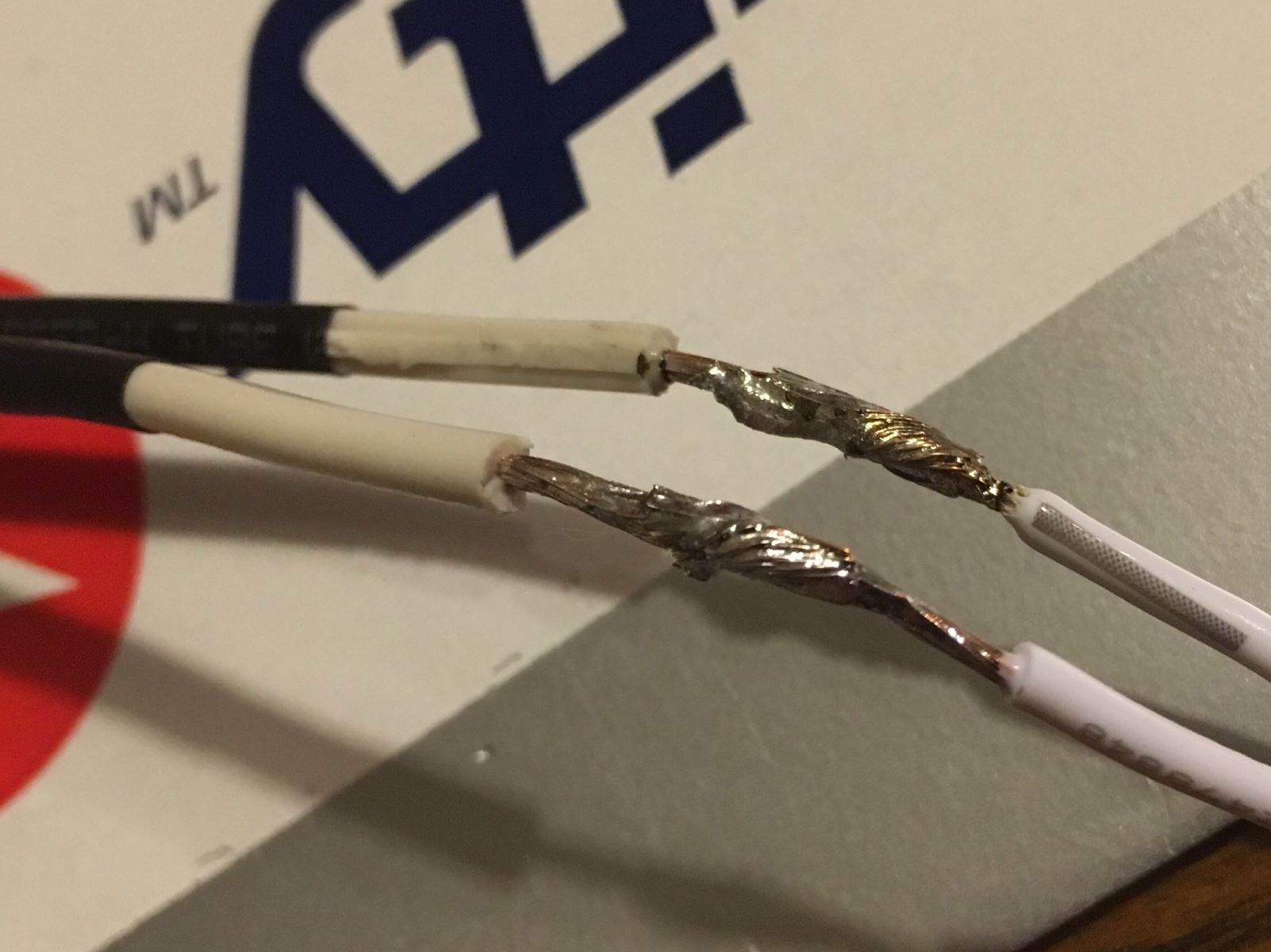Tools and Materials Needed
To successfully splice headset wires, you'll need a few essential tools and materials. Here's a rundown of what you'll need to get the job done:
Tools:
- Wire Cutters: These are essential for cleanly cutting the wires to the desired length.
- Wire Strippers: A good pair of wire strippers will allow you to remove the insulation from the wires without damaging the conductive metal inside.
- Soldering Iron: This tool is crucial for creating a secure and lasting connection between the wires.
- Solder: High-quality solder will ensure a strong bond between the wires.
- Heat Shrink Tubing: This tubing will be used to insulate the connection and protect it from damage.
- Multimeter: A multimeter is helpful for testing the continuity and resistance of the spliced wires.
Materials:
- Headset Wires: The wires from the headset that need to be spliced.
- Soldering Flux: This will help the solder flow smoothly and create a strong bond.
- Electrical Tape: This can be used as an alternative to heat shrink tubing for insulating the connection.
- Safety Glasses: It's crucial to protect your eyes when working with wires and soldering.
Gathering these tools and materials before you begin will ensure that you have everything you need to complete the splicing process efficiently and safely. Once you have everything prepared, you can move on to the next steps of splicing the headset wires.
Step 1: Prepare the Wires
Before diving into the splicing process, it’s crucial to prepare the headset wires properly. This step sets the foundation for a successful splice and ensures a reliable connection. Here’s how to prepare the wires:
Inspect the Wires:
Begin by carefully inspecting the headset wires. Look for any signs of damage, such as fraying, cuts, or exposed conductive metal. If any damage is present, it’s essential to trim the wires to remove the compromised sections. This will provide a clean and stable base for the splicing process.
Organize the Wires:
Once the wires are inspected and any damaged sections are removed, it’s important to organize them based on their color-coding or markings. Headset wires typically come in pairs, with each pair serving a specific function, such as audio transmission or microphone input. Organizing the wires will make it easier to identify and splice the correct connections during the next steps.
Untangle and Straighten:
Next, carefully untangle and straighten the wires. This will make the splicing process more manageable and reduce the likelihood of errors. Take your time to ensure that each wire is free from tangles and twists, allowing for a clear view of the individual conductors within the insulation.
By diligently preparing the headset wires in this manner, you’ll establish a solid starting point for the splicing process. With the wires organized, untangled, and free from damage, you’re ready to move on to the next step: stripping the insulation.
Step 2: Strip the Insulation
Stripping the insulation from the headset wires is a critical step in the splicing process. Properly stripping the insulation ensures that the conductive metal within the wires is exposed and ready for the next stages of splicing. Here’s a detailed guide on how to strip the insulation effectively:
Select the Correct Wire Strippers:
Choose the appropriate wire strippers based on the gauge of the headset wires. Using wire strippers that are too large may damage the conductive metal, while using ones that are too small may not effectively remove the insulation. Ensure that the wire strippers are adjusted to the correct gauge before proceeding.
Measure and Mark the Stripping Length:
Measure the length of insulation that needs to be removed from the wires. This length will vary based on the specific splicing requirements and the type of connection being made. Marking the stripping length with a piece of tape or a marker will help maintain consistency across all the wires, resulting in a neater and more uniform splice.
Strip the Insulation:
Gently position the wire strippers around the insulation of the first wire, ensuring that they are aligned with the marked stripping length. Apply steady pressure and rotate the strippers around the wire to cut through the insulation without damaging the conductive metal inside. Once the insulation is cut, carefully pull it away from the wire to expose the conductors.
Inspect the Exposed Wires:
After stripping the insulation, inspect the exposed wires to ensure that no damage has occurred during the stripping process. Look for any nicks, cuts, or deformities in the conductors. If any issues are found, trim the exposed section of the wire to remove the damaged portion, leaving only clean and undamaged conductors.
By following these steps, you’ll effectively strip the insulation from the headset wires, setting the stage for the subsequent splicing and soldering processes. With the insulation removed and the conductors exposed, you’re ready to proceed to the next step: twisting the wires together.
Step 3: Twist the Wires Together
Twisting the headset wires together is a crucial step in preparing them for the soldering process. This step creates a secure and stable foundation for the soldered connection, ensuring a reliable electrical bond. Here’s a detailed guide on how to effectively twist the wires together:
Pair the Wires:
Start by pairing the corresponding wires that need to be spliced together. For instance, match the left audio wire from one headset to the left audio wire from the other headset. This pairing ensures that the connections are made accurately, preserving the functionality of the headset.
Overlap the Wires:
Once the wires are paired, gently overlap the exposed conductors. Ensure that the conductors are aligned neatly, allowing for a clean and uniform twist. Proper alignment is essential for creating a solid electrical connection and preventing any short circuits or signal interference.
Begin Twisting:
With the wires overlapped, begin twisting them together using a smooth and consistent motion. Apply gentle pressure to the wires, gradually twisting them to form a tight and secure bond. The twisting process should continue until the exposed conductors are tightly interwoven, creating a unified pair of spliced wires.
Inspect the Twist:
After twisting the wires together, inspect the twisted section to ensure that the connection is firm and uniform. Look for any loose or uneven sections that may compromise the integrity of the splice. If necessary, re-twist the wires to achieve a tight and secure connection.
By carefully following these steps, you’ll effectively twist the headset wires together, preparing them for the soldering process. A well-executed twist sets the stage for a successful soldered connection, ensuring optimal functionality and durability. With the wires properly twisted, you’re ready to move on to the next step: soldering the wires.
Step 4: Solder the Wires
Soldering the headset wires is a critical step in creating a secure and durable electrical connection. Proper soldering ensures that the spliced wires are bonded effectively, providing reliable conductivity and mechanical strength. Here’s a detailed guide on how to solder the wires effectively:
Prepare the Soldering Iron:
Start by preparing the soldering iron. Ensure that the iron is clean and free from any residual solder or debris. Allow the soldering iron to reach the appropriate operating temperature, typically indicated by an LED indicator or a temperature-controlled dial. A well-heated soldering iron is essential for achieving a smooth and efficient soldering process.
Apply Soldering Flux:
Apply a small amount of soldering flux to the twisted section of the headset wires. The flux promotes the flow of solder and helps create a strong and uniform bond between the conductors. Ensure that the flux is applied sparingly, as excessive flux may result in unnecessary residue and require additional cleaning after soldering.
Heat the Connection:
Position the soldering iron against the twisted wires and apply gentle pressure to ensure good thermal contact. Allow the wires to heat up slightly before introducing the solder. The heat from the soldering iron will facilitate the flow of solder, creating a seamless and robust connection between the conductors.
Apply Solder:
Once the twisted wires are adequately heated, introduce the solder to the junction. Touch the solder to the heated wires, allowing it to flow and coat the twisted section evenly. Ensure that the solder penetrates the entire connection, creating a solid and uniform bond. Avoid excessive solder, as it may result in a messy and less effective joint.
Cool and Inspect:
After applying the solder, allow the spliced wires to cool naturally. Once the solder has solidified, inspect the connection to ensure that the solder has formed a smooth and continuous bond. Look for any irregularities or cold solder joints that may require rework. A well-executed soldering process results in a secure and reliable electrical connection.
By following these steps, you’ll effectively solder the headset wires, creating a robust and durable connection. Proper soldering is essential for ensuring the longevity and functionality of the spliced wires. With the wires successfully soldered, you’re ready to proceed to the next step: insulating the connection.
Step 5: Insulate the Connection
Insulating the spliced headset wires is a crucial final step in the splicing process. Proper insulation protects the soldered connection from external elements, prevents short circuits, and ensures the longevity of the spliced wires. Here’s a detailed guide on how to insulate the connection effectively:
Prepare the Heat Shrink Tubing or Electrical Tape:
If using heat shrink tubing, select a suitable size that will comfortably fit over the spliced section of the wires. Alternatively, if using electrical tape, ensure that it is of good quality and will provide adequate insulation. Preparing the insulation material beforehand will streamline the insulating process.
Encase the Connection:
If using heat shrink tubing, slide it over the soldered and cooled section of the spliced wires. Position the tubing so that it covers the entire soldered area and extends slightly beyond the connection. If using electrical tape, carefully wrap it around the soldered section, ensuring that it adheres securely and covers the connection completely. Proper encasement is essential for effective insulation.
Apply Heat (For Heat Shrink Tubing):
If using heat shrink tubing, apply heat to the tubing using a heat gun or a suitable source of heat. The heat will cause the tubing to shrink and form a tight seal around the spliced wires, providing excellent insulation. Ensure that the heat is applied evenly and avoid overheating, which may damage the insulation or the soldered connection.
Inspect the Insulation:
After insulating the connection, inspect the heat shrink tubing or electrical tape to ensure that the soldered section is adequately covered and protected. Look for any exposed areas or gaps in the insulation that may compromise the integrity of the spliced wires. Proper insulation is crucial for maintaining the reliability and safety of the connection.
By following these steps, you’ll effectively insulate the spliced headset wires, safeguarding the soldered connection and ensuring its long-term functionality. Proper insulation protects the wires from environmental factors and mechanical stress, contributing to a durable and reliable spliced connection. With the connection insulated, you’re ready to proceed to the next step: testing the connection.
Step 6: Test the Connection
Testing the spliced headset wires is a critical final step to ensure that the connection is functional and reliable. Proper testing validates the effectiveness of the splicing process and verifies that the headset will operate as intended. Here’s a detailed guide on how to test the connection effectively:
Use a Multimeter:
Utilize a multimeter to test the continuity and resistance of the spliced wires. Set the multimeter to the continuity or resistance mode, depending on the specific capabilities of the device. This will allow you to assess whether the spliced wires maintain a continuous electrical path and exhibit the expected resistance levels.
Check for Continuity:
With the multimeter probes, carefully touch the corresponding spliced wires to assess the continuity of the connection. A continuous beep or a low resistance reading indicates that the spliced wires are effectively connected and capable of transmitting electrical signals. Lack of continuity may indicate a faulty splice that requires rework.
Verify Functionality:
If the headset includes a microphone or other features, verify that all functions operate as expected. Connect the headset to an audio source and test the audio transmission and microphone input. Ensure that both audio and voice signals are transmitted and received without any disruptions or distortions, indicating a successful splicing process.
Inspect the Physical Connection:
Visually inspect the soldered and insulated connection to ensure that it remains secure and free from any signs of damage. Check for any loose wires, exposed conductors, or insulation issues that may compromise the integrity of the spliced wires. A thorough visual inspection complements the electrical testing process.
By diligently testing the spliced headset wires using these methods, you’ll validate the effectiveness of the splicing process and ensure that the connection meets the required performance standards. Proper testing provides confidence in the functionality and reliability of the spliced wires, indicating a successful splicing endeavor. With the connection tested and verified, you can proceed with confidence, knowing that the spliced headset wires are ready for use.
Additional Tips and Safety Precautions
When splicing headset wires, it’s essential to observe additional tips and safety precautions to ensure a successful and safe splicing process. Here are important considerations to keep in mind:
Work in a Well-Ventilated Area:
When soldering wires, ensure that the workspace is well-ventilated to prevent inhalation of solder fumes. Proper ventilation reduces exposure to potentially harmful fumes and promotes a healthier working environment.
Use Proper Eye Protection:
Wearing safety glasses or goggles is crucial when working with wires and soldering equipment. Protecting your eyes from potential splashes of solder or stray wire fragments is essential for maintaining eye safety during the splicing process.
Practice Soldering Techniques:
If you’re new to soldering, consider practicing the soldering technique on spare wires before splicing the headset wires. This allows you to familiarize yourself with the soldering process and refine your technique before working on the actual splicing task.
Avoid Excessive Heat:
When soldering the wires, avoid applying excessive heat for an extended period, as it may damage the insulation or the conductive metal within the wires. Use the soldering iron judiciously to achieve a proper soldering temperature without overheating the wires.
Label the Wires:
Before cutting and splicing the headset wires, consider labeling them to maintain clarity regarding their functions and connections. Proper labeling prevents confusion and ensures accurate splicing, especially when dealing with multiple wires.
Inspect the Splice Carefully:
After completing the splicing process, carefully inspect the soldered and insulated connection to ensure that it is secure and free from any defects. Thorough inspection contributes to the reliability and safety of the spliced wires.
Seek Professional Assistance if Needed:
If you encounter challenges or uncertainties during the splicing process, don’t hesitate to seek assistance from a professional or someone experienced in electronics and soldering. Consulting an expert can provide valuable guidance and support for successful splicing.
By adhering to these additional tips and safety precautions, you can enhance the effectiveness and safety of the splicing process, ensuring a successful outcome and promoting a secure and reliable spliced connection. Incorporating these considerations into your splicing endeavors contributes to a positive and rewarding splicing experience.