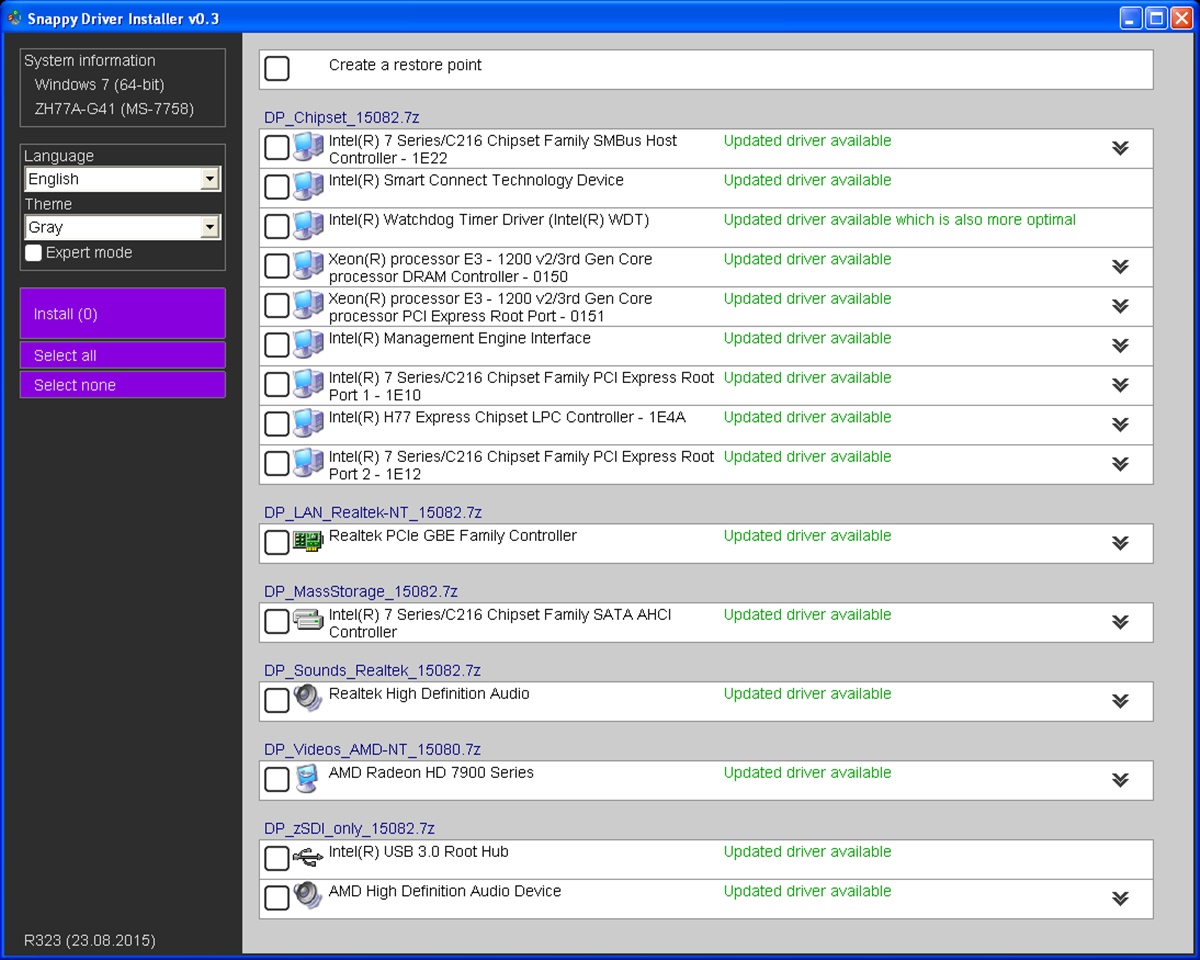What is Snappy Driver Installer?
Snappy Driver Installer is a free driver updater software designed to simplify the process of updating and installing drivers on a Windows computer. Drivers are essential software components that enable your operating system to communicate with hardware devices such as graphics cards, sound cards, printers, and more. Keeping your drivers up to date ensures optimal performance and compatibility with the latest software and hardware.
Unlike many other driver updater tools, Snappy Driver Installer is an open-source and portable program, meaning it doesn’t require installation and can be run directly from a USB drive or any other storage device. This feature makes it convenient for users who want to update drivers on multiple computers or even when their system’s internet connection is unavailable.
Snappy Driver Installer boasts a vast database of over a million drivers, covering a wide range of manufacturers and devices. This extensive driver database combined with its intelligent algorithm allows the software to automatically detect outdated or missing drivers on your computer and provide you with the most up-to-date versions.
The software provides a user-friendly interface that is easy to navigate, even for those with limited technical knowledge. Upon scanning your system, Snappy Driver Installer presents you with a list of drivers that require updates, allowing you to choose which drivers to download and install.
In addition to driver updates, Snappy Driver Installer also offers a backup and restore feature, allowing you to create a backup before making any changes. This ensures that you can easily revert to a previous driver version if any issues arise after the update.
Overall, Snappy Driver Installer is a reliable and efficient driver updater that simplifies the process of managing your computer’s drivers. Its portability, extensive driver database, user-friendly interface, and backup option make it a popular choice among users looking for a hassle-free driver update solution.
Features of Snappy Driver Installer
Snappy Driver Installer offers a range of powerful features that make it stand out among other driver updater software. Below are some of the key features of Snappy Driver Installer:
- Open-Source and Portable: Snappy Driver Installer is an open-source program, which means its source code is freely available for anyone to modify and distribute. Additionally, it is a portable software, allowing you to carry it on a USB drive or any other storage device without the need for installation.
- Massive Driver Database: With a database of over a million drivers, Snappy Driver Installer supports a wide range of manufacturers and devices. It continually updates its driver database to ensure compatibility with the latest hardware and software.
- Auto-Detection of Outdated Drivers: The software automatically scans your system and identifies outdated or missing drivers for your hardware components. This eliminates the need for manual searching and ensures that you have the latest driver versions installed.
- User-Friendly Interface: Snappy Driver Installer provides a simple and intuitive interface, making it easy for users of all levels of technical expertise to navigate the software. The driver update process is straightforward, with clear instructions and options presented for each driver update.
- Selective Driver Update: You have the flexibility to choose which drivers to update from the list provided by Snappy Driver Installer. This feature is particularly useful when you want to update specific drivers or exclude certain drivers from the update process.
- Backup and Restore: Before installing updated drivers, Snappy Driver Installer gives you the option to create a backup of your existing drivers. This ensures that you can easily revert to the previous version if any issues arise after the update.
- Driver Installation Options: Snappy Driver Installer provides different installation options, such as silently installing drivers without any user intervention, automatically installing the drivers, or allowing you to manually install each driver individually.
- Offline Use: Snappy Driver Installer allows you to download the necessary drivers on a separate computer and transfer them to the target computer that lacks an internet connection. This feature proves useful in scenarios where internet access is limited or unavailable.
- Regular Updates: The developers of Snappy Driver Installer release regular updates to improve performance, add new features, and maintain compatibility with the latest Windows operating systems.
These features collectively make Snappy Driver Installer a reliable and efficient tool for managing and updating drivers on your Windows computer. Whether you are a novice or an advanced user, Snappy Driver Installer provides the necessary tools and functionalities to ensure your system’s drivers are up to date for optimal performance and hardware compatibility.
How to Use Snappy Driver Installer
Using Snappy Driver Installer is a straightforward process that can be easily followed by both novice and experienced users. Here’s a step-by-step guide on how to use Snappy Driver Installer:
- Download and Launch: Visit the official Snappy Driver Installer website and download the latest version of the software. Once downloaded, extract the files and launch the program. There is no installation required as Snappy Driver Installer is a portable application.
- Choose the Language: Upon launching the software, you will be prompted to select a preferred language. Choose your desired language from the list provided and click “OK.”
- Scan for Drivers: After selecting the language, Snappy Driver Installer will automatically scan your system to detect outdated or missing drivers. This process may take a few minutes to complete, depending on the speed of your computer.
- Review the Driver List: Once the scan is complete, Snappy Driver Installer will present you with a list of drivers that require updating. The list will contain information such as the driver name, version, and device manufacturer. Review the list and select the drivers you want to update.
- Download Driver Packs: Snappy Driver Installer requires driver packs to install the updated drivers. By default, the software will automatically download the necessary driver packs based on your selection. If you prefer to manually download the driver packs, you can do so from the official Snappy Driver Installer website.
- Install the Drivers: Once the driver packs are downloaded, you can proceed with the driver installation process. Snappy Driver Installer offers several options, such as silently installing the drivers, automatically installing the drivers, or manually installing each driver individually. Select your preferred installation option and proceed with the installation process.
- Backup (Optional): Before installing the updated drivers, Snappy Driver Installer gives you the option to create a backup of your existing drivers. This step is recommended in case any issues arise after the update, allowing you to easily revert to the previous driver versions.
- Restart your Computer: After successfully installing the updated drivers, it is recommended to restart your computer to apply the driver changes effectively. Snappy Driver Installer may prompt you to restart your system for the changes to take effect.
Following these steps will help you effectively use Snappy Driver Installer to update and install the latest drivers for your Windows computer. Remember to regularly check for updates and use Snappy Driver Installer to ensure your system’s drivers are up to date for optimal performance and hardware compatibility.
Pros of Snappy Driver Installer
Snappy Driver Installer offers numerous advantages that make it a preferred choice for updating and installing drivers on Windows computers. Here are some of the key pros of using Snappy Driver Installer:
- Free and Open-Source: Snappy Driver Installer is completely free to use and is an open-source software. This means it is continuously developed and improved by a community of contributors, ensuring its reliability and functionality.
- Wide Device Compatibility: With a vast driver database comprising over a million drivers, Snappy Driver Installer supports a wide range of manufacturers and devices. This extensive compatibility ensures that you can find and update drivers for various hardware components, including graphics cards, sound cards, printers, and more.
- Portability: Being a portable program, Snappy Driver Installer doesn’t require installation and can be run directly from a USB drive or any other storage device. This makes it convenient for users who need to update drivers on multiple computers or when an internet connection is unavailable.
- User-Friendly Interface: Snappy Driver Installer offers a simple and intuitive interface that is easy to navigate, even for users with limited technical knowledge. The clear instructions and options provided make the driver update process straightforward and hassle-free.
- Automatic Driver Detection: Snappy Driver Installer scans your system and automatically detects outdated or missing drivers. This saves time and effort by eliminating the need for manual driver search and ensures that you have the most up-to-date drivers installed on your computer.
- Selective Driver Update: With Snappy Driver Installer, you have the flexibility to choose which drivers to update. The software presents you with a list of available driver updates, allowing you to select the ones you want to update, which is especially convenient when you have specific drivers you wish to update or exclude from the update process.
- Backup and Restore Option: Snappy Driver Installer provides a backup and restore feature that allows you to create a backup of your existing drivers before making any changes. This ensures that you can easily revert to the previous driver versions if any compatibility issues or system instability arise after the update.
- Offline Use: Snappy Driver Installer allows you to download drivers on a separate computer and transfer them to the target computer without internet access. This is particularly useful when you need to update drivers on a computer with limited or no internet connectivity.
- Regular Updates: The development team of Snappy Driver Installer releases regular updates to improve performance, add new features, and maintain compatibility with the latest Windows operating systems. This ensures that you have a reliable and up-to-date driver update tool.
These pros collectively contribute to the popularity and effectiveness of Snappy Driver Installer as a driver updater tool, providing users with a convenient and reliable solution for keeping their system’s drivers up to date for optimal performance and hardware compatibility.
Cons of Snappy Driver Installer
While Snappy Driver Installer offers numerous advantages, it’s important to acknowledge and consider some of the potential drawbacks associated with the software. Here are a few cons of using Snappy Driver Installer:
- Complexity for Novice Users: While Snappy Driver Installer provides a user-friendly interface, the process of updating drivers may still be overwhelming for users with limited technical knowledge. Understanding the driver update options and making informed decisions can be challenging for those who are unfamiliar with driver installation procedures.
- Potential Compatibility Issues: Although Snappy Driver Installer has an extensive database of drivers, there is a possibility of encountering compatibility issues. It is important to carefully review the driver selection and ensure that the selected drivers are compatible with your specific hardware and operating system.
- Limited User Support: As an open-source project, Snappy Driver Installer relies on community contributions for support and assistance. While there are active forums and online communities for users to seek help, the level and speed of support may vary, and resolving complex issues may require a certain level of technical expertise.
- Dependency on Internet Access: Although Snappy Driver Installer offers offline usage for downloading and transferring drivers, the initial scan and downloading of driver packs require an active internet connection. This can be problematic if you need to update drivers on a computer without internet access.
- Potential Risks with Driver Updates: As with any driver updater tool, there is a slight risk of encountering issues after driver updates. While Snappy Driver Installer does provide a backup and restore option, unforeseen problems with specific hardware configurations can still arise, impacting system stability or compatibility.
- Limited Platform Support: Snappy Driver Installer is primarily designed for Windows operating systems and lacks support for other platforms such as macOS or Linux. Users of non-Windows systems will need to seek alternative driver update solutions specific to their platforms.
It is crucial to consider these potential drawbacks when deciding to use Snappy Driver Installer. It’s recommended to research and understand the software’s limitations and potential risks, especially if you have unique hardware or particular system requirements.
Despite these cons, Snappy Driver Installer remains a popular choice among many users due to its extensive driver database, portability, and user-friendly interface. It offers a convenient and effective solution for keeping your system’s drivers up to date.
Is Snappy Driver Installer Safe?
Snappy Driver Installer is generally considered a safe and reliable tool for updating and installing drivers on Windows computers. However, it’s essential to exercise caution and take certain precautions when using any driver updater software. Here are some important considerations regarding the safety of Snappy Driver Installer:
Source of Download: To ensure the safety of Snappy Driver Installer, it is recommended to download the software from the official website or trusted sources. By obtaining the software from reliable sources, you minimize the risk of downloading modified or counterfeit versions that may contain malware or other security threats.
Scan and Verify: Before using Snappy Driver Installer, it is advisable to perform a thorough virus scan of the downloaded file using reliable antivirus software. This additional precaution can help detect any potential threats that may have infiltrated the file during the download process.
Software Integrity: Snappy Driver Installer is an open-source project, meaning its source code is freely available for public scrutiny. This transparency allows users and the wider community to review and validate the software’s integrity, ensuring that it does not contain any hidden malicious code or vulnerabilities.
Driver Source: Snappy Driver Installer relies on a community-driven database of drivers, with contributions from various sources. It’s important to note that not all drivers within the database are directly controlled or maintained by the developers of Snappy Driver Installer. As a result, it’s crucial to exercise caution when selecting drivers and ensure they originate from reputable sources to mitigate any potential risks.
User Feedback: Considering user feedback and reviews can provide insight into the safety and reliability of Snappy Driver Installer. While individual experiences may vary, positive user feedback regarding the software’s performance, absence of malware, and successful driver updates can contribute to its reputation as a safe tool.
Overall, when used responsibly and obtained from trusted sources, Snappy Driver Installer is considered to be a safe utility for updating and installing drivers. Proper usage, such as verifying downloads, scanning for viruses, and selecting reputable driver sources can further enhance the safety precautions while using the software.
It’s important to note that driver updates, in general, can potentially impact system stability and compatibility. Therefore, it’s recommended to create backups and diligently research driver updates before proceeding to minimize any potential risks associated with driver installations.
What Users are Saying About Snappy Driver Installer
Snappy Driver Installer has garnered a positive reputation among users for its efficiency in updating and installing drivers. Let’s take a look at some of the remarks and feedback from users who have used Snappy Driver Installer:
User-Friendly Interface: Many users appreciate the user-friendly interface of Snappy Driver Installer, noting that it is easy to navigate, even for those with limited technical knowledge. The clear instructions and options provided during the driver update process make it a hassle-free experience.
Extensive Driver Database: Users find the large driver database provided by Snappy Driver Installer impressive. With support for a diverse range of manufacturers and devices, users are consistently able to find and update drivers for their specific hardware components.
Automatic Driver Detection: Users value the automatic driver detection feature of Snappy Driver Installer, which saves them time and effort by eliminating the need for manual driver searches. This feature ensures that users have the most up-to-date drivers installed on their systems.
Selective Driver Updates: The option to selectively update drivers is a feature highly regarded by users. Being able to choose which drivers to update from the list provided by Snappy Driver Installer offers flexibility and control, especially for users who have specific drivers they want to update or exclude from the process.
Backup and Restore Functionality: The backup and restore feature of Snappy Driver Installer is well-received by users. It allows them to create backups of their existing drivers before making any changes, providing peace of mind in case any compatibility issues or system instability arise after the update. Users appreciate the ability to easily revert to previous driver versions if necessary.
Reliable Performance: Users frequently highlight the reliability and performance of Snappy Driver Installer. They report successful driver installations and appreciate the seamless overall experience of using the software.
While the majority of user feedback for Snappy Driver Installer is positive, there are occasional reports of compatibility issues or driver conflicts. Users are advised to carefully review driver selections and research compatibility with their specific hardware and operating system to minimize such issues.
Additionally, users acknowledge the importance of using Snappy Driver Installer from trusted sources and performing virus scans on downloaded files to ensure a safe installation process.
Overall, the positive feedback from users emphasizes the effectiveness, convenience, and user-friendly nature of Snappy Driver Installer. It remains a popular choice among those seeking a reliable solution for keeping their system’s drivers up to date.
Comparison: Snappy Driver Installer vs. Other Driver Updaters
When it comes to updating drivers on your Windows computer, there are various driver updater software options available. Let’s compare Snappy Driver Installer with other popular driver updaters to understand their similarities and differences:
Snappy Driver Installer
- Pros: Snappy Driver Installer is free, open-source, and portable. It offers a vast driver database, user-friendly interface, automatic driver detection, and selective driver updates. The backup and restore feature and offline usage capability are commendable.
- Cons: Snappy Driver Installer may be complex for novice users, potential compatibility issues can arise, and user support primarily relies on community contributions. The software is limited to Windows platforms.
Other Driver Updaters (e.g., Driver Booster, DriverMax, etc.)
- Pros: Other driver updaters often provide a user-friendly interface with quick and easy driver updates. Some offer additional features like scheduled scans, automatic downloads, and installations of drivers.
- Cons: Many other driver updaters have a limited free version, requiring a paid subscription for full functionality. Some may include bundled software during installation, potentially leading to unwanted system changes or bloatware. There may also be concerns regarding the accuracy and reliability of driver updates.
Key Differentiating Factors:
Cost: Snappy Driver Installer is completely free and open-source, providing full functionality without any paid versions or limitations. Other driver updaters may have free versions with limited features or require a paid subscription for access to all features.
Portability: Snappy Driver Installer’s portability allows it to be run from a USB drive, making it convenient for users who need to update drivers on multiple computers or when an internet connection is unavailable. Other driver updaters may require installation on each computer.
Driver Database: Snappy Driver Installer boasts a large driver database, providing support for various manufacturers and devices. However, other driver updaters may offer additional driver databases or partnerships with specific hardware manufacturers, ensuring a more extensive range of compatible drivers.
Backup and Restore: Snappy Driver Installer includes a backup and restore feature, allowing users to create backups before driver updates and easily revert if any issues arise. While some other driver updaters offer similar functionalities, there may be variations in the backup and restore options provided.
User Support: Snappy Driver Installer’s user support relies on community contributions, which may result in varying levels of support and response time. Other driver updaters may provide dedicated customer support or forums/communities for users to seek assistance.
Ultimately, the choice between Snappy Driver Installer and other driver updater software depends on individual preferences, requirements, and comfort levels. Users seeking a free, open-source, and portable solution with a vast driver database may find Snappy Driver Installer favorable. However, those looking for additional features, dedicated customer support, or compatibility with specific hardware manufacturers may opt for other driver updaters.
Regardless of the choice, it is crucial to exercise caution, perform thorough research, and use reputable sources when updating drivers to ensure system stability, compatibility, and security.
Final Thoughts on Snappy Driver Installer
Snappy Driver Installer is a reliable, efficient, and free driver updater software that simplifies the process of updating and installing drivers on Windows computers. Its unique features, such as being open-source, portable, and offering an extensive driver database, make it a popular choice among users looking to keep their system’s drivers up to date.
The standout features of Snappy Driver Installer include its user-friendly interface, automatic driver detection, selective driver updates, and backup and restore functionality. The software’s portability allows it to be easily used on multiple computers, even without an internet connection. Its large driver database ensures compatibility with a wide range of manufacturers and devices.
While Snappy Driver Installer offers many advantages, there are some considerations to keep in mind. The software may be complex for novice users, and there is a potential risk of encountering compatibility issues with certain hardware configurations. User support primarily relies on community contributions, and the software is limited to Windows platforms.
It’s important to follow best practices when using Snappy Driver Installer, such as downloading from trusted sources, performing virus scans on downloaded files, and verifying the compatibility of selected drivers. Creating backups before making any changes is also recommended to revert to previous driver versions if needed.
Overall, Snappy Driver Installer provides a valuable solution for keeping your system’s drivers up to date and ensuring optimal performance and hardware compatibility. With its ease of use, extensive driver database, and useful features, it is a reliable tool for both novice and experienced users.
However, it’s important to remember that driver updates can have an impact on system stability, and caution should be exercised when updating drivers. Regularly monitoring and updating drivers using a trusted tool like Snappy Driver Installer can help maintain a healthy and efficient computer system.
Ultimately, Snappy Driver Installer offers a convenient and effective way to manage and update drivers, contributing to a smoother and more optimized Windows computing experience for users.