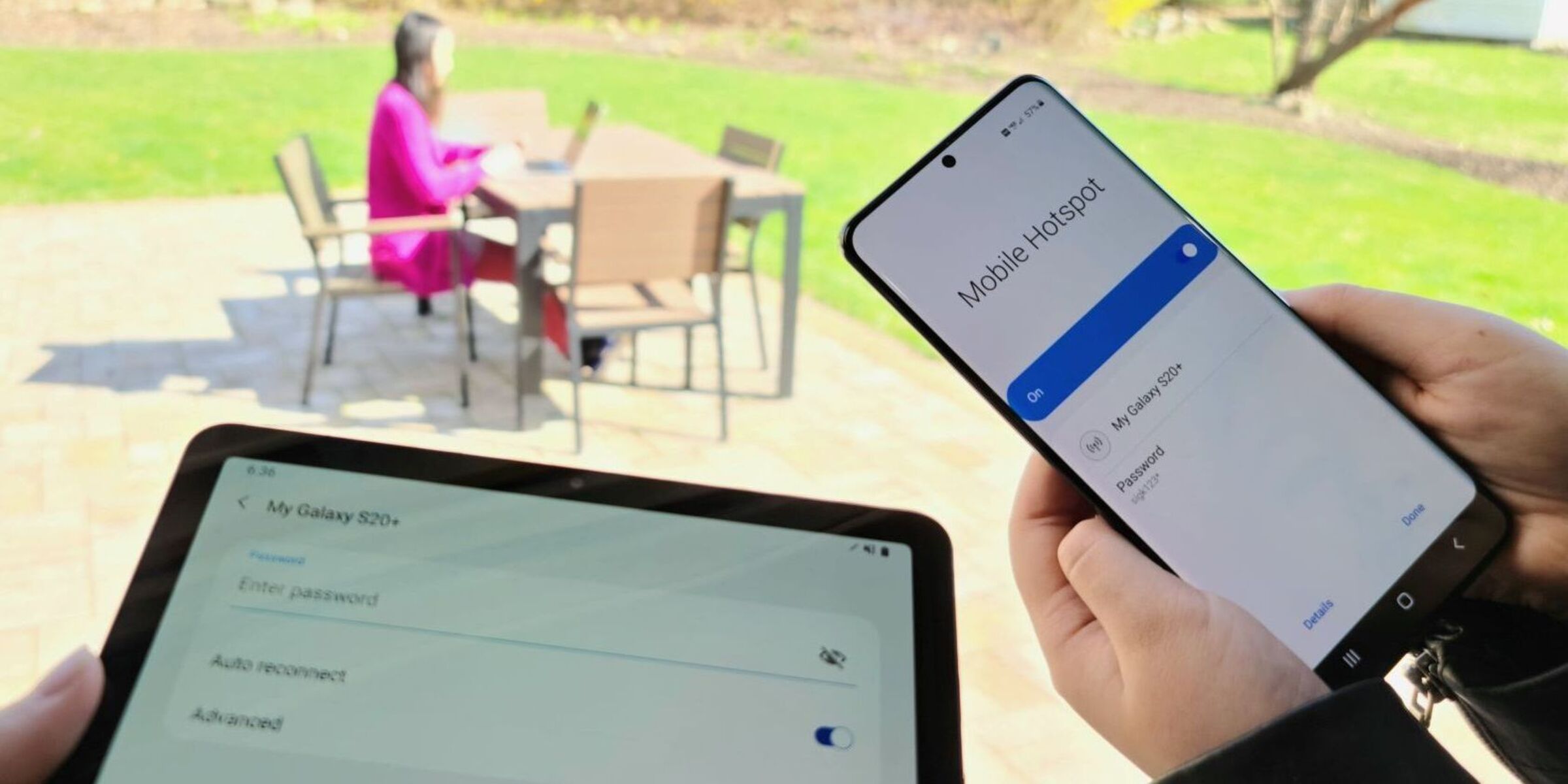What is Auto Hotspot Feature?
Samsung’s Auto Hotspot feature is a convenient and innovative tool that allows users to seamlessly share their mobile data connection with other devices. This feature eliminates the need for manually configuring the hotspot settings on the user’s smartphone, making it a hassle-free solution for staying connected on the go.
Auto Hotspot leverages the Bluetooth connection between the user’s Samsung smartphone and other compatible Samsung devices to automatically enable the hotspot feature when the devices are in close proximity. This means that when a user’s tablet or laptop is within range, the smartphone will automatically enable the hotspot feature, granting the connected device access to the internet without the need for manual intervention.
One of the key advantages of the Auto Hotspot feature is its seamless and hands-free operation. Once the initial setup is complete, users can enjoy uninterrupted connectivity without the need to manually enable the hotspot feature each time they wish to share their mobile data connection. This automated process simplifies the user experience and enhances the overall convenience of staying connected while on the move.
Furthermore, the Auto Hotspot feature is designed with efficiency in mind. By leveraging Bluetooth technology, the feature minimizes unnecessary battery drain by only activating the hotspot when a compatible device is in range. This intelligent approach helps conserve the smartphone’s battery life while ensuring that the connected devices can access the internet whenever needed.
Overall, Samsung’s Auto Hotspot feature represents a significant advancement in mobile connectivity, offering users a seamless and efficient way to share their mobile data connection with other devices. Its automated operation and focus on user convenience make it a valuable addition to Samsung’s suite of connectivity features.
How to Set Up Auto Hotspot on Samsung Devices
Setting up the Auto Hotspot feature on Samsung devices is a straightforward process that can be accomplished in just a few simple steps. To begin, ensure that both the smartphone and the device you wish to connect are compatible and meet the necessary requirements.
Here’s a step-by-step guide to setting up Auto Hotspot on Samsung devices:
- Check Compatibility: First, verify that the Samsung smartphone and the device you intend to connect are compatible with the Auto Hotspot feature. Both devices should support Bluetooth tethering and meet the system requirements for seamless connectivity.
- Enable Bluetooth: Turn on Bluetooth on both the Samsung smartphone and the device you want to connect. This step is essential as Auto Hotspot relies on Bluetooth technology to detect and connect with compatible devices.
- Pair Devices: Pair the smartphone and the device via Bluetooth. Follow the on-screen prompts to establish a secure and stable Bluetooth connection between the two devices. Once paired, they will be able to communicate and facilitate the automatic activation of the hotspot feature.
- Set Up Auto Hotspot: Access the settings menu on your Samsung smartphone and navigate to the “Connections” or “Mobile Hotspot and Tethering” section. Here, you will find the option to enable Auto Hotspot. Follow the on-screen instructions to configure the feature and set preferences such as automatic hotspot activation and device management.
- Verify Settings: Double-check the settings to ensure that Auto Hotspot is configured according to your preferences. You may have the option to customize the feature’s behavior, such as enabling or disabling automatic hotspot activation and managing connected devices.
Once the setup is complete, the Auto Hotspot feature will seamlessly detect and connect with compatible devices, enabling them to access the smartphone’s mobile data connection without manual intervention. This streamlined process enhances the overall user experience and ensures that connectivity remains uninterrupted and hassle-free.
By following these simple steps, Samsung device users can harness the power of Auto Hotspot to effortlessly share their mobile data connection with other compatible devices, enhancing their connectivity and productivity while on the go.
Understanding the Benefits of Auto Hotspot
The Auto Hotspot feature on Samsung devices offers a range of compelling benefits that cater to the diverse connectivity needs of users. Understanding these advantages can provide valuable insights into how this feature can streamline and enhance the overall user experience.
Here are some key benefits of the Auto Hotspot feature:
- Seamless Connectivity: Auto Hotspot ensures seamless connectivity by automatically activating the hotspot feature when compatible devices are within range. This eliminates the need for manual intervention, allowing users to stay connected effortlessly.
- Enhanced Convenience: The hands-free operation of Auto Hotspot enhances user convenience by simplifying the process of sharing the smartphone’s mobile data connection. Users can focus on their tasks without the hassle of manually enabling the hotspot feature each time.
- Battery Efficiency: By leveraging Bluetooth technology to detect compatible devices, Auto Hotspot minimizes unnecessary battery drain. The feature intelligently activates the hotspot only when needed, optimizing battery efficiency and prolonging the smartphone’s battery life.
- Productivity Boost: Auto Hotspot contributes to increased productivity by ensuring that connected devices have uninterrupted access to the internet. This is particularly valuable for users who rely on multiple devices for work, communication, or entertainment while on the move.
- Streamlined User Experience: The automated nature of Auto Hotspot streamlines the user experience, reducing the complexity associated with manual hotspot activation and device management. This simplicity contributes to a more intuitive and user-friendly connectivity solution.
- Flexibility and Versatility: Auto Hotspot offers flexibility and versatility by catering to a wide range of connectivity scenarios. Whether users need to share their mobile data connection with a tablet, laptop, or another compatible device, Auto Hotspot provides a versatile solution without compromising on convenience.
By recognizing and leveraging these benefits, users can harness the full potential of Samsung’s Auto Hotspot feature to optimize their connectivity, productivity, and overall user experience. The seamless integration of this feature into Samsung devices reflects the brand’s commitment to delivering innovative and user-centric solutions for modern connectivity challenges.
Troubleshooting and Tips for Using Auto Hotspot
While Samsung’s Auto Hotspot feature is designed to provide a seamless and hassle-free connectivity experience, users may encounter occasional challenges or seek optimization tips to enhance their usage. Understanding common troubleshooting steps and useful tips can help users make the most of this innovative feature.
Here are some troubleshooting and tips for using Auto Hotspot on Samsung devices:
- Ensure Device Compatibility: Before using Auto Hotspot, verify that the connected device is compatible with the feature. Ensure that the device supports Bluetooth tethering and meets the necessary system requirements for seamless connectivity.
- Bluetooth Connectivity: If Auto Hotspot does not activate automatically, check the Bluetooth connection between the smartphone and the connected device. Ensure that Bluetooth is enabled and that the devices are paired securely to facilitate seamless communication.
- Update Software: Keeping the smartphone’s software up to date can address potential compatibility issues and improve the performance of the Auto Hotspot feature. Check for software updates in the device settings and install any available updates.
- Optimize Device Settings: Review the settings related to Auto Hotspot to ensure that the feature is configured according to your preferences. Customize options such as automatic hotspot activation, device management, and security settings to optimize the feature’s behavior.
- Battery Optimization: To maximize battery efficiency, consider optimizing the smartphone’s battery settings. This can help prolong battery life while ensuring that the Auto Hotspot feature functions seamlessly when needed.
- Signal Strength: Pay attention to the signal strength of the mobile data connection, especially when using Auto Hotspot in locations with varying network coverage. Stronger signal strength can enhance the overall performance of the feature.
- Security Awareness: When using Auto Hotspot in public or shared environments, prioritize security by setting up a strong and secure password for the hotspot. This prevents unauthorized access and safeguards the connected devices and data.
By implementing these troubleshooting steps and tips, users can address potential issues, optimize their usage of the Auto Hotspot feature, and ensure a seamless and reliable connectivity experience. Proactively managing these considerations contributes to a more efficient and rewarding usage of this innovative connectivity solution.
Security and Privacy Considerations for Auto Hotspot
While Samsung’s Auto Hotspot feature offers convenient and seamless connectivity, it is essential for users to prioritize security and privacy considerations when utilizing this innovative tool. By understanding and addressing these concerns, users can ensure that their data and connected devices remain protected while enjoying the benefits of Auto Hotspot.
Here are key security and privacy considerations for using Auto Hotspot on Samsung devices:
- Password Protection: When setting up the Auto Hotspot feature, it is crucial to establish a strong and unique password for the hotspot. This password serves as a barrier against unauthorized access and helps safeguard the connected devices and data transmitted over the hotspot connection.
- Network Encryption: Prioritize the use of WPA2 or WPA3 encryption for the hotspot network. These encryption standards offer robust security measures to protect data transmitted between the smartphone and the connected devices, reducing the risk of interception or unauthorized access.
- Device Management: Regularly review the list of connected devices to the hotspot and ensure that only trusted devices have access. Remove any unfamiliar or unauthorized devices from the list to prevent unauthorized usage of the hotspot connection.
- Public Hotspot Awareness: When using Auto Hotspot in public or shared environments, exercise caution and avoid sharing sensitive information over the hotspot connection. Public hotspots may pose security risks, and users should remain vigilant about the data they transmit and receive while connected to such networks.
- Software Updates: Keep the smartphone’s software and firmware updated to address potential security vulnerabilities and ensure that the Auto Hotspot feature benefits from the latest security enhancements and patches.
- Bluetooth Security: Maintain awareness of the Bluetooth connection between the smartphone and the connected devices. Ensure that Bluetooth is not left in discoverable mode to prevent unauthorized pairing attempts and potential security breaches.
- Privacy Awareness: Be mindful of the information shared over the hotspot connection and avoid transmitting sensitive or personal data unless necessary. Prioritize privacy by exercising discretion when using the Auto Hotspot feature in various environments.
By proactively addressing these security and privacy considerations, users can mitigate potential risks and enjoy a secure and reliable connectivity experience with Samsung’s Auto Hotspot feature. Prioritizing security measures and privacy awareness enhances the overall integrity of the hotspot connection and contributes to a safer and more confident usage of this innovative feature.
Comparison with Other Hotspot Features
When evaluating Samsung’s Auto Hotspot feature, it is valuable to compare its functionality and benefits with traditional hotspot features available on mobile devices. Understanding how Auto Hotspot differs from and improves upon conventional hotspot capabilities can provide insights into its unique advantages and user-centric design.
Here is a comparison of Samsung’s Auto Hotspot with other hotspot features:
- Manual Hotspot Activation: Unlike traditional hotspot features that require manual activation and configuration each time a user wishes to share their mobile data connection, Auto Hotspot eliminates this manual intervention by automatically enabling the hotspot when compatible devices are in range. This hands-free operation streamlines the connectivity experience and enhances user convenience.
- Bluetooth Integration: Auto Hotspot leverages Bluetooth technology to detect and connect with compatible devices, offering a seamless and efficient approach to enabling the hotspot feature. This integration sets it apart from conventional hotspot features that rely solely on manual activation or Wi-Fi-based sharing.
- Battery Efficiency: By intelligently activating the hotspot only when needed, based on Bluetooth proximity, Auto Hotspot minimizes unnecessary battery drain compared to traditional hotspot features that may remain active continuously, consuming more power and impacting the smartphone’s battery life.
- Automated Device Management: Auto Hotspot simplifies device management by automatically enabling and disabling the hotspot based on the presence of compatible devices. This automated approach reduces the need for manual oversight and management of connected devices, distinguishing it from traditional hotspot features that may require more manual intervention.
- Enhanced User Experience: The seamless and automated nature of Auto Hotspot contributes to a more intuitive and user-friendly connectivity experience. In contrast, traditional hotspot features may involve more manual steps and settings adjustments, potentially leading to a less streamlined user experience.
- Security and Privacy Integration: Auto Hotspot incorporates robust security and privacy measures, such as password protection and network encryption, to ensure the secure transmission of data over the hotspot connection. This integrated security approach enhances the feature’s reliability compared to some traditional hotspot implementations that may offer fewer built-in security measures.
By comparing Samsung’s Auto Hotspot with conventional hotspot features, it becomes evident that the automated, Bluetooth-integrated, and user-centric design of Auto Hotspot sets it apart as a more efficient, convenient, and secure connectivity solution. The feature’s focus on seamless operation and user convenience underscores Samsung’s commitment to delivering innovative and user-friendly connectivity features for modern mobile devices.