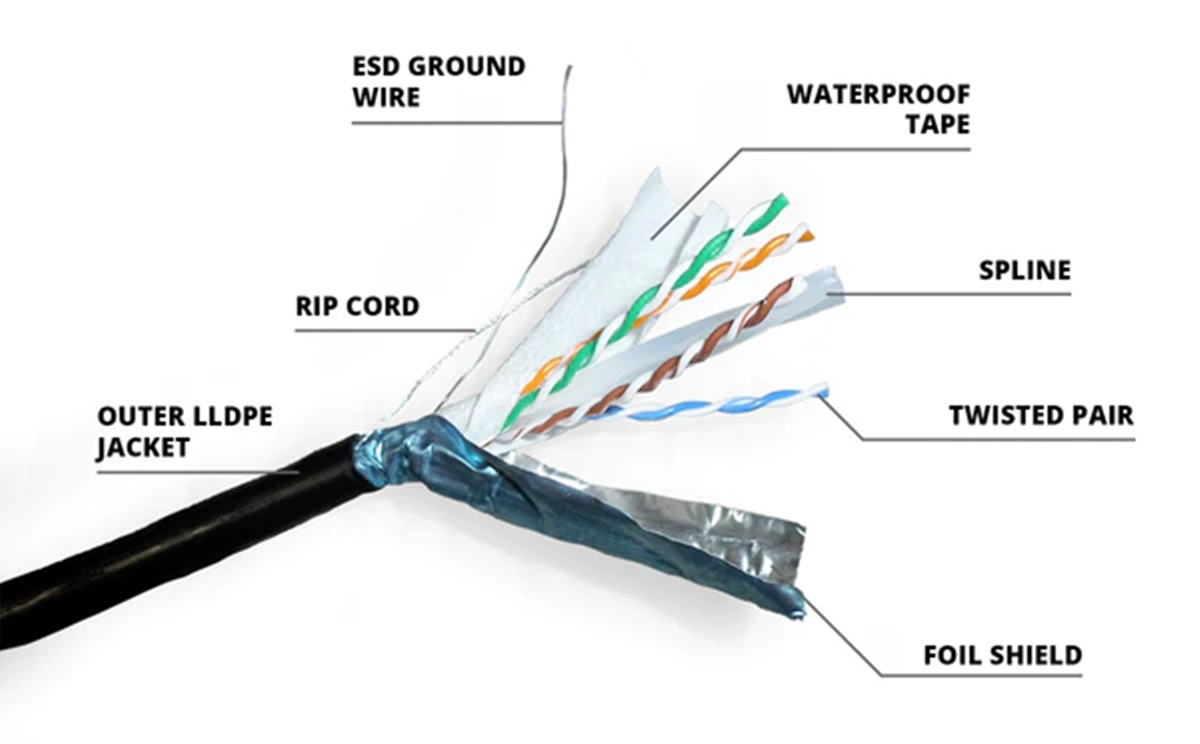Benefits of Running Ethernet Cables Outdoors
Running Ethernet cables outdoors can offer numerous advantages, especially in situations where a wired internet connection is required in outdoor spaces. Whether it’s for a home office, surveillance system, or outdoor entertainment area, here are some key benefits to consider:
1. Increased Flexibility: By running Ethernet cables outdoors, you can extend your network connectivity beyond the confines of your indoor space. This allows you to connect devices such as computers, printers, and smart home devices in your backyard, patio, or garage without sacrificing speed or stability.
2. Reliable Performance: Unlike wireless connections that are susceptible to interference from walls, appliances, and other wireless devices, outdoor Ethernet cables provide a more secure and stable connection. This ensures consistent and reliable internet performance, especially for activities that require high bandwidth such as video streaming, online gaming, or remote work.
3. Increased Security: When it comes to security systems or outdoor cameras, running Ethernet cables outdoors is essential. Wired connections eliminate the risk of signal loss or interference, ensuring that your surveillance system operates flawlessly. This is particularly crucial for areas where wireless signals may be weaker or prone to environmental interference.
4. Cost-Effective Solution: While wireless connectivity may seem convenient, in some cases, it can be expensive to achieve a reliable connection in outdoor spaces. Running Ethernet cables outdoors eliminates the need for additional range extenders, repeaters, or mesh systems, thereby saving you money in the long run.
5. Future-Proof Setup: Running Ethernet cables outdoors provides a future-proof network infrastructure. As technology advances and internet speeds continue to increase, having a hardwired connection will allow you to take advantage of faster internet speeds without the limitations and potential bottlenecks of a wireless connection.
6. Increased Property Value: If you plan to sell your property in the future, having an outdoor Ethernet connection can be a valuable selling point. Many homebuyers value the convenience of having a wired network available in outdoor spaces, making your property more attractive and potentially increasing its overall value.
Factors to Consider Before Installing Outdoor Ethernet Cables
Before you proceed with installing outdoor Ethernet cables, it’s important to consider a few key factors to ensure a successful installation. Taking these factors into account will help you avoid potential issues and make informed decisions. Here are some factors to consider:
1. Purpose and Location: Determine the purpose of running Ethernet cables outdoors and identify the specific locations where you need connectivity. Are you extending your home network, setting up outdoor surveillance cameras, or establishing an outdoor office? Understanding the purpose and location will help you plan the cable layout and choose the right type of cables.
2. Cable Length and Weatherproofing: Measure the distance between your indoor space and the outdoor location. Make sure to choose Ethernet cables that are long enough to reach your desired location. Additionally, consider the environmental conditions and invest in weatherproof cables that can withstand exposure to sunlight, rain, and extreme temperatures.
3. Cable Pathway: Determine the pathway for your Ethernet cables. Are you burying them underground, running them along existing structures, or using conduit? Assessing the pathway will help you determine the appropriate cable protection and installation method.
4. Power Source: If your outdoor devices require power, ensure that there is a nearby power source or plan for the installation of outdoor power outlets. It’s important to have a reliable power supply to support devices connected via Ethernet cables outdoors.
5. Permits and Regulations: Check local building codes and regulations before installing outdoor Ethernet cables. Some areas may have specific requirements for burying cables or restrictions on running cables above ground. Ensure compliance with these regulations to avoid any legal or safety issues.
6. Network Equipment: Assess your existing network setup and ensure it can accommodate the additional outdoor Ethernet connection. Consider factors such as network switches, routers, and available ports to ensure seamless integration with your current network infrastructure.
7. Future Expansion: Plan for future expansion and connectivity needs. Consider installing additional cables to accommodate potential outdoor devices or future network expansion. This will save you from re-installing cables later and provide flexibility for any future upgrades.
By considering these factors before installing outdoor Ethernet cables, you can ensure a smooth and efficient installation process, while also setting yourself up for a reliable and effective outdoor network setup.
Choosing the Right Type of Outdoor Ethernet Cable
When it comes to running Ethernet cables outdoors, it’s essential to choose the right type of cable to ensure optimal performance and durability. Here are some key factors to consider when selecting outdoor Ethernet cables:
1. Cable Category: Outdoor Ethernet cables are usually available in different categories, such as Cat5e, Cat6, or Cat6a. Cat5e cables are suitable for basic networking needs, while Cat6 and Cat6a cables offer higher bandwidth and better resistance to signal interference. Consider your network requirements and choose the appropriate category accordingly.
2. Weatherproofing: Look for Ethernet cables that are specifically designed for outdoor use and are labeled as weatherproof or UV-resistant. These cables have special jackets that protect them from sunlight, moisture, and temperature variations, ensuring longevity and reliable performance in outdoor environments.
3. Shielding: If you expect your outdoor Ethernet cables to be exposed to significant electromagnetic interference (EMI), consider cables with shielding. Shielded cables, such as FTP (Foiled Twisted Pair) or STP (Shielded Twisted Pair), provide better protection against EMI, resulting in improved signal quality and reduced data loss.
4. Connector Type: Ethernet cables typically come with either RJ-45 or weatherproof RJ-45 connectors. While standard RJ-45 connectors are suitable for indoor use, weatherproof connectors are specially designed to withstand outdoor conditions and provide moisture resistance. Ensure that the connectors are compatible with your devices and offer the required durability for outdoor use.
5. Cable Length: Measure the distance between your indoor space and the outdoor area where you need connectivity. Choose Ethernet cables that are long enough to reach your desired location without unnecessary slack. It’s always preferable to have a slightly longer cable to accommodate any future cable repositioning or adjustments.
6. Cost and Quality: Consider your budget while selecting outdoor Ethernet cables, but remember that the cheapest option may not provide the necessary durability and performance. Invest in high-quality cables from reputable manufacturers to ensure reliable connection and longevity in outdoor conditions.
7. Compatibility: Verify that the chosen outdoor Ethernet cables are compatible with the network equipment you plan to use, such as switches or routers. Ensure that they meet the requirements of your network speeds and protocols to avoid any compatibility issues.
By taking into account factors such as cable category, weatherproofing, shielding, connector type, cable length, cost, quality, and compatibility, you can choose the right type of outdoor Ethernet cable that best fits your specific needs and ensures a reliable and high-performing outdoor network connection.
Tools and Materials Needed for Outdoor Ethernet Cable Installation
When it comes to installing outdoor Ethernet cables, having the right tools and materials is essential to ensure a successful and efficient installation. Here are some key items you will need:
1. Ethernet Cables: Select outdoor-rated Ethernet cables of the appropriate length to connect your outdoor devices to your home network. Choose cables that meet your desired speed and bandwidth requirements, such as Cat5e, Cat6, or Cat6a cables.
2. Weatherproof Connectors: Ensure you have weatherproof RJ-45 connectors or outdoor-rated connectors suitable for your chosen Ethernet cables. These connectors provide moisture resistance and ensure reliable connections in outdoor environments.
3. Crimping Tool: A crimping tool is necessary to attach connectors to the Ethernet cables securely. Make sure it is compatible with the size and type of connectors you are using.
4. Cable Stripping Tool: Use a cable stripping tool to remove the outer jacket from the Ethernet cables without damaging the inner wires. This tool ensures clean and precise stripping for proper termination of connectors.
5. Cable Tester: A cable tester is crucial for verifying the continuity and correct wiring of your Ethernet connections. It helps identify any wiring or connection issues before completing the installation.
6. Drill and Bits: If you need to create holes or access points for routing the cables through walls or other structures, a drill and appropriate drill bits will be necessary. Choose the correct bit size for your specific installation needs.
7. Cable Clips or Conduit: Depending on your installation pathway, you may need cable clips or conduit to secure the Ethernet cables along walls, fences, or other surfaces. Cable clips provide a neat and organized installation, while conduit provides additional protection and conceals the cables.
8. Protective Housing: In some cases, especially for buried installations, protective housing or conduit may be required to shield the Ethernet cables from moisture, mechanical damage, or environmental factors.
9. Ladder or Step Stool: If your installation involves accessing high areas or installing cables on rooftops, having a ladder or step stool handy will ensure safe and convenient access to these areas.
10. Safety Equipment: Lastly, prioritize safety during the installation process. Ensure you have safety goggles, work gloves, and any other necessary protective gear to protect yourself from any potential hazards.
By having these tools and materials on hand, you’ll be well-prepared to install outdoor Ethernet cables, ensuring a reliable and efficient connection for your outdoor network devices.
Step-by-Step Guide to Running Ethernet Cables Outdoors
Running Ethernet cables outdoors requires careful planning and execution to ensure a successful installation. Follow these step-by-step instructions to effectively run Ethernet cables in your outdoor space:
Step 1: Plan Your Cable Route: Determine the path and distance your Ethernet cables need to travel from indoors to the desired outdoor location. Identify any potential obstacles or areas where cables may need to be protected or elevated.
Step 2: Measure and Cut the Cables: Measure and cut the Ethernet cables to the appropriate length, considering the path and distance determined in the previous step. It’s a good idea to leave a little extra length to compensate for any unforeseen adjustments during installation.
Step 3: Prepare the Cable Ends: Use a cable stripping tool to remove the outer jacket from both ends of the Ethernet cables. Be careful not to cut or damage the internal wires. Follow the manufacturer’s instructions for stripping the correct amount of jacket off each end.
Step 4: Terminate the Connectors: Attach the appropriate weatherproof RJ-45 connectors to each end of the Ethernet cables using a crimping tool. Ensure that the wires are properly aligned with the pins inside the connectors and crimp them securely to create a reliable connection.
Step 5: Test the Cables: Use a cable tester to verify the continuity and correct wiring of the Ethernet cables. Test each cable individually to ensure that all connections are secure and that there are no wiring issues that could affect performance.
Step 6: Route the Cables: Carefully route the Ethernet cables along the planned pathway from indoors to the outdoor location. Use cable clips, cable ties, or conduit to secure and protect the cables as necessary. Ensure that the cables are positioned away from potential hazards or areas where they could be damaged.
Step 7: Bury or Protect the Cables: If burying the cables underground, create a trench of appropriate depth and lay the cables inside. Use PVC conduit or direct burial Ethernet cables for added protection. Make sure the trench is at least 6-8 inches deep to prevent accidental damage.
Step 8: Test Connectivity: Once the cables are installed, test the connectivity of your outdoor devices to ensure they are properly connected to your network. Check for internet access and verify the stability and speed of the connection.
Step 9: Secure and Maintain the Cables: Regularly inspect the outdoor Ethernet cables for any signs of damage, deterioration, or wear. Ensure that the cables remain properly secured and protected from harsh weather conditions. Perform any necessary repairs or replacements as needed.
By following this step-by-step guide, you can successfully run Ethernet cables outdoors, providing reliable network connectivity to your outdoor devices and maximizing the functionality of your outdoor space.
Tips for Burying or Securing Outdoor Ethernet Cables
When it comes to burying or securing outdoor Ethernet cables, taking the right precautions is crucial to maintain their functionality and protect them from damage. Here are some helpful tips to ensure a successful installation:
1. Choose the Right Cable Type: When burying Ethernet cables, use cables specifically designed for direct burial. These cables are designed to withstand moisture, pressure, and environmental elements, providing long-lasting protection.
2. Dig a Proper Trench: Dig a trench of appropriate depth to bury the Ethernet cables. Aim for a depth of at least 6-8 inches to protect the cables from accidental damage caused by digging, foot traffic, or gardening activities.
3. Protect Cables with Conduit: For added protection, consider using PVC conduit to encase the Ethernet cables before burying them. Conduit provides an extra layer of defense against physical damage, moisture, and rodent interference.
4. Separate Cables from Power Lines: When burying Ethernet cables, ensure a safe distance between the cables and any power lines. This helps prevent electromagnetic interference (EMI) and reduces the risk of electrical hazards.
5. Use Warning Tapes or Markers: Place warning tapes or markers above the buried cables to indicate their presence. This helps prevent accidental damage by alerting future diggers or construction workers to the presence of cables.
6. Mark Cable Pathway: Keep a record or draw a map of the cable pathway, indicating the location of buried cables. This will help you locate the cables easily in the future for maintenance or any necessary repairs.
7. Secure Cables Above Ground: If you’re running Ethernet cables along surfaces above the ground, use cable clips or cable ties to secure them in place. This prevents cables from sagging or getting tangled, maintaining a clean and organized appearance.
8. Avoid Sharp Bends or Tension: When securing or burying Ethernet cables, avoid sharp bends or excessive tension. These can cause damage to the cables or affect signal transmission. Use gentle curves and allow for some slack to accommodate any movement or expansion of the cables.
9. Inspect and Maintain Regularly: Regularly inspect the buried or secured Ethernet cables for any signs of damage, such as exposed wires or fraying. Check for any potential issues caused by environmental factors or changes in the landscape. Perform necessary repairs promptly to prevent further damage.
10. Follow Local Regulations: Ensure compliance with any local regulations or building codes regarding burying or securing Ethernet cables. Familiarize yourself with any specific requirements or guidelines to ensure a safe and legal installation.
By following these tips, you can ensure that your outdoor Ethernet cables are well-protected, properly secured, and function reliably in your outdoor network setup.
Maintaining and Protecting Outdoor Ethernet Cables
Maintaining and protecting outdoor Ethernet cables is essential to ensure their longevity, performance, and reliability. By following these tips, you can keep your cables in optimal condition and safeguard them from potential damage:
1. Regular Inspections: Conduct regular visual inspections of your outdoor Ethernet cables to check for any signs of damage, wear, or deterioration. Look for exposed wires, cracks in the outer jacket, or any other visible issues that may compromise the functionality of the cables.
2. Clean and Remove Debris: Keep the area around your outdoor Ethernet cables clean and free from debris such as leaves, dirt, or branches. Debris can accumulate and cause damage or obstruction to the cables over time. Regularly remove any debris to maintain optimum performance.
3. Protect from UV Exposure: Outdoor Ethernet cables are often exposed to direct sunlight, which can degrade the outer jacket over time. To protect against UV radiation, consider using UV-resistant or weatherproof Ethernet cables that are designed specifically for outdoor use.
4. Weatherproof Connections: Ensure that all connections, including the terminations and connectors, are securely weatherproofed. Use weatherproof tape or sealant to protect the connectors and ensure that moisture and other environmental elements do not affect the connection quality.
5. Avoid Sharp Bends or Pinches: When installing or maintaining outdoor Ethernet cables, avoid sharp bends or pinches. Excessive bending or squeezing of the cables can cause damage to the inner wires, affecting the signal transmission and overall performance. Use gentle curves and provide some slack to prevent unnecessary stress on the cables.
6. Protect from Physical Damage: Take precautions to protect outdoor Ethernet cables from physical damage caused by foot traffic, vehicles, or landscaping activities. If the cables are above ground, consider using cable covers or edging to prevent accidental tripping or impact. For buried cables, ensure that they are deep enough to avoid damage from digging or gardening activities.
7. Maintain Proper Drainage: If the outdoor Ethernet cables are exposed to areas with potential water accumulation, ensure that proper drainage is maintained. Standing water can damage the cables and impact their performance. Regularly inspect the area and address any drainage issues promptly.
8. Handle with Care during Maintenance: When performing any maintenance or repairs on outdoor Ethernet cables, handle them with care. Avoid pulling or tugging on the cables excessively, and ensure that the connectors are securely reconnected after any disconnections.
9. Label and Document: Label or document the location and pathway of your outdoor Ethernet cables. This will help you locate and identify specific cables easily in the future for maintenance or upgrades. Accurate documentation will save time and effort during any troubleshooting or modifications.
10. Follow Manufacturer Guidelines: Always refer to the manufacturer’s guidelines and recommendations for maintaining and protecting your specific outdoor Ethernet cables. Different types and brands of cables may have specific care instructions that should be followed to ensure optimal performance and longevity.
By implementing these maintenance and protection practices, you can maximize the lifespan and performance of your outdoor Ethernet cables, ensuring a reliable and efficient connection for your outdoor network needs.
Troubleshooting Common Issues with Outdoor Ethernet Cables
Outdoor Ethernet cables are designed to withstand harsh environmental conditions, but they can still encounter certain issues that may affect their performance. Here are some common problems you may encounter with outdoor Ethernet cables and tips for troubleshooting:
1. Loss of Connectivity: If you experience a sudden loss of internet connectivity with your outdoor Ethernet cables, check the physical connections. Ensure that all connectors are securely plugged in and that the cables are properly seated in their respective ports. Also, verify that the cables have not been damaged or disconnected due to extreme weather conditions or physical disturbances.
2. Slow or Intermittent Internet Speeds: Slow or inconsistent internet speeds can be caused by a few factors. First, check for any loose or damaged connectors that may be affecting the signal quality. Also, verify that the Ethernet cables are not running near sources of interference, such as electrical wires or appliances. It is also worth checking for any software or network configuration issues that may be causing the slow speeds.
3. Signal Interference: Outdoor Ethernet cables can be susceptible to signal interference from various sources. If you experience signal interference, ensure that the cables are not running parallel to high-voltage power lines or within close proximity to electrical equipment. Additionally, check for any nearby wireless devices that may be causing interference and consider changing their location or adjusting their position.
4. Weather-Related Damage: Extreme weather conditions, such as heavy rain, snow, or lightning, can potentially damage outdoor Ethernet cables. Inspect the cables for any visible signs of damage, such as exposed wires or cracks in the outer jacket. If any damage is detected, consider replacing the affected sections of the cables to maintain a reliable connection.
5. Rodent or Animal Interference: Small animals or rodents can chew or damage outdoor Ethernet cables, impacting their performance. If you suspect animal interference, inspect the cables for signs of chewing or physical damage. Consider using conduit or protective tubing to deter animals from accessing the cables, or apply a deterrent spray to discourage them from approaching the cables.
6. Compatibility Issues: If you have recently added new network equipment or made changes to your network configuration, compatibility issues may arise. Ensure that all network devices, including routers, switches, and network adapters, are compatible with the Ethernet cables being used. Update firmware or drivers if necessary and verify that the network settings are properly configured.
7. Cable Faults: Sometimes, outdoor Ethernet cables may develop faults over time. If you suspect a cable fault, use a cable tester to identify the specific problem areas. Replace any faulty sections of the cable, or if needed, replace the entire length of the cable to restore proper connectivity.
8. Incorrect Cable Configuration: Double-check that the Ethernet cables are correctly configured. Make sure the wiring follows the appropriate standards, such as T568A or T568B. An incorrect cabling configuration can cause connectivity issues or result in the cables not functioning properly.
9. Network Configuration Issues: Troubleshoot for any network configuration problems. Check the settings on your router, network switch, or access points, and verify that they are configured correctly. Resetting network devices or seeking assistance from your network service provider may help resolve configuration-related issues.
10. Seek Professional Help: If you encounter persistent issues with outdoor Ethernet cables that you are unable to resolve, it may be helpful to consult with a professional network technician or electrician. They can diagnose and troubleshoot the problem more accurately and provide expert solutions for any complex issues.
By following these troubleshooting tips, it is possible to identify and resolve common issues with outdoor Ethernet cables, ensuring a reliable and efficient network connection in your outdoor space.