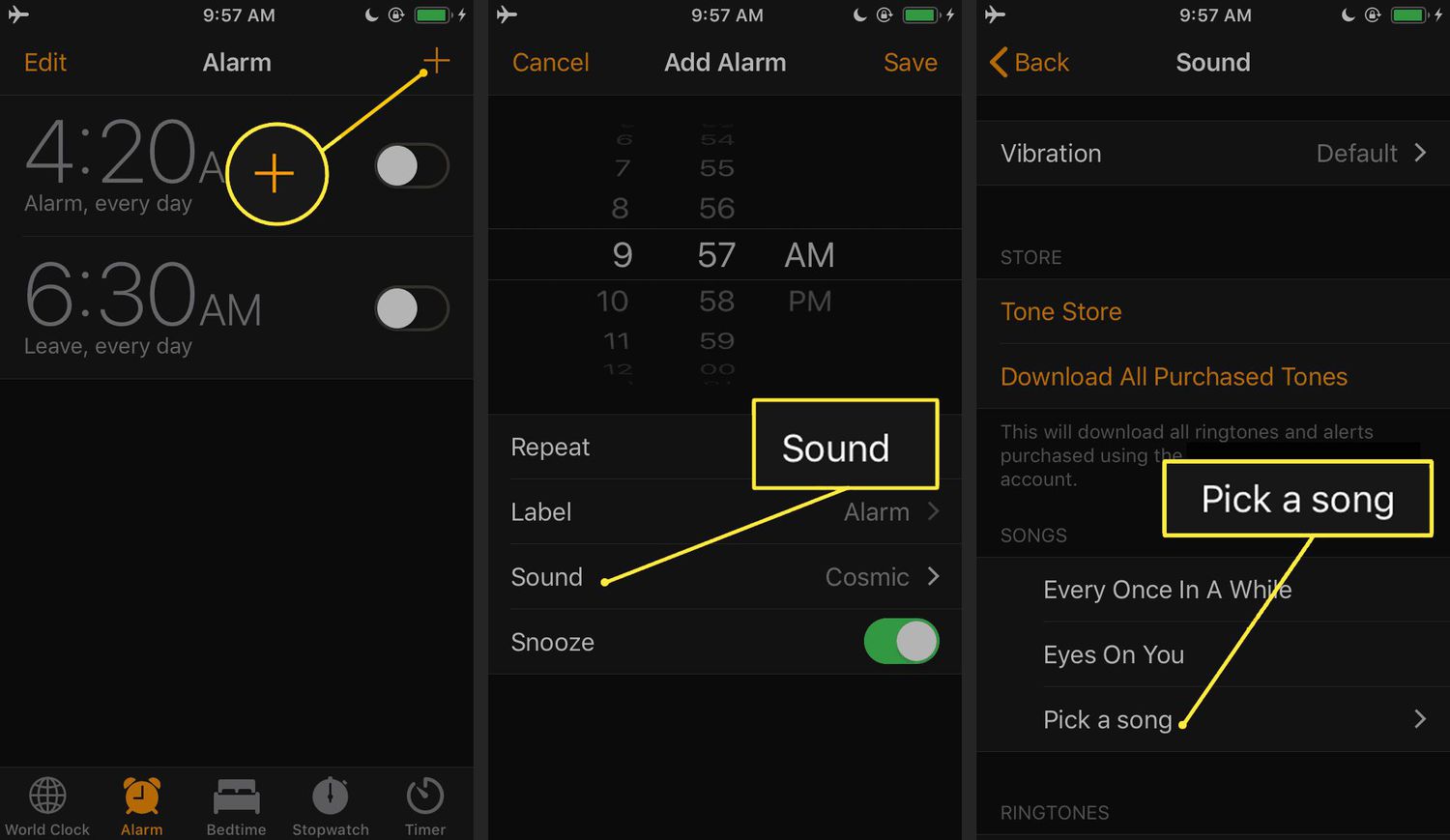Understanding the Alarm App on iPhone 12
The Alarm app on the iPhone 12 is a versatile tool that helps users manage their daily schedules and ensure they wake up on time. It offers a range of features designed to cater to different waking preferences and routines. Understanding how to navigate and utilize this app effectively can significantly enhance the overall user experience.
Upon opening the Alarm app, users are greeted with a simple and intuitive interface. The app allows users to set multiple alarms, customize alarm sounds, and even integrate with the Bedtime feature for a more holistic wake-up experience. The main screen displays a list of existing alarms, making it easy to view and manage them at a glance.
One of the standout features of the Alarm app is its ability to create recurring alarms. This functionality is particularly useful for individuals with consistent waking schedules, such as those who need to wake up at the same time every weekday for work or school. By setting a recurring alarm, users can ensure that they never miss an important morning commitment.
Additionally, the Alarm app offers the flexibility to customize alarm labels, providing users with the option to add context or specific details to each alarm. This feature can be particularly handy for differentiating between alarms set for various purposes, such as waking up, taking medication, or attending appointments.
Furthermore, the app allows users to adjust the snooze duration, catering to individual preferences for additional moments of rest before fully waking up. This level of customization ensures that users can tailor their alarm experience to suit their unique needs and sleeping patterns.
Overall, the Alarm app on the iPhone 12 is a user-friendly and feature-rich tool that empowers users to take control of their waking routines. Its intuitive interface, recurring alarm functionality, and customizable options make it a valuable asset for anyone seeking a reliable and personalized alarm solution. By familiarizing themselves with the app's capabilities, users can optimize their waking experience and start their days with confidence and punctuality.
Setting a Single Alarm on iPhone 12
Setting a single alarm on the iPhone 12 is a straightforward process that ensures users can wake up at their desired time. To begin, users can open the Clock app on their iPhone 12 and navigate to the "Alarm" tab located at the bottom of the screen. Upon entering the Alarm interface, users can tap the "+" icon in the upper-right corner to create a new alarm.
Once the new alarm screen appears, users can set the desired wake-up time by scrolling through the hours and minutes using the intuitive interface. The iPhone 12 provides a user-friendly time selection mechanism, allowing for precise and effortless adjustment of the alarm time.
In addition to setting the wake-up time, users have the option to customize the alarm label to add context or specific details to the alarm. This feature is particularly useful for differentiating between alarms set for various purposes, such as waking up for work, a morning workout, or an important appointment. By adding a personalized label, users can easily identify the purpose of each alarm within the app.
Furthermore, users can select the days of the week on which they want the alarm to repeat. This recurring alarm feature is beneficial for individuals with consistent waking schedules, such as those who need to wake up at the same time every weekday for work or school. By setting a recurring alarm, users can ensure that they never miss their morning commitments.
Once the alarm details are configured to the user's preference, they can simply tap the "Save" button in the upper-right corner to set the alarm. The newly created alarm will then appear in the list of alarms within the app, displaying the set wake-up time and any customized label.
By following these simple steps, users can effortlessly set a single alarm on their iPhone 12, ensuring that they wake up at the designated time. The intuitive interface, customizable options, and recurring alarm functionality make the process seamless and tailored to individual waking preferences. With the ability to set alarms with specific labels and recurring schedules, users can effectively manage their waking routines and start their days with punctuality and confidence.
Creating and Managing Multiple Alarms
Managing multiple alarms on the iPhone 12 is a convenient feature that caters to the diverse waking schedules and commitments of users. Whether it's for different waking times, reminders, or recurring events, the ability to create and manage multiple alarms provides users with the flexibility and organization they need to stay on top of their daily routines.
To create multiple alarms, users can navigate to the Clock app on their iPhone 12 and access the "Alarm" tab. From there, they can tap the "+" icon to add a new alarm and repeat this process for each additional alarm they wish to set. This straightforward approach allows users to create multiple alarms with ease, ensuring that they are equipped to manage various waking times and reminders effectively.
Once multiple alarms are set, the iPhone 12's Alarm app provides a clear and concise overview of all active alarms. Users can easily view and manage their alarms from a single interface, allowing for seamless organization and adjustment as needed. This centralized management system ensures that users can stay in control of their waking schedules without the hassle of navigating through multiple screens or menus.
Furthermore, the ability to customize alarm labels for each individual alarm adds an extra layer of organization and clarity. By assigning specific labels to different alarms, users can easily distinguish between waking times, reminders, or other scheduled events. This customization feature enhances the overall user experience, making it simple to identify the purpose of each alarm at a glance.
In addition to creating and labeling multiple alarms, users can also take advantage of the recurring alarm feature to ensure that specific alarms repeat on designated days. This functionality is particularly beneficial for individuals with consistent waking schedules, as it eliminates the need to manually set alarms for recurring events each day.
Overall, the process of creating and managing multiple alarms on the iPhone 12 is designed to streamline the user experience and provide a comprehensive solution for organizing waking schedules and reminders. With intuitive alarm creation, clear overview and management, customizable labels, and recurring alarm options, users can effectively tailor their alarm settings to suit their individual needs and preferences. This level of customization and organization empowers users to stay punctual and prepared for their daily commitments, ensuring a smooth and efficient start to each day.
Customizing Alarm Sound and Snooze Options
Customizing alarm sound and snooze options on the iPhone 12 allows users to personalize their waking experience and tailor it to their preferences. The ability to select a specific alarm sound and adjust snooze settings enhances the overall user experience, providing a more personalized and effective wake-up routine.
When setting an alarm on the iPhone 12, users have the option to choose from a variety of built-in alarm sounds, ranging from gentle melodies to more traditional alarm tones. This diverse selection enables users to select an alarm sound that resonates with their waking preferences, whether they prefer a soothing melody to gently rouse them from sleep or a more traditional alarm tone to ensure a prompt wake-up. The availability of different alarm sounds caters to individual preferences, allowing users to create a waking experience that aligns with their unique tastes and sensitivities.
Furthermore, the iPhone 12 offers the flexibility to customize snooze options, allowing users to adjust the duration of the snooze interval according to their preferences. This feature empowers users to tailor their waking routine to their specific sleep patterns and morning habits, ensuring that they can enjoy additional moments of rest before fully waking up. By adjusting the snooze duration to their liking, users can strike a balance between allowing themselves a brief period of extra sleep and ensuring that they wake up in a timely manner.
In addition to selecting alarm sounds and adjusting snooze settings, users can also take advantage of the gradual alarm volume feature on the iPhone 12. This functionality gradually increases the volume of the alarm over a specified duration, gently easing users into wakefulness without abrupt or jarring sounds. The gradual alarm volume feature contributes to a more gentle and natural waking experience, minimizing the potential for sudden disruptions to sleep and promoting a smoother transition from slumber to wakefulness.
Overall, the ability to customize alarm sound and snooze options on the iPhone 12 empowers users to create a waking routine that aligns with their individual preferences and habits. By selecting personalized alarm sounds, adjusting snooze settings, and utilizing gradual alarm volume, users can optimize their waking experience to ensure a smooth and effective start to each day. This level of customization enhances the overall user experience, providing a tailored and personalized approach to waking up with the iPhone 12's Alarm app.
Using Bedtime Mode for a More Gentle Wake-Up
Bedtime Mode on the iPhone 12 offers a unique and gentle approach to waking up, designed to promote a more soothing and natural transition from sleep to wakefulness. This feature is specifically tailored to enhance the overall waking experience, prioritizing user comfort and well-being.
When Bedtime Mode is activated, the iPhone 12's Alarm app utilizes a gradual alarm sound that starts softly and gradually increases in volume, mimicking the effect of a natural sunrise. This gentle progression from a subtle alarm tone to a more audible level helps users ease into wakefulness, minimizing the abruptness often associated with traditional alarm sounds. By simulating the gradual illumination of a sunrise, Bedtime Mode aims to create a more serene and peaceful waking experience, allowing users to start their day on a positive and calming note.
In addition to the gradual alarm sound, Bedtime Mode incorporates the use of visual cues to complement the waking process. The iPhone 12's screen gradually brightens as the alarm sound progresses, providing a visual representation of the natural transition from darkness to light. This synchronized combination of gentle sound and visual cues creates a harmonious and holistic waking experience, aligning with the body's natural circadian rhythms and promoting a more seamless transition from sleep to wakefulness.
Furthermore, Bedtime Mode integrates with the iPhone 12's Do Not Disturb feature, ensuring that users can enjoy an uninterrupted and peaceful sleep environment. By silencing notifications and calls during the designated bedtime period, Bedtime Mode helps users maintain a tranquil and restful atmosphere, setting the stage for a more rejuvenating and undisturbed sleep. This proactive approach to minimizing disruptions during sleep contributes to an overall sense of well-being and relaxation, laying the foundation for a more refreshing wake-up experience.
Overall, Bedtime Mode on the iPhone 12 offers a thoughtful and comprehensive solution for a more gentle wake-up. By combining gradual alarm sounds, visual cues, and Do Not Disturb integration, this feature prioritizes user comfort and well-being, promoting a serene and natural transition from sleep to wakefulness. With Bedtime Mode, users can embrace a more peaceful and harmonious start to their day, setting a positive tone for the hours ahead.