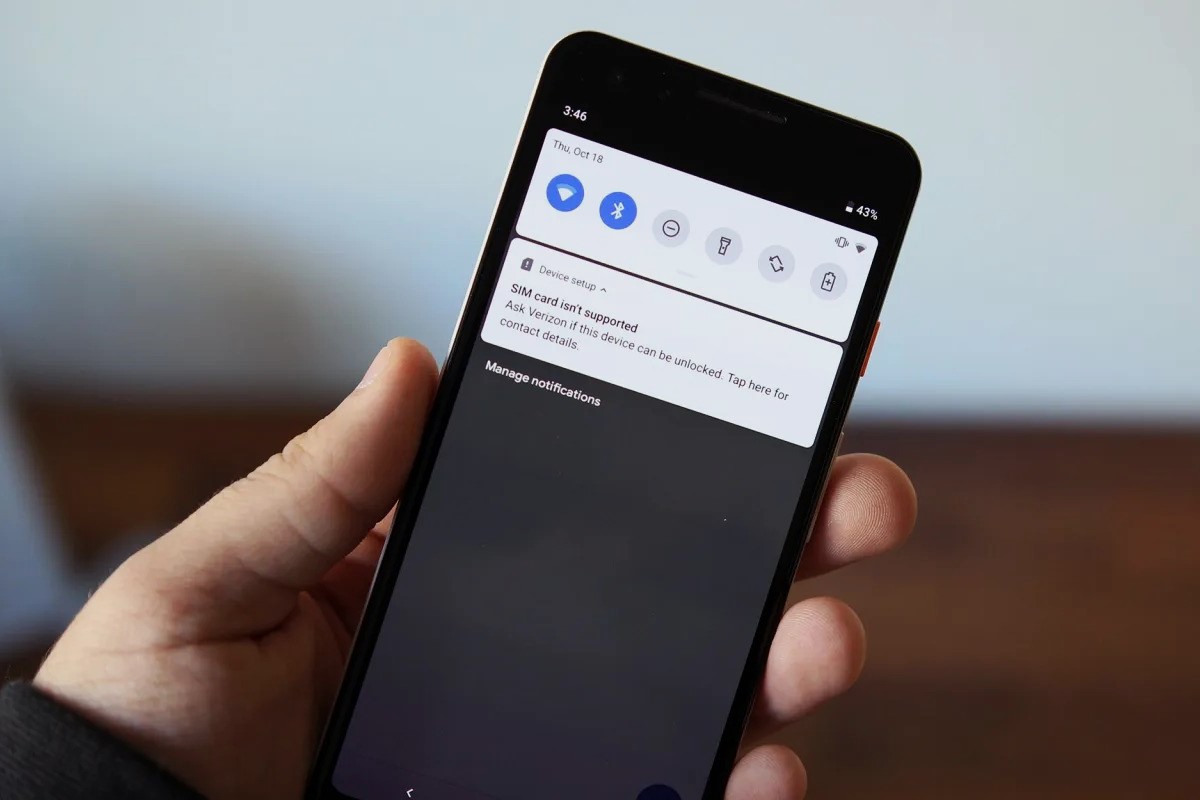Understanding the “SIM Card Not Supported” Error
Encountering the “SIM Card Not Supported” error on your mobile device can be frustrating and perplexing. This message typically indicates that the SIM card inserted in the device is not compatible or has encountered an issue. Understanding the possible causes of this error can help you troubleshoot and resolve the issue effectively.
When you see the “SIM Card Not Supported” message, it’s essential to assess the situation calmly and methodically. This error can arise due to various factors, including SIM card incompatibility, physical damage to the SIM card, carrier restrictions, or phone lock status. By delving into the specifics of these potential causes, you can navigate through the troubleshooting process with confidence and clarity.
As you delve into the troubleshooting journey, keep in mind that the “SIM Card Not Supported” error is a common occurrence that can often be resolved with a few simple steps. By gaining a comprehensive understanding of the root causes behind this error, you can equip yourself with the knowledge needed to address the issue effectively and restore seamless functionality to your mobile device.
Check for SIM Card Compatibility
When confronted with the “SIM Card Not Supported” error, the first step is to verify the compatibility of your SIM card with your device. Different mobile phones are designed to work with specific types of SIM cards, such as standard SIM, micro SIM, or nano SIM. If your phone requires a nano SIM, inserting a larger standard SIM will result in the “SIM Card Not Supported” message. Similarly, attempting to use an incompatible SIM card size can trigger this error.
To determine the compatibility of your SIM card, consult your device’s user manual or visit the manufacturer’s website for specifications. Additionally, you can contact your mobile service provider to obtain information about the required SIM card size for your specific device model. Once you have confirmed the appropriate SIM card size, ensure that your current SIM card aligns with these requirements.
If your SIM card size matches the device’s specifications and you continue to encounter the error, it may be beneficial to test the SIM card in another compatible device. This can help ascertain whether the issue lies with the SIM card itself or with the device’s SIM card reader. By systematically evaluating the compatibility of your SIM card, you can take a crucial step towards resolving the “SIM Card Not Supported” error and restoring seamless functionality to your mobile device.
Check for SIM Card Damage
Another factor to consider when troubleshooting the “SIM Card Not Supported” error is the possibility of SIM card damage. Over time, SIM cards can become worn or damaged, leading to connectivity issues and error messages. Inspect your SIM card for any visible signs of damage, such as scratches, cracks, or bent metal contacts. Even minor imperfections can disrupt the connection between the SIM card and the device, triggering the “SIM Card Not Supported” message.
If your SIM card appears to be in good condition, gently clean the metal contacts with a soft, dry cloth to remove any debris or residue that may be obstructing the connection. Once cleaned, reinsert the SIM card into the device and restart it to see if the error persists. In some cases, a simple cleaning process can resolve the issue and restore proper functionality to the SIM card.
However, if the SIM card exhibits noticeable damage or the error persists after cleaning, consider obtaining a replacement SIM card from your mobile service provider. Explain the situation and request a new SIM card to replace the potentially damaged one. Once you have the replacement SIM card, insert it into your device and verify whether the “SIM Card Not Supported” error is resolved.
By diligently examining the condition of your SIM card and taking appropriate measures to address any damage or wear, you can eliminate potential obstacles that may be contributing to the error. This proactive approach can significantly increase the likelihood of successfully resolving the “SIM Card Not Supported” issue and restoring seamless functionality to your mobile device.
Contact Your Carrier
When the “SIM Card Not Supported” error persists despite verifying the compatibility and condition of your SIM card, reaching out to your mobile service provider can provide valuable insights and assistance in resolving the issue. Your carrier’s customer support team is equipped to address a wide range of SIM card-related concerns and can offer tailored guidance to help you overcome the error.
Initiate contact with your carrier’s customer service department through their designated support hotline, online chat platform, or in-person at a retail location, depending on your preference and the available channels of communication. When communicating with a representative, clearly articulate the details of the error message and the steps you have already taken to troubleshoot the issue. Providing this information can help the support team understand the context of the problem and offer targeted solutions.
During your conversation with the carrier’s representative, be prepared to provide specific details about your device, including the make and model, as well as information about your SIM card and its compatibility with the device. The representative may guide you through additional troubleshooting steps or initiate a diagnostic process to identify any underlying issues that may be contributing to the error.
If necessary, the carrier may issue a replacement SIM card or escalate the matter to their technical support team for further investigation. In some cases, the error may be linked to account-related restrictions or network provisioning issues, which the carrier can address through their administrative systems. By engaging with your carrier’s support resources, you can leverage their expertise and resources to work towards a resolution for the “SIM Card Not Supported” error.
Ultimately, the collaborative effort between you and your carrier’s support team can lead to a comprehensive assessment of the issue and the implementation of effective solutions to restore normal SIM card functionality on your device.
Unlock Your Phone
One potential underlying cause of the “SIM Card Not Supported” error is the locked status of your mobile device. In some instances, mobile phones are locked to a specific carrier, restricting the use of SIM cards from other carriers. If you have recently acquired the device or are using a SIM card from a different carrier than the phone’s original provider, the error message may indicate a compatibility issue stemming from the phone’s locked status.
To address this, consider reaching out to the original carrier or the previous owner of the device, if applicable, to inquire about the phone’s lock status. If the phone is confirmed to be locked, you may explore the option of unlocking it to enable the use of SIM cards from various carriers. Many carriers offer unlocking services, allowing you to use your device with SIM cards from other providers, thereby potentially resolving the “SIM Card Not Supported” error.
If you are unable to obtain an unlock code or service from the original carrier, third-party services specializing in phone unlocking may offer viable solutions. These services often provide instructions or software to unlock your device, granting the flexibility to use SIM cards from different carriers. However, it is important to exercise caution and verify the legitimacy of such services to ensure the security and integrity of your device.
Once your device is successfully unlocked, insert the SIM card that was previously triggering the error and restart your phone. Upon rebooting, verify if the “SIM Card Not Supported” message no longer appears, indicating that the unlocking process has resolved the compatibility issue. By unlocking your phone, you can broaden the range of compatible SIM cards and potentially eliminate the error, allowing for seamless connectivity and functionality.
Unlocking your phone not only addresses the immediate “SIM Card Not Supported” error but also enhances the versatility of your device, enabling it to adapt to different carriers and SIM card configurations. This increased flexibility can be particularly beneficial for individuals who travel internationally or seek to switch carriers while retaining the same device.