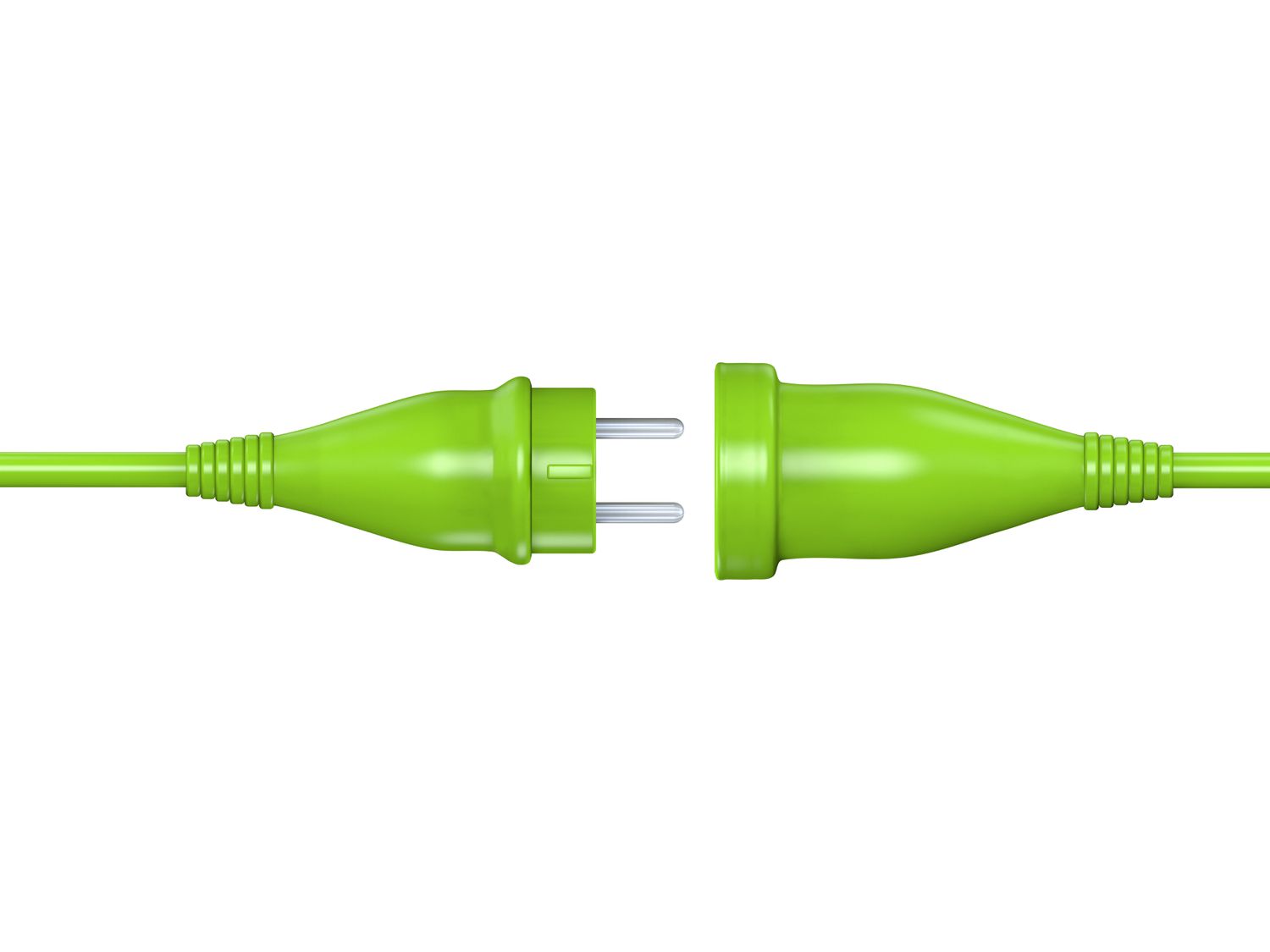What Is Reseating?
Reseating refers to the process of removing and reinstalling a component in its original position to ensure proper connection and functionality. It is a common troubleshooting technique used to address issues related to loose connections, poor electrical contact, or faulty components.
When electronic devices or systems experience intermittent performance problems or malfunctions, it often indicates a problem with the component’s connection. Reseating provides a simple yet effective solution to tackle these issues without the need for complex repairs or part replacements.
Reseating can be done for various components, including computer hardware, electrical connectors, cables, memory modules, expansion cards, and more. By disconnecting and reconnecting these components, any potential corrosion, dirt, or debris interfering with the connection can be eliminated, improving the overall performance and reliability of the system.
The process of reseating involves carefully removing the component from its socket or connector, inspecting it for any visible damage, and then firmly reinstalling it back into place. This ensures a secure and stable connection, minimizing the chances of intermittent disruptions or faulty communication.
Reseating is considered a basic troubleshooting step that is often recommended before moving on to more complex solutions. It is a non-invasive procedure that can often be performed by users without extensive technical knowledge or specialized tools. Reseating not only helps to resolve immediate connection-related issues but also serves as a preventive measure to avoid future problems.
Overall, reseating is an essential technique in addressing connection-related problems in electronic devices. Whether you are dealing with a computer, gaming console, or other electronic equipment, reseating can be a quick and effective way to improve performance and ensure a reliable connection.
Importance of Reseating
Reseating plays a crucial role in maintaining the optimal performance and functionality of electronic devices. Here are some key reasons why reseating is important:
- Resolving Connection Issues: Over time, repeated use and external factors can loosen connections or introduce dirt and debris, leading to poor electrical contact. Reseating helps to establish a secure and solid connection, thereby resolving issues such as intermittent connectivity, video glitches, audio disruptions, or device freezing.
- Improving System Stability: Loose connections can cause instability in electronic systems, resulting in crashes, system errors, or unexpected shutdowns. By reseating components, you can ensure a stable and reliable connection, reducing the likelihood of system instability and improving overall performance.
- Identifying Faulty Components: In some cases, connection problems may actually be caused by a faulty component. By reseating components, you have the opportunity to inspect them for visible damage or signs of wear. If a component continues to exhibit issues even after reseating, it may indicate that it needs to be replaced.
- Preventing Costly Repairs: By proactively reseating components, you can prevent potential damage to other parts of the device. Loose connections can lead to electrical arcing, which can cause irreversible damage to sensitive components. Reseating not only addresses immediate issues but also helps prevent more costly repairs in the long run.
- Extending Lifespan of Devices: Regularly reseating components can help extend the lifespan of electronic devices. By maintaining proper connections and addressing potential issues early on, you can avoid premature failures and ensure your devices continue to function optimally for longer.
- Easy and Non-Invasive Solution: Reseating is a simple and non-invasive troubleshooting technique that can be performed without specialized tools or technical expertise. It provides a quick and effective solution to common connection problems, saving you time, effort, and the need for more complex repairs or replacements.
Overall, the importance of reseating cannot be understated. It is a valuable technique that helps address connection-related issues, improve system stability, identify faulty components, and prevent costly repairs. By incorporating reseating into your regular maintenance routine, you can optimize the performance and lifespan of your electronic devices.
When Should You Reseat Something?
Reseating is a technique that can be employed in various scenarios to address connection-related issues or troubleshoot device malfunctions. Here are some situations where you should consider reseating a component:
- Intermittent Connectivity: If you are experiencing sporadic or inconsistent connectivity issues with your electronic device, such as dropped internet connections, audio or video interruptions, or sudden disconnections, reseating the relevant components may help establish a more stable connection.
- Device Not Powering On: When a device fails to power on or exhibits no signs of life, there may be loose connections affecting the power supply. Reseating the power cables or power-related components, such as the power supply unit or battery, can help establish a proper connection and resolve the issue.
- System Freezing or Crashing: If your computer or device frequently freezes, crashes, or experiences sudden reboots, it could be due to loose connections or poor electrical contact. Reseating memory modules, expansion cards, or connectors associated with the affected system can help improve stability and resolve these issues.
- Poor Audio or Display Quality: If you notice distorted audio or video output, flickering screens, or pixelated images, reseating the relevant cables, connectors, or graphics cards may help improve the audio or display quality. Loose connections can introduce interference or degrade signal transmission, resulting in subpar audio and visual output.
- Device Not Recognized: When a device is not recognized by the computer or is not functioning as expected, there may be connection issues between the device and the host system. Reseating USB cables, data cables, or expansion cards can resolve connectivity problems and ensure proper device recognition.
- Preventative Maintenance: Even if you are not currently experiencing any issues, periodically reseating critical components, especially those prone to loosening or corrosion over time, can serve as preventative maintenance. This helps to maintain optimal connection integrity and prevent potential problems before they arise.
Remember, reseating should be considered as a troubleshooting step before exploring more complex solutions or seeking professional help. It is a relatively simple process that can often be performed by users without advanced technical skills or tools.
By understanding when to reseat a component, you can effectively address connection-related issues, improve device performance, and ensure a reliable and stable experience with your electronic devices.
How to Reseat a Component
Reseating a component involves removing and reinstalling it to establish a secure and reliable connection. While the specific steps may vary depending on the component and device, the following general guidelines can help you effectively reseat a component:
- Gather the necessary tools: Before you begin, make sure you have the appropriate tools on hand. These may include a screwdriver, pliers, antistatic wrist strap, or any specialized tool required to access and remove the component.
- Power off and unplug: Ensure that the device is completely powered off and unplugged from the electrical outlet. This serves as a safety precaution and protects both you and the device from any potential harm.
- Identify the component: Locate the component that you wish to reseat. For example, if you’re working with a computer, common components that may require reseating include memory modules, expansion cards, or data cables.
- Remove the component: Carefully disconnect any cables or connectors attached to the component. If necessary, use appropriate tools to remove screws or release latches that secure the component in place. Take note of the orientation or position of the component for correct reinstallation.
- Inspect the component: Before reinstalling, examine the component for any visible damage or signs of wear. Inspect the connectors or pins for dirt, debris, or corrosion. If there are any issues or visible damage, you may need to replace the component instead of reseating it.
- Clean if necessary: If you notice dirt or debris on the connectors, gently clean them using a soft, lint-free cloth or an appropriate cleaning solution. Ensure that the connectors are completely dry before proceeding.
- Reinstall the component: Align the component properly with the socket or connector, taking care to match the orientation or position noted during the removal. Gently apply even pressure to insert the component back into place. If screws or latches were used, secure them as needed, but avoid overtightening.
- Reconnect cables and power on: After reinstalling the component, reconnect any cables or connectors that were previously disconnected. Once everything is properly connected, power on the device and check if the reseating has resolved the issue.
- Test and monitor: After reseating the component, test the device to ensure that the connection is stable and the issue has been resolved. Monitor the device for any further signs of instability or malfunction.
It is important to note that these are general guidelines, and the specific steps for reseating a component may vary depending on the device. Always consult the device’s user manual or seek guidance from the manufacturer if you are uncertain about the proper reseating procedure for a specific component.
By following these steps, you can effectively reseat components and improve the connection integrity and performance of your electronic devices.
Common Components That May Need Reseating
Reseating can be performed on various components in electronic devices to address connection-related issues. Here are some common components that may require reseating:
- Memory Modules: In computers, memory modules, such as RAM (Random Access Memory), can sometimes become loose due to vibrations or improper installation. Reseating the memory modules can help ensure a proper connection and improve system performance.
- Expansion Cards: Expansion cards, such as graphics cards, sound cards, or network cards, can occasionally encounter connection issues. Reseating these cards can resolve problems related to poor contact, intermittent performance, or unrecognized devices.
- Data Cables: Cables that connect various devices or internal components, such as SATA cables in a computer, can loosen over time or due to repeated movements. Reseating data cables can eliminate connection problems that may lead to data transfer errors or slow performance.
- Power Cables: Power cables connecting devices to power sources can sometimes have loose connections, especially if they are frequently plugged and unplugged. Reseating power cables can ensure a secure power supply and prevent power-related issues.
- Connectors: Various connectors, including USB ports, audio jacks, HDMI ports, or network ports, can develop loose or faulty connections. Reseating these connectors can resolve issues such as intermittent connectivity, poor audio or video quality, or devices not being recognized.
- Battery: For devices that use removable batteries, such as laptops or smartphones, reseating the battery can help address power-related problems or issues with the battery not charging properly.
- Print Head: In printers, the print head can sometimes become misaligned or encounter poor contact with the ink cartridges. Reseating the print head can help ensure proper alignment and improve print quality.
- Display Cable: In devices with detachable displays or external monitors, the cable connecting the display to the main unit can experience loose connections or interference. Reseating the display cable can resolve display issues, such as flickering screens or no signal.
- Antenna: In wireless devices, such as routers or wireless adapters, antennas can become loose or dislodged, leading to weak or inconsistent signal reception. Reseating the antenna can ensure a stable connection and improve wireless performance.
- SIM Card: In smartphones or tablets, problems related to SIM cards, such as loss of signal or no service, can sometimes be resolved by reseating the SIM card. This helps establish a proper connection with the cellular network.
Remember, these are just a few examples, and the specific components that may need reseating will vary depending on the device. Always refer to the device’s documentation or consult the manufacturer for guidance on reseating specific components.
By identifying and reseating these common components, you can address connection issues and ensure optimal performance and functionality of your electronic devices.
Tools and Supplies You Will Need for Reseating
Reseating components in electronic devices requires a few essential tools and supplies to ensure a smooth and successful process. Here are the tools and supplies you will need for reseating:
- Screwdriver: A screwdriver is essential for removing screws that secure components in place. The type and size of the screwdriver needed will depend on the specific device and component you are working with.
- Pliers: Pliers can help you grip and remove connectors or wires that may be difficult to detach by hand. They can be especially useful when working with cables or connectors that require a bit more force to remove.
- Antistatic Wrist Strap: An antistatic wrist strap is used to prevent the buildup of static electricity while handling sensitive electronic components. It helps protect against accidental electrostatic discharge (ESD) that can damage sensitive parts.
- Lint-Free Cloth: A lint-free cloth is useful for cleaning connectors or pins on components. You can use it to remove dust, debris, or corrosion, ensuring a clean and reliable connection.
- Cleaning Solution: In some cases, you may need a cleaning solution to remove stubborn dirt or corrosion from connectors. Ensure that the cleaning solution is appropriate for electronic components and follow the manufacturer’s instructions.
- Replacement Parts (if necessary): Depending on your inspection, you may find that a component needs to be replaced rather than reseated. Having the necessary replacement parts on hand can save time and allow for immediate replacement if required.
- Documentation or User Manual: The device’s documentation or user manual can serve as a guide and reference for reseating specific components. It may provide specific instructions, diagrams, or cautions related to component removal and reinstallation.
- Work Area: Set up a clean and well-lit work area where you can comfortably perform the reseating process. Make sure you have enough space to lay out the device and required tools without risks of accidents or damage.
- Patience and Care: Reseating requires patience and attention to detail. Take your time to carefully remove and reinstall components, making sure they are properly aligned and securely connected.
Having these tools and supplies readily available will help facilitate the reseating process and ensure that you can perform the task efficiently and effectively. However, note that the specific tools required may vary depending on the device and component being reseated.
Remember to always follow safety precautions, disconnect the power source, and refer to the device’s documentation or consult the manufacturer if you are unsure about any aspect of the reseating process.
Step-by-Step Guide: How to Reseat a Component
Reseating a component involves a series of systematic steps to ensure a successful reconnection. Follow this step-by-step guide to effectively reseat a component in your electronic device:
- Prepare: Gather the necessary tools and ensure you have a clean and well-lit work area. Power off the device and unplug it from the electrical outlet for safety.
- Identify the component: Determine the specific component that needs to be reseated. Refer to the device’s documentation or user manual for guidance on locating and accessing the component.
- Disconnect: Carefully disconnect any cables or connectors attached to the component. Take note of the orientation or position of the component, if applicable, for correct reinstallation.
- Inspect the component: Examine the component for any visible damage or signs of wear. Check the connectors or pins for dirt, debris, or corrosion. If there are any issues or visible damage, consider replacing the component instead of reseating it.
- Clean if necessary: If there is dirt or debris on the connectors, use a lint-free cloth or an appropriate cleaning solution to gently clean them. Ensure that the connectors are completely dry before proceeding.
- Remove the component: Depending on the device and component, you may need to use a screwdriver or other tools to remove screws or release latches that secure the component in place. Take care to avoid damaging the component or other parts of the device.
- Reinstall the component: Align the component properly with the socket or connector, following any orientation or position guidelines. Apply even pressure to insert the component back into place. Secure it with screws or latches, if applicable, but avoid overtightening.
- Reconnect cables: Attach any cables or connectors that were previously disconnected. Ensure they are properly seated and secured, providing a secure and reliable connection.
- Power on and test: Once everything is properly reconnected, power on the device and check if the component is functioning correctly. Monitor the device for any signs of improvement or stability.
It is important to note that these steps provide a general guideline, and the specific process may vary depending on the device and component you are reseating. Always consult the device’s documentation or user manual if you encounter any difficulties or have specific reseating instructions.
By following these steps, you can confidently reseat components and improve the connection integrity and functionality of your electronic device.
Troubleshooting Tips for Reseating
While reseating components can often resolve connection-related issues, there are some troubleshooting tips you can follow to ensure a successful reseating process. Here are some helpful tips:
- Double-check connections: Before reseating a component, carefully inspect and ensure that all connections and cables are properly seated and securely connected.
- Proper grounding: Use an antistatic wrist strap or regularly touch a grounded object to discharge any static electricity before handling sensitive components. This helps prevent electrostatic damage to the components.
- Clean connectors: If there is visible dirt or corrosion on the connectors, clean them using a lint-free cloth or an appropriate cleaning solution. Ensure that the connectors are completely dry before reseating the component.
- Check for cable strain: Examine the cables and wires for any signs of strain or damage. Replace any cables that show noticeable wear, fraying, or bending.
- Take note of orientations: When removing a component, note the orientation or position it was originally in. This will help you correctly reseat the component to ensure a proper connection.
- Apply even pressure: When reinstalling a component, apply even and gentle pressure to insert it back into place. Avoid using excessive force, as it may damage the component or socket.
- Avoid overtightening: If screws or latches are used to secure the component, tighten them just enough to hold the component in place. Overtightening can cause damage to the component or the surrounding area.
- Perform a test: After reseating the component, power on the device and check if the issue has been resolved. Run tests or perform tasks that previously resulted in a problem to confirm that the reseating was successful.
- Document the process: Keep a record of the components you have reseated and any steps you performed. This documentation can be helpful for future reference and troubleshooting.
- Consult a professional if needed: If reseating does not resolve the issue or if you are unsure about any steps, it is always best to consult a professional technician or the device manufacturer for assistance.
By following these troubleshooting tips, you can enhance the effectiveness of your reseating efforts and increase the chances of resolving connection-related issues in your electronic devices.
Benefits of Reseating
Reseating components in electronic devices offers several benefits that can help improve performance, resolve connection issues, and extend the lifespan of the devices. Here are some key benefits of reseating:
- Improved Connection: Reseating helps establish a secure and stable connection between components and connectors. It eliminates issues caused by loose connections, such as intermittent connectivity, audio or visual glitches, or device freezing.
- Enhanced Stability: Loose connections can lead to system instability, crashes, or unexpected shutdowns. By reseating components, you promote a stable and reliable connection, reducing the chances of system malfunctions.
- Cost-Effective Solution: Reseating is a relatively simple and non-invasive troubleshooting technique that can often be performed without costly repairs or part replacements. It helps address connection issues before they escalate into more complex problems.
- Identifying Faulty Components: In some cases, the need to reseat a component can indicate a more significant problem, such as a faulty component. Reseating provides an opportunity to inspect components for visible damage and determine if they need to be replaced.
- Preventative Maintenance: Regularly reseating components can serve as preventative maintenance. It helps maintain optimal connection integrity, avoids potential issues, and prolongs the lifespan of electronic devices.
- Easy and Quick Troubleshooting: Reseating is a straightforward process that can often be performed by users without extensive technical knowledge or specialized tools. It provides a rapid and effective troubleshooting step before exploring more complex solutions.
- Optimized Performance: By addressing connection issues through reseating, devices can perform at their best. Proper connections enhance data transfer rates, signal transmission, and overall system performance.
- Preventing Additional Damage: Loose connections can lead to electrical arcing, which can damage sensitive components over time. Reseating helps prevent further damage and avoid the need for more extensive repairs.
- Increased Reliability: Through reseating, you can ensure a reliable connection between components, connectors, and cables. This contributes to improved functionality and a more seamless user experience.
Overall, reseating components offers numerous benefits, including improved connections, enhanced stability, cost-effectiveness, preventative maintenance, and optimized performance. By incorporating reseating into your regular maintenance routine, you can maximize the efficiency and lifespan of your electronic devices.