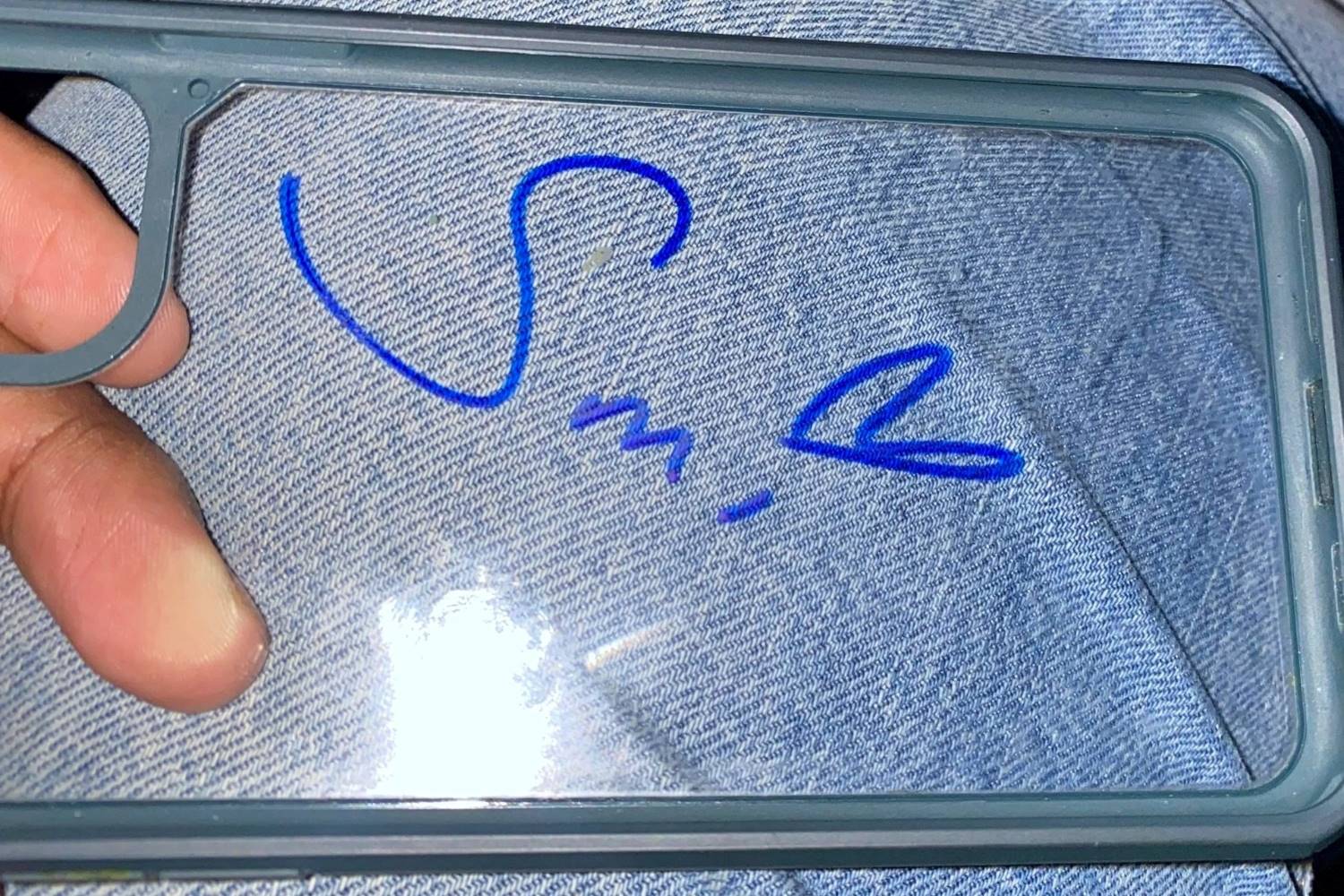Understanding the Type of Plastic
Understanding the Type of Plastic
When it comes to removing pen ink from your plastic phone case, it's crucial to understand the type of plastic you're dealing with. Different plastics have varying levels of resistance to chemicals and abrasives, so identifying the specific type of plastic used in your phone case is essential for choosing the most effective ink removal method.
Identifying the Plastic Type
- Polyethylene Terephthalate (PET): PET is a common plastic used in phone cases due to its lightweight and durable nature. It is typically clear and has high chemical resistance, making it suitable for ink removal methods involving stronger solvents.
- Polycarbonate (PC): PC is another popular plastic for phone cases, known for its impact resistance and clarity. However, it is more susceptible to damage from harsh chemicals, requiring a gentler approach to ink removal.
- Acrylonitrile Butadiene Styrene (ABS): ABS is a tough, impact-resistant plastic often used in rugged phone cases. It has good resistance to chemicals, but certain solvents may cause surface damage if not used carefully.
- Polypropylene (PP): PP is a flexible and lightweight plastic with excellent resistance to fatigue and chemicals. It is commonly used in softer, more flexible phone cases and may require a milder ink removal method.
Why It Matters
Understanding the type of plastic is crucial because it determines the most suitable approach for removing ink without causing damage to the phone case. Using the wrong method can result in discoloration, surface etching, or even structural weakening of the plastic, compromising the integrity and aesthetics of the case.
By identifying the specific plastic type and its associated properties, you can make an informed decision about the best ink removal method, ensuring that your phone case remains unscathed while effectively eliminating the ink stains.
Using Rubbing Alcohol
Using Rubbing Alcohol
Rubbing alcohol, also known as isopropyl alcohol, can be an effective solution for removing pen ink from plastic phone cases. It is widely available, affordable, and generally safe for use on various plastic types, making it a popular choice for tackling ink stains. Here’s how you can effectively use rubbing alcohol to restore your phone case to its ink-free state:
- Gather Your Materials: Before starting, ensure you have a clean, lint-free cloth and a bottle of rubbing alcohol with a concentration of at least 70%.
- Test in an Inconspicuous Area: To avoid potential damage, test the rubbing alcohol on a small, hidden area of the phone case to ensure it does not cause any adverse reactions, such as discoloration or surface damage.
- Apply the Rubbing Alcohol: Dampen the cloth with a small amount of rubbing alcohol. Gently dab the ink-stained area of the phone case, allowing the alcohol to penetrate the ink.
- Blot and Repeat: Blot the area with the alcohol-dampened cloth, transferring the ink onto the cloth. Repeat the process with fresh areas of the cloth until the ink no longer transfers onto it.
- Clean and Dry: Once the ink is removed, wipe the treated area with a clean, damp cloth to remove any residual alcohol. Then, dry the phone case thoroughly with a dry cloth.
Caution: While rubbing alcohol is generally safe for most plastic phone cases, it’s essential to avoid excessive rubbing or prolonged exposure, as this can potentially damage the plastic’s surface. Additionally, some phone case manufacturers may recommend specific cleaning methods or advise against using certain chemicals, so always consult the case’s care instructions if available.
By following these steps and exercising caution, rubbing alcohol can effectively lift pen ink from your plastic phone case, restoring its appearance without causing harm to the plastic.
Using Nail Polish Remover
Nail polish remover, commonly containing acetone or non-acetone solvents, can serve as a potent ink stain remover for plastic phone cases. However, it’s crucial to exercise caution and follow the proper steps to avoid damaging the plastic. Here’s a guide on effectively using nail polish remover to eliminate pen ink stains:
- Check the Case Compatibility: Before proceeding, verify that the plastic of your phone case is compatible with nail polish remover. Some plastics, particularly those with a glossy finish, may be sensitive to acetone and could suffer surface damage or discoloration.
- Perform a Patch Test: Apply a small amount of nail polish remover on an inconspicuous area of the phone case. Observe any adverse reactions such as color changes or texture alterations. If there are no negative effects, proceed with caution.
- Apply the Nail Polish Remover: Dampen a cotton ball or swab with a small amount of nail polish remover. Gently dab the ink-stained area of the phone case, allowing the solvent to dissolve the ink.
- Blot and Repeat: Press the dampened cotton ball or swab onto the ink stain, transferring the ink onto the cotton. Use a fresh section of the cotton and continue the blotting process until the ink is no longer transferring onto it.
- Clean and Dry: Once the ink is removed, wipe the treated area with a clean, damp cloth to remove any residual nail polish remover. Follow this by drying the phone case thoroughly with a dry cloth.
Caution: Acetone-based nail polish removers can be harsh on some plastics, potentially causing damage or altering the appearance of the phone case. Non-acetone removers are generally milder and may be a safer alternative for sensitive plastics. Always perform a patch test and proceed with care to avoid unintended consequences.
By cautiously applying nail polish remover and being mindful of the plastic’s sensitivity, you can effectively remove pen ink from your phone case, restoring its pristine appearance.
Using Baking Soda and Toothpaste
Baking soda and toothpaste, when combined, can form a gentle yet effective cleaning paste for removing pen ink from plastic phone cases. This method is particularly suitable for cases made of sensitive plastics or those with textured surfaces that require a non-abrasive approach. Here’s a step-by-step guide on using baking soda and toothpaste to eliminate ink stains:
- Create the Cleaning Paste: Mix a small amount of baking soda with an equal portion of toothpaste to form a paste with a thick, spreadable consistency. Ensure the toothpaste does not contain any colored gels or abrasive particles that could potentially scratch the plastic.
- Apply the Paste: Using a clean, soft-bristled toothbrush or a damp cloth, apply the baking soda and toothpaste mixture to the ink-stained area of the phone case. Gently rub the paste onto the surface, allowing the mild abrasiveness of the baking soda to lift the ink without damaging the plastic.
- Work the Stain: Using circular motions, continue to work the paste into the ink stain, paying attention to any textured areas or crevices on the phone case. The combination of baking soda and toothpaste helps break down the ink and lift it from the plastic surface.
- Rinse and Dry: Once the ink is visibly lifted, rinse the phone case thoroughly with water to remove any residual paste. Use a clean, damp cloth to wipe away any remaining traces of the cleaning mixture, then dry the case with a separate dry cloth.
Caution: While baking soda and toothpaste are generally gentle cleaning agents, it’s important to avoid excessive scrubbing, especially on delicate or glossy plastic surfaces. Additionally, always test the paste on a small, inconspicuous area of the phone case to ensure it does not cause any adverse effects.
By using this homemade cleaning paste, you can effectively and gently remove pen ink from your plastic phone case, restoring its appearance without causing harm to the plastic.
Using a Magic Eraser
A magic eraser, a melamine foam cleaning sponge, can be an effective tool for removing pen ink from plastic phone cases. This versatile cleaning implement works through gentle abrasion, making it suitable for tackling stubborn stains without causing significant damage to the plastic. Here’s a guide on using a magic eraser to eliminate ink stains from your phone case:
- Dampen the Magic Eraser: Moisten the magic eraser with water, ensuring it is not dripping wet but sufficiently damp to activate its cleaning properties.
- Gently Rub the Stained Area: Using light pressure, gently rub the damp magic eraser over the ink-stained area of the phone case. The micro-abrasive nature of the foam helps lift the ink without harshly scratching the plastic surface.
- Rotate the Eraser: As the eraser’s surface becomes soiled with ink, rotate it to expose a clean section. This prevents the transferred ink from being reapplied to the phone case, ensuring effective stain removal.
- Continue the Process: Repeat the gentle rubbing and rotating motions until the ink is visibly lifted from the plastic. Take care to cover the entire stained area, paying attention to any textured or recessed portions of the case.
- Rinse and Dry: Once the ink is removed, rinse the phone case with water to remove any residual eraser particles and ink residue. Use a clean, damp cloth to wipe the case, followed by thorough drying with a separate dry cloth.
Caution: While magic erasers are effective cleaning tools, they should be used with care, especially on glossy or delicate plastic surfaces. Excessive pressure or prolonged scrubbing may lead to unintended surface abrasions, so it’s essential to employ gentle and controlled movements during the cleaning process.
By utilizing a magic eraser with caution and precision, you can effectively lift pen ink from your plastic phone case, restoring its pristine appearance without causing significant harm to the plastic.
Using a Professional Cleaner
When conventional methods prove ineffective or if you prefer a hands-off approach, utilizing a professional cleaner specifically formulated for plastic surfaces can be an efficient solution for removing pen ink from your phone case. These cleaners are designed to address tough stains while safeguarding the integrity of the plastic. Here’s a guide on using a professional cleaner to tackle ink stains on your plastic phone case:
- Select a Suitable Cleaner: Choose a professional cleaner that is explicitly labeled as safe for use on plastic surfaces. Look for products that are free from harsh chemicals that could potentially damage or discolor the plastic.
- Read the Instructions: Before application, carefully read and follow the manufacturer’s instructions provided with the cleaner. Pay attention to any specific precautions or recommended application techniques.
- Apply the Cleaner: Following the product instructions, apply the professional cleaner to the ink-stained area of the phone case. Use a clean, soft cloth or sponge to gently work the cleaner into the stain, allowing it to penetrate and lift the ink.
- Allow Dwell Time: Depending on the cleaner’s formulation, allow it to dwell on the stained area for the specified duration. This gives the cleaner ample time to break down and dissolve the ink, facilitating easier removal.
- Wipe and Rinse: After the dwell time, wipe the treated area with a clean, damp cloth to remove the dissolved ink and residual cleaner. Thoroughly rinse the phone case with water to ensure all traces of the cleaner and ink are removed.
- Dry the Phone Case: Once the cleaning process is complete, dry the phone case thoroughly with a clean, dry cloth to prevent water spots or streaking.
Caution: While professional cleaners are formulated for safe use on plastic, it’s essential to adhere to the provided instructions and exercise caution during application. Always perform a patch test on a small, inconspicuous area of the phone case to ensure compatibility and avoid any potential adverse effects.
By using a professional cleaner designed for plastic surfaces and following the recommended application guidelines, you can effectively remove pen ink from your phone case, restoring its appearance with minimal risk to the plastic.