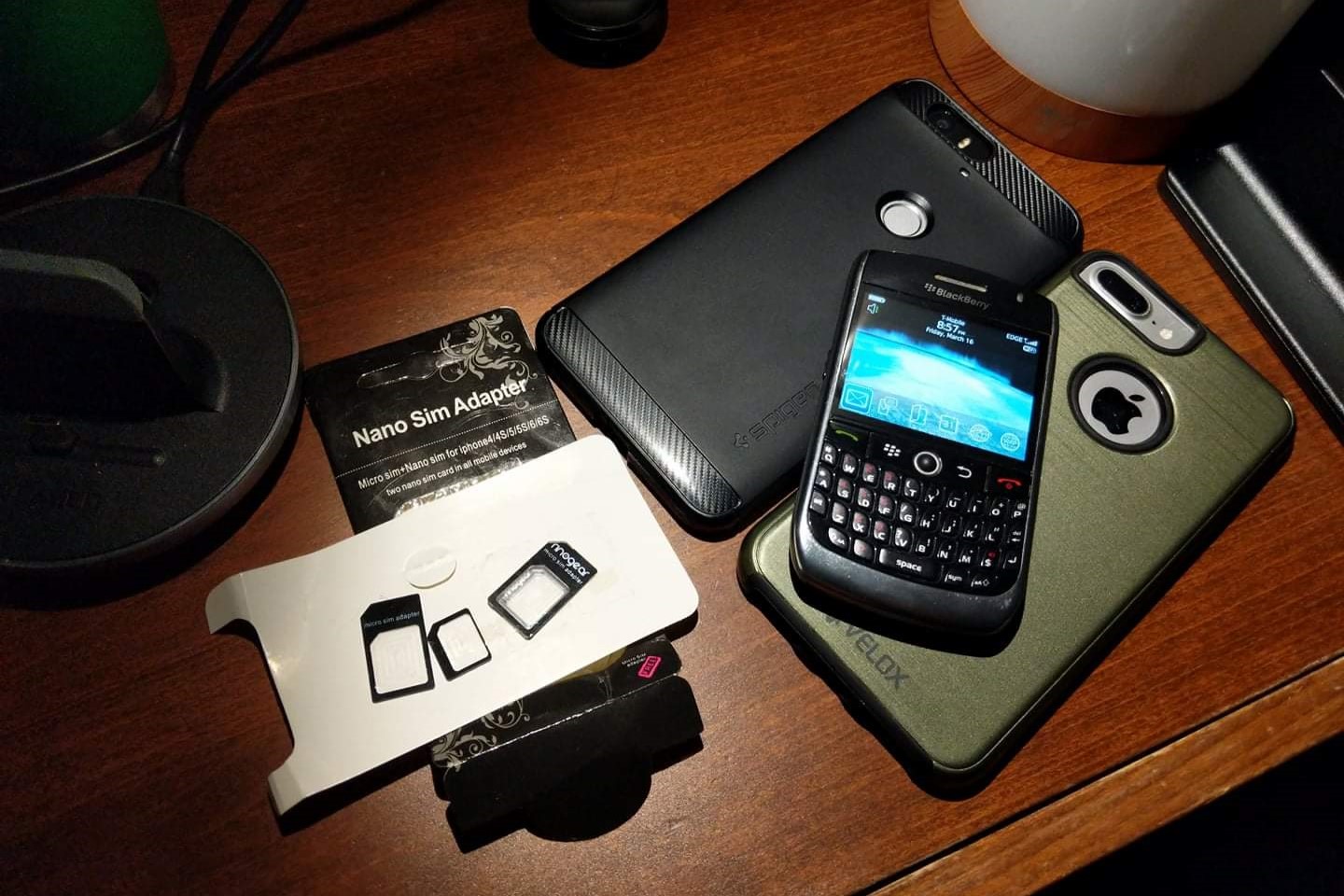What is a SIM Card?
A Subscriber Identity Module (SIM) card is a small, removable card that is inserted into a mobile device, such as a smartphone or tablet, to connect it to a cellular network. The SIM card securely stores the subscriber's identity and allows them to make calls, send messages, and access mobile data. It contains essential information, including the unique serial number (ICCID), the international mobile subscriber identity (IMSI), security authentication and ciphering information, and the service provider's contact information.
The SIM card plays a crucial role in authenticating the user to the network, ensuring secure communication, and enabling the device to access the carrier's services. It also stores contacts and other personal data, making it an integral part of the user's mobile experience.
SIM cards come in various sizes, including standard SIM, micro SIM, and nano SIM, to accommodate different device models. They are provided by mobile network operators and can be easily transferred between compatible devices, allowing users to retain their mobile identity and subscription when switching phones.
In essence, the SIM card serves as the bridge between the mobile device and the cellular network, enabling seamless communication and access to mobile services. Understanding the significance of the SIM card is essential for anyone who owns a mobile device, as it is a fundamental component that facilitates connectivity and communication on the go.
Tools Needed for Removing a SIM Card
Removing a SIM card typically requires minimal tools, making the process straightforward and accessible to most users. The essential tool for removing a SIM card is an ejector tool, also known as a SIM card ejector pin or SIM card removal tool. This small, pointed tool is designed specifically for ejecting the SIM card tray from the device, allowing for safe and easy removal of the SIM card.
The ejector tool is usually included in the packaging when purchasing a new mobile device. It is a small, metal pin with a narrow, pointed end that fits into the tiny hole on the SIM card tray. In the absence of an ejector tool, a paperclip can serve as an alternative for ejecting the SIM card tray, although it may require extra caution due to its sharper edges.
While the ejector tool is the primary tool needed for removing a SIM card, having a clean, well-lit workspace can also contribute to a smoother removal process. Adequate lighting and a clear surface help ensure that the SIM card and the device’s SIM card tray are handled with care, reducing the risk of misplacement or damage during the removal and reinsertion process.
It is important to note that using improper tools or excessive force when attempting to remove a SIM card can potentially damage the device or the SIM card itself. Therefore, having the appropriate tools, such as the ejector tool, and maintaining a suitable workspace are essential for a successful and safe SIM card removal process.
Step 1: Power Off Your Device
Before removing a SIM card from your mobile device, it is crucial to power off the device to prevent any potential damage and ensure the safety of the SIM card and the device itself. Powering off the device reduces the risk of disrupting the internal components and safeguards against accidental data loss or system errors during the SIM card removal process.
To power off your device, locate the power button, typically located along the sides or the top of the device. Press and hold the power button until the power-off menu appears on the screen. Depending on the device model and software interface, the power-off menu may display options such as “Power Off,” “Restart,” or “Shut Down.”
Select the “Power Off” option to initiate the device shutdown process. Allow the device to power down completely before proceeding to the next step. It is important to ensure that the device is fully powered off to avoid any potential electrical interference or data transmission during the SIM card removal process.
Verifying that the device is powered off before proceeding to remove the SIM card is essential for preventing any damage to the SIM card, the device’s SIM card tray, or the device itself. This initial step sets the stage for a safe and successful SIM card removal process, laying the foundation for the subsequent steps to be carried out effectively and without any complications.
Step 2: Locate the SIM Card Tray
Locating the SIM card tray is the next crucial step in the process of removing a SIM card from your mobile device. The SIM card tray is a small, often concealed slot on the device that houses the SIM card and allows for its secure insertion and removal. The location of the SIM card tray varies depending on the device model and manufacturer, but it is commonly found on the side of the device or at the top in close proximity to the power button.
Examine the exterior of your device to identify the SIM card tray’s position. Many modern smartphones and tablets feature a small, pinhole-sized slot that accommodates the ejector tool for removing the SIM card tray. Some devices may have a removable back cover, requiring the SIM card to be inserted directly into the device’s internal SIM card slot.
Refer to the device’s user manual or the manufacturer’s website for specific instructions on locating the SIM card tray for your particular device model. In some cases, the user manual may provide illustrations or detailed descriptions of the SIM card tray’s location and the appropriate method for accessing it.
Once you have located the SIM card tray, take note of its orientation and any indicators that may be present to guide the insertion and removal of the SIM card. Familiarizing yourself with the SIM card tray’s position and design sets the stage for a smooth and efficient SIM card removal process, ensuring that the SIM card is handled with care and precision.
Identifying and accessing the SIM card tray is a pivotal step that paves the way for the subsequent actions involved in removing the SIM card from your device. By successfully locating the SIM card tray, you are one step closer to safely and effectively completing the SIM card removal process.
Step 3: Insert the Ejector Tool
Inserting the ejector tool into the designated slot on the SIM card tray is a pivotal step in the process of removing a SIM card from your mobile device. The ejector tool, also known as a SIM card ejector pin, is a small, pointed tool provided for safely and securely accessing the SIM card tray.
Begin by identifying the small pinhole or slot on the device that corresponds to the location of the SIM card tray. This slot is specifically designed to accommodate the ejector tool, allowing for the gentle and precise ejection of the SIM card tray from the device. The slot is often located adjacent to the SIM card tray or along the edge of the device.
Take the ejector tool and align its pointed end with the designated slot on the device. Apply gentle pressure to insert the ejector tool into the slot, ensuring that it fits securely and aligns with the internal mechanism that releases the SIM card tray. The tool’s narrow, pointed end is designed to engage with the internal release mechanism, facilitating the smooth ejection of the SIM card tray.
It is essential to exercise caution and precision when inserting the ejector tool, as excessive force or improper alignment may lead to damage to the device or the SIM card tray. Ensure that the ejector tool is inserted straight into the slot, avoiding any lateral movements that could potentially cause misalignment or damage.
Once the ejector tool is securely inserted into the designated slot, you are ready to proceed to the next step, which involves gently releasing the SIM card tray from the device. The successful insertion of the ejector tool sets the stage for the safe and controlled removal of the SIM card tray, allowing for the subsequent extraction of the SIM card.
By carefully and accurately inserting the ejector tool into the designated slot, you are one step closer to successfully removing the SIM card from your device, ensuring that the process is carried out with precision and attention to detail.
Step 4: Remove the SIM Card Tray
After successfully inserting the ejector tool into the designated slot, the next step in the process of removing a SIM card from your mobile device is to carefully remove the SIM card tray. The SIM card tray houses the SIM card and is designed to be easily accessible for safe insertion and removal.
Gently apply pressure to the ejector tool, following the manufacturer’s guidelines for your specific device, to initiate the ejection of the SIM card tray. As the internal mechanism is activated, the SIM card tray will begin to protrude from the device, allowing for its safe removal.
Grasp the exposed edge of the SIM card tray and carefully pull it out of the device, ensuring a smooth and controlled extraction. Exercise caution to avoid applying excessive force or causing any damage to the SIM card tray or the device’s internal components during this process.
Once the SIM card tray is fully removed from the device, place it on a flat and stable surface, taking care to avoid any potential damage to the SIM card or the tray itself. The SIM card tray may contain additional slots for accommodating multiple SIM cards or a combination of SIM and memory cards, depending on the device’s capabilities.
Inspect the SIM card tray to locate the specific slot that houses the SIM card. Depending on the device model, the SIM card slot may be clearly labeled or differentiated from other slots within the tray. Familiarize yourself with the orientation and position of the SIM card within the tray to ensure a smooth and accurate removal process.
By successfully removing the SIM card tray from your device, you have reached a pivotal stage in the SIM card removal process, setting the stage for the safe and careful extraction of the SIM card itself. With the SIM card tray in hand, you are ready to proceed to the next step, which involves removing the SIM card from the tray and preparing it for reinsertion or replacement.
Step 5: Remove the SIM Card
With the SIM card tray successfully removed from your device, the next crucial step in the process of removing a SIM card is to carefully extract the SIM card from the tray. The SIM card is a small, rectangular card that securely stores the subscriber’s identity and is essential for connecting the device to a cellular network.
Inspect the SIM card tray to locate the specific slot that houses the SIM card. Depending on the device model, the SIM card slot may be clearly labeled or differentiated from other slots within the tray. Familiarize yourself with the orientation and position of the SIM card within the tray to ensure a smooth and accurate removal process.
Gently push the SIM card from the tray using your finger or a soft, non-abrasive tool, such as a microfiber cloth or a small, flat object. Apply gentle pressure to slide the SIM card out of the tray, taking care to avoid bending or damaging the card during the extraction process.
Once the SIM card is partially protruding from the tray, carefully grasp the exposed edge of the card and gently remove it from the tray. Exercise caution to handle the SIM card with care and precision, ensuring that it remains free from any dust, debris, or physical damage during the removal process.
Upon removing the SIM card from the tray, place it on a clean and stable surface, taking care to avoid any contact with liquids or foreign substances. Inspect the SIM card for any signs of damage, such as scratches or dents, and ensure that the gold contacts on the card remain clean and free from any obstructions.
By successfully removing the SIM card from the tray, you have completed a pivotal stage in the SIM card removal process, ensuring that the card is handled with the necessary attention to detail and care. With the SIM card in hand, you are ready to proceed to the next step, which involves reinserting the SIM card tray into the device and preparing it for use.
Step 6: Reinsert the SIM Card Tray
After successfully removing the SIM card from the tray, the next crucial step in the process of managing a SIM card is to reinsert the SIM card tray into your mobile device. Properly reseating the SIM card tray ensures the secure placement of the SIM card and facilitates the device’s connection to the cellular network.
Inspect the SIM card tray to identify the specific slot that accommodates the SIM card. Orient the SIM card in the correct position, aligning it with the corresponding slot within the tray. Ensure that the SIM card is inserted with the gold contacts facing downward and that it fits securely within the designated slot without any resistance.
Gently place the SIM card tray back into the device, aligning it with the corresponding slot and ensuring a smooth and secure fit. Exercise caution to avoid applying excessive force or causing any damage to the SIM card tray or the device’s internal components during the reinsertion process.
Once the SIM card tray is fully reinserted into the device, apply gentle pressure to ensure that it sits flush with the device’s exterior, maintaining a secure and stable connection. Verify that the SIM card tray is properly aligned and that it does not protrude or exhibit any irregularities that may hinder its functionality.
Upon reseating the SIM card tray, power on your device to initiate the boot-up process. Allow the device to fully power on and verify that it establishes a connection to the cellular network, indicating the successful reinsertion of the SIM card and the restoration of mobile connectivity.
By reinserting the SIM card tray into your device, you have completed a pivotal stage in the SIM card management process, ensuring the secure placement of the SIM card and the seamless reintegration of the device with the cellular network. With the SIM card tray securely in place, you are ready to proceed to the final step, which involves powering on your device and resuming its normal functionality.
Step 7: Power On Your Device
After reinserting the SIM card tray into your device, the final step in the process of managing a SIM card is to power on your device, initiating the boot-up process and restoring its functionality. Powering on the device allows for the establishment of a connection to the cellular network, enabling you to resume making calls, sending messages, and accessing mobile data.
Locate the power button on your device, typically located along the sides or the top of the device. Press and hold the power button to initiate the boot-up process. As the device powers on, the screen will display the manufacturer’s logo or the device’s startup sequence, indicating that the operating system is initializing.
Allow the device to complete the boot-up process, ensuring that it successfully establishes a connection to the cellular network. Depending on the device model and the network’s availability, the device may display the network’s name or signal strength indicator, signifying that it has successfully registered on the network.
Once the device has powered on and established a connection to the cellular network, verify that it can make and receive calls, send and receive messages, and access mobile data. Test the device’s functionality to ensure that it seamlessly integrates with the network, indicating the successful reinsertion of the SIM card and the restoration of its connectivity.
With your device powered on and fully functional, you have completed the SIM card management process, successfully removing and reinserting the SIM card and restoring the device’s connection to the cellular network. By following these step-by-step instructions, you have effectively managed your SIM card, ensuring that your device remains connected and ready for use.