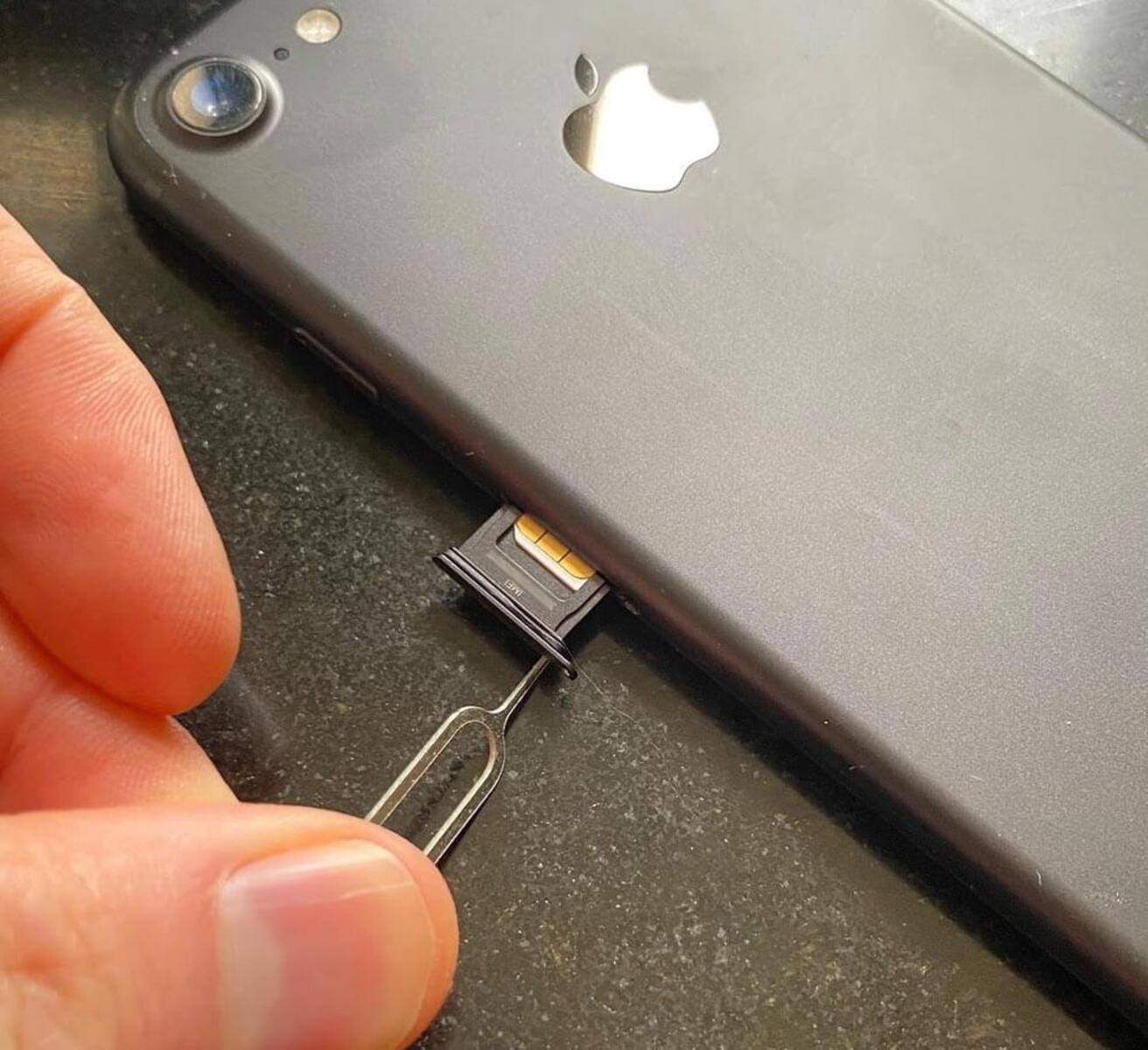Step 1: Locate the SIM Card Tray
Removing a SIM card from an iPhone XR is a straightforward process that begins with locating the SIM card tray. The SIM (Subscriber Identity Module) card is a small, rectangular card that stores your phone number and other important information. To access it, you’ll need to locate the SIM card tray on your device.
First, ensure that your iPhone XR is powered off. This is crucial to prevent any potential damage to the device or the SIM card during the removal process. Once the device is turned off, you can proceed with locating the SIM card tray.
The SIM card tray on the iPhone XR is typically located on the right-hand side of the device. It is identifiable by a small pinhole, which is the entry point for the SIM card ejector tool. The location of the SIM card tray may vary slightly depending on the specific model of the iPhone XR, but it is generally situated on the right side of the device.
When handling your iPhone XR, take care to hold it securely and avoid placing excessive pressure on the device. This will help prevent any accidental damage while locating the SIM card tray. Once you have identified the SIM card tray, you are ready to proceed to the next step in the process of removing the SIM card from your iPhone XR.
Step 2: Insert the SIM Card Ejector Tool
After locating the SIM card tray on your iPhone XR, the next step is to prepare the SIM card ejector tool for use. This tool is essential for safely and effectively removing the SIM card tray from your device. The SIM card ejector tool is typically included in the packaging of your iPhone XR, and it resembles a small, metallic pin with a pointed end.
To begin, carefully retrieve the SIM card ejector tool from its storage location, which is often found within the documentation or accessory compartment of the iPhone XR packaging. Once you have the ejector tool in hand, hold it securely and position it so that the pointed end is facing the SIM card tray on the device.
Align the pointed end of the SIM card ejector tool with the pinhole on the SIM card tray. Applying gentle pressure, insert the ejector tool into the pinhole until you feel a slight resistance. It’s important to exercise caution and avoid using excessive force, as this could damage the SIM card tray or the internal components of the device.
When inserting the SIM card ejector tool, ensure that it is straight and perpendicular to the device to prevent any bending or breakage. Once the tool is properly inserted, you are ready to proceed to the next step in the process of removing the SIM card from your iPhone XR.
Step 3: Remove the SIM Card Tray
With the SIM card ejector tool inserted into the pinhole of the SIM card tray, the next step is to remove the tray from your iPhone XR. Gently but firmly, apply pressure to the SIM card ejector tool to activate the internal mechanism that releases the SIM card tray. You may feel a slight click or resistance as the tray is released.
Once the SIM card tray is partially ejected from the device, carefully pull it out using the SIM card ejector tool. Exercise caution to prevent any sudden movements that could dislodge the tray or cause damage to the device. As you remove the tray, keep a firm grip on it to ensure that it doesn’t accidentally fall or get misplaced.
When handling the SIM card tray, take note of its orientation and the position of the SIM card within it. This will be important when reinserting the tray after removing the SIM card. Place the tray in a secure location, away from any potential sources of damage or interference, as you proceed to the next step in the process of removing the SIM card from your iPhone XR.
Step 4: Take Out the SIM Card
After removing the SIM card tray from your iPhone XR, the next step is to carefully extract the SIM card from the tray. The SIM card is typically secured within the tray by a small mechanism or holder to keep it in place. To release the SIM card, gently push it out from the tray using your finger or a soft, non-abrasive tool.
When handling the SIM card, it’s important to exercise caution and avoid touching the metallic contacts on the card’s surface. These contacts are essential for establishing a connection with the device’s internal components, and any damage to them could affect the functionality of the SIM card. Hold the SIM card by its edges to prevent accidental contact with the contacts.
Once the SIM card is released from the tray, place it in a secure location away from any potential sources of static electricity or physical damage. This will help ensure that the SIM card remains in optimal condition and is ready for reinstallation or storage. With the SIM card safely removed, you are now prepared to proceed to the final step in the process of removing the SIM card from your iPhone XR.
Step 5: Reinsert the SIM Card Tray
After successfully removing the SIM card from your iPhone XR, the final step is to reinsert the SIM card tray back into the device. Before doing so, ensure that the SIM card is securely stored in a safe location, ready for future use. Once you have confirmed the safety of the SIM card, carefully position the SIM card tray for reinsertion into your device.
Align the SIM card tray with the corresponding slot on the iPhone XR, taking care to position it correctly to avoid any potential damage to the device or the tray itself. Gently slide the tray back into the device, applying light pressure to ensure a secure fit. You may feel a slight resistance as the tray is reinserted, which is normal and indicates that the tray is being properly aligned with the internal components of the device.
Once the SIM card tray is fully reinserted, ensure that it is flush with the device’s exterior and sits securely in place. Avoid using excessive force or applying uneven pressure during this process, as it could result in damage to the tray or the device. With the SIM card tray securely reinstalled, you have successfully completed the process of removing and reinserting the SIM card in your iPhone XR.