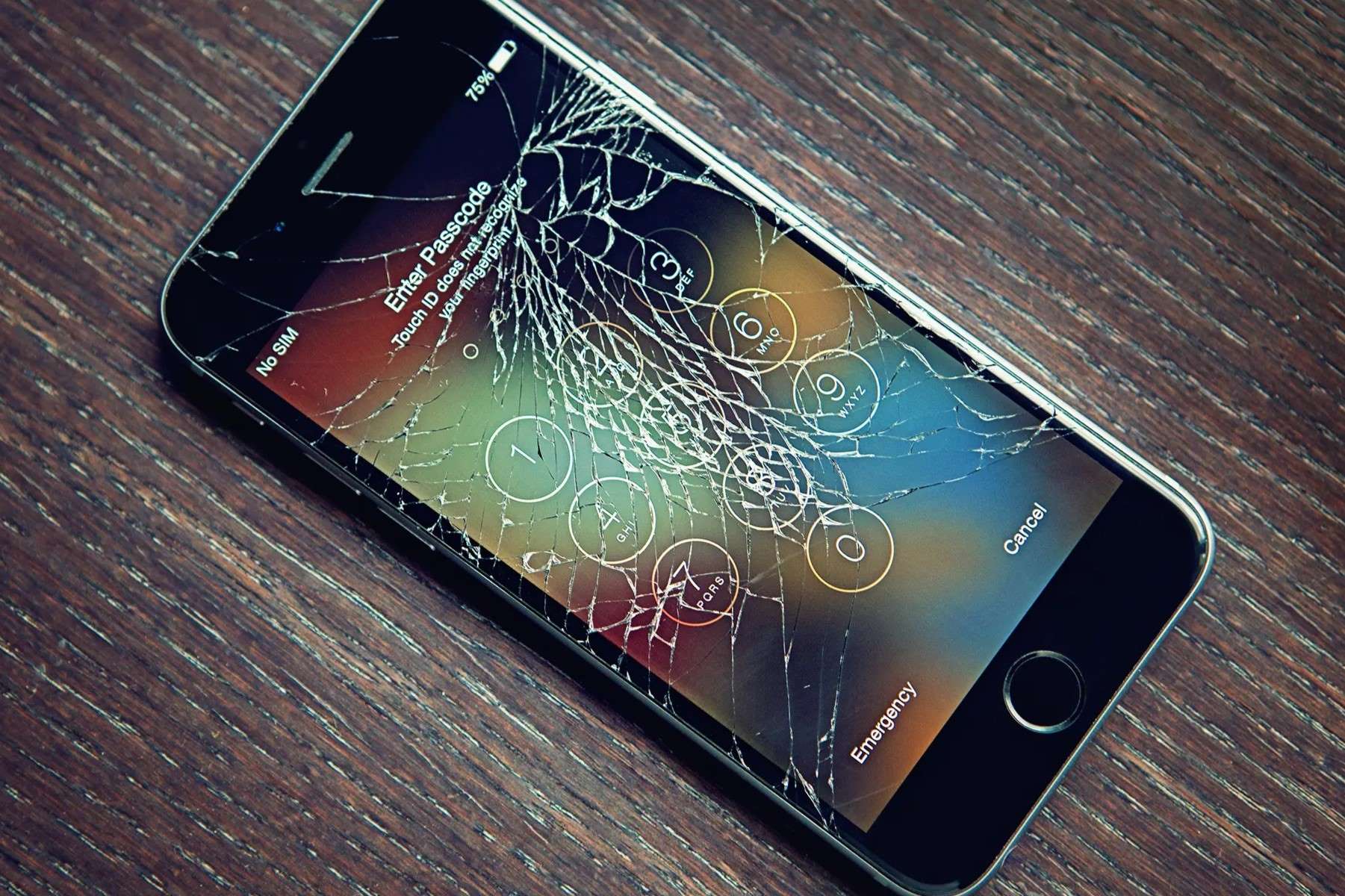Step 1: Assess the Damage
When faced with a broken Xiaomi phone, the initial step is to meticulously assess the extent of the damage. This critical evaluation sets the stage for the subsequent actions required to recover the data effectively. The assessment process involves a comprehensive examination of the physical and operational condition of the device.
First and foremost, it's essential to visually inspect the exterior of the phone for any signs of physical damage. This includes scrutinizing the screen for cracks, examining the body of the device for dents or scratches, and checking for any indications of water damage. By carefully examining the external condition of the phone, you can gain valuable insights into the potential causes of the malfunction.
Following the visual inspection, it's imperative to assess the operational status of the phone. Attempt to power on the device and observe its response. Take note of any error messages, unusual sounds, or vibrations that may indicate internal damage. Additionally, try to ascertain whether the phone is recognized by a computer when connected via a USB cable. This step provides crucial information about the phone's connectivity and overall functionality.
Furthermore, it's beneficial to consider the events leading up to the phone's malfunction. Reflect on any recent incidents such as drops, exposure to moisture, or software updates that may have contributed to the issue. Understanding the context surrounding the phone's breakdown can offer valuable clues for devising an effective data recovery strategy.
By thoroughly assessing the damage, you can gain a comprehensive understanding of the phone's condition, enabling you to proceed with the subsequent steps of the data recovery process with clarity and precision. This proactive approach lays the foundation for a successful data recovery endeavor, ensuring that no potential restorable data is overlooked due to incomplete assessment.
Step 2: Prepare the Necessary Tools
Before embarking on the data recovery journey for a broken Xiaomi phone, it is crucial to gather the essential tools and resources to facilitate a seamless and effective recovery process. By ensuring that you have the necessary tools at your disposal, you can navigate the intricacies of data retrieval with confidence and precision.
-
USB Cable: A high-quality USB cable is indispensable for establishing a stable connection between the broken Xiaomi phone and a computer. Opt for a durable and reliable cable to minimize connectivity issues during the recovery process.
-
Computer: Prepare a functional computer with ample storage space and processing power to accommodate the data recovery software and the retrieved data. Ensure that the computer's operating system is compatible with the data recovery software to guarantee smooth integration.
-
Data Recovery Software: Select a reputable and robust data recovery software specifically designed to address the complexities of retrieving data from broken Android devices. Research and identify a reliable software solution with a proven track record of successful data recovery from Xiaomi phones.
-
Secure Storage Device: To safeguard the recovered data, have a secure storage device such as an external hard drive or a cloud storage account ready to receive and store the retrieved files. Prioritize data security and integrity by choosing a reliable storage solution with ample capacity.
-
Adapters and Accessories: Depending on the specific nature of the phone's damage, consider acquiring relevant adapters or accessories that may aid in establishing a stable connection between the broken phone and the computer. This proactive approach ensures that potential connectivity challenges are preemptively addressed.
-
Documentation and Notepads: Prepare documentation tools such as notepads and pens to meticulously record the details of the data recovery process. Keeping detailed notes can provide valuable insights and reference points, especially if unexpected challenges arise during the recovery journey.
By meticulously preparing the necessary tools and resources, you can fortify your data recovery efforts and minimize potential setbacks. This proactive approach sets the stage for a streamlined and effective recovery process, enabling you to navigate the complexities of data retrieval with confidence and precision.
Step 3: Connect the Phone to a Computer
Connecting the broken Xiaomi phone to a computer is a pivotal step in the data recovery process, laying the groundwork for establishing a seamless communication channel between the two devices. This crucial connection serves as the gateway through which the data recovery software can interface with the malfunctioning phone, facilitating the retrieval of valuable information stored within the device. To initiate this essential phase, follow the outlined steps to ensure a stable and reliable connection:
-
Select a Suitable Workspace: Begin by identifying a well-lit and clutter-free workspace to carry out the connection process. A spacious and organized environment minimizes the risk of misplacing essential components and promotes a focused approach to the task at hand.
-
Prepare the USB Cable: Retrieve the high-quality USB cable selected during the preparatory phase and ensure that it is free from any physical damage or defects. A durable and reliable cable is essential to guarantee a stable connection between the broken Xiaomi phone and the computer.
-
Power Off the Phone (if possible): If the broken phone is operational and responsive, power it off to prevent any potential data corruption during the connection process. This precautionary measure safeguards the integrity of the stored data and reduces the risk of further damage to the device.
-
Connect the USB Cable: With the phone powered off, carefully connect one end of the USB cable to the appropriate port on the broken Xiaomi phone. Exercise caution and precision to avoid exerting excessive force during the connection, as the device may be fragile due to the existing damage.
-
Connect the USB Cable to the Computer: Once the USB cable is securely attached to the phone, proceed to connect the other end of the cable to an available USB port on the computer. Ensure that the connection is firm and stable, minimizing the likelihood of disruptions during the data recovery process.
-
Verify the Connection: Upon establishing the physical connection between the broken phone and the computer, verify the connectivity status to confirm that the computer recognizes the device. Check for any system notifications or prompts indicating the detection of a new device, signaling a successful connection.
By meticulously following these steps, you can effectively connect the broken Xiaomi phone to a computer, setting the stage for the subsequent phases of the data recovery process. This foundational connection forms the cornerstone of the data retrieval endeavor, paving the way for seamless interaction between the malfunctioning device and the data recovery software.
Step 4: Enable USB Debugging
Enabling USB debugging on a broken Xiaomi phone is a pivotal preparatory step that empowers the device to communicate effectively with the connected computer, laying the groundwork for streamlined data recovery. USB debugging grants elevated access to the phone's system, enabling the data recovery software to interact with the device's internal structure and retrieve valuable information. Despite the phone's impaired state, enabling USB debugging is instrumental in facilitating a seamless and efficient data retrieval process.
To initiate the USB debugging activation process, follow the outlined steps below:
-
Access the Developer Options: If the broken Xiaomi phone is operational and responsive, navigate to the "Settings" menu and scroll down to locate the "About Phone" section. Tap on "About Phone" to access the device's specific information and software details.
-
Tap on Build Number: Within the "About Phone" section, locate the "Build Number" entry and tap on it repeatedly (approximately seven times) to unlock the hidden Developer Options. This action prompts a notification indicating the successful activation of Developer Options.
-
Access Developer Options: Once the Developer Options are unlocked, return to the main "Settings" menu and locate the newly revealed Developer Options tab. Tap on "Developer Options" to access the advanced settings tailored for developers and system modifications.
-
Enable USB Debugging: Within the Developer Options menu, scroll down to find the "USB Debugging" option and toggle the switch to enable this feature. A confirmation prompt may appear, requesting permission to enable USB debugging. Select "OK" to finalize the activation.
-
Verify USB Debugging Status: After enabling USB debugging, verify the status of the feature to ensure that it is active and accessible. This confirmation solidifies the successful activation of USB debugging, preparing the broken Xiaomi phone for seamless interaction with the data recovery software.
By meticulously following these steps, you can effectively enable USB debugging on the broken Xiaomi phone, empowering the device to establish a robust connection with the connected computer and facilitating the subsequent phases of the data recovery process. This proactive measure enhances the device's accessibility and sets the stage for comprehensive data retrieval, maximizing the potential for successful data recovery despite the phone's compromised state.
Step 5: Install and Run Data Recovery Software
Once the broken Xiaomi phone is connected to the computer and USB debugging is enabled, the next crucial step in the data recovery process involves the installation and execution of specialized data recovery software. This pivotal software serves as the primary tool for interfacing with the malfunctioning phone, scanning its internal storage, and retrieving the valuable data that resides within. The following detailed steps outline the process of installing and running the data recovery software:
-
Research and Select a Reliable Data Recovery Software: Begin by conducting thorough research to identify a reputable and reliable data recovery software specifically designed to address the complexities of retrieving data from broken Android devices, including Xiaomi phones. Look for software solutions with a proven track record of successful data recovery, positive user reviews, and compatibility with the specific model of the broken phone.
-
Download and Install the Selected Software: Once the preferred data recovery software is identified, proceed to download the installation package from the official website or a trusted software repository. After the download is complete, initiate the installation process by running the setup file and following the on-screen instructions to install the software on the computer.
-
Launch the Data Recovery Software: Upon successful installation, launch the data recovery software to commence the data retrieval process. Ensure that the software is configured to recognize and interface with Android devices, including broken Xiaomi phones, to facilitate seamless communication and interaction.
-
Connect the Broken Phone to the Software: With the data recovery software running on the computer, connect the broken Xiaomi phone to the computer via the previously established USB connection. Wait for the software to detect and recognize the connected device, signaling the readiness to initiate the data scanning and recovery procedures.
-
Initiate the Data Scanning Process: Within the data recovery software, navigate to the designated section for broken Android device recovery and initiate the data scanning process. Allow the software to comprehensively scan the internal storage of the malfunctioning phone, systematically identifying and cataloging recoverable data.
-
Review and Select the Recoverable Data: Upon completion of the scanning process, review the generated list of recoverable data categories and files. Exercise caution and precision when selecting the specific data to be recovered, prioritizing critical files such as photos, videos, documents, and contacts.
By meticulously following these steps, you can effectively install and run data recovery software, leveraging its advanced capabilities to interface with the broken Xiaomi phone and initiate the comprehensive data retrieval process. This proactive approach maximizes the potential for successful data recovery, empowering you to reclaim valuable information from the compromised device and safeguard it for future use.
Step 6: Select the Data to Recover
After the completion of the data scanning process, the data recovery software presents a comprehensive catalog of recoverable data categories and files retrieved from the broken Xiaomi phone's internal storage. This pivotal phase involves meticulous deliberation and strategic decision-making to select the specific data elements for recovery, prioritizing the retrieval of crucial files and information essential for the user.
The software interface typically organizes the recoverable data into distinct categories, including but not limited to photos, videos, audio files, documents, messages, and contacts. This structured presentation enables users to navigate through the recovered data with ease, facilitating the selective recovery of essential files while excluding redundant or non-essential data.
When faced with the task of selecting the data to recover, it is imperative to adopt a methodical approach, considering the significance and relevance of each data category and individual files. Prioritize critical data such as cherished photos, important documents, irreplaceable videos, and essential contacts, ensuring that these valuable elements are earmarked for recovery.
Additionally, exercise caution and precision when evaluating the recoverable data, taking into account the storage capacity of the designated destination for the recovered files. Select the data elements judiciously, considering the available storage space on the secure storage device where the recovered data will be preserved. This proactive measure prevents data loss and ensures the seamless preservation of the selected files without the risk of storage constraints.
Moreover, leverage the software's preview functionality to meticulously review the recoverable data, confirming the integrity and completeness of the selected files before initiating the recovery process. This meticulous review process enhances the confidence in the selected data elements, validating their suitability for recovery and subsequent usage.
By adopting a deliberate and discerning approach to selecting the data for recovery, users can effectively prioritize and safeguard the most valuable and essential files retrieved from the broken Xiaomi phone. This strategic decision-making process ensures that the data recovery efforts yield meaningful and impactful results, empowering users to reclaim and preserve the critical information that holds personal, professional, and sentimental significance.
Step 7: Start the Recovery Process
With the data selection phase completed, initiating the recovery process marks a pivotal juncture in the comprehensive endeavor to retrieve valuable information from the broken Xiaomi phone. The commencement of the recovery process signifies the culmination of meticulous preparatory steps and strategic decision-making, propelling the data recovery journey towards its ultimate objective of reclaiming and safeguarding crucial files and documents.
Upon confirming the selection of the desired data elements for recovery, the data recovery software seamlessly transitions into the execution phase, leveraging its advanced algorithms and specialized methodologies to initiate the retrieval of the earmarked files. The software orchestrates a systematic and methodical approach to extract the selected data from the internal storage of the broken phone, ensuring the preservation of file integrity and completeness throughout the recovery procedure.
As the recovery process unfolds, users are encouraged to exercise patience and attentiveness, allowing the software to diligently execute the data retrieval tasks without interruption. The software meticulously traverses the internal storage of the broken Xiaomi phone, identifying and extracting the selected data categories and files with precision and efficiency. This comprehensive scanning and retrieval process is underpinned by the software's advanced capabilities, designed to navigate through the complexities of a malfunctioning device and recover the designated data elements without compromise.
Throughout the duration of the recovery process, users can monitor the software's progress and status updates, gaining valuable insights into the ongoing data retrieval activities. This transparency and visibility into the recovery operation instill confidence and reassurance, affirming the software's steadfast commitment to reclaiming the selected data with unwavering accuracy and reliability.
As the software nears the completion of the recovery process, users are presented with comprehensive reports and summaries detailing the outcomes of the retrieval endeavor. These detailed reports serve as a testament to the software's efficacy and precision, providing users with a comprehensive overview of the retrieved data and affirming the successful completion of the recovery operation.
By embarking on the recovery process with diligence and confidence, users can witness the tangible outcomes of their data recovery efforts, culminating in the successful retrieval and preservation of critical files and documents from the broken Xiaomi phone. This triumphant culmination underscores the resilience and efficacy of the data recovery software, reaffirming its pivotal role in facilitating seamless and impactful data retrieval despite the challenges posed by a malfunctioning device.
Step 8: Save Recovered Data to a Secure Location
Upon the successful completion of the data recovery process, the imperative task of safeguarding the retrieved data in a secure location arises. This pivotal step ensures the preservation and integrity of the recovered files, mitigating the risk of data loss and facilitating seamless access to the reclaimed information in the future.
To commence the process of saving the recovered data to a secure location, it is essential to deliberate on the most suitable storage medium for preserving the retrieved files. Opt for a secure and reliable storage solution such as an external hard drive, a cloud storage service, or a dedicated backup device with ample capacity to accommodate the reclaimed data. Prioritize storage mediums with robust data encryption and stringent access controls to fortify the security of the preserved files, safeguarding them from unauthorized access and potential breaches.
Following the selection of the appropriate storage medium, initiate the transfer of the recovered data from the data recovery software interface to the designated secure location. Leverage the software's intuitive data export functionality to seamlessly export the reclaimed files to the chosen storage medium, ensuring the preservation of file attributes, metadata, and organizational structure. Exercise caution and precision during the transfer process, prioritizing the maintenance of file integrity and completeness to guarantee the seamless accessibility of the recovered data.
Upon the successful transfer of the recovered data to the secure location, conduct comprehensive verification and validation procedures to confirm the accuracy and completeness of the preserved files. Meticulously review the stored data, cross-referencing it with the original content from the broken Xiaomi phone to ensure the faithful preservation of critical information. This meticulous validation process serves as a safeguard against potential data discrepancies and reinforces the confidence in the integrity of the preserved files.
Furthermore, establish robust data management practices to organize and categorize the recovered files within the secure storage location, facilitating streamlined access and retrieval in the future. Implement systematic file naming conventions, folder structures, and metadata tagging to enhance the accessibility and navigability of the preserved data, empowering users to swiftly locate and utilize the reclaimed information when needed.
By diligently saving the recovered data to a secure location and implementing stringent data management practices, users can fortify the longevity and accessibility of the reclaimed files, ensuring their resilience against unforeseen data-related challenges. This proactive approach culminates in the seamless preservation of critical information, empowering users to leverage the reclaimed data for personal, professional, and sentimental endeavors with unwavering confidence and assurance.