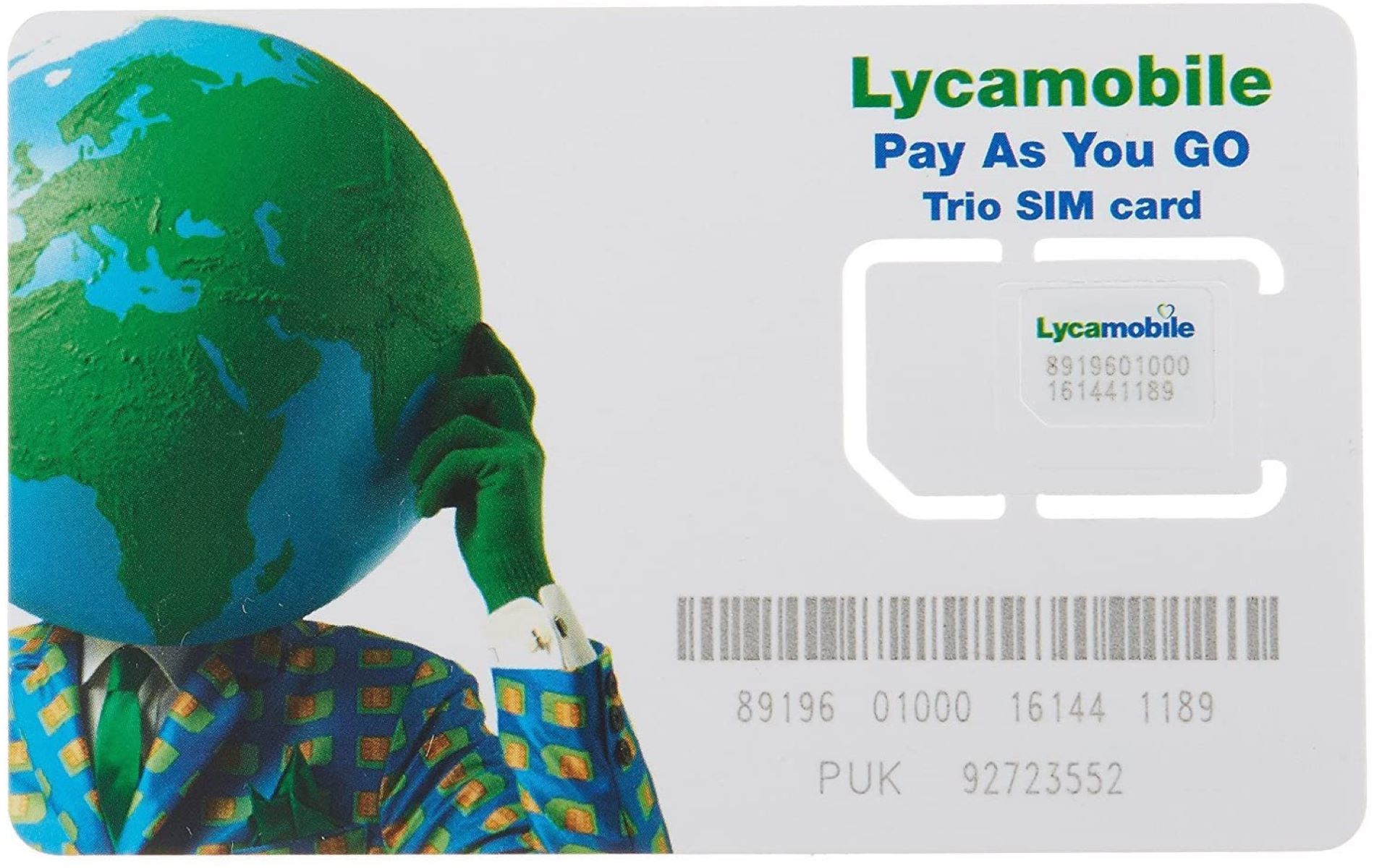Checking the SIM Card
When you receive a new Lycamobile SIM card, it's crucial to ensure that it's in optimal condition before proceeding with the activation process. Follow these simple steps to verify the integrity of your SIM card:
-
Physical Inspection: Carefully examine the SIM card for any signs of damage, such as scratches, dents, or discoloration. Ensure that the gold contacts on the back of the SIM card are clean and free from any obstruction.
-
Compatibility: Confirm that the SIM card is compatible with your device. Lycamobile SIM cards are designed to work with unlocked GSM devices and may not be compatible with devices from other carriers.
-
Validity: Check the expiration date of the SIM card. Ensure that it has not passed the expiration date to avoid any activation issues.
-
SIM Card Number: Take note of the SIM card number, also known as the ICCID (Integrated Circuit Card Identifier). This unique 19 to 20-digit number is printed on the SIM card and is essential for the activation process.
-
Network Coverage: Verify that Lycamobile provides coverage in your area. You can easily check this by visiting the Lycamobile website or contacting their customer support.
By meticulously examining these aspects, you can be confident that your Lycamobile SIM card is ready for activation. If you encounter any irregularities during this process, it's advisable to reach out to Lycamobile's customer support for further assistance.
Remember, a thorough check of the SIM card can prevent potential issues during the activation and setup stages, ensuring a smooth and hassle-free experience.
Inserting the SIM Card
Once you’ve confirmed that your Lycamobile SIM card is in good condition, it’s time to insert it into your device. Follow these steps to seamlessly install the SIM card:
- Power Off Your Device: Before inserting the SIM card, power off your device to prevent any potential damage to the card or the device itself.
- Locate the SIM Card Slot: Depending on your device, the SIM card slot may be located on the side, back, or under the battery cover. Refer to your device’s manual for specific instructions on locating the SIM card slot.
- Remove the Old SIM Card (If Applicable): If your device currently has a SIM card inserted, carefully remove it and set it aside. Be sure to keep it in a safe place in case you need it in the future.
- Insert the Lycamobile SIM Card: Gently slide the Lycamobile SIM card into the designated slot, ensuring that the gold contacts on the back of the card align with the contacts in the slot. Apply gentle pressure to secure the card in place.
- Power On Your Device: After successfully inserting the SIM card, power on your device and wait for it to establish a connection with the Lycamobile network.
It’s essential to handle the SIM card with care during the insertion process to avoid any damage. If you encounter any resistance while inserting the card, do not force it. Instead, carefully reposition the card and try again.
By following these steps, you can effectively insert your Lycamobile SIM card into your device, paving the way for the subsequent activation process.
Activating the SIM Card
Once your Lycamobile SIM card is securely inserted into your device, the next crucial step is to activate it. This process initiates the connection between your device and the Lycamobile network, enabling you to make calls, send messages, and access mobile data. Follow these steps to seamlessly activate your SIM card:
- Online Activation: Visit the Lycamobile website and navigate to the activation page. Enter the required details, including the SIM card number (ICCID) and any additional information as prompted. Once submitted, the activation process will commence, and you will receive confirmation once the SIM card is activated.
- Activation via Phone: If online activation is not feasible, you can activate your SIM card by calling Lycamobile’s customer support. Follow the automated prompts or speak with a representative to provide the necessary details for activation. Upon successful verification, your SIM card will be activated, and you will receive confirmation of the activation status.
- Activation Timeframe: Typically, the activation process for a Lycamobile SIM card is swift, with the card becoming operational within a short period after activation. However, it’s advisable to allow a brief window for the activation to take effect before attempting to use the services.
It’s important to ensure that the details provided during the activation process are accurate to prevent any delays or issues with activation. Once the SIM card is successfully activated, you can proceed to set up your device and explore the range of services offered by Lycamobile.
By following these steps, you can effectively activate your Lycamobile SIM card, setting the stage for a seamless and rewarding mobile experience.
Setting up the SIM Card
After successfully activating your Lycamobile SIM card, the next step involves setting up your device to make the most of the services offered. Here’s a guide to help you seamlessly configure your device:
- Network Configuration: Ensure that your device is set to connect to the Lycamobile network. Navigate to the network settings on your device and select the option to search for available networks. Choose Lycamobile from the list of available networks to establish the connection.
- APN Settings: Access the APN (Access Point Name) settings on your device and enter the specific APN details provided by Lycamobile. These settings enable your device to access mobile data and send multimedia messages (MMS) over the Lycamobile network.
- Service Testing: Place a test call and send a text message to ensure that the calling and messaging features are fully operational. Additionally, initiate a test connection to the internet to verify the functionality of mobile data services.
- Top-Up Options: Familiarize yourself with the various top-up options offered by Lycamobile to ensure uninterrupted access to mobile services. You can explore online top-up methods, purchase top-up vouchers, or set up auto top-up for convenience.
- Customer Support Access: Save the Lycamobile customer support contact details on your device for easy access in case of any queries or assistance required in the future. Having quick access to customer support can be invaluable for resolving any service-related issues promptly.
By meticulously configuring your device and familiarizing yourself with the available top-up options and customer support access, you can optimize your mobile experience with Lycamobile. This proactive approach ensures that you are well-equipped to make the most of the services and swiftly address any concerns that may arise.
Following these steps will enable you to seamlessly set up your Lycamobile SIM card, empowering you to enjoy the full range of services and features offered by the network.
Troubleshooting
While activating and setting up your Lycamobile SIM card is typically a smooth process, encountering occasional issues is not uncommon. Here’s a troubleshooting guide to help address common concerns and ensure a seamless experience:
- No Network Connection: If you’re unable to establish a network connection after activating the SIM card, restart your device and allow it to search for available networks. If the issue persists, ensure that the device is compatible with Lycamobile’s network frequencies and that the APN settings are correctly configured.
- Activation Delay: In the event of a delay in the activation of your SIM card, verify that the details provided during the activation process are accurate. If the delay persists, contact Lycamobile’s customer support for assistance and to ensure that the activation process is progressing smoothly.
- Data and MMS Issues: If you encounter difficulties in accessing mobile data or sending/receiving MMS, double-check the APN settings on your device to ensure they align with Lycamobile’s specifications. Additionally, confirm that your data plan is active and that there are no restrictions on your account.
- Call and Text Problems: If you experience challenges with making calls or sending texts, ensure that the device is set to connect to the Lycamobile network. Check your account balance to confirm that it is sufficient to cover the desired services, and verify that there are no network outages in your area.
- Top-Up Issues: In the event of difficulties with topping up your account, ensure that you are using a valid top-up method and that the payment details are accurate. If the issue persists, reach out to Lycamobile’s customer support for guidance on resolving the top-up concerns.
By addressing these common troubleshooting scenarios, you can efficiently navigate and resolve potential challenges, ensuring that your Lycamobile services operate seamlessly. In cases where the troubleshooting steps do not yield the desired results, don’t hesitate to seek assistance from Lycamobile’s dedicated customer support team for personalized guidance.
By familiarizing yourself with these troubleshooting strategies, you can proactively address any issues that may arise, allowing you to make the most of your Lycamobile services with confidence.