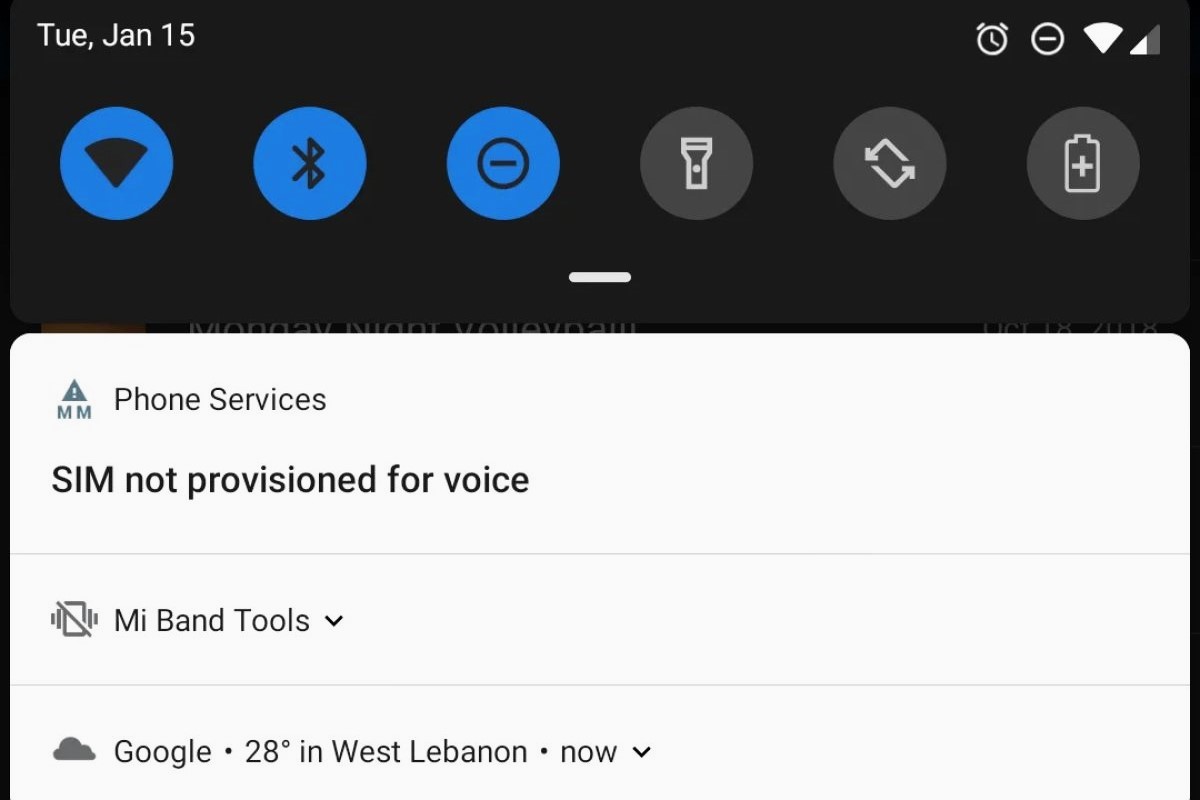Choosing the Right SIM Card
When it comes to provisioning a SIM card, the first crucial step is selecting the right one for your needs. With various options available in the market, it's essential to consider several factors to ensure that the chosen SIM card aligns with your requirements.
Compatibility with Your Device
Before purchasing a SIM card, it's vital to determine its compatibility with your device. Different devices support specific types of SIM cards, such as standard SIM, micro-SIM, and nano-SIM. Ensure that you choose a SIM card that fits seamlessly into your device's SIM card slot to avoid any compatibility issues.
Data, Voice, and Text Needs
Consider your usage patterns for data, voice, and text. If you predominantly use data for browsing and streaming, opt for a SIM card plan that offers ample data allocation. Similarly, if you rely heavily on voice calls and text messaging, choose a plan that provides sufficient minutes and texts. Assessing your usage habits will enable you to select a SIM card plan that caters to your communication needs.
Network Coverage and Quality
Evaluate the network coverage and quality provided by different service providers in your area. Opt for a SIM card from a network that offers reliable coverage and high-quality service in the locations where you primarily use your device. Researching network coverage maps and seeking recommendations from local users can aid in making an informed decision regarding the most suitable network for your SIM card.
International Roaming Options
If you frequently travel internationally, consider a SIM card that offers affordable and convenient international roaming options. Look for plans that provide cost-effective roaming rates and seamless connectivity in the countries you visit. Some SIM cards offer specific international packages, making them ideal for individuals who travel frequently for business or leisure.
Cost and Value
Compare the costs and value offered by different SIM card plans. Consider the monthly fees, data allowances, call and text bundles, and any additional perks or benefits, such as entertainment subscriptions or loyalty rewards. Assessing the overall value of the plans in relation to their costs will assist in selecting a SIM card that aligns with your budget and provides maximum benefits.
By carefully considering these factors, you can confidently choose the right SIM card that meets your device compatibility, communication needs, network preferences, international usage, and budgetary requirements.
Purchasing the SIM Card
Once you’ve identified the most suitable SIM card based on your specific requirements, the next step is the actual purchase. The process of acquiring a SIM card is relatively straightforward, and it can be accomplished through various channels, offering flexibility and convenience to consumers.
Retail Stores and Service Providers
One of the most common methods of purchasing a SIM card is through retail stores operated by mobile service providers. These stores offer a range of SIM card options, allowing customers to select the plan that best aligns with their needs. Additionally, the staff at these stores can provide guidance and support in choosing the appropriate SIM card and plan, making it a convenient option for those who prefer in-person assistance.
Online Platforms and E-commerce Websites
With the increasing prevalence of e-commerce, many mobile service providers offer the option to purchase SIM cards through their official websites or authorized online platforms. This method provides the convenience of browsing through various plans, comparing features, and making a purchase from the comfort of your home. Furthermore, online purchases often come with exclusive deals and promotions, enhancing the overall value for consumers.
Authorized Resellers and Third-Party Vendors
Authorized resellers and third-party vendors, such as electronics stores and convenience stores, also offer SIM cards from different service providers. These outlets serve as convenient points of purchase for individuals who prefer to buy a SIM card while shopping for other items. The availability of SIM cards through diverse retail channels ensures that consumers can easily find and acquire the specific plan they desire.
Activation Kits and Starter Packs
Some service providers offer SIM card activation kits or starter packs, which contain a preloaded SIM card along with instructions for activation. These kits are designed to streamline the process for new customers, providing all the necessary components in a single package. Activation kits are often available at retail locations, online stores, and through promotional campaigns initiated by service providers.
Considerations for Purchase
When purchasing a SIM card, it’s important to verify the authenticity of the source and ensure that the SIM card is compatible with your device and the selected service plan. Additionally, review any associated terms and conditions, including activation procedures and any required identification or documentation. By carefully considering these factors, you can confidently proceed with the purchase and prepare for the subsequent activation process.
With the availability of multiple purchasing channels and the flexibility they offer, acquiring a SIM card tailored to your communication needs has never been more accessible.
Activating the SIM Card
After purchasing a SIM card, the next crucial step in the provisioning process is activating the card to enable communication services on your device. Activation involves linking the SIM card to your chosen service plan and ensuring that it is ready for use. The activation process may vary slightly depending on the service provider and the type of plan selected, but the fundamental steps remain consistent.
Online Activation
Many service providers offer the convenience of online activation through their official websites or dedicated mobile apps. This method allows customers to activate their SIM cards from the comfort of their homes or while on the go. The online activation process typically involves entering the SIM card’s unique identification number, known as the ICCID, and providing relevant personal and plan-specific details. Once submitted, the activation request is processed, and the SIM card becomes operational within a short timeframe.
Activation via Customer Service
For individuals who prefer personalized assistance, customer service hotlines provided by service providers offer activation support. By contacting the customer service team via phone, live chat, or email, customers can receive guidance and step-by-step instructions for activating their SIM cards. Customer service representatives can also troubleshoot any potential issues that may arise during the activation process, ensuring a smooth and efficient experience for the customer.
Retail Store Activation
Customers who purchased their SIM cards from retail stores operated by mobile service providers can often activate their cards on-site. Store staff are equipped to assist with the activation process, ensuring that the SIM card is linked to the selected service plan and that all necessary configurations are in place. This method provides immediate support and allows customers to address any queries related to the activation of their SIM cards in person.
Verification and Confirmation
During the activation process, customers may be required to verify their identity and provide relevant documentation in compliance with regulatory requirements. This verification step is essential for ensuring the security and legitimacy of the activation process. Once the necessary information is submitted and verified, customers receive confirmation of successful activation, signaling that the SIM card is ready to be used for voice calls, text messaging, and data services.
Testing Connectivity
Following activation, it is advisable to test the connectivity and functionality of the SIM card on your device. Verify that you can make and receive calls, send and receive text messages, and access data services as per your chosen plan. By conducting these tests, you can confirm that the SIM card is fully operational and that all communication features are functioning as expected.
By following the appropriate activation method and ensuring that the SIM card is successfully linked to your chosen service plan, you can swiftly proceed to the next step of inserting the activated SIM card into your device.
Inserting the SIM Card into Your Device
Once the SIM card is activated, the next step in the provisioning process involves physically inserting the card into your device. Properly installing the SIM card ensures that your device can access the cellular network and utilize the communication services associated with the SIM card plan. The method of inserting a SIM card varies depending on the type of device, but the following general guidelines apply to most smartphones and tablets.
Locating the SIM Card Slot
Before inserting the SIM card, identify the location of the SIM card slot on your device. In many cases, the SIM card slot is located on the side of the device or under the back cover, depending on the device’s design. Refer to the device’s user manual or online resources for specific instructions on locating and accessing the SIM card slot.
Powering Off the Device
Prior to inserting the SIM card, it is advisable to power off your device to prevent any potential damage to the SIM card or the device itself. By turning off the device, you can safely access the SIM card slot and proceed with the installation without the risk of disrupting the device’s operation.
Inserting the SIM Card
Gently remove the SIM card from its packaging and carefully align it with the SIM card slot, ensuring that it fits securely without forcing it. Most devices utilize a small tray or holder for the SIM card, which can be easily accessed by using a SIM eject tool or a paperclip to release the tray. Once the SIM card is correctly positioned, gently push the tray back into place or reattach the back cover, depending on the device’s configuration.
Powering On the Device
After inserting the SIM card, power on your device and allow it to initialize. The device will detect the presence of the SIM card and establish connectivity with the associated network. Depending on the device and service provider, you may receive on-screen prompts to complete the setup process and configure specific settings related to the SIM card and network connectivity.
Verifying Network Connectivity
Once the device has powered on, verify that it successfully recognizes the SIM card and displays network signal strength. Additionally, check for any notifications related to the activation and configuration of the SIM card. By ensuring that the device establishes network connectivity and acknowledges the presence of the SIM card, you can confirm that the installation was completed successfully.
By following these steps, you can securely and effectively insert the activated SIM card into your device, paving the way for seamless access to communication services and network connectivity.
Setting Up Your Device for the New SIM Card
After inserting the new SIM card into your device, it’s essential to configure the device settings to optimize its functionality with the new SIM card and ensure a seamless user experience. Setting up your device for the new SIM card involves adjusting various settings and preferences to align with your communication needs and the features offered by the chosen service plan.
Network Settings Configuration
Access the device’s network settings to configure preferences such as network mode selection, data roaming options, and preferred network operators. By customizing these settings, you can optimize network connectivity, manage data usage, and ensure that the device seamlessly switches between available networks based on your location and network availability.
APN Configuration
Adjust the Access Point Name (APN) settings to enable data connectivity and ensure that the device can access mobile data services provided by the new SIM card plan. The APN settings define the gateway between the mobile network and the internet, allowing the device to transmit data for web browsing, app usage, and other online activities. Verify that the correct APN details for your service provider are entered to facilitate uninterrupted data access.
Voicemail and Call Forwarding Setup
If you utilize voicemail and call forwarding services, ensure that these features are properly configured to align with the new SIM card plan. Adjust voicemail settings to personalize greetings and notification preferences, and set up call forwarding to direct incoming calls to alternate numbers as per your requirements. These settings enhance the functionality of your device for managing calls and messages efficiently.
Messaging and Call Settings
Review messaging and call settings to customize features such as call waiting, call barring, and message center numbers. By adjusting these settings, you can personalize your communication experience and tailor it to your specific preferences. Additionally, explore options for managing contacts, organizing messages, and customizing call-related features to enhance the overall usability of your device.
Security and Privacy Settings
Ensure that security and privacy settings, including device lock methods, app permissions, and data encryption, are configured according to your preferences. By prioritizing security measures, you can safeguard your device and personal data while utilizing the communication services enabled by the new SIM card. Review and adjust privacy settings to control data sharing and enhance privacy protection.
Additional Service-Specific Configurations
Depending on the features offered by the new SIM card plan, explore and configure additional service-specific settings. This may include activating value-added services, managing account preferences through service provider apps, and exploring entertainment or utility features included in the plan. By leveraging these service-specific configurations, you can maximize the benefits offered by the new SIM card plan.
By meticulously setting up your device to harmonize with the new SIM card, you can optimize its functionality, tailor communication features to your preferences, and fully utilize the services provided by the selected plan.
Testing the SIM Card
Upon completing the activation and setup of the new SIM card, it is essential to conduct comprehensive testing to ensure that the card functions seamlessly and that all communication services are operational. Testing the SIM card involves verifying its compatibility, network connectivity, and the functionality of voice, text, and data services on your device.
Network Connectivity
Begin by confirming that the device successfully establishes network connectivity using the new SIM card. Check for a strong and stable network signal, indicating that the device is effectively connected to the cellular network associated with the SIM card plan. Verify that the device can seamlessly transition between available networks and maintain consistent connectivity in different locations.
Voice Calls and Messaging
Initiate and receive test calls to ensure that voice communication functions smoothly with the new SIM card. Verify that call connections are clear and reliable, and that you can effectively communicate with other parties without encountering any disruptions. Similarly, send and receive test messages to confirm that text messaging services are operational and that messages are promptly delivered and received.
Data Services Verification
Test the data connectivity of the new SIM card by accessing websites, using apps that require internet access, and engaging in other data-reliant activities. Verify that the device can seamlessly access and transmit data over the cellular network, ensuring that web browsing, app usage, and other online functions are fully functional without any impediments.
Roaming and International Connectivity
If the new SIM card offers international roaming or specific international usage features, consider testing the connectivity and functionality of these services. Verify that the SIM card seamlessly connects to partner networks in international locations, allowing you to utilize voice, text, and data services as per the provisions of the selected plan. Confirm that international roaming features operate as expected.
Service-Specific Features
If the new SIM card plan includes specific features such as voicemail, call forwarding, or value-added services, thoroughly test these functionalities to ensure their proper operation. Customize and personalize these features as needed, and verify that they align with your communication preferences and requirements.
Device and Network Compatibility
Throughout the testing process, assess the compatibility of your device with the new SIM card and the associated network. Confirm that the device seamlessly integrates with the SIM card plan, and that all device-specific features and network-related functions are fully optimized for an enhanced user experience.
By conducting comprehensive testing of the new SIM card, you can verify its compatibility, functionality, and performance, ensuring that it seamlessly integrates with your device and fulfills your communication needs with reliability and efficiency.