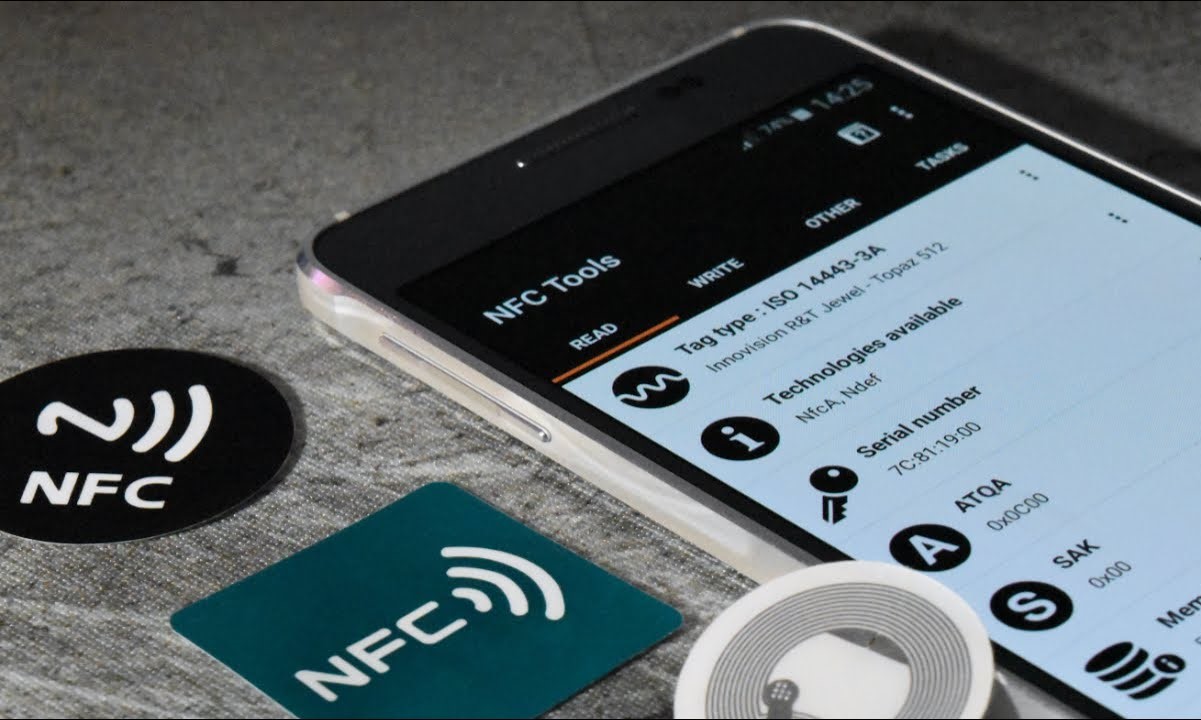What are NFC Tags?
NFC (Near Field Communication) tags are small, passive devices that can store and transmit data to NFC-enabled devices such as smartphones and tablets. These tags are equipped with an integrated circuit and an antenna, allowing them to communicate with NFC-enabled devices when they are within close proximity, typically within a few centimeters. NFC tags come in various form factors, including stickers, cards, and key fobs, and they are widely used in diverse applications, from contactless payments and access control to marketing and information sharing.
NFC tags operate on the principle of electromagnetic induction, which enables them to draw power from the electromagnetic field generated by an NFC-enabled device. This power is utilized to transmit the stored data to the device, enabling seamless interaction without the need for a separate power source for the tag.
These tags can store a range of information, such as web links, contact details, text, and commands, making them versatile tools for enabling quick and convenient interactions between physical objects and digital devices. The data stored on NFC tags can be read and written by compatible devices, allowing for dynamic and interactive user experiences.
With the widespread adoption of NFC technology in modern smartphones, NFC tags have become increasingly popular for various use cases, including smart posters, product authentication, and location-based services. The simplicity and ease of use of NFC tags make them an attractive option for developers looking to create innovative and interactive experiences for users.
In the realm of Android app development, understanding how to program NFC tags opens up a world of possibilities for creating seamless interactions between physical objects and digital experiences. By harnessing the capabilities of NFC tags, developers can enhance user engagement, streamline processes, and deliver compelling user experiences in their Android applications.
Understanding the Android NFC API
Android provides a robust NFC API that empowers developers to harness the capabilities of NFC technology in their applications. The Android NFC API allows developers to interact with NFC tags, read and write data, and handle NFC tag discovery, enabling seamless integration of NFC functionality into Android applications.
At the core of the Android NFC API is the NfcAdapter class, which serves as the entry point for accessing NFC-related features. This class provides methods for enabling and disabling NFC, as well as for detecting and interacting with NFC tags. By leveraging the NfcAdapter class, developers can initiate NFC-related operations and respond to NFC events within their Android applications.
One of the key components of the Android NFC API is the Android Beam feature, which leverages NFC to facilitate the transfer of data between devices through a simple tap gesture. This feature, built on top of the NFC API, enables seamless sharing of content such as web pages, contact information, and media files between NFC-enabled Android devices. Developers can integrate Android Beam functionality into their applications to enable quick and effortless data sharing experiences for users.
Understanding the intricacies of the Android NFC API is essential for developers aiming to implement NFC functionality in their Android applications. By mastering the API’s capabilities, developers can create innovative and interactive experiences that leverage the power of NFC technology to enhance user engagement and streamline data sharing processes.
As the Android platform continues to evolve, the Android NFC API remains a foundational tool for developers seeking to leverage the potential of NFC technology in their applications. With a deep understanding of the Android NFC API, developers can unlock a world of possibilities for creating compelling and immersive user experiences that seamlessly integrate NFC functionality into the Android ecosystem.
Writing Data to NFC Tags
Writing data to NFC tags is a fundamental aspect of leveraging NFC technology in Android applications. The Android platform provides developers with the tools and capabilities to programmatically write data to NFC tags, enabling the creation of interactive and dynamic experiences for users.
The process of writing data to NFC tags involves encoding the desired information into a specific format that the tags can understand. Android supports the NFC Data Exchange Format (NDEF), which is a standardized format for defining the structure of data stored on NFC tags. By adhering to the NDEF format, developers can ensure compatibility and interoperability across different NFC-enabled devices and platforms.
Developers can utilize the NdefRecord class in the Android NFC API to create NDEF records that encapsulate different types of data, such as text, URIs, MIME types, and application-specific payloads. These NDEF records can then be organized into NDEF messages, which are collections of records that collectively represent the data to be written to an NFC tag.
Once the NDEF message is constructed, developers can use the Ndef class to write the message to an NFC tag. This process involves establishing a connection with the tag, verifying its compatibility with NDEF, and then writing the NDEF message to the tag’s memory. By following this approach, developers can effectively store a variety of data, ranging from simple text and URLs to more complex content, on NFC tags.
Writing data to NFC tags opens up a myriad of possibilities for developers to create innovative solutions that leverage the seamless interaction between physical objects and digital experiences. Whether it’s enabling smart posters that deliver rich content with a tap, creating interactive business cards that share contact details effortlessly, or implementing location-based experiences through NFC tags, the ability to write data to NFC tags empowers developers to craft compelling and engaging user experiences in their Android applications.
Reading Data from NFC Tags
Reading data from NFC tags is a key capability that empowers Android developers to create seamless and interactive user experiences within their applications. By leveraging the Android NFC API, developers can retrieve and process the data stored on NFC tags, opening up a world of possibilities for innovative use cases and enhanced user engagement.
When an NFC-enabled Android device comes into proximity with an NFC tag, the device can initiate the process of reading data from the tag. The Android NFC API provides the Ndef and NdefMessage classes, which enable developers to interact with NFC tags and extract the stored information in a structured format.
Upon detecting an NFC tag, the Android device establishes a connection with the tag and retrieves the NDEF message stored on it. This message contains one or more NDEF records, each encapsulating specific data, such as text, URIs, MIME types, or custom payloads. Developers can use the NdefRecord class to parse and extract the individual records from the NDEF message, allowing them to access the stored data and perform relevant actions based on the content.
By reading data from NFC tags, developers can enable a wide range of interactive and context-aware experiences in their Android applications. Whether it’s retrieving web links from smart posters, accessing contact details from NFC-enabled business cards, or interacting with location-based content, the ability to seamlessly read data from NFC tags empowers developers to create compelling and dynamic user interactions.
Furthermore, the Android NFC API provides mechanisms for handling the reading of NDEF messages in a structured and efficient manner, allowing developers to integrate NFC tag reading seamlessly into their applications. By understanding and leveraging the capabilities of the Android NFC API, developers can deliver enhanced user experiences that leverage the power of NFC technology to bridge the physical and digital worlds.
NDEF Format and NDEF Messages
The NFC Data Exchange Format (NDEF) serves as a standardized format for organizing and encoding data on NFC tags, enabling interoperability and seamless communication between NFC-enabled devices. In the context of Android app development, understanding the NDEF format and NDEF messages is essential for working with NFC technology and creating compelling user experiences.
At the core of the NDEF format are NDEF messages, which are structured collections of NDEF records that encapsulate specific data. These records can represent various types of information, including text, URIs, MIME types, and application-specific payloads. NDEF messages are designed to be flexible and extensible, allowing developers to store diverse content on NFC tags while ensuring compatibility with a wide range of NFC-enabled devices.
Each NDEF record within an NDEF message contains a payload that represents the actual data to be transmitted or stored. The payload can be formatted based on the type of information it represents, such as plain text, a URL, a specific data type, or a custom application payload. Additionally, NDEF records include metadata that specifies the type of data, the encoding format, and optional attributes, providing context and structure to the stored information.
When an NFC-enabled Android device interacts with an NFC tag, it retrieves the NDEF message stored on the tag, allowing the device to parse and process the contained NDEF records. This process enables the device to access and interpret the stored data, facilitating seamless interactions between physical objects and digital content.
By adhering to the NDEF format and utilizing NDEF messages, developers can create rich and dynamic experiences that leverage the capabilities of NFC technology. Whether it’s storing web links, contact information, location-based data, or custom interactions on NFC tags, the NDEF format provides a versatile and standardized approach for organizing and transmitting data, empowering developers to craft engaging and contextually relevant user experiences in their Android applications.
Handling NFC Tag Discovery
When developing Android applications that utilize NFC technology, effective handling of NFC tag discovery is crucial for creating seamless and intuitive user experiences. The process of NFC tag discovery involves detecting and interacting with NFC tags when they come into close proximity with an NFC-enabled device, and the Android platform provides robust capabilities for developers to manage this interaction.
Upon detecting an NFC tag, the Android system generates an intent to notify the application about the tag’s presence. Developers can leverage the AndroidManifest.xml file to declare intent filters that specify the types of NFC tags their application is interested in, allowing the application to receive notifications when compatible tags are discovered.
By registering intent filters for NFC tag discovery, developers can define the types of NDEF data they want to handle, such as URIs, MIME types, or custom data payloads. This approach enables applications to respond to specific types of NFC tags and process the contained data accordingly, tailoring the user experience based on the nature of the discovered tags.
When an NFC tag is discovered, the Android system dispatches the appropriate intent to the registered application, allowing it to handle the tag discovery event. Developers can implement intent filters and intent-handling logic within their applications to respond to NFC tag discovery, enabling seamless integration of NFC functionality into the user experience.
Furthermore, the Android NFC API provides mechanisms for foreground dispatch, enabling applications to prioritize and handle NFC tag discovery events even when the application is running in the foreground. This feature ensures that the application can seamlessly capture and process NFC tag data, enhancing the responsiveness and reliability of the NFC interaction.
By effectively handling NFC tag discovery, developers can create immersive and contextually relevant experiences that leverage the power of NFC technology. Whether it’s triggering specific actions based on the content of discovered NFC tags, providing dynamic content based on tag interactions, or enabling seamless data exchange between physical objects and the digital realm, the ability to handle NFC tag discovery empowers developers to craft engaging and intuitive user experiences in their Android applications.
Best Practices for Programming NFC Tags on Android
When programming NFC tags on the Android platform, adhering to best practices is essential for ensuring optimal performance, compatibility, and user experience. By following established guidelines and techniques, developers can harness the full potential of NFC technology and deliver seamless and engaging interactions within their Android applications.
- Use NDEF Format: Employ the NFC Data Exchange Format (NDEF) to structure and encode data on NFC tags. Adhering to the NDEF format ensures compatibility with a wide range of NFC-enabled devices and platforms, facilitating seamless data exchange and interoperability.
- Provide Clear and Concise Information: When encoding data on NFC tags, ensure that the information is clear, concise, and relevant to the user experience. Whether it’s sharing web links, contact details, or contextual content, the data stored on NFC tags should enhance the user’s interaction with physical objects.
- Handle NDEF Message Parsing: Implement robust parsing mechanisms to process NDEF messages retrieved from NFC tags. Proper handling of NDEF messages allows applications to extract and interpret the stored data accurately, enabling seamless integration with the app’s functionality.
- Optimize for Readability and Performance: When writing data to NFC tags, optimize the content for readability and performance. Consider the use of abbreviated URLs, succinct text, and efficient encoding to ensure swift and reliable data retrieval from the tags.
- Secure Sensitive Information: If NFC tags contain sensitive or private data, employ encryption and authentication mechanisms to secure the information. Protecting sensitive data on NFC tags is essential for safeguarding user privacy and preventing unauthorized access.
- Test Across Devices: Validate the functionality of programmed NFC tags across a diverse range of Android devices to ensure compatibility and consistent behavior. Testing on multiple devices helps identify and address potential issues related to NFC tag interactions.
- Provide Clear User Guidance: When integrating NFC tag interactions into the app, offer clear guidance and instructions to users on how to initiate and engage with NFC-enabled content. Clear user guidance enhances the discoverability and usability of NFC features within the application.
- Leverage Android Beam for Data Sharing: If the application involves data sharing between NFC-enabled devices, leverage the Android Beam feature to facilitate seamless and intuitive content sharing experiences. Android Beam simplifies the process of transferring data between devices through NFC.
By embracing these best practices, developers can create compelling and user-centric NFC experiences within their Android applications, leveraging the power of NFC technology to enrich user interactions, facilitate data exchange, and bridge the physical and digital realms seamlessly.