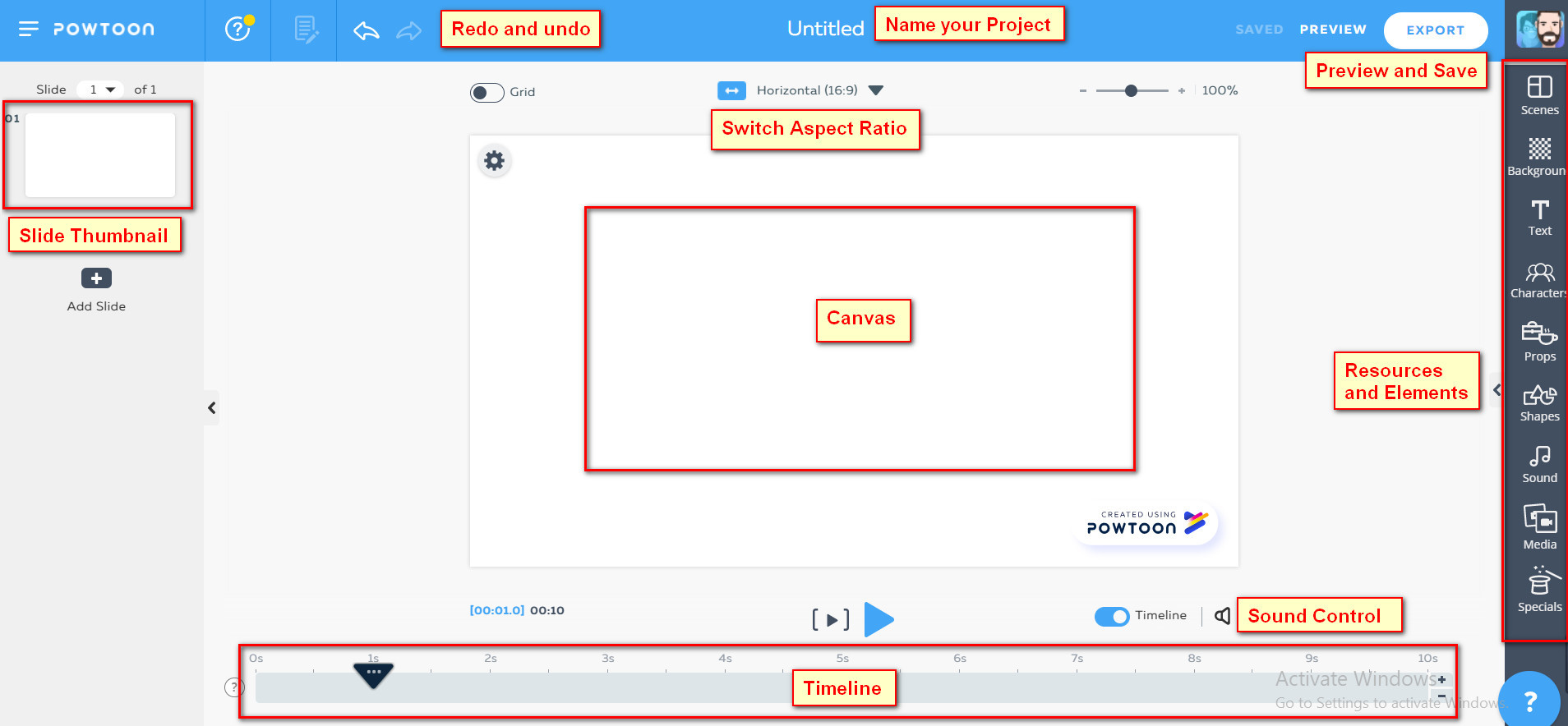What is Powtoon
Powtoon is a popular online presentation software that allows users to create engaging and animated videos, presentations, and visual content. It offers a user-friendly interface with a wide range of customizable templates, characters, and props to create professional-looking content without the need for advanced design skills.
With Powtoon, you can bring your ideas to life by combining images, videos, audio, and text to create captivating animated videos. Whether you need to create explainer videos, educational presentations, marketing materials, or simply want to spice up your social media posts, Powtoon provides you with the tools to do so in a fun and engaging way.
One of the standout features of Powtoon is its drag-and-drop functionality, making it easy for both beginners and experienced users to create stunning animated content. You can easily customize each element of your video, from setting the duration of each scene to adding transitions and effects.
Powtoon also offers a wide range of pre-designed templates to help you get started quickly. Whether you prefer a professional look or a more playful vibe, you can find a template that suits your needs. These templates can be fully customized to match your brand identity, allowing you to create professional-looking videos that align with your company’s visual style.
Additionally, Powtoon allows users to add voiceovers or background music to their videos, further enhancing the overall impact. You can record your own voiceovers directly within the software or upload pre-recorded audio files. This flexibility allows you to create engaging video content that can effectively communicate your message to your target audience.
Furthermore, Powtoon makes it easy to share your creations. You can export your videos in various formats, such as MP4 or HD, and easily share them on social media platforms, websites, or presentations. Powtoon also offers integration with popular video hosting platforms like YouTube, Vimeo, and Wistia, making it effortless to distribute your content and reach a wider audience.
Features of Powtoon
Powtoon offers a wide range of features that make it a powerful tool for creating animated presentations and videos. Whether you’re a student, educator, marketer, or business professional, Powtoon has something to offer. Let’s take a look at some of its key features:
- Drag-and-drop interface: Powtoon’s intuitive interface allows users to easily create animations by simply dragging and dropping elements onto the canvas. This makes it a user-friendly platform for both beginners and experienced animators.
- Customizable templates: Powtoon provides a wide range of pre-designed templates that can be customized to match your branding or personal style. Whether you’re creating a business presentation or an educational video, you can find a template that suits your needs.
- Animation effects and transitions: Powtoon offers a variety of animation effects and transitions to make your videos more dynamic and engaging. From zooming and panning to fading and bouncing, you can easily add these effects to bring your content to life.
- Character library: Powtoon has an extensive library of animated characters that you can use to convey your message effectively. You can choose from different styles, expressions, and poses to create characters that fit your storyline.
- Voiceover and audio integration: You can record voiceovers directly within Powtoon or upload pre-recorded audio files to add narration to your videos. Additionally, Powtoon offers a collection of royalty-free music tracks to enhance the mood of your content.
- Collaboration and sharing: Powtoon allows you to collaborate with team members or clients by inviting them to edit and review your projects. You can also easily share your videos on social media platforms, embed them on websites, or export them in various formats.
These are just a few of the many features that Powtoon has to offer. Whether you’re looking to create engaging presentations, explainer videos, or animated content for your business, Powtoon provides a comprehensive set of tools and resources to bring your ideas to life.
How to use Powtoon
Powtoon offers a user-friendly and intuitive interface, making it easy for anyone to create animated videos and presentations. Whether you’re a beginner or an experienced user, here are the steps to help you get started with Powtoon:
- Sign up and log in: Visit the Powtoon website and sign up for an account. Once you’ve signed up, log in to access the Powtoon dashboard.
- Select a template: Powtoon provides a variety of templates to choose from. Browse through the template library and select one that suits your project’s theme and style.
- Customize your video: After selecting a template, you can start customizing your video. Add text, images, and characters to your scenes by dragging and dropping them onto the canvas. You can resize, move, and rotate elements to create the perfect layout.
- Add animation effects: Make your video more engaging by applying animation effects and transitions. Powtoon offers a range of effects that you can apply to individual elements or entire scenes. Experiment with different effects to bring your content to life.
- Record voiceovers or add audio: If you want to include narration or background music, you can record voiceovers directly within Powtoon or upload pre-recorded audio files. This allows you to add a professional touch to your videos and enhance the overall impact.
- Preview and edit: Once you’ve created your video, it’s important to preview it to ensure everything looks and sounds as you intended. Play through each scene, check for any errors or inconsistencies, and make any necessary adjustments.
- Export and share: When you’re satisfied with your video, you can export it in various formats, such as MP4 or HD. Powtoon also offers the option to share your videos directly to social media platforms, embed them on websites, or download them for offline use.
Remember, Powtoon provides a wide range of features and customization options, so don’t be afraid to explore and experiment with different styles and effects. With a little practice, you’ll be able to create professional-looking animated videos that effectively communicate your message.
Powtoon Pricing
Powtoon offers a variety of pricing plans to cater to the needs of different users and organizations. Whether you’re an individual user or part of a team, Powtoon has a plan that suits your requirements. Here are the different pricing options:
- Free Plan: Powtoon offers a free plan that provides basic features and allows you to create videos with limited functionality. While this plan is a great starting point, it does come with some limitations, such as limited access to templates and reduced video resolution.
- Pro Plan: The Pro plan is designed for individuals and small businesses who need more advanced features. It offers access to premium templates, HD video quality, commercial rights, and the ability to remove the Powtoon watermark. The Pro plan is billed annually or monthly, providing flexibility based on your preference.
- Pro+ Plan: The Pro+ plan is an upgraded version of the Pro plan and is suitable for businesses that require additional features and collaboration options. In addition to the Pro plan features, the Pro+ plan offers additional storage, priority support, and the ability to export videos with transparent backgrounds.
- Agency Plan: The Agency plan is designed for larger teams and agencies that need multiple user accounts, advanced collaboration features, and additional storage. With the Agency plan, you also have access to a dedicated account manager and priority support to ensure smooth workflow and excellent customer service.
- Enterprise Plan: The Enterprise plan is a custom plan tailored to meet the specific needs of larger organizations. It offers advanced features, full team collaboration capabilities, and personalized support. To get pricing details and discuss your requirements, you can contact the Powtoon sales team directly.
It’s important to note that Powtoon occasionally offers promotions and discounts, so keep an eye out for any special deals that may be available. Additionally, Powtoon provides a 14-day money-back guarantee for annual plans, which gives you the opportunity to try out the premium features risk-free.
Overall, Powtoon offers flexible pricing options to fit various budgets and requirements. Whether you’re an individual, a business owner, or part of a larger team, Powtoon has a plan that can help you create engaging animated videos and presentations.
Powtoon vs Other Similar Tools
When it comes to creating animated videos and presentations, there are several tools available in the market. Let’s compare Powtoon with some of its top competitors to see how it stacks up:
- Adobe Spark: Adobe Spark is a popular multimedia creation tool that offers video editing, graphic design, and web page creation. While it provides a versatile set of features, Powtoon focuses specifically on animated videos and presentations, offering a more specialized and dedicated experience for users looking to create engaging animated content.
- Animaker: Animaker is another online animation platform that allows users to create animated videos and presentations. While Animaker offers a wide range of templates and an extensive library of characters, Powtoon stands out with its user-friendly interface, drag-and-drop functionality, and more advanced customization options.
- Biteable: Biteable is a video maker that offers a simple and straightforward approach to video creation. While Biteable provides a quick way to create videos using pre-built templates, Powtoon offers a more robust set of features, including advanced editing, customization options, and the ability to create more complex animated videos.
- Vyond: Vyond is an animated video creation platform that caters to businesses and professionals. While Vyond offers a wide range of features and customization options, Powtoon provides a more user-friendly and intuitive interface, making it accessible to both beginners and experienced users.
What sets Powtoon apart from its competitors is its combination of user-friendly interface, extensive template library, and advanced customization options. Powtoon offers a seamless experience for users, allowing them to create engaging and professional-looking animated videos and presentations without the need for complex animation skills.
Furthermore, Powtoon’s focus on animations and presentations sets it apart from more general multimedia creation platforms. By specializing in animated content, Powtoon is able to provide a more comprehensive and tailored experience for those specifically looking to create animated videos.
Ultimately, the choice between Powtoon and other similar tools depends on your specific needs and preferences. If you’re looking for a user-friendly platform with a wide range of customization options and templates dedicated to animated videos and presentations, Powtoon is a powerful choice.
Pros and Cons of Powtoon
Powtoon is a popular tool for creating animated videos and presentations. Like any software, it has its strengths and weaknesses. Let’s take a look at some of the pros and cons of using Powtoon:
Pros:
- User-friendly interface: Powtoon offers a user-friendly interface that allows users of all skill levels to create animated videos and presentations without the need for advanced design or animation skills.
- Extensive template library: Powtoon provides a wide range of pre-designed templates to choose from. This allows users to quickly start their projects and gives them a foundation to customize and build upon.
- Customization options: Powtoon offers a variety of customization options, including the ability to add text, images, characters, and animations. Users can also adjust the duration of scenes, apply transition effects, and add voiceovers or background music.
- Engaging animations: With Powtoon, users can create animated videos that are visually appealing and engaging. The platform provides a range of animation effects and transitions, allowing users to bring their content to life and capture the attention of their audience.
- Collaboration and sharing: Powtoon offers collaboration features that allow users to invite team members or clients to review and edit their projects. Additionally, users can share their videos easily on social media platforms, embed them on websites, or export them in various formats.
Cons:
- Learning curve: While Powtoon is user-friendly, there can still be a learning curve, especially for users who are new to animation or video creation. It may take some time and practice to fully understand and utilize all the features and customization options.
- Limited free version: While Powtoon offers a free plan, it comes with limitations, such as reduced functionality, limited access to templates, and lower video resolution. Users looking for more advanced features may need to upgrade to a paid plan.
- Rendering time: The rendering process in Powtoon can sometimes take longer, especially for complex videos with multiple scenes and elements. Users may need to be patient while waiting for their videos to render before they can preview or export them.
- Internet connection required: Powtoon is an online tool, which means it requires a stable internet connection to access and use the platform. This may be a limitation for users in areas with poor internet connectivity or those who prefer working offline.
Overall, Powtoon offers a user-friendly platform with extensive customization options and a wide range of templates to create animated videos and presentations. While there are some limitations, the strengths of Powtoon make it a valuable tool for individuals, educators, marketers, and businesses looking to create engaging visual content.
Examples of Powtoon Videos
Powtoon is a versatile tool that can be used to create various types of animated videos. Here are a few examples of how Powtoon has been used to create engaging and impactful videos:
- Explainer videos: Many businesses use Powtoon to create explainer videos that effectively communicate their products or services. These videos combine animations, text, and voiceovers to explain complex concepts in a concise and engaging way.
- Educational presentations: Powtoon is widely used in educational settings to create interactive and visually appealing presentations. Teachers and students can use Powtoon to present information in a more engaging and memorable manner compared to traditional slideshows.
- Marketing videos: Powtoon is a powerful tool for creating marketing videos that capture attention and promote products or services. The animated nature of Powtoon allows businesses to showcase their offerings with creativity and impact, making them stand out from the competition.
- Training and onboarding videos: Many organizations use Powtoon to create training videos for their employees or onboarding videos for new hires. These videos can simplify complex processes, explain company policies, or introduce new employees to the organization’s culture.
- Social media content: Powtoon is great for creating eye-catching content for social media platforms. Whether it’s a short animated video, a promotional clip, or a storytelling video, Powtoon enables users to create visuals that engage with their target audience and generate social media buzz.
These examples showcase the versatility of Powtoon as a tool for creating various types of animated videos. The flexibility in design and customization options allows users to tailor their videos to their specific needs, industries, and target audiences.
By harnessing the power of visuals, animations, and storytelling, Powtoon videos can captivate viewers, effectively convey messages, and leave a lasting impression. Whether you’re looking to educate, inform, entertain, or promote, Powtoon provides the tools to bring your ideas to life in a visually engaging way.