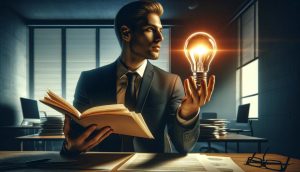Benefits of using pull requests in software development
Pull requests have become an integral part of the software development workflow, offering numerous benefits for both individual developers and development teams. These benefits include:
- Code Quality: Pull requests provide an opportunity for peer review, allowing other developers to review the code changes before they are merged into the main codebase. This improves the overall quality of the code by catching bugs, identifying potential issues, and suggesting improvements.
- Collaboration: Pull requests foster collaboration among team members. Developers can communicate and discuss the changes within the context of the pull request, leading to better solutions and knowledge sharing.
- Transparency: Pull requests offer transparency in the development process. They provide a detailed record of all changes made, discussions had, and decisions made during the review process. This helps in tracking the evolution of the codebase over time.
- Knowledge Transfer: Pull requests serve as a valuable learning tool, especially for junior developers. By reviewing and discussing other developers’ code changes, they gain insights into different coding styles, best practices, and problem-solving techniques.
- Quality Assurance: With pull requests, developers can run automated tests on the code changes before merging them. This ensures that the changes do not introduce new bugs or regressions into the codebase.
- Maintainability: Pull requests make it easier to maintain and update the codebase. By reviewing and discussing changes before merging, developers can catch and address potential issues early on, preventing future technical debt.
- Flexibility: Pull requests provide the flexibility to experiment with new ideas or features without impacting the main codebase. By creating a branch and submitting a pull request, developers can gather feedback and iterate on their changes before merging.
These benefits highlight the significant role that pull requests play in improving code quality, fostering collaboration, and maintaining a robust and efficient software development process. By leveraging pull requests, development teams can ensure that their codebase benefits from collective knowledge, scrutiny, and quality assurance.
How pull requests work
Pull requests are a fundamental component of a collaborative software development process. They enable developers to propose changes to a codebase, review the changes, and then merge them into the main codebase. Here’s an overview of how pull requests work:
- Creating a Branch: Developers start by creating a new branch in the repository. This branch serves as a container for the changes that will be proposed in the pull request. Creating a branch allows developers to work independently without affecting the main codebase.
- Making Code Changes: Once the branch is created, developers can start making code changes specific to the task at hand. This could involve adding new features, fixing bugs, or improving existing code. Developers typically make commits to the branch as they progress.
- Opening a Pull Request: When developers are ready to share their changes with the team, they open a pull request. This notifies the team that changes have been made and need to be reviewed. In the pull request, developers provide a description of the changes made, their purpose, and any context that may be helpful for reviewers.
- Reviewing the Changes: Team members, including other developers and project managers, review the pull request. They examine the changes, comment on specific lines of code, suggest improvements, and raise any concerns or questions they may have. The review process encourages collaboration and ensures the quality of the proposed changes.
- Addressing Feedback and Discussions: Based on the feedback received during the review process, the developer who opened the pull request can make additional commits to address the feedback. Discussions continue until reviewers are satisfied with the proposed changes.
- Merging the Pull Request: Once the changes have been approved, they can be merged into the main codebase. This integrates the proposed changes with the existing code, making them a part of the project. Merging involves resolving any conflicts that may arise between the proposed changes and the existing codebase.
- Closing the Pull Request: After the pull request is merged, it is closed, signaling that the proposed changes have been successfully incorporated into the project. The branch used for the pull request can be deleted, as it has fulfilled its purpose.
This process of creating branches, making changes, opening pull requests, reviewing and addressing feedback, and ultimately merging the changes allows for a systematic and collaborative approach to software development.
Difference between pull requests and traditional code reviews
In the traditional code review process, developers would make changes directly to the main codebase, and then request a review from their colleagues. Pull requests, on the other hand, have revolutionized the code review process and introduced several key differences. Here are the main distinctions between pull requests and traditional code reviews:
- Isolation: Pull requests allow developers to make changes in isolated branches, separate from the main codebase. This isolation ensures that the codebase remains stable while changes are being reviewed. In contrast, traditional code reviews involve making changes directly to the main codebase, which can pose risks if the changes are not thoroughly reviewed and tested.
- Collaboration: Pull requests promote collaboration among team members. They provide a centralized platform for discussions, comments, and suggestions within the context of the proposed changes. This enables developers to provide detailed feedback and engage in meaningful conversations. Traditional code reviews often rely on tools like email or chat platforms, which may not offer the same level of collaboration or context.
- Visibility: Pull requests offer transparency and visibility into the code review process. They provide a detailed history of the changes made, including all comments and discussions. This allows team members to track the progress of the review and understand the rationale behind each decision. In contrast, traditional code reviews may lack this level of visibility, as comments and decisions can be spread across various communication channels.
- Automation and Integrations: Pull requests can be integrated with various automated tools and workflows. Continuous integration systems can automatically run tests on the proposed changes, ensuring that they do not introduce any issues. Additionally, code analysis tools can provide insights and suggestions for code improvements. Traditional code reviews often rely solely on manual review processes, which may be time-consuming and prone to human error.
- Reviewer Roles: Pull requests allow for more structured and defined roles for reviewers. Different team members can be assigned as reviewers, ensuring that changes are reviewed by individuals with relevant expertise. Traditional code reviews may lack this explicit assignment of reviewers, leading to potential biases or inconsistencies in the review process.
These differences highlight the advantages that pull requests bring to the code review process. They enhance collaboration, improve code quality, and streamline the overall development workflow, making them a preferred choice for many software development teams.
Creating a pull request
Creating a pull request is a crucial step in the collaborative software development process. It allows developers to propose their code changes to be reviewed and merged into the main codebase. Here’s a step-by-step guide on how to create a pull request:
- Create a Branch: Before making any code changes, create a new branch in the repository. This branch will serve as the container for your proposed changes. It is recommended to create a branch with a descriptive name, indicating the purpose or feature being worked on.
- Make Code Changes: Switch to the newly created branch and start making the necessary code changes. This could include adding new features, fixing bugs, or improving existing code. Make regular commits as you progress, ensuring that each commit represents a cohesive, logical change.
- Push the Branch: Once you have made the desired code changes and committed them, push the branch to the remote repository. This will make your branch and its commits accessible to other team members.
- Open a Pull Request: In the repository’s interface, navigate to the “Pull Requests” tab and click on the “New Pull Request” button. Select the branch you pushed as the “compare” branch and choose the targeted branch or main branch as the “base” branch.
- Add a Description: Provide a concise and informative description of the changes made in the pull request. Clearly explain the purpose and goals of the changes, along with any necessary context or additional information that will help reviewers understand the code changes.
- Reviewers and Assignees: Specify the reviewers and assignees for the pull request. Assigning reviewers ensures that the changes receive the necessary scrutiny and expertise. The assigned reviewers will be notified of the pull request and can start the review process.
- Review and Address Feedback: Once the pull request is opened, reviewers will have the opportunity to review the changes, leave comments, suggest improvements, and ask questions. Be responsive to the feedback received and address any concerns or suggestions raised. Iteratively update the code based on the feedback until reviewers are satisfied.
- Resolve Conflicts: If there are conflicts between the proposed changes and the base branch, resolve them by merging the latest changes from the base branch into your branch. This ensures that your changes can be easily merged with the main codebase.
- Merge the Pull Request: After addressing the feedback and resolving any conflicts, the final step is to merge the pull request. Once merged, the changes become a part of the main codebase. Take care to ensure that any necessary testing or quality assurance steps are conducted before merging.
By following these steps, you can create a pull request that effectively communicates the purpose and context of your code changes, facilitates a smooth review process, and ultimately contributes to the successful integration of your changes into the project’s codebase.
Reviewing and approving a pull request
Reviewing and approving a pull request is a crucial step in the software development process. It ensures that proposed code changes meet the required standards and align with the project’s objectives. Here’s a step-by-step guide on how to review and approve a pull request:
- Notification: When a pull request is opened, reviewers will receive a notification. Take the time to familiarize yourself with the proposed changes and understand the goals and context of the pull request.
- Code Review: Review the code changes thoroughly, examining the logic, syntax, and overall quality of the code. Look for potential bugs, code smells, and areas for improvement. Leave constructive comments or suggestions directly on the lines of code or in the pull request discussion thread.
- Functional Testing: If the proposed changes involve new features or critical functionality, test the changes locally or in an appropriate testing environment. Verify that the functionality works as intended and does not introduce any issues or regressions.
- Performance Considerations: Assess the impact of the proposed changes on the overall performance of the system. If necessary, analyze the code for potential performance bottlenecks and provide suggestions for optimization.
- Documentation and Comments: Evaluate the completeness and clarity of the documentation accompanying the changes. Ensure that the changes are well-documented, both in the code itself and in any associated documentation files. Check that the code includes appropriate comments for better understanding and maintainability.
- Provide Feedback: Communicate your feedback clearly and constructively. Explain your rationale behind the feedback and provide suggestions or alternative solutions where necessary. Keep in mind that your feedback should help improve the code and facilitate the growth of the developer.
- Iterative Review: Engage in discussions and address any questions or concerns raised by the developer who opened the pull request. Providing clarifications or further explanations can help resolve any uncertainties or misunderstandings.
- Approving the Pull Request: Once you are satisfied with the code changes and any additional requirements have been met, you can approve the pull request. Indicate your approval by leaving a comment or taking the specific action required by your development workflow or repository management system (e.g., clicking an “approve” button).
- Final Checks: Before the pull request is merged, ensure that the proposed changes pass any required continuous integration tests and adhere to any relevant coding standards or guidelines established by the project. Verify that any conflicts with the base branch have been resolved and do a final review of the changes.
- Merging the Pull Request: Once all reviewers have approved the pull request and any required conditions are met, the pull request can be merged into the main codebase. Ensure that the merge occurs smoothly and update any relevant documentation or release notes accordingly.
By following these steps, you can contribute to a thorough and effective review process and ensure that proposed code changes are of high quality, align with project requirements, and are ready to be merged into the main codebase.
Handling conflicts in pull requests
Conflicts can arise when merging a pull request if the changes proposed in the pull request conflict with the existing codebase. Resolving conflicts is an important part of the pull request process, and it requires careful attention to ensure a smooth integration. Here are the steps to handle conflicts in pull requests:
- Identify the Conflict: When merging a pull request, the version control system will notify you if there are conflicts. Review the conflict description to understand which files or lines of code are in conflict.
- Checkout the Target Branch: To resolve conflicts, switch to the target branch or the branch you are merging into. Pull the latest changes from the remote repository to ensure you have the most up-to-date codebase.
- Resolve Conflicts Locally: Use a code editor or integrated development environment to open the conflicting files. Identify the sections of code where conflicts exist, marked by the “<<<<<<<", "=======", and ">>>>>>>”.
- Resolve Conflicts: Carefully analyze the conflicting code sections and decide on the appropriate resolution. This may involve combining or modifying the conflicting code or choosing one version over another. Consider the intent of the changes and collaborate with other developers if needed to find the best resolution.
- Test Locally: After resolving conflicts, test the code locally to ensure that the changes have been integrated correctly and have not introduced any new issues. Run relevant tests and verify that the functionality works as expected.
- Commit the Resolution: Once you are confident that the conflicts have been resolved, commit the changes. Include a clear and concise commit message that explains how you resolved the conflicts.
- Push the Resolution: Push the resolved code changes to the remote repository, which will update the pull request with the conflict resolution. Notify the developer who opened the pull request about the conflict resolution.
- Verify the Integration: Review the pull request once again to ensure that the conflicts have been successfully resolved and that the changes now integrate with the target branch smoothly.
- Complete the Merge: Once the conflicts have been resolved and verified, proceed with merging the pull request. Confirm that all required checks, tests, and approvals have been completed before finalizing the merge.
Handling conflicts in pull requests requires collaboration and careful consideration. By following these steps, you can effectively and successfully resolve conflicts and ensure a smooth integration of code changes into the main codebase.
Best practices for successful pull requests
Pull requests are a critical component of the collaborative software development process, and adhering to best practices can contribute to their success. Here are some best practices to follow when creating and reviewing pull requests:
- Clear and Concise Descriptions: When creating a pull request, provide a clear and concise description of the changes. Explain the purpose of the pull request and provide any necessary context or background information. This helps reviewers understand the changes and their significance.
- Small and Focused Changes: Break down your code changes into smaller, focused pull requests. This makes the review process more manageable and allows changes to be tested, merged, and deployed independently. Large, monolithic pull requests can be overwhelming and may delay the review process.
- Regular Commits and Meaningful Messages: Make frequent and logical commits as you work on your changes. Each commit should represent a specific, cohesive change. Craft meaningful commit messages that clearly convey the purpose and impact of each change. This makes it easier to track changes and understand the codebase’s history.
- Collaborative Discussion: Engage in collaborative discussions during the review process. Respond promptly to review comments, seek clarification when needed, and be open to feedback and suggestions. Encourage respectful and constructive conversations that focus on improving the code and achieving the project’s goals.
- Thorough Testing: Before submitting a pull request, thoroughly test the changes locally. This includes running tests, performing functional testing, and checking for potential issues or regressions. Providing evidence of testing and sharing any relevant results or observations can help build confidence in the proposed changes.
- Maintaining Code Quality: Follow coding standards and best practices when making code changes. Ensure that the code is clean, readable, and properly documented. Be mindful of code performance and efficiency. Regularly perform code reviews on your own changes to catch any issues before submitting the pull request.
- Resolving Conflicts Proactively: Keep the codebase up-to-date with the latest changes from the main branch to minimize conflicts. If conflicts do arise, prioritize resolving them promptly to avoid delays in the review process. Collaborate with the team to find the best resolution and follow the conflict resolution steps mentioned earlier.
- Continuous Integration and Automation: Integrate pull requests with continuous integration and automated testing processes. This ensures that the proposed changes pass relevant quality checks, such as unit tests, integration tests, code coverage, and code analysis. Configure automated tools to provide valuable feedback and insights during the review process.
- Timely Merges: Once a pull request has been approved and all necessary changes and tests have been addressed, aim to merge the pull request in a timely manner. Delaying merges unnecessarily can create additional complexity and challenges in maintaining code stability and synchronization.
- Learn and Improve: Treat each pull request as an opportunity to learn and improve. Actively seek feedback, absorb lessons from the review process, and apply them to future changes. Continually refine your codebase and development practices based on the insights gained through pull requests.
By following these best practices, you can enhance the effectiveness and smoothness of the pull request process, leading to improved code quality, collaboration, and overall project success.
Automating pull request workflows
Automating pull request workflows can greatly enhance the efficiency and effectiveness of the software development process. By leveraging various tools and automation techniques, teams can streamline their pull request workflows and reduce manual effort. Here are some key practices to automate pull request processes:
- Continuous Integration (CI): Integrate pull requests with a CI system to automatically build, test, and validate the proposed changes. CI systems can run automated tests, perform code analysis, and generate reports, providing quick and valuable feedback on the quality of the changes. This helps identify issues early on and ensures that the proposed changes meet predefined quality standards.
- Automated Code Review: Utilize code review tools or plugins that can automatically analyze code changes and provide suggestions based on coding standards, best practices, and code quality guidelines. These tools can help enforce coding standards, identify potential issues, and reduce the manual effort required for extensive code reviews.
- Code Linting and Formatting: Apply code linting and formatting tools to automatically check and enforce coding style guidelines. These tools can automatically detect and fix issues related to code formatting, indentation, naming conventions, and more. By automating this process, teams can ensure consistent code style and reduce time spent on manual code style reviews during the pull request process.
- Automated Testing and Deployment: Set up automated testing and deployment processes that integrate with pull requests. This allows for comprehensive testing and validation of proposed changes in various environments. Automated deployment procedures ensure that the changes can be seamlessly deployed to production or staging environments once they are merged.
- Approval Workflows: Implement automated approval workflows to ensure that the appropriate stakeholders review and approve pull requests before they are merged. This can involve defining specific review roles or using approval systems integrated with version control platforms. Automating this process helps ensure that code changes follow the necessary review and approval protocols before being integrated into the codebase.
- Notification and Monitoring: Configure automated notifications to alert team members when pull requests are opened, updated, or merged. This keeps everyone informed about the progress and status of the pull request, promoting transparency and effective collaboration. Monitoring systems can also track the impact of merged changes and provide insights into the overall health and performance of the codebase.
- Documentation Generation: Automatically generate updated documentation when pull requests are merged, ensuring that documentation stays aligned with the latest code changes. This helps keep documentation accurate and up to date, reducing the chances of outdated or inconsistent information.
- Issue Tracking Integration: Integrate pull requests with issue tracking systems to link them to relevant tasks, bugs, or feature requests. This helps maintain traceability and provides a centralized view of the work being done. Automated status updates and notifications can facilitate better coordination between pull requests and the associated issues.
By automating pull request workflows, teams can significantly improve the speed, quality, and efficiency of their software development processes. Automation reduces manual effort, minimizes human errors, and promotes consistent practices, enabling teams to focus on higher-value activities and deliver higher-quality code.
PR etiquette and collaboration in software teams
Effective collaboration and following proper etiquette in the context of pull requests (PRs) are essential for smooth and productive software development. By fostering a collaborative and respectful environment, software teams can enhance communication, knowledge sharing, and overall efficiency. Here are some key considerations for PR etiquette and collaboration:
- Clear and Respectful Communication: When commenting on pull requests, be clear, concise, and respectful. Provide constructive feedback that helps improve the code without being overly critical. Use a positive and professional tone to foster a collaborative atmosphere where everyone feels comfortable sharing ideas.
- Timely and Responsive Participation: Actively participate in the PR process by reviewing, commenting, and responding promptly to PR-related discussions and queries. This helps avoid unnecessary delays in the review process and demonstrates commitment to the team’s objectives.
- Adhere to Coding Standards and Guidelines: Respect coding standards and guidelines established by the team. Ensure that your code changes align with these standards, making it easier for reviewers to understand and assess the proposed changes. Consistent coding practices improve code readability and maintainability.
- Focus on the Objective: Keep the purpose and goals of the PR in mind when providing feedback. Focus on improving the code and achieving the desired outcome rather than personal preferences. Remember that the ultimate goal is to deliver high-quality software.
- Provide Context and Documentation: In PR descriptions and comments, provide sufficient context about the code changes. Explain the problem being solved, the approach taken, and any dependencies or trade-offs involved. Documenting assumptions and decisions made during the development process helps reviewers understand the rationale behind the code.
- Recognition and Appreciation: Recognize and appreciate the efforts put into code reviews and PRs. Acknowledge the contributions made by team members, whether it’s through positive comments, thanking them for their input, or acknowledging their expertise. Encouragement and gratitude foster a positive and collaborative team culture.
- Accepting Feedback and Iterating: Be open to feedback and suggestions from reviewers. Consider all perspectives and be willing to make iterative changes to improve the code. Engage in discussions to clarify any points of confusion and address concerns raised by reviewers.
- Maintain a Safe Learning Environment: Encourage a safe environment where individuals can ask questions, seek clarification, and learn from more experienced team members. Foster a culture where constructive feedback is valued, mistakes are viewed as learning opportunities, and continuous improvement is the norm.
- Collaborative Problem Solving: If conflicts or disagreements arise during the review process, approach them as opportunities for collaborative problem-solving. Engage in respectful discussions to find common ground and reach a consensus. Focus on the best interests of the project and team, rather than personal preferences.
- Continuous Learning and Growth: Use the PR process as a learning opportunity. Embrace feedback, learn from the code reviews, and strive to improve your own skills and knowledge. Share your expertise with others and engage in mentorship or knowledge-sharing activities within the team.
By adhering to these principles of PR etiquette and collaboration, software teams can build a positive team culture, improve code quality, and foster a cohesive and high-performing development environment.
Integrating pull requests into CI/CD pipelines
Integrating pull requests (PRs) into Continuous Integration/Continuous Deployment (CI/CD) pipelines is a valuable practice in software development. It brings automation, efficiency, and quality assurance to the PR process. Here’s how PRs can be seamlessly integrated into CI/CD pipelines:
- Automated Builds: Configure CI/CD pipelines to trigger automated builds when a new PR is opened. This ensures that the proposed changes can be built and compiled successfully in an isolated environment. Automated builds catch potential compilation errors, providing early feedback to the developer.
- Automated Testing: Include automated tests in the CI/CD pipelines specifically designed to validate the changes introduced by PRs. This enables comprehensive testing, including unit tests, integration tests, and functional tests. Test results can be automatically reported back to the PR, providing visibility into the test coverage and outcomes.
- Code Quality Checks: Integrate code quality analysis tools into the CI/CD pipelines to run static code analysis and perform checks related to coding standards, best practices, and code complexity. This helps maintain consistent quality across the codebase and ensures that the proposed changes meet the established criteria.
- Security Scans: Implement security scanning tools within the CI/CD pipelines to identify potential vulnerabilities or security issues in the PR changes. Scan for common security vulnerabilities, such as outdated dependencies or insecure coding practices, to proactively address security concerns before merging the changes.
- Performance and Load Testing: Incorporate performance and load testing as part of the CI/CD pipelines. This allows PR changes to be tested under various simulated workloads, ensuring that the system will perform optimally and scale as intended. Performance test results can be used to assess the impact of the changes on system performance.
- Deployment Automation: If the CI/CD pipelines include deployment steps, automate the deployment of successful PRs to a testing or staging environment. This allows for further validation of the changes in an environment closer to production. Automated deployment promotes consistency and repeatability, reducing the chances of manual errors during deployment.
- Approval and Quality Gate Integration: Integrate PR approvals and quality gate checks into the CI/CD pipelines. PRs can progress through the pipeline stages only after satisfying specific criteria, such as passing tests, meeting code quality standards, and obtaining the necessary approvals. Automation ensures that the required conditions are met and prevents merging faulty or subpar changes.
- Reporting and Notifications: Configure the CI/CD pipelines to generate comprehensive reports and notifications for each PR. Reports can include test results, code quality metrics, security scan findings, and deployment status. Notifications can be sent to relevant stakeholders, keeping them informed about the progress and outcomes of PRs.
- Rollback and Recovery: In case a merged PR introduces issues or conflicts with the main codebase, ensure that the CI/CD pipelines provide mechanisms for rollback and recovery. This allows for swift mitigation of problems and restoration of a stable codebase, minimizing potential disruptions and downtime.
- Continuous Feedback Loop: Foster a continuous feedback loop between the PR process and the CI/CD pipelines. Analyze the data and insights generated by the pipelines to identify areas for improvement in the PR and development processes. Regularly revisit and refine the pipeline configurations based on the lessons learned from the PR-integrated workflows.
By integrating PRs into CI/CD pipelines, teams can ensure early detection of issues, increase code quality, and accelerate the overall software delivery process. Incorporating automated tests, code analysis, security scans, and deployment automation facilitates a seamless and robust PR workflow, leading to higher-quality code and faster, more reliable releases.
Common challenges and how to overcome them in pull requests
While pull requests (PRs) are a valuable part of the software development process, they can present challenges that need to be addressed to ensure smooth collaboration and code integration. Here are some common challenges that arise in pull requests and strategies for overcoming them:
- Code Review Delays: Pull requests can experience delays in the review process, slowing down the overall development workflow. To overcome this challenge, establish and communicate clear expectations for review turnaround times. Encourage timely participation and allocation of dedicated time for code reviews. If delays persist, consider implementing automated reminders or assigning designated reviewers to ensure prompt feedback.
- Ineffective or Insufficient Feedback: Insufficient or ineffective feedback can hinder the progress of a pull request. Encourage reviewers to provide constructive and specificity-focused feedback, highlighting areas of improvement and suggesting solutions. Foster an environment where both reviewers and developers feel comfortable seeking clarification or asking questions to ensure a thorough and productive review process.
- Conflicting Opinions or Vision: Pull requests can generate differing opinions among reviewers about the best direction or approach. Overcome this challenge by promoting open and respectful discussions. Encourage reviewers to provide rationale for their feedback, allowing the team to weigh the pros and cons of different viewpoints. Seek to align the team’s vision on code quality, standards, and project objectives to minimize conflicting opinions.
- Technical Debt Accumulation: Pull requests that neglect to address technical debt can lead to an accumulation of suboptimal, inefficient, or outdated code. Mitigate this challenge by fostering awareness and emphasizing the importance of addressing technical debt during the review process. Encourage code refactoring, modularization, and documentation updates as part of the review feedback. Incorporate explicit technical debt cleanup tasks into sprint planning or project management processes.
- Integration and Merge Conflicts: Merge conflicts occur when proposed changes conflict with existing codebase changes. To minimize conflicts, encourage developers to frequently update their branches with the latest changes from the main codebase. Engage in proactive conflict resolution by resolving conflicts as they arise. Foster communication and collaboration among developers to ensure that conflicts are addressed promptly and effectively.
- Test Coverage and Quality Assurance: Ensuring adequate test coverage and quality assurance in pull requests can be a challenge. Encourage developers to create test cases that cover various scenarios and edge cases. Integrate automated testing into the CI/CD pipelines to catch errors and regressions early. Promote a culture of thorough testing, emphasizing the importance of quality assurance and providing resources and training to developers regarding testing best practices.
- Knowledge Transfer and Mentorship: Pull requests provide an opportunity for knowledge transfer and mentorship, but lack of effective knowledge sharing can hinder this process. Encourage senior developers to mentor junior team members by providing guidance and feedback in pull requests. Foster a culture of knowledge sharing and documentation to ensure that the collective learning benefits the entire team.
- Maintaining Consistency: Ensuring consistent code quality and adherence to coding standards across pull requests can be challenging. Establish and communicate coding conventions, standards, and best practices to promote consistent code style. Utilize automation tools or integrations that perform code analysis to catch deviations from coding standards. Implement peer-to-peer code reviews to ensure compliance with established guidelines.
By addressing these common challenges in pull requests, teams can enhance collaboration, improve code quality, and streamline the overall software development process. By fostering effective communication, embracing best practices, and prioritizing continuous improvement, teams can overcome these challenges and ensure successful pull request workflows.
Alternatives to pull requests in software development
While pull requests (PRs) have become a popular method for collaborative code review and integration, there are alternative approaches that can be used in software development workflows. These alternatives offer different ways to facilitate code review and collaboration within teams. Here are some common alternatives to pull requests:
- Pair Programming: Pair programming involves two developers working collaboratively on the same codebase simultaneously. This approach encourages real-time code review, immediate feedback, and knowledge sharing. It allows for faster iteration and problem-solving, making it particularly useful for complex or critical tasks.
- Branch and Merge: Instead of using pull requests, some teams prefer a more direct approach by allowing developers to create feature branches and merge them into the main branch. This often involves regular communication among team members to coordinate branch creation, updates, and merges to ensure seamless code integration.
- Code Walkthroughs: Code walkthroughs involve a team or group of developers reviewing code together, either in person or remotely. This approach allows for active discussions, providing immediate clarifications and addressing any concerns or questions. Code walkthroughs promote knowledge sharing and enable the team to collectively identify potential issues or improvements.
- Designated Reviewers: Instead of relying on pull requests, teams may assign specific developers as designated reviewers for certain code areas or modules. This can help streamline the review process by allowing reviewers to focus on areas they are most familiar with and ensure consistent quality in those parts of the codebase.
- Merge Parties: In this approach, scheduled events known as “merge parties” are organized where developers gather to review and merge code changes. Merge parties can involve multiple contributors, providing a forum for real-time discussions, code reviews, and immediate integration of changes into the main codebase.
- Continuous Integration with Immediate Merging: Some teams adopt a continuous integration (CI) process that automatically merges changes to the main codebase as soon as they pass tests and quality checks. This approach allows for continuous integration and frequent releases, reducing the need for explicit pull requests.
- Code Review Tools: Using specialized code review tools, teams can streamline the code review process. These tools enable developers to collaboratively review code, leave comments, and suggest changes. The tool itself manages the review workflow, ensuring timely feedback and resolution of issues.
These alternatives to pull requests offer diverse approaches to code review and collaboration in software development. The choice of which approach to use depends on factors such as team dynamics, project requirements, and preference. It’s important to evaluate the needs of the team and project to determine the most effective method for facilitating code review and integrating changes into the codebase.