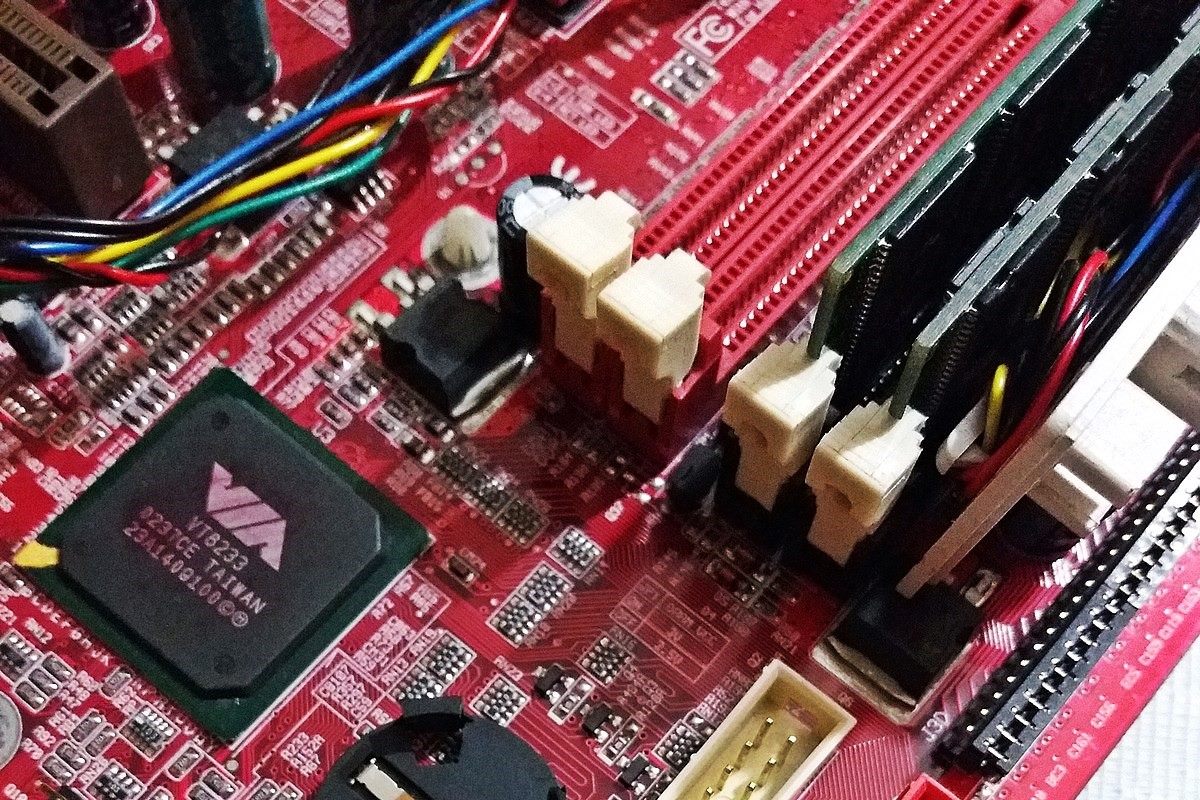What is a Power Connector for PATA Internal Hard Disk Drives?
A power connector for PATA (Parallel Advanced Technology Attachment) internal hard disk drives is a crucial component that facilitates the supply of electrical power to the hard drive, enabling it to function effectively within a computer system. This connector is responsible for delivering the necessary power to the PATA hard drive, allowing it to spin the platters and operate the read/write heads, which are essential for data storage and retrieval.
PATA hard drives typically require a 4-pin Molex power connector to operate. This connector delivers the appropriate voltage and current to the hard drive, ensuring that it receives the power it needs to function optimally. Without a properly connected power connector, the PATA hard drive would be unable to receive the necessary electrical power, rendering it non-operational within the computer system.
The power connector for PATA internal hard disk drives plays a vital role in the overall functionality of the hard drive, as it directly impacts the drive's ability to store and retrieve data. Without a reliable power connection, the hard drive would be unable to perform its primary functions, leading to system errors, data loss, and potential hardware damage.
Understanding the significance of the power connector is essential for ensuring the proper functioning and longevity of PATA internal hard disk drives. By comprehending its role in the broader context of computer hardware, users can effectively troubleshoot issues related to power connectivity and take proactive measures to maintain the integrity of their PATA hard drives.
Types of Power Connectors for PATA Internal Hard Disk Drives
When it comes to PATA internal hard disk drives, there are several types of power connectors that are commonly used to supply the necessary electrical power. Understanding these different connectors is essential for ensuring compatibility and proper functionality within a computer system.
One of the most prevalent power connectors for PATA hard drives is the 4-pin Molex connector. This connector features four pins and is designed to deliver the required voltage and current to the hard drive, enabling it to operate efficiently. The 4-pin Molex connector is a standard feature in many desktop computers and is widely compatible with PATA hard drives.
Another type of power connector that is commonly used with PATA internal hard disk drives is the Berg connector, also known as a 4-pin mini connector. This connector is smaller in size compared to the 4-pin Molex connector and is often found in compact computer systems or older hardware configurations. Despite its smaller form factor, the Berg connector is capable of providing the necessary power to PATA hard drives, making it a viable option for certain computer setups.
Additionally, some PATA hard drives may feature a SATA power adapter, which allows them to be powered using a SATA power connector commonly found in modern computer systems. This adapter enables the PATA hard drive to receive power from the computer’s power supply unit, providing a convenient solution for integrating older PATA drives into newer hardware configurations.
It is important for users to identify the specific type of power connector required by their PATA internal hard disk drives to ensure seamless integration and optimal performance within their computer systems. By understanding the various types of power connectors available, individuals can make informed decisions when connecting and powering their PATA hard drives, ultimately contributing to a more efficient and reliable computing experience.
How to Connect the Power Connector to a PATA Internal Hard Disk Drive
Connecting the power connector to a PATA (Parallel Advanced Technology Attachment) internal hard disk drive is a fundamental step in integrating the drive into a computer system. Properly establishing the power connection ensures that the hard drive receives the necessary electrical power to function effectively. Here’s a step-by-step guide on how to connect the power connector to a PATA internal hard disk drive:
- Locate the Power Connector: Identify the power connector on the PATA hard drive. It is typically situated near the data interface connector and features four pins for connecting the power supply.
- Align the Connector: Orient the power connector in the correct position to align with the corresponding power input on the hard drive. The connector should fit securely without applying excessive force.
- Ensure Proper Orientation: Verify that the power connector is oriented correctly, aligning the pins with the corresponding slots on the hard drive. It is essential to align the connector properly to avoid damaging the pins or the hard drive’s power input.
- Secure the Connection: Gently push the power connector into the power input on the hard drive until it is fully seated. Ensure that the connection is secure to prevent accidental disconnection during operation.
- Verify the Connection: After connecting the power connector, visually inspect the connection to confirm that it is properly seated and aligned. Additionally, check for any signs of damage or misalignment that may affect the power supply to the hard drive.
Following these steps allows users to effectively connect the power connector to a PATA internal hard disk drive, ensuring that the drive receives the necessary electrical power to operate within the computer system. It is important to handle the power connector and hard drive with care during the connection process to prevent damage and ensure a reliable power supply to the drive.
Common Issues with Power Connectors for PATA Internal Hard Disk Drives
While power connectors play a critical role in the functionality of PATA (Parallel Advanced Technology Attachment) internal hard disk drives, they can be susceptible to various issues that may impact the performance and reliability of the drives within a computer system. Understanding these common issues is essential for troubleshooting and addressing potential concerns related to power connectivity.
One prevalent issue with power connectors for PATA internal hard disk drives is loose connections. Over time, the power connector may become loose due to repeated plugging and unplugging, leading to intermittent power supply to the hard drive. This can result in system instability, data corruption, or even drive failure. Regularly inspecting and securing the power connector can help mitigate this issue.
Another common issue is connector damage, which can occur due to mishandling or physical stress on the connector during installation or maintenance. Damaged connectors may result in poor electrical contact, leading to power supply issues and potential drive malfunctions. It is crucial to handle the connectors with care and replace damaged ones promptly.
Compatibility issues between the power connector and the computer’s power supply unit can also arise. In some cases, older power supply units may not have the necessary connectors to power PATA hard drives, requiring the use of adapters or alternative power sources. Ensuring compatibility between the power connector and the power supply unit is vital for seamless integration.
Additionally, inadequate power supply or voltage irregularities can impact the performance of PATA internal hard disk drives. Insufficient power may lead to drive instability, while voltage fluctuations can cause data corruption or drive failure. Using a reliable power supply unit and addressing any voltage-related issues is crucial for maintaining the integrity of the power supply to the hard drive.
By being aware of these common issues with power connectors for PATA internal hard disk drives, users can proactively address potential concerns, implement proper maintenance practices, and ensure a stable and consistent power supply to their drives, ultimately contributing to the longevity and reliability of their computer systems.
Tips for Maintaining the Power Connector for PATA Internal Hard Disk Drives
Maintaining the power connector for PATA (Parallel Advanced Technology Attachment) internal hard disk drives is essential for ensuring reliable power supply and optimal performance within a computer system. By implementing proactive maintenance practices, users can mitigate potential issues and prolong the longevity of their PATA hard drives. Here are some valuable tips for maintaining the power connector:
- Regular Inspection: Periodically inspect the power connector for any signs of damage, corrosion, or loose connections. Visual examination can help identify potential issues early, allowing for timely intervention and preventive measures.
- Secure Connections: Ensure that the power connector is securely attached to the hard drive’s power input. A snug and secure connection minimizes the risk of intermittent power supply and potential damage to the connector or the hard drive.
- Gentle Handling: Handle the power connector with care during installation, maintenance, or any handling procedures. Avoid applying excessive force or causing undue stress on the connector, as this can lead to damage or misalignment.
- Utilize Proper Adapters: When integrating PATA hard drives into systems with modern power supply units, use appropriate adapters to ensure compatibility between the power connector and the power source. This helps prevent power supply issues and maintains consistent electrical connectivity.
- Address Compatibility Concerns: Verify the compatibility of the power connector with the computer’s power supply unit. In cases where compatibility issues arise, seek alternative power sources or adapters to facilitate seamless integration and reliable power supply.
- Monitor Voltage Stability: Keep an eye on the stability of the power supply voltage to the PATA hard drive. Voltage irregularities can impact the drive’s performance and longevity, so using a reliable power supply unit and addressing any voltage-related concerns is crucial.
By adhering to these maintenance tips, users can effectively preserve the integrity of the power connector for PATA internal hard disk drives, reducing the likelihood of power-related issues and promoting the sustained functionality of their hard drives within the computer system. Proactive maintenance not only enhances the reliability of power connectivity but also contributes to the overall stability and performance of the computing environment.