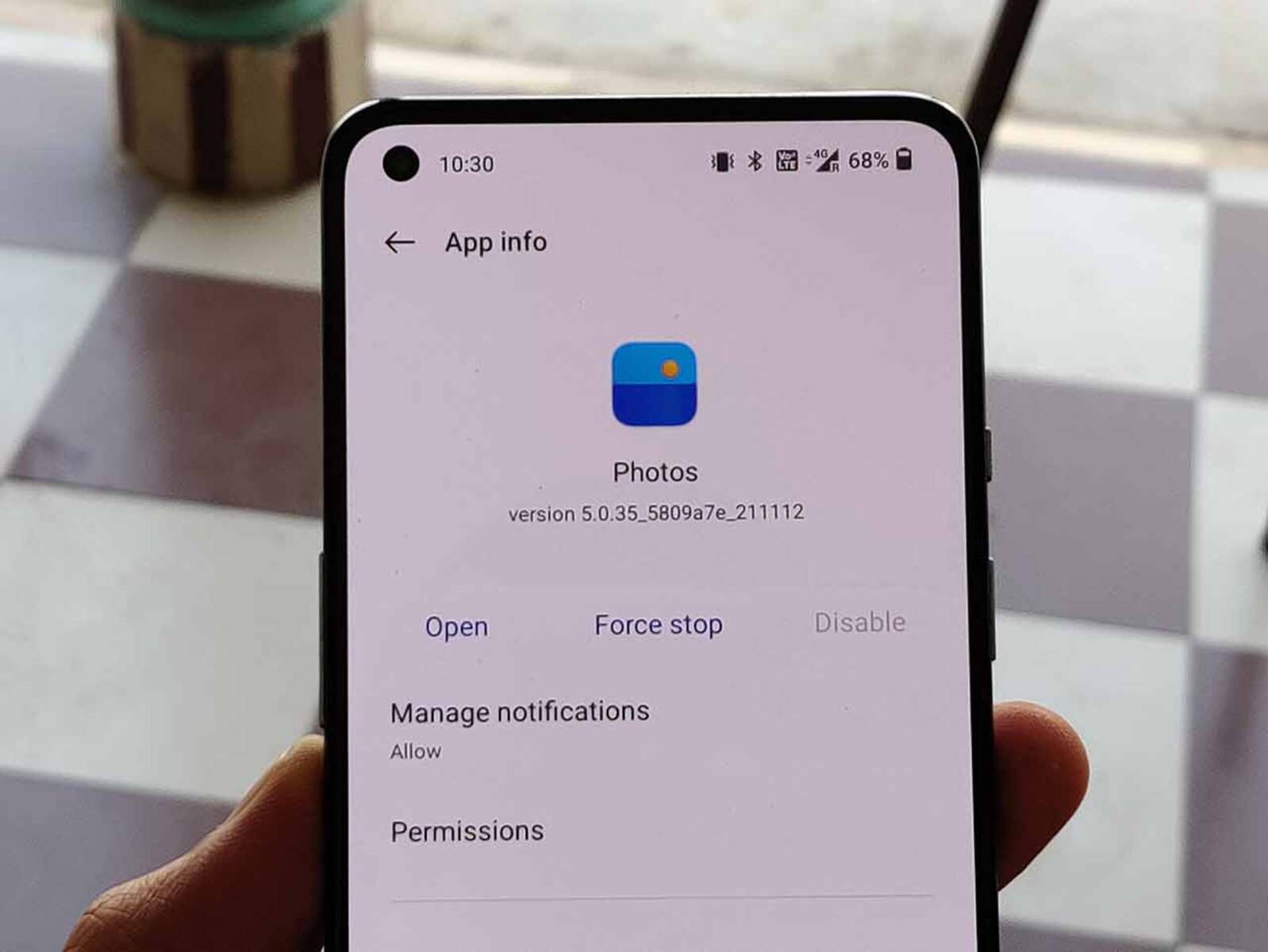Understanding Data Loss on OnePlus Nord
Data loss on your OnePlus Nord can be a distressing experience, especially when it involves precious photos and memories. Understanding the potential reasons behind data loss is crucial in taking proactive measures to safeguard your digital assets. Whether it's accidental deletion, software malfunctions, or hardware issues, comprehending the various factors contributing to data loss can empower you to mitigate the risks effectively.
Accidental Deletion: One of the most common reasons for data loss on the OnePlus Nord is accidental deletion. It's remarkably easy to mistakenly delete photos or other files while navigating through the device's interface. A simple slip of the finger can lead to the irreversible loss of cherished memories, making it essential to exercise caution when managing your digital content.
Software Glitches: Despite the advanced technology integrated into the OnePlus Nord, software glitches can still occur, potentially resulting in data loss. Whether it's due to an app malfunction or an operating system error, these unforeseen software issues can lead to the disappearance of photos from your device. Understanding the susceptibility of software to glitches can prompt you to implement regular backups and preventive measures.
Hardware Failures: While the OnePlus Nord boasts robust hardware components, unforeseen hardware failures can still lead to data loss. Whether it's a storage drive malfunction or a physical damage to the device, hardware-related issues can compromise the integrity of your stored photos. Recognizing the vulnerability of hardware components can prompt you to handle your device with care and seek professional assistance when encountering hardware-related anomalies.
By comprehending the potential reasons for data loss on your OnePlus Nord, you can adopt a proactive approach to safeguarding your digital content. Whether it's through regular backups, cautious file management, or utilizing recovery tools, understanding the nuances of data loss empowers you to navigate the digital landscape with confidence and resilience.
Common Causes of Data Loss on OnePlus Nord
Data loss on the OnePlus Nord can occur due to various factors, often leading to the inadvertent deletion or corruption of valuable photos and files. Understanding these common causes is essential for implementing preventive measures and exploring recovery options effectively.
Accidental Deletion: One of the primary causes of data loss on the OnePlus Nord is accidental deletion. In the fast-paced digital environment, it's remarkably easy to mistakenly delete photos or other files while navigating through the device's interface. A simple slip of the finger or an unintentional tap on the delete option can lead to the irreversible loss of cherished memories. This common cause of data loss underscores the importance of exercising caution when managing digital content on the OnePlus Nord.
Software Glitches: Despite the advanced technology integrated into the OnePlus Nord, software glitches can still occur, potentially resulting in data loss. Whether it's due to an app malfunction, an operating system error, or compatibility issues between software components, these unforeseen software issues can lead to the disappearance of photos from the device. The susceptibility of software to glitches emphasizes the need for regular software updates, maintenance, and cautious installation of third-party applications to minimize the risk of data loss.
Hardware Failures: While the OnePlus Nord boasts robust hardware components, unforeseen hardware failures can still lead to data loss. Whether it's a storage drive malfunction, physical damage to the device, or hardware component degradation over time, hardware-related issues can compromise the integrity of stored photos and files. Recognizing the vulnerability of hardware components underscores the importance of handling the device with care and seeking professional assistance when encountering hardware-related anomalies.
Malware and Viruses: The OnePlus Nord, like any digital device, is susceptible to malware and virus attacks, which can result in data loss. Malicious software can corrupt or delete photos and files, posing a significant threat to the device's data integrity. Implementing robust security measures, such as installing reputable antivirus software and exercising caution when downloading files from unverified sources, is crucial in mitigating the risk of data loss due to malware and viruses.
Understanding these common causes of data loss on the OnePlus Nord is pivotal in adopting a proactive approach to safeguarding digital content. By staying vigilant and implementing preventive measures, users can minimize the risk of data loss and explore effective recovery options when encountering unforeseen data loss scenarios.
Precautions to Prevent Data Loss on OnePlus Nord
Implementing proactive measures to prevent data loss on your OnePlus Nord is essential for safeguarding your valuable photos and files. By adopting the following precautions, you can minimize the risk of data loss and maintain the integrity of your digital content.
Regular Backups: Creating regular backups of your photos and files is a fundamental precautionary measure to mitigate the impact of potential data loss. Utilize the built-in backup features of the OnePlus Nord or explore third-party backup solutions to securely store copies of your digital content. By maintaining up-to-date backups, you can effectively restore lost data in the event of an unforeseen data loss scenario.
Update Software and Firmware: Keeping your OnePlus Nord's software and firmware up to date is crucial in addressing potential vulnerabilities and minimizing the risk of data loss due to software-related issues. Regular software updates and firmware installations provided by OnePlus can include bug fixes, security enhancements, and performance optimizations, contributing to a more stable and secure digital environment for your photos and files.
Install Reliable Security Software: Protecting your OnePlus Nord from malware and viruses is paramount in preventing data loss. Install reputable security software, such as antivirus applications and malware detection tools, to fortify the device against potential threats. These security measures can help identify and neutralize malicious software that may compromise the integrity of your digital content.
Exercise Caution with Third-Party Apps: When installing third-party applications on your OnePlus Nord, exercise caution and prioritize reputable sources. Unverified or malicious apps can pose a significant risk to the device's data integrity, potentially leading to data loss or unauthorized access to your photos and files. By scrutinizing the credibility of third-party apps and adhering to recommended app stores, you can minimize the risk of data loss due to compromised applications.
Handle the Device with Care: Physical damage to the OnePlus Nord can result in data loss, especially if the storage components are affected. Handle the device with care, avoiding impacts, exposure to extreme temperatures, and moisture to maintain the integrity of the hardware. Utilize protective cases and screen covers to minimize the risk of physical damage that could lead to data loss.
By implementing these precautions, you can significantly reduce the likelihood of data loss on your OnePlus Nord and preserve the integrity of your valuable photos and files. Proactive measures, such as regular backups, software updates, security enhancements, cautious app installations, and careful device handling, contribute to a resilient digital environment that safeguards against potential data loss scenarios.
Built-in Photo Recovery Options on OnePlus Nord
The OnePlus Nord offers built-in photo recovery options that can be instrumental in retrieving deleted or lost photos without the need for third-party software. These native features provide users with convenient and accessible methods to recover their valuable photos, enhancing the device's overall user experience.
Recycle Bin or Trash Folder
Similar to the functionality found in desktop operating systems, the OnePlus Nord incorporates a Recycle Bin or Trash folder for deleted files, including photos. When a photo is deleted from the device's storage, it is often moved to the Recycle Bin or Trash folder instead of being permanently erased. This provides a safety net for users, allowing them to restore deleted photos from this designated location within a specific timeframe before they are permanently removed.
Cloud Backup and Synchronization
OnePlus Nord users can leverage cloud backup and synchronization services, such as Google Photos or OnePlus Cloud, to safeguard their photos and enable seamless recovery. These services automatically back up photos to the cloud, ensuring that even if a photo is deleted from the device, it remains accessible through the cloud storage. Users can retrieve deleted photos by accessing the cloud platform and restoring them to their device, offering a reliable and efficient recovery option.
File Recovery within Gallery App
The Gallery app on the OnePlus Nord includes a built-in file recovery feature that enables users to restore deleted photos directly from the app interface. This intuitive functionality allows users to browse through deleted photos within the app and select the ones they wish to recover. By simplifying the recovery process and integrating it directly into the native Gallery app, OnePlus Nord offers a user-friendly and accessible photo recovery option.
System Backup and Restore
OnePlus Nord's system settings include comprehensive backup and restore capabilities, allowing users to create full device backups that encompass photos, settings, and app data. In the event of accidental data loss, users can initiate a system restore from a previously created backup, effectively recovering deleted photos along with other essential data. This robust system-level recovery option provides users with a comprehensive safety net for managing unforeseen data loss scenarios.
By integrating these built-in photo recovery options, OnePlus Nord empowers users to effectively manage and recover deleted photos without relying on external software solutions. These native features align with the device's user-centric design, offering intuitive and reliable methods for photo recovery that contribute to a seamless and resilient user experience.
Using Third-Party Photo Recovery Software for OnePlus Nord
In scenarios where built-in recovery options fall short or when a more comprehensive approach to photo recovery is required, utilizing third-party photo recovery software can be a viable solution for OnePlus Nord users. These specialized software applications are designed to delve deep into the device's storage, employing advanced algorithms to recover deleted or lost photos effectively.
When selecting third-party photo recovery software for the OnePlus Nord, it is crucial to prioritize reputable and well-established solutions with a track record of reliability and user satisfaction. These software applications typically offer a range of features tailored to facilitate the recovery of photos and other media files, providing users with a versatile toolkit for data restoration.
One of the primary advantages of third-party photo recovery software is its ability to perform thorough scans of the OnePlus Nord's storage, identifying traces of deleted photos that may still be recoverable. These applications leverage advanced scanning algorithms to meticulously analyze the device's storage, seeking out remnants of deleted photos and reconstructing them for potential recovery.
Furthermore, third-party photo recovery software often supports a wide array of file formats, ensuring that users can recover various types of photos, including JPEG, PNG, RAW, and more. This versatility is essential for accommodating diverse user needs and addressing the recovery of photos captured in different formats and resolutions.
Additionally, many third-party photo recovery software solutions offer user-friendly interfaces, guiding OnePlus Nord users through the recovery process with intuitive step-by-step instructions. This accessibility is particularly valuable for users who may not possess extensive technical expertise, allowing them to navigate the recovery process with confidence and ease.
Moreover, these software applications often provide preview functionalities, enabling users to preview recovered photos before finalizing the restoration process. This feature allows users to verify the integrity and quality of the recovered photos, ensuring that the restoration meets their expectations and requirements.
By leveraging third-party photo recovery software, OnePlus Nord users can augment the device's built-in recovery options with advanced and specialized capabilities, enhancing their ability to recover deleted or lost photos effectively. These software solutions serve as valuable tools in the digital toolkit, offering a proactive approach to managing data loss scenarios and preserving cherished memories captured through the device's camera.
In summary, the utilization of third-party photo recovery software for the OnePlus Nord presents a strategic and versatile approach to data restoration, empowering users to navigate unforeseen data loss scenarios with confidence and efficiency.
Steps to Recover Deleted Photos on OnePlus Nord
Recovering deleted photos on your OnePlus Nord involves a systematic approach to ensure the successful restoration of your valuable memories. Whether utilizing built-in recovery options or third-party software solutions, the following steps outline a comprehensive process for recovering deleted photos on the OnePlus Nord.
-
Assess Built-in Recovery Options: Begin by exploring the built-in photo recovery options available on your OnePlus Nord. Check the Recycle Bin or Trash folder to determine if the deleted photos are still retrievable within the designated timeframe before permanent deletion. Additionally, review the cloud backup and synchronization services, such as Google Photos or OnePlus Cloud, to ascertain if the deleted photos are accessible through the cloud storage.
-
Utilize Gallery App Recovery Feature: Access the Gallery app on your OnePlus Nord and navigate to the file recovery feature within the app interface. This intuitive functionality allows you to browse through deleted photos and select the ones you wish to recover directly from the app, streamlining the recovery process within the native environment of the device.
-
Initiate System Backup and Restore: If the deleted photos are not recoverable through the built-in options, consider initiating a system backup and restore on your OnePlus Nord. Utilize the device's system settings to create a comprehensive backup that encompasses photos, settings, and app data. Once the backup is in place, initiate a system restore to recover the deleted photos from the previously created backup.
-
Select Reputable Third-Party Software: If the built-in recovery options do not yield the desired results, consider selecting reputable third-party photo recovery software tailored for the OnePlus Nord. Prioritize well-established solutions with a track record of reliability and user satisfaction, ensuring that the selected software aligns with the device's specifications and recovery requirements.
-
Install and Launch the Software: Install the chosen third-party photo recovery software on your OnePlus Nord and launch the application. Familiarize yourself with the software's interface and features, ensuring that you understand the recovery process and the available functionalities for retrieving deleted photos from the device's storage.
-
Perform a Comprehensive Scan: Utilize the third-party software to perform a thorough scan of the OnePlus Nord's storage. Allow the software to meticulously analyze the device's storage, seeking out remnants of deleted photos and employing advanced algorithms to reconstruct them for potential recovery.
-
Preview and Recover Photos: Upon completion of the scan, review the recovered photos within the software's interface. Utilize the preview functionalities to verify the integrity and quality of the recovered photos before finalizing the restoration process. Select the desired photos for recovery, ensuring that the restoration meets your expectations and requirements.
By following these systematic steps, OnePlus Nord users can effectively recover deleted photos using a combination of built-in recovery options and third-party software solutions. This comprehensive approach empowers users to navigate unforeseen data loss scenarios with confidence and efficiency, preserving their cherished memories captured through the device's camera.