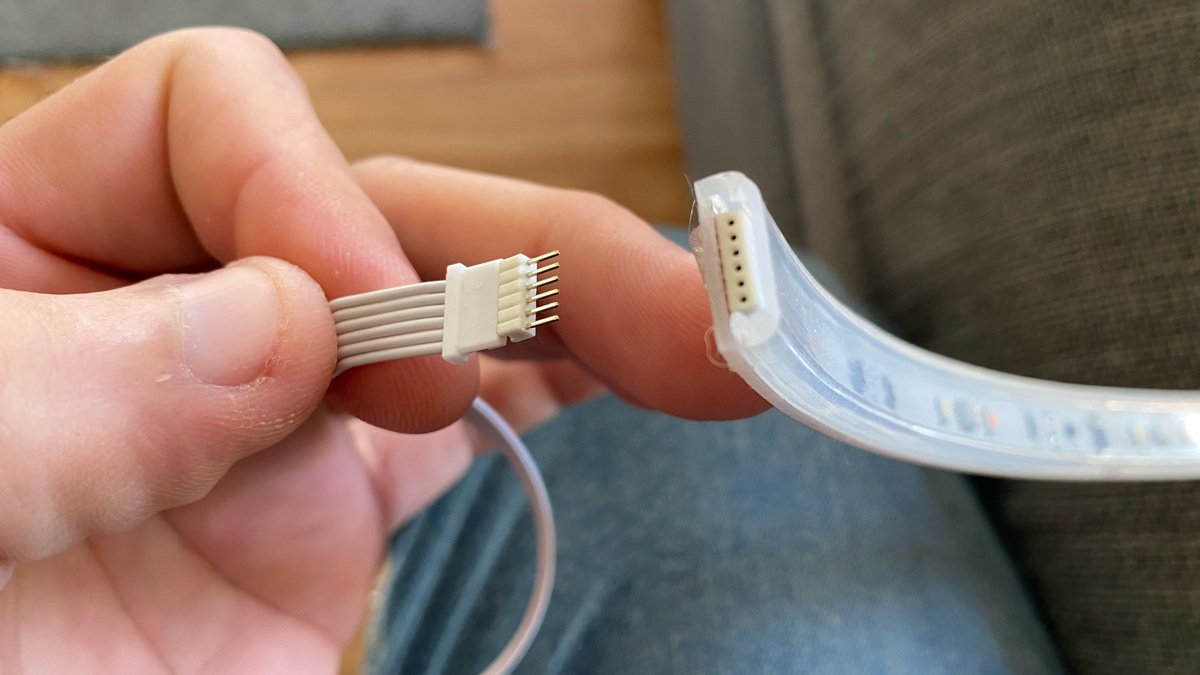What Is a Philips Hue Light Strip?
A Philips Hue Light Strip is a versatile and innovative lighting solution that allows you to bring vibrant, customizable lighting to any space in your home. Consisting of a flexible strip of LED lights, the Philips Hue Light Strip can be easily installed and controlled using the Philips Hue app or compatible smart home devices. This smart lighting system offers a range of color options, brightness levels, and dynamic effects, allowing you to create the perfect ambiance for any occasion.
The Philips Hue Light Strip is not just limited to traditional lighting setups. Its flexible design makes it easy to shape and bend around corners, curves, or objects, enabling you to add a touch of unique lighting to various areas of your home. Whether you want to accentuate architectural features, create a stunning backlight for your TV, or add a pop of color to your kitchen cabinets, the possibilities are endless with the Philips Hue Light Strip.
With its compatibility with popular voice assistants like Alexa, Google Assistant, and Apple HomeKit, the convenience of controlling your lighting with simple voice commands adds an extra layer of accessibility and ease. Additionally, the integration with smart home routines and automation allows you to effortlessly synchronize your Philips Hue Light Strip with other smart devices in your home, enhancing the overall smart home experience.
Moreover, the Philips Hue Light Strip can be easily expanded and customized to suit your specific needs. By adding extensions, you can extend the length of your light strip and cover larger areas. This versatility makes the Philips Hue Light Strip an ideal solution for both small and large spaces, allowing you to create a unified and connected lighting scheme throughout your home.
How Many Extensions Can You Add to the Philips Hue Light Strip?
The Philips Hue Light Strip offers you the flexibility to extend your lighting setup by adding multiple extensions. Each extension adds an additional length of LED lights to your existing light strip, allowing you to cover larger areas or create more intricate lighting designs.
The maximum number of extensions you can add to the Philips Hue Light Strip depends on the specific model and power limitations. For the standard Philips Hue Light Strip, you can typically add up to a maximum of three extensions. However, it’s important to note that the maximum number of extensions may vary for different models or generations of the light strip. Therefore, it’s always recommended to refer to the product documentation or consult the manufacturer’s website to ensure you stay within the recommended limits.
When determining how many extensions to add, it’s crucial to consider factors such as the power supply and the overall length of the light strip. Each extension requires power to operate, and the total length of the light strip should not surpass the maximum length supported by the power supply. Exceeding these limits may lead to performance issues or even damage to the light strip.
Furthermore, it’s important to note that adding extensions may also result in a decrease in brightness towards the end of the strip. This is due to the voltage drop that occurs as the power is distributed across a longer length of LED lights. To mitigate this issue, you can consider using a power booster or amplifier, which can help maintain consistent brightness levels throughout the entire length of the light strip.
Overall, while the Philips Hue Light Strip allows you to add extensions to expand your lighting setup, it’s crucial to adhere to the recommended limits and consider factors such as power supply, overall length, and brightness levels. By doing so, you can create a seamless and visually stunning lighting experience in your home.
Factors to Consider When Adding Extensions to the Philips Hue Light Strip:
When expanding your Philips Hue Light Strip with extensions, it’s important to take several factors into consideration to ensure optimal performance and a seamless lighting experience. Here are some key factors you should keep in mind:
- Power Supply: Each extension requires its own power source, so it’s crucial to ensure your power supply can accommodate the additional load. Check the power specifications and capacity of your power supply to ensure it can handle the total wattage of the light strip and extensions.
- Maximum Length: Be aware of the maximum length supported by the power supply and controller. It’s important not to exceed this limit, as it may lead to voltage drop and affect the performance of the light strip.
- Voltage Drop: Adding extensions can result in a decrease in brightness towards the end of the light strip due to voltage drop. Consider using a power booster or amplifier to maintain consistent brightness levels throughout the entire length of the strip.
- Physical Layout: Take into account the physical layout of the area where you plan to install the light strip and extensions. Consider the presence of corners, curves, or obstacles that may require additional extensions or connectors.
- Controller Compatibility: Ensure that your controller is compatible with the extensions you intend to add. Different generations or models of the Philips Hue Light Strip may have specific compatibility requirements.
- Lighting Design: Plan your lighting design beforehand to determine the number of extensions required to achieve your desired look. Consider factors such as the coverage area, desired brightness, and any specific effects or patterns you want to create.
- Installation Flexibility: The Philips Hue Light Strip is flexible and can be cut or extended at certain intervals. Take advantage of this flexibility to customize the length and layout of your light strip and extensions to fit your specific needs.
By considering these factors, you can ensure a smooth and successful expansion of your Philips Hue Light Strip with extensions, allowing you to create the perfect lighting atmosphere in your home.
Benefits of Adding Extensions to the Philips Hue Light Strip:
Expanding your Philips Hue Light Strip with extensions provides several benefits that can enhance your lighting experience and transform the ambiance of any space in your home. Here are some notable advantages of adding extensions to your light strip:
- Expanded Coverage: By adding extensions, you can extend the length of your light strip and cover larger areas. This allows you to create a cohesive lighting scheme throughout a room or even multiple rooms, providing a visually pleasing and immersive experience.
- Customizable Lighting Designs: The Philips Hue Light Strip already offers a range of colors, brightness levels, and dynamic effects. Adding extensions further enhances your ability to create intricate lighting designs and patterns. You can experiment with different combinations and configurations to match your mood, occasion, or personal style.
- Flexibility and Versatility: The flexibility of the Philips Hue Light Strip, combined with the ability to add extensions, provides immense versatility. You can easily shape and bend the light strip to fit around corners, curves, or objects, making it suitable for a variety of installations and creative lighting setups.
- Smart Home Integration: The Philips Hue Light Strip, when paired with compatible smart home devices or voice assistants, allows you to effortlessly control and automate your lighting. You can create schedules, routines, and scenes to synchronize your lighting with other smart devices in your home, enhancing the overall smart home experience.
- Enhanced Ambiance: The addition of extensions to your light strip can transform the ambiance of any space. Whether you want to create a cozy and warm atmosphere for relaxation or a vibrant and colorful environment for parties and gatherings, the Philips Hue Light Strip with extensions provides endless possibilities to suit your desired mood.
- Easy Installation: Adding extensions to the Philips Hue Light Strip is a straightforward process. The strip and extensions feature easy-to-use connectors, allowing you to seamlessly attach and extend the lights without the need for complex wiring or additional tools.
By taking advantage of the benefits of adding extensions to the Philips Hue Light Strip, you can elevate the lighting in your home, create stunning visual effects, and enjoy a truly personalized lighting experience.
Is There a Limit to the Number of Extensions You Can Add to the Philips Hue Light Strip?
While the Philips Hue Light Strip offers the flexibility to extend your lighting setup through the addition of extensions, there is a limit to the number of extensions you can add. The specific limit may vary depending on the model and power limitations of the light strip.
For the standard Philips Hue Light Strip, you can typically add up to a maximum of three extensions. However, it’s important to note that this limit may differ for different generations or models of the light strip. Therefore, it’s crucial to refer to the product documentation or consult the manufacturer’s website to determine the specific limitations for your particular model.
The limit on the number of extensions is largely due to the power requirements and the maximum length supported by the power supply. Each extension draws power to operate the additional LED lights, and exceeding the power capacity of the power supply can lead to performance issues or damage to the light strip.
Furthermore, it’s important to consider the overall length of the light strip when determining the number of extensions to add. The total length of the light strip, including the main strip and extensions, should not surpass the maximum length supported by the power supply. Exceeding this limit can also result in voltage drop and affect the performance of the light strip.
When planning to add extensions to your Philips Hue Light Strip, it’s crucial to carefully consider the power supply capacity, maximum length limitations, and any guidelines provided by the manufacturer. Adhering to these recommendations ensures that your light strip operates optimally and within safe parameters.
It’s important to note that if you require a longer light strip or need to cover a larger area, alternative options such as additional light strips or other Philips Hue lighting products may be more suitable. Always consult the product documentation or reach out to the manufacturer for specific recommendations based on your unique lighting needs.
How to Add Extensions to the Philips Hue Light Strip:
Expanding your Philips Hue Light Strip with extensions is a simple process that allows you to extend the length of your lighting setup and enhance its capabilities. Here is a step-by-step guide on how to add extensions to your Philips Hue Light Strip:
- Ensure Compatibility: Before purchasing extensions, ensure they are compatible with your specific model and generation of the Philips Hue Light Strip. This information can be found in the product documentation or on the manufacturer’s website.
- Prepare the Light Strip: If you haven’t already done so, install and set up the main Philips Hue Light Strip as per the manufacturer’s instructions. Connect the power adapter to the light strip and ensure that it is functioning correctly.
- Identify Extension Connectors: On both ends of the Philips Hue Light Strip, you will find connectors. These connectors are used to attach the extensions to the main strip. Familiarize yourself with these connectors and ensure they are clean and free from any dust or debris.
- Line Up the Extensions: Take the extension(s) you wish to add to your light strip and align the connectors on the extension with the connectors on the main light strip. Ensure the arrows or marks on the connectors are aligned properly for a secure connection.
- Attach the Extensions: Gently insert the extension into the connectors on the main light strip. Apply slight pressure until you hear or feel a click, indicating that the connectors are securely engaged. Ensure both ends of the extension are properly connected.
- Test the Connection: After attaching the extensions, plug the power adapter back in and turn on the light strip. Verify that the extensions are functioning correctly and producing light. If there are any issues, double-check the connections and make sure the extensions are properly inserted.
- Arrange and Position: Once the extensions are connected and working, arrange and position the light strip and extensions as desired. Take advantage of the flexibility and versatility of the light strip to shape it around corners, curves, or objects to achieve your desired lighting design.
- Control and Customize: With the extensions added to your Philips Hue Light Strip, you can now control and customize the lighting using the Philips Hue app or compatible smart home devices. Adjust the color, brightness, and effects to create the perfect ambiance for any occasion.
Adding extensions to your Philips Hue Light Strip allows you to expand your lighting setup and unlock new possibilities for creating personalized and dynamic lighting experiences in your home.
Troubleshooting Common Issues When Adding Extensions to the Philips Hue Light Strip:
While adding extensions to the Philips Hue Light Strip is a straightforward process, you may encounter some common issues along the way. Here are a few troubleshooting tips to help address these issues:
- Loose Connections: Ensure that the extensions are properly connected to the main light strip. Check that the connectors are securely inserted and aligned correctly. If the connections are loose, you may experience intermittent or no functionality. Reinsert the connectors and listen for a click to ensure a secure connection.
- Power Supply Capacity: Confirm that your power supply can handle the additional load of the extensions. If you are experiencing issues with the extensions not working or flickering, it may be due to insufficient power supply capacity. Consider upgrading to a higher wattage power supply that can support the extended lighting setup.
- Voltage Drop: If you notice a decrease in brightness towards the end of the light strip or extensions, it may be due to voltage drop. To address this issue, consider using a power booster or amplifier. These devices can help maintain consistent brightness levels throughout the entire length of the light strip.
- Compatibility: Verify that the extensions you are using are compatible with your specific model and generation of the Philips Hue Light Strip. Incompatibility issues can result in poor connectivity or erratic behavior. Consult the product documentation or the manufacturer’s website to ensure compatibility.
- Length Limitations: Be mindful of the maximum length supported by the power supply and controller. Exceeding this limit can result in voltage drop and performance issues. If you need to cover a larger area, consider using additional light strips or consult the manufacturer for guidance on extending the lighting setup.
- Resolving Connectivity Issues: If you experience connectivity issues with the extensions, such as the lights not responding to commands or not appearing in the app, try resetting the light strip and extensions. Follow the manufacturer’s instructions for resetting the devices and ensure they are properly reconfigured and connected to your network.
- Obstacles and Interference: If you encounter issues with connectivity or sporadic performance, consider the placement of the light strip and extensions. Ensure they are placed away from any physical obstacles or sources of interference, such as large metal objects or other electronic devices that may interfere with the wireless signal.
By troubleshooting these common issues, you can overcome potential challenges when adding extensions to the Philips Hue Light Strip and ensure a seamless and enjoyable lighting experience in your home.