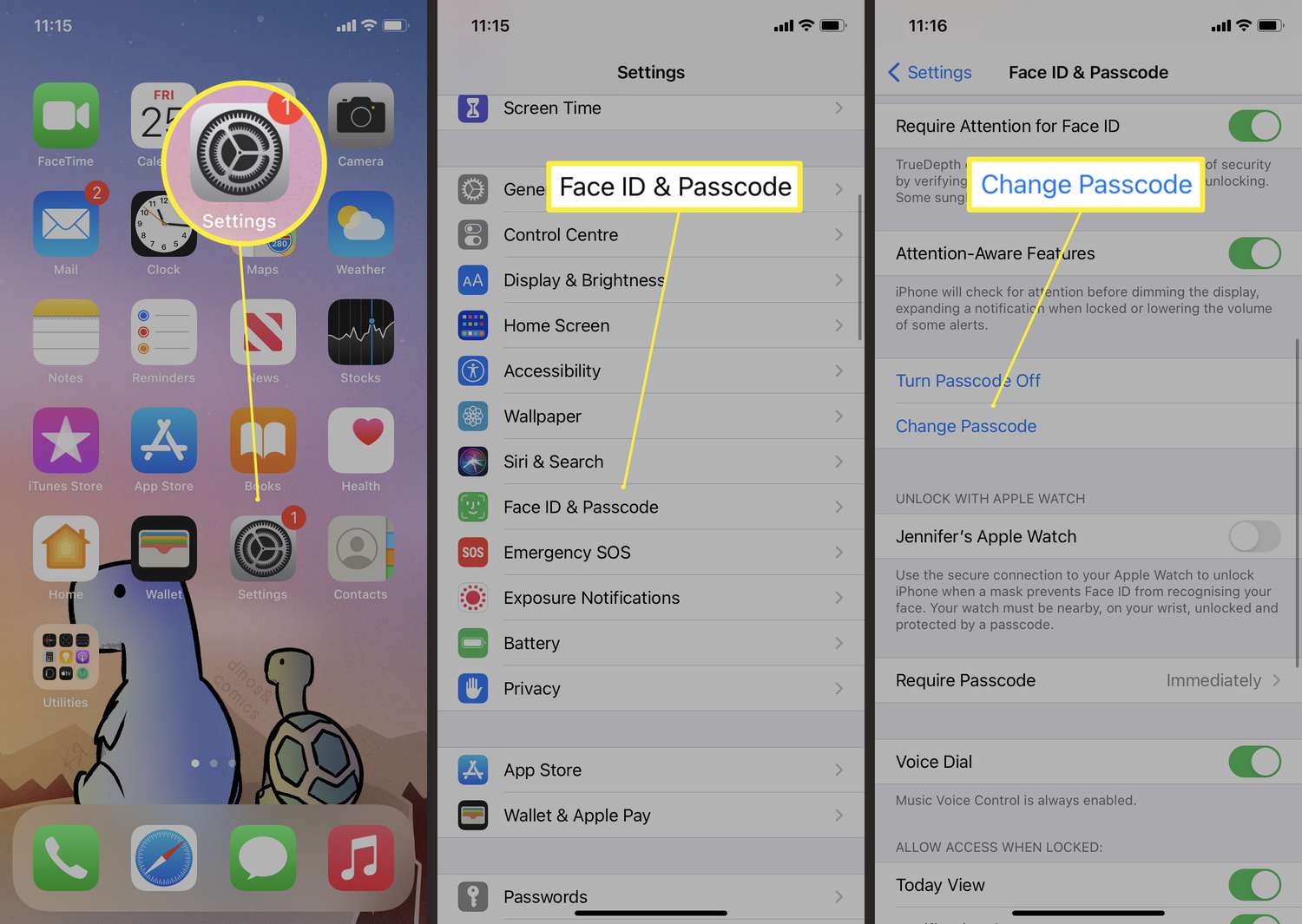Understanding iPhone 10 Security Features
The iPhone 10, known for its cutting-edge technology and sleek design, incorporates robust security features to safeguard user data and privacy. Understanding these security measures is crucial for users to make informed decisions about managing their passwords and sensitive information.
-
Face ID: The iPhone 10 introduced Face ID, a sophisticated facial recognition system that uses advanced 3D mapping to authenticate users. This biometric authentication method provides a high level of security, as it requires the user's unique facial features to unlock the device and access sensitive data.
-
Secure Enclave: The iPhone 10 incorporates a dedicated security coprocessor called the Secure Enclave. This isolated hardware component stores and protects sensitive data such as passwords, encryption keys, and biometric information. By keeping this information isolated from the main processor, the Secure Enclave enhances the overall security of the device.
-
Data Encryption: All data stored on the iPhone 10 is encrypted using advanced algorithms, ensuring that even if the device falls into unauthorized hands, the data remains inaccessible without the user's passcode or biometric authentication.
-
Two-Factor Authentication: Apple's ecosystem supports two-factor authentication, adding an extra layer of security to user accounts. When enabled, this feature requires a secondary verification method, such as a code sent to a trusted device, to access sensitive information or make changes to the user's account.
-
App Sandbox: Each app on the iPhone 10 operates within its own sandbox, isolating its data and processes from other apps. This containment mechanism prevents unauthorized access to sensitive information by restricting the app's interactions with the rest of the device.
Understanding these security features underscores the importance of managing passwords and sensitive data with care on the iPhone 10. By leveraging the device's robust security measures, users can enhance the protection of their digital identities and confidential information.
Methods for Locating Stored Passwords on iPhone 10
As users increasingly rely on their smartphones to access a myriad of online services, the management of passwords becomes a critical aspect of digital security. On the iPhone 10, the storage and retrieval of passwords are intricately linked to the device's security architecture. While Apple prioritizes user privacy and data protection, there are methods available for users to locate stored passwords on their iPhone 10.
Keychain Access
The iPhone 10 leverages a feature called Keychain, which serves as a secure repository for passwords, authentication tokens, and other sensitive information. To access stored passwords, users can navigate to the Settings app, select "Passwords & Accounts," and then tap "Website & App Passwords." Upon authentication using Face ID, Touch ID, or the device passcode, users can view a list of saved credentials, organized by website or app. This method provides a convenient way to retrieve and manage stored passwords directly on the device.
Third-Party Password Managers
In addition to the native Keychain functionality, users can opt to utilize third-party password management applications available on the App Store. These apps offer advanced features such as cross-platform synchronization, password generation, and secure sharing of credentials. By installing a reputable password manager and granting necessary permissions, users can centralize their stored passwords within the app, providing a comprehensive solution for password management across various online accounts.
iCloud Keychain
Apple's iCloud Keychain seamlessly integrates with the iPhone 10, offering a cloud-based solution for storing and syncing passwords across multiple Apple devices. Users can enable iCloud Keychain in the device settings to synchronize their saved passwords, credit card information, and Wi-Fi network credentials across their Apple ecosystem. By accessing the iCloud Keychain through the Settings app, users can view and manage their stored passwords, ensuring consistent access to their credentials across different devices.
Risks and Considerations
While the methods outlined above provide convenient ways to locate stored passwords on the iPhone 10, it is essential for users to consider the associated risks. Storing sensitive information, such as passwords, on a mobile device introduces potential security vulnerabilities in the event of unauthorized access or device loss. Therefore, users should exercise caution and implement additional security measures, such as enabling device passcodes, biometric authentication, and remote device management features, to mitigate these risks effectively.
Best Practices
To enhance password security on the iPhone 10, users should adhere to best practices, including regular password updates, enabling two-factor authentication where available, and utilizing strong, unique passwords for each online account. Additionally, leveraging the device's security features, such as Face ID and data encryption, contributes to a comprehensive approach to safeguarding stored passwords and sensitive information.
By understanding the methods for locating stored passwords on the iPhone 10 and adopting best practices for password management, users can navigate the digital landscape with confidence, knowing that their sensitive information remains protected within the confines of their trusted device.
Risks and Considerations of Retrieving Stored Passwords
Retrieving stored passwords on the iPhone 10 presents inherent risks and considerations that users must carefully evaluate to maintain the security of their digital assets. While the convenience of accessing saved credentials directly on the device is undeniable, it is essential to recognize the potential vulnerabilities associated with storing sensitive information in a digital environment.
One of the primary risks of retrieving stored passwords on the iPhone 10 is the exposure to unauthorized access in the event of device loss or theft. If an unauthorized individual gains physical access to the device, the stored passwords could be compromised, potentially leading to unauthorized access to the user's online accounts and sensitive information. This risk underscores the importance of implementing robust security measures, such as enabling device passcodes, biometric authentication, and remote device management features, to mitigate the impact of a security breach.
Furthermore, the reliance on stored passwords introduces a level of dependency on the security of the device itself. While the iPhone 10 incorporates advanced security features, including data encryption and biometric authentication, no system is entirely immune to potential vulnerabilities or exploits. Users must remain vigilant and stay informed about security updates and best practices to mitigate the risks associated with storing and retrieving passwords on their devices.
Another consideration pertains to the potential implications of utilizing third-party password management applications. While these applications offer enhanced features for password management, including cross-platform synchronization and password generation, users must carefully evaluate the reputation and security practices of the chosen password manager. Entrusting sensitive credentials to a third-party service requires a thorough assessment of its security protocols and adherence to industry best practices to ensure the protection of stored passwords.
Additionally, the proliferation of phishing attacks and social engineering tactics underscores the importance of exercising caution when retrieving stored passwords on the iPhone 10. Users must remain vigilant against fraudulent attempts to obtain their credentials, emphasizing the need for robust authentication methods and a critical approach to verifying the legitimacy of requests for password access.
In light of these risks and considerations, users must approach the retrieval of stored passwords on the iPhone 10 with a proactive mindset, prioritizing the implementation of additional security measures and the adoption of best practices for password management. By acknowledging the potential vulnerabilities and staying informed about evolving security threats, users can navigate the landscape of stored passwords with heightened awareness and a commitment to safeguarding their digital identities and sensitive information.
Best Practices for Managing Passwords on iPhone 10
Managing passwords on the iPhone 10 demands a proactive approach to enhance digital security and protect sensitive information. By adhering to best practices, users can fortify the integrity of their stored passwords and mitigate potential security risks effectively.
Regular Password Updates
Regularly updating passwords for online accounts is a fundamental practice that contributes to robust security. By refreshing passwords at regular intervals, users can minimize the risk of unauthorized access resulting from compromised credentials. The iPhone 10 provides a seamless platform for managing and updating passwords, empowering users to maintain the security of their digital identities.
Two-Factor Authentication
Enabling two-factor authentication (2FA) wherever available adds an additional layer of security to user accounts. By requiring a secondary verification method, such as a code sent to a trusted device, 2FA mitigates the impact of password breaches and unauthorized access attempts. Leveraging the iPhone 10's support for 2FA reinforces the protection of stored passwords and bolsters the overall security posture of user accounts.
Strong, Unique Passwords
Utilizing strong, unique passwords for each online account is paramount in safeguarding sensitive information. The iPhone 10 facilitates the generation and storage of complex passwords, empowering users to maintain a diverse and robust password ecosystem. By avoiding password reuse and implementing strong, unique credentials, users can fortify the security of their stored passwords and mitigate the impact of potential security breaches.
Leveraging Biometric Authentication
The iPhone 10's advanced biometric authentication methods, such as Face ID and Touch ID, offer a secure and convenient means of accessing stored passwords. By leveraging biometric authentication, users can enhance the protection of their credentials and streamline the authentication process, reinforcing the security of their digital assets.
Data Encryption and Secure Enclave
Capitalizing on the iPhone 10's data encryption and the Secure Enclave further fortifies the security of stored passwords. Leveraging these built-in security features ensures that stored credentials remain protected from unauthorized access, bolstering the overall integrity of the password management ecosystem on the device.
By embracing these best practices, users can navigate the landscape of password management on the iPhone 10 with confidence, knowing that their sensitive information remains safeguarded within the confines of their trusted device. Emphasizing proactive security measures and leveraging the device's robust security features empowers users to uphold the integrity of their stored passwords and fortify the protection of their digital identities.