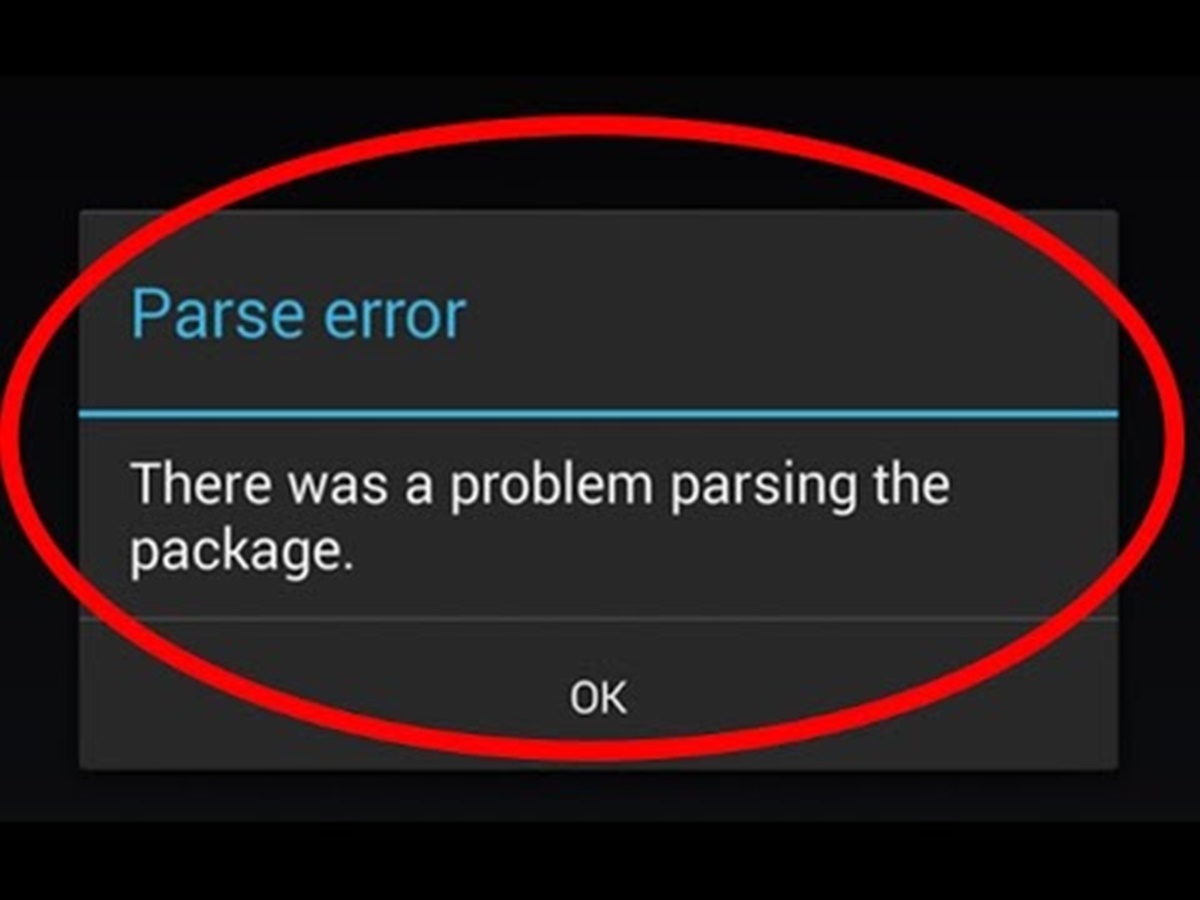What is a Parse Error?
A parse error refers to an error in the syntax or structure of a code that prevents it from being properly executed by a programming language or software. It commonly occurs when the interpreter or compiler fails to understand or interpret a specific line or portion of code. Parse errors can be frustrating for developers as they can interrupt the execution of a program and hinder its functionality.
When a parse error occurs, the programming language or software generates an error message that provides clues about the exact cause of the error. These error messages usually indicate the line number or location where the parser encountered the problem, making it easier for developers to identify and fix the issue. Parsing is an essential step in the execution of code, as it translates human-readable code into machine-executable instructions.
A parse error can occur in various programming languages such as JavaScript, PHP, Python, or Java. It often happens due to mistakes in the code syntax, such as missing or misplaced parentheses, semicolons, or brackets. These errors can arise from simple typographical errors, incorrect usage of language-specific keywords, or improper nesting of code blocks.
Parse errors can also occur when using markup languages like HTML or XML. In these cases, the parser encounters invalid or unrecognized tags, attributes, or malformed markup. Whenever the parser encounters a code structure that it cannot understand or interpret, a parse error is triggered.
Dealing with parse errors requires careful inspection and debugging of the code. Developers need to analyze the error messages and review the corresponding line of code to identify the mistake. By fixing the syntax or structural issues causing the parse error, the code can be corrected, allowing it to be executed successfully.
It’s important to note that parse errors can occur for both beginners and experienced developers. Even a single missing character or misplaced syntax element can cause a parse error and disrupt the entire code execution. That’s why attention to detail and careful debugging are crucial when encountering parse errors.
By understanding what parse errors are and how they occur, developers can take necessary precautions to minimize their frequency. Writing clean and organized code, double-checking syntax, and utilizing proper indentation and commenting techniques can reduce the chances of encountering parse errors. Additionally, regularly testing and debugging code can help catch and fix parse errors early on in the development process.
Common Causes of Parse Errors
Parse errors can be caused by a variety of factors, ranging from simple syntax mistakes to more complex structural issues. Understanding the common causes of parse errors can help developers identify and prevent them in their code. Here are some of the most common causes of parse errors:
- Missing or misplaced syntax elements: One of the primary causes of parse errors is missing or misplaced syntax elements, such as parentheses, brackets, or quotation marks. For example, forgetting to close a bracket or using the wrong type of quotation marks can result in a parse error.
- Improper use of language-specific keywords: Each programming language has its own set of keywords and reserved words, and improper usage can lead to parse errors. Using these keywords incorrectly or misspelling them can confuse the parser and trigger a parse error.
- Invalid or unrecognized code structure: Parse errors can occur when the parser encounters code that it does not recognize or understand. This can happen when using unsupported or outdated language features, or when using code that is specific to a particular framework or library without proper setup.
- Malformed or incomplete expressions: Parse errors can also occur when expressions are written incorrectly or incompletely. This can include missing operators, operands, or other necessary components of an expression, causing the parser to encounter a syntax error.
- Syntax inconsistencies: Inconsistent or conflicting syntax can result in parse errors. For example, mixing different coding styles, such as using tabs and spaces for indentation, can confuse the parser and lead to syntax errors.
It’s important to note that parse errors are not limited to these causes and can vary depending on the programming language or software being used. Additionally, the specific error message generated by the parser can provide valuable information about the cause of the parse error, helping developers pinpoint and resolve the issue.
To avoid parse errors, it’s essential to practice good coding habits and follow best practices. This includes writing clean and well-structured code, using consistent indentation and naming conventions, and testing code regularly to catch any syntax errors early on. Additionally, staying up-to-date with the latest language specifications and guidelines can help prevent parse errors caused by outdated or deprecated features.
By being aware of the common causes of parse errors and taking proactive measures to avoid them, developers can write robust and error-free code that executes smoothly and efficiently.
How to Identify a Parse Error
Identifying a parse error is essential for troubleshooting and fixing code-related issues. Fortunately, there are several indicators that can help developers recognize the presence of a parse error. Here are some ways to identify a parse error:
- Error messages: Most programming languages and software provide error messages that indicate when a parse error has occurred. These error messages often contain information such as the line number or location where the error was detected, along with a description of the issue. Developers should pay close attention to these error messages as they can provide valuable clues about the nature and cause of the parse error.
- Unexpected behavior: Parse errors can cause unexpected behavior in the execution of code. This can manifest as runtime errors, crashes, or incorrect output. If your code is not functioning as expected and there are no apparent logical errors, a parse error may be the culprit.
- Incomplete or partial output: Parse errors can prevent code from being executed fully, resulting in incomplete or partial output. If you notice that your code is only partially executing or generating incomplete results, it may be an indication of a parse error.
- Code highlighting or syntax highlighting: Many development environments or text editors provide syntax highlighting features that can highlight syntax errors, including parse errors. These features use different colors or visual cues to indicate where syntax errors are present, making them easier to spot.
- Debugging tools: Utilizing debugging tools or integrated development environments (IDEs) can help pinpoint parse errors more accurately. These tools often have features like step-by-step debugging, variable inspection, and error highlighting, which assist in identifying and resolving parse errors quickly.
When encountering a parse error, it’s important to carefully review the error message and the corresponding line of code indicated in the error message. Pay attention to any misspelled keywords, missing or misplaced syntax elements, or inconsistent code structures. Additionally, verifying that the code adheres to the syntax rules of the programming language being used can help identify parse errors.
Regular code testing and debugging can also aid in identifying parse errors early on. By writing test cases and running them frequently, developers can catch any syntax errors or parse errors before they become more challenging to identify and resolve.
Once a parse error is identified, the next step is to fix it by addressing the underlying cause. This may involve correcting syntax errors, revising code structures, or ensuring compatibility with language specifications or libraries being used.
By knowing how to identify parse errors, developers can streamline the debugging process and resolve coding issues more efficiently, leading to improved code quality and better software performance.
Fixing Parse Errors
Fixing parse errors requires careful analysis and debugging of the code to identify and correct the underlying issues. Here are some steps to follow to fix parse errors:
- Review the error message: Start by carefully reading the error message generated by the programming language or software. The error message often provides valuable information about the location and nature of the parse error, helping you understand what specifically needs to be fixed.
- Identify the problematic code: Use the information from the error message to locate the specific line or portion of code where the parse error occurs. Pay attention to any missing or misplaced syntax elements, incorrect keyword usage, or unrecognized code structures.
- Check for typos and syntax errors: Carefully review the code surrounding the parse error for any typographical errors, missing or duplicated characters, or incorrect syntax usage. Even a small typo or missing punctuation can cause a parse error, so be thorough in your examination.
- Verify syntax rules: Ensure that your code adheres to the syntax rules of the programming language being used. Check the documentation or reference materials for the language to verify the correct syntax for specific elements or expressions.
- Fix syntax inconsistencies: If your code has inconsistent or conflicting syntax, resolve those issues. This can include addressing inconsistencies in indentation, the use of quotation marks, or the mix of tabs and spaces for formatting.
- Use debugging tools: Take advantage of debugging tools or integrated development environments (IDEs) to assist in identifying and fixing parse errors. Debugging tools can help pinpoint the exact location of the parse error, allow step-by-step execution, and provide insights into the values of variables during runtime.
- Test and iterate: After making changes to fix the parse error, thoroughly test the code to ensure it executes without errors. Run test cases, validate outputs, and check for any unexpected behavior. If the parse error persists, revisit the code and error message to further diagnose and correct the issue.
It’s important to note that fixing parse errors may involve trial and error, especially when dealing with complex code or multiple errors. The process requires attention to detail, patience, and a systematic approach to gradually eliminate any syntax or structural issues.
Lastly, learning from parse errors can help prevent them in the future. Take note of the patterns or common mistakes that led to the parse errors and incorporate that knowledge into your coding practices. Maintain clean and organized code, follow best practices, and regularly test and debug your code to catch and fix parse errors early on.
By following these steps and continually improving your coding skills, you can effectively fix parse errors and build more robust and error-free code.
5 Steps to Fix a Parse Error
When encountering a parse error in your code, it’s important to address it promptly to ensure the proper functioning of your program. Here are five steps to help you fix a parse error:
- Read the error message: The first step is to carefully read and understand the error message generated by the programming language or software. The error message usually provides valuable information about the location and cause of the parse error. Pay close attention to the line number and the specific syntax issue mentioned in the message.
- Locate the error: With the error message in hand, go to the identified line of code and review it thoroughly. Look for any syntax errors, missing or misplaced symbols, or incorrect keyword usage. Check for typos or any other inconsistencies that may be causing the parse error.
- Fix the syntax error: Once you’ve identified the problem, fix the syntax error accordingly. This might involve adding missing parentheses or quotation marks, correcting the order of symbols, or ensuring proper syntax usage. Carefully refer to the language’s documentation or syntax guidelines to ensure your correction aligns with the correct syntax rules.
- Save and retest: After making the necessary changes, save your code and retest it. Run the program again and verify if the parse error has been resolved. It’s crucial to run comprehensive tests to ensure that the code executes as expected and that there are no additional parse errors present.
- Debug and iterate: If the parse error persists, it’s time to dig deeper and use debugging techniques. Use debugging tools or integrated development environments (IDEs) to step through the code and identify the precise location where the parse error occurs. Examine the variable values and the flow of the code to identify any potential issues that may be causing the parse error. Continue to make adjustments, save the code, and retest until the parse error is resolved.
Remember to approach debugging systematically, focusing on one error at a time. Repeat the steps above for each parse error you encounter. It’s essential to be patient and thorough during the debugging process, as parse errors can sometimes be elusive and require careful attention to detail.
By following these five steps and practicing good coding habits, such as thorough testing and adhering to syntax rules, you can effectively resolve parse errors and ensure the smooth execution of your code.
Common Parse Error Messages and Their Solutions
When encountering a parse error in your code, understanding the specific error message generated by the programming language or software can provide valuable insights into the cause of the error. Here are some common parse error messages and their solutions:
- “Unexpected syntax error” – This error message typically occurs when the parser encounters unexpected symbols, keywords, or syntax elements. To resolve this issue, carefully review the code and make sure that all syntax elements, such as brackets, parentheses, and quotation marks, are correctly used and properly closed. Double-check the spelling of keywords and ensure that the code adheres to the syntax rules of the programming language being used.
- “Unclosed bracket/parenthesis” – This error message indicates that a bracket or parenthesis has been left open without a corresponding closing symbol. To fix this issue, ensure that all opened brackets and parentheses are properly closed. Check your code for any missing or mismatched brackets and parentheses, and add the necessary closing symbols to resolve the parse error.
- “Unexpected end of file” – This error message occurs when the parser reaches the end of the file but encounters an incomplete structure or expression. To address this error, carefully examine the code and check for any missing or incomplete statements or code blocks. Make sure that all code blocks, loops, and functions have the necessary opening and closing symbols and that all statements are complete.
- “Invalid or unexpected token” – This error message indicates that the parser has encountered an invalid or unexpected token in the code. Tokens can include keywords, identifiers, operators, or symbols. To resolve this error, review the line or section of code mentioned in the error message and check for any misspelled keywords, incorrect operator usage, or misplaced symbols. Correct any issues with tokens to eliminate the parse error.
- “Expected identifier” – This error message suggests that the parser was expecting an identifier, such as the name of a variable, function, or class, but encountered something else. To fix this error, ensure that all identifiers are correctly declared and used. Check for any misspelled identifiers or incorrect usage of reserved words or keywords. Make sure that identifiers are properly defined before they are referenced in the code.
Remember that these are just a few examples of common parse error messages, and there can be various other error messages depending on the programming language or software being used. When encountering a parse error, carefully read the error message to get a clear indication of the problem, and then apply the appropriate solution based on the specific error message.
If you’re unsure about the cause of the parse error or how to resolve it, consult the documentation or seek assistance from online communities and forums where experienced developers can provide guidance and support.
By understanding common parse error messages and their solutions, you can quickly identify and rectify parse errors in your code, ensuring its smooth execution and functionality.
Avoiding Parse Errors in the Future
Preventing parse errors is an essential aspect of writing clean and error-free code. By following best practices and adopting good coding habits, you can minimize the occurrence of parse errors. Here are some tips for avoiding parse errors in the future:
- Understand the syntax: Familiarize yourself with the syntax of the programming language you’re working with. Take the time to read and understand the language’s documentation and guidelines. Having a solid grasp of the syntax rules will help you avoid common mistakes that can lead to parse errors.
- Practice consistent indentation: Consistent indentation is not just for aesthetics; it helps visually identify code blocks and nested structures. By maintaining consistent indentation, you can easily spot missing or extra braces, parentheses, or other syntax elements that can cause parse errors.
- Use an IDE or text editor with syntax highlighting: IDEs and text editors with syntax highlighting can greatly assist in avoiding parse errors. These tools visually highlight syntax elements, making it easier to detect errors as you write code. They can also provide real-time error detection, helping you catch syntax errors as you type.
- Test code as you write: Test your code frequently during development. By running and testing your code regularly, you can catch syntax errors early on and fix them immediately. This prevents the accumulation of multiple parse errors that can become challenging to debug later.
- Pay attention to error messages: Error messages provide valuable information about the cause and location of parse errors. Read error messages carefully, analyze the code referenced in the message, and address the issues accordingly. Understanding the specific errors and their solutions will empower you to avoid similar parse errors in the future.
Additionally, here are some general coding best practices that can help in reducing parse errors:
- Use descriptive variable and function names: Using meaningful and descriptive names for variables and functions not only improves code readability but also reduces the chances of naming conflicts or typos that can result in parse errors.
- Comment your code: Adding comments to your code explaining the purpose and logic of complex sections can help you and others understand the code better. Well-documented code is less prone to syntax mistakes and increases the chances of writing error-free code.
- Regularly update your programming language version: Staying up-to-date with the latest version of your programming language can help you avoid known bugs and syntax changes. This reduces the likelihood of encountering parse errors caused by outdated language features or syntax.
- Encourage peer code reviews: Having other developers review your code helps identify potential syntax errors and provides additional perspectives on code quality. Peer code reviews can catch mistakes that you may have missed, leading to code improvements and reduced parse errors.
Remember that practice and experience play key roles in minimizing parse errors. Continuously learning, staying curious, and seeking improvement will greatly enhance your coding skills and help you write more error-free code.
By following these tips and best practices, you can reduce the occurrence of parse errors, resulting in cleaner, more efficient, and reliable code.