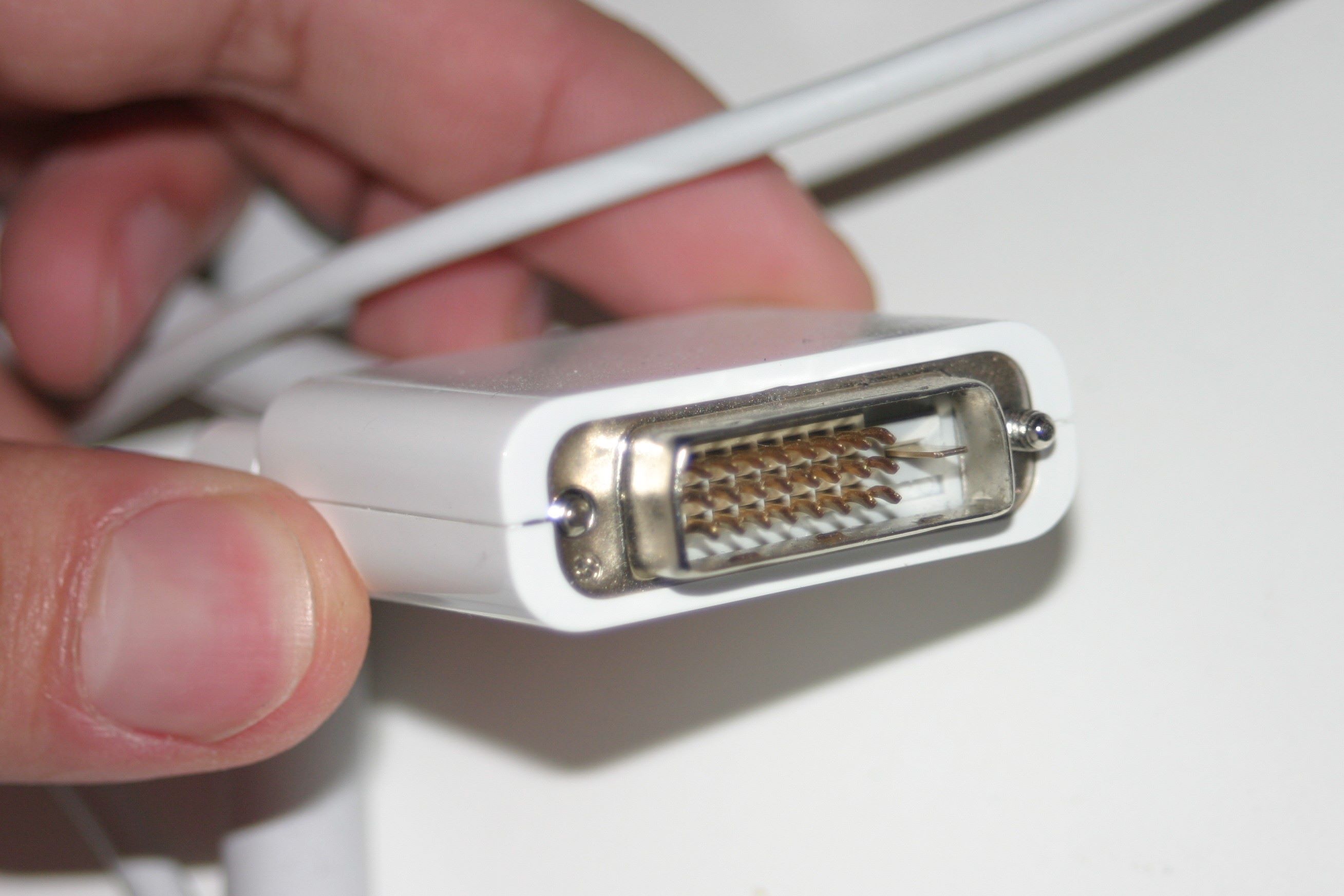What is a DVI-D Connector?
A Digital Visual Interface (DVI) connector is a video display interface commonly used to connect a video source, such as a graphics card, to a display device, such as a computer monitor or TV. The "D" in DVI-D stands for "digital," indicating that the connector only supports digital signals. DVI-D connectors are specifically designed for transmitting digital video signals, making them ideal for high-definition displays and digital monitors. These connectors are widely used in various electronic devices, including desktop computers, laptops, gaming consoles, and professional display systems.
DVI-D connectors come in different pin configurations and are compatible with various types of cables, such as DVI-D single-link, DVI-D dual-link, and DVI-D integrated (24+5 pins). The single-link DVI-D connector supports resolutions up to 1920 x 1200 at 60Hz, while the dual-link DVI-D connector can handle higher resolutions, making it suitable for high-performance displays and gaming monitors.
The DVI-D connector is distinct from other DVI connectors, such as DVI-I (integrated digital and analog) and DVI-A (analog only), as it exclusively carries digital signals without the capability to transmit analog signals. This digital-only feature ensures a clear and sharp display without the potential signal degradation associated with analog-to-digital conversions.
DVI-D connectors are often found on graphics cards, video monitors, and projectors, offering a reliable and high-quality interface for transmitting digital video signals. With their widespread use and compatibility with a range of display devices, DVI-D connectors continue to be a popular choice for connecting digital displays to video sources.
In summary, the DVI-D connector is a digital video interface that facilitates the transmission of high-quality digital signals between video sources and display devices. Its exclusive support for digital signals and compatibility with various display devices make it a versatile and widely used connector in the realm of digital video transmission.
Types of DVI-D Connectors
DVI-D connectors come in different types, each designed to accommodate specific display requirements and resolutions. Understanding the various types of DVI-D connectors is essential for selecting the appropriate connector for a particular display setup. The following are the primary types of DVI-D connectors:
- DVI-D Single-Link: This type of DVI-D connector features 18 pins and supports a maximum resolution of 1920 x 1200 at 60Hz. It is suitable for connecting displays with standard resolutions and refresh rates, making it a common choice for office monitors and consumer-grade displays.
- DVI-D Dual-Link: The dual-link DVI-D connector is designed to handle higher resolutions and refresh rates by utilizing additional pins to transmit more data. With 24 pins, this connector can support resolutions beyond 1920 x 1200, making it ideal for high-definition displays, gaming monitors, and professional graphics applications.
- DVI-D Integrated (24+5 pins): This type of DVI-D connector combines the digital video signal pins with additional pins for analog signals and dual-link capabilities. It provides flexibility for connecting to devices that support both digital and analog signals, offering compatibility with a wider range of display devices.
Each type of DVI-D connector serves specific display requirements, ensuring compatibility with various monitors, projectors, and video sources. Understanding the distinctions between these connectors enables users to make informed decisions when selecting the appropriate DVI-D connector for their display setup.
Moreover, the availability of different DVI-D connector types provides versatility in connecting digital displays to video sources, accommodating a wide range of resolutions and refresh rates. This flexibility makes DVI-D connectors a preferred choice for diverse applications, from standard office setups to high-performance gaming and professional graphics environments.
Benefits of DVI-D Connectors
DVI-D connectors offer several advantages that make them a popular choice for connecting digital displays to video sources. Understanding the benefits of DVI-D connectors can help users make informed decisions when selecting display interfaces. The following are key benefits of using DVI-D connectors:
- High-Quality Digital Signal Transmission: DVI-D connectors are designed specifically for transmitting digital video signals, ensuring high-quality and reliable signal transmission without the potential degradation associated with analog-to-digital conversions. This results in clear, sharp, and accurate display output, making DVI-D connectors ideal for high-definition displays and professional graphics applications.
- Support for High Resolutions and Refresh Rates: DVI-D connectors, particularly the dual-link type, support high resolutions and refresh rates, making them suitable for demanding display requirements, including gaming, multimedia content creation, and professional graphics work. The ability to handle higher resolutions ensures a superior visual experience for users.
- Compatibility with Various Display Devices: DVI-D connectors are compatible with a wide range of digital display devices, including computer monitors, projectors, and high-definition televisions. This compatibility makes DVI-D connectors versatile and suitable for diverse display setups in both consumer and professional environments.
- Digital-Only Interface: The digital-only nature of DVI-D connectors eliminates the need for analog signal transmission, resulting in a more streamlined and efficient interface for digital displays. This digital-only feature ensures that the integrity of the digital signal is maintained throughout the transmission process, minimizing potential signal interference and quality degradation.
- Secure and Robust Connection: DVI-D connectors provide a secure and robust connection between video sources and display devices, minimizing signal loss and ensuring a stable connection for uninterrupted display performance. The durable design of DVI-D connectors contributes to their reliability in various applications.
Overall, the benefits of DVI-D connectors, including high-quality digital signal transmission, support for high resolutions and refresh rates, compatibility with various display devices, digital-only interface, and secure connection, make them a preferred choice for users seeking reliable and high-performance digital display interfaces.
Limitations of DVI-D Connectors
While DVI-D connectors offer numerous advantages, they also have certain limitations that users should consider when evaluating display interface options. Understanding the limitations of DVI-D connectors can help users make informed decisions based on their specific display requirements. The following are key limitations associated with DVI-D connectors:
- Lack of Audio Support: One of the notable limitations of DVI-D connectors is the absence of audio support. Unlike HDMI (High-Definition Multimedia Interface) connectors, which can transmit both video and audio signals, DVI-D connectors are designed exclusively for video transmission. This limitation requires users to utilize separate audio connections when using DVI-D for display setups that require audio output.
- Single-Function Interface: DVI-D connectors are dedicated to transmitting digital video signals and do not support additional data or control signals commonly found in more advanced display interfaces. As a result, DVI-D connectors are limited in their functionality compared to interfaces that offer integrated data, audio, and video transmission capabilities.
- Transition to HDMI and DisplayPort: With the emergence of HDMI and DisplayPort as versatile and feature-rich display interfaces, DVI-D connectors have become less prevalent in newer devices and display systems. This transition has led to a potential limitation in terms of compatibility with the latest display technologies and devices.
- Physical Size and Connector Types: The physical size and connector types of DVI-D connectors may pose limitations in certain space-constrained or specialized applications. Depending on the specific DVI-D variant, such as single-link or dual-link, the connector size and pin configuration may not be suitable for all display devices or form factors.
While DVI-D connectors have been widely used for digital display connections, it is essential for users to consider these limitations, especially in the context of evolving display technologies and the integration of audio and video transmission requirements. Despite these limitations, DVI-D connectors continue to be a viable choice for specific display setups and applications that prioritize high-quality digital video transmission.
Compatibility of DVI-D Connectors
The compatibility of DVI-D connectors plays a crucial role in their widespread adoption and use across various display devices and video sources. Understanding the compatibility aspects of DVI-D connectors is essential for ensuring seamless connectivity and optimal performance. The following factors contribute to the compatibility of DVI-D connectors:
- Display Device Compatibility: DVI-D connectors are compatible with a wide range of display devices, including computer monitors, digital projectors, high-definition televisions, and professional display systems. This compatibility ensures that users can connect DVI-D-enabled video sources to diverse display devices without encountering compatibility issues.
- Graphics Card and Video Source Compatibility: DVI-D connectors are commonly found on graphics cards, video cards, and video sources, making them compatible with a broad spectrum of video output devices. This compatibility allows users to connect DVI-D-enabled video sources to display devices equipped with DVI-D inputs, ensuring seamless video signal transmission.
- Cable and Adapter Compatibility: DVI-D connectors are compatible with specific types of DVI-D cables, including single-link and dual-link variants. Additionally, DVI-D connectors can be used with adapters to facilitate connectivity with other display interfaces, such as HDMI or VGA, expanding their compatibility with a wider range of devices and display technologies.
- Resolution and Refresh Rate Compatibility: DVI-D connectors support various resolutions and refresh rates, ensuring compatibility with display devices that require specific video signal characteristics. Whether it is standard high-definition resolutions or ultra-high resolutions for professional graphics work, DVI-D connectors offer the necessary compatibility for diverse display requirements.
- Legacy Device Compatibility: DVI-D connectors maintain compatibility with legacy display devices and older video sources, allowing users to connect modern video sources to older monitors and projectors that feature DVI-D inputs. This backward compatibility ensures the continued use of DVI-D connectors across a wide spectrum of display technologies.
The compatibility of DVI-D connectors with a diverse array of display devices, video sources, cables, adapters, and legacy systems underscores their versatility and reliability in facilitating digital video signal transmission. This broad compatibility makes DVI-D connectors a preferred choice for users seeking a dependable and widely compatible interface for their display setups.