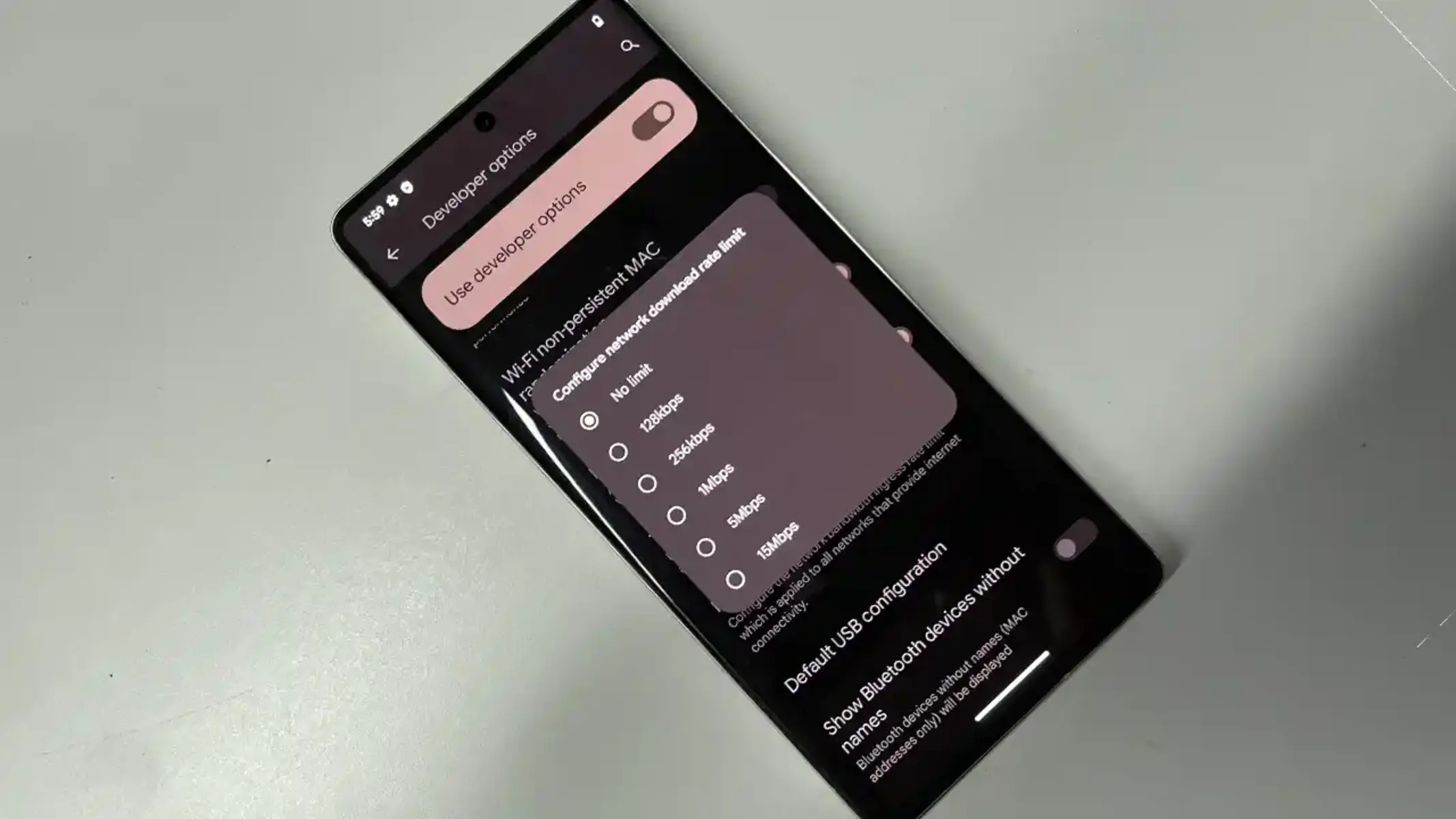Understanding Hotspot Limits on Android
When using your Android device as a hotspot, you may encounter limitations imposed by your carrier or device manufacturer. These limitations can include restricted data usage, reduced speed after reaching a certain threshold, or even outright blocking of hotspot functionality. Understanding these limitations is crucial for finding effective ways to bypass them and make the most of your hotspot.
Carriers often enforce hotspot limits to manage network congestion and ensure fair usage among their subscribers. These limits are typically outlined in the terms of service or fair usage policy, and exceeding them can result in additional charges or throttled speeds. Device manufacturers may also impose hotspot restrictions to comply with carrier agreements or regional regulations.
It's important to note that bypassing hotspot limits may violate your service agreement and could result in consequences from your carrier. Therefore, it's essential to consider the potential risks and legal implications before attempting to bypass these limitations.
By gaining a clear understanding of the reasons behind hotspot limits, you can explore the available methods to bypass them and make informed decisions about how to proceed. Whether you're looking to optimize your hotspot for work, leisure, or emergency connectivity, knowing the ins and outs of these limitations is the first step toward overcoming them.
Ways to Bypass Hotspot Limits on Android
When faced with hotspot limitations on your Android device, there are several methods you can explore to bypass these restrictions and maximize your hotspot usage. It’s important to approach these methods with caution and be mindful of the potential implications, including violating your service agreement or incurring additional charges.
One effective way to bypass hotspot limits is by using a Virtual Private Network (VPN). A VPN encrypts your internet traffic and routes it through a server, masking your hotspot usage from your carrier. This can help circumvent detection of hotspot usage and potentially bypass any associated limits. However, it’s crucial to choose a reputable VPN service and review its terms of use to ensure compliance with your intended usage.
Another approach involves changing the Access Point Name (APN) settings on your Android device. By modifying the APN settings, you may be able to disguise your hotspot usage and evade detection by your carrier. This method requires careful consideration and may vary depending on your carrier and device model, so thorough research and understanding of the potential risks are essential.
Additionally, there are third-party apps specifically designed to bypass hotspot limits on Android. These apps may employ various techniques to conceal your hotspot usage or manipulate network data to avoid triggering limitations. It’s important to exercise caution when using third-party apps, as they may pose security risks or violate terms of service.
While exploring these methods, it’s crucial to prioritize the responsible and ethical use of your hotspot. Avoiding excessive data consumption, respecting fair usage policies, and adhering to the terms of service can help maintain a positive and sustainable relationship with your carrier. By combining technical solutions with responsible usage practices, you can make the most of your Android hotspot while mitigating potential risks.
Using a VPN to Bypass Hotspot Limits
Utilizing a Virtual Private Network (VPN) is a popular and effective method for bypassing hotspot limits on Android devices. A VPN establishes a secure and encrypted connection between your device and a remote server, offering several benefits for circumventing hotspot restrictions.
When you enable a VPN on your Android device, all of your internet traffic is encrypted and routed through the VPN server before reaching its destination. This encryption helps conceal your hotspot usage from your carrier, as the data appears as regular encrypted traffic rather than specific hotspot data. By masking your activity in this manner, a VPN can potentially bypass hotspot limits and prevent your carrier from detecting and imposing restrictions on your usage.
It’s important to select a reputable VPN service that aligns with your specific needs and adheres to ethical usage practices. Look for a VPN provider that offers reliable encryption, a clear privacy policy, and transparent terms of use. Additionally, consider the server locations and speed performance offered by the VPN, as these factors can impact your overall hotspot experience.
Before using a VPN to bypass hotspot limits, carefully review your carrier’s terms of service to understand any potential implications or violations associated with this approach. While a VPN can effectively mask your hotspot usage, it’s essential to use it responsibly and in accordance with applicable laws and regulations.
By leveraging a VPN to bypass hotspot limits, you can potentially unlock the full potential of your Android hotspot without encountering the usual restrictions imposed by your carrier. This method offers a combination of privacy, security, and circumvention of limitations, providing a valuable solution for users seeking to optimize their hotspot usage.
Changing APN Settings to Bypass Hotspot Limits
Modifying the Access Point Name (APN) settings on your Android device presents another potential method for bypassing hotspot limits. The APN settings control how your device connects to the internet through your carrier’s network, and adjusting these settings may help disguise your hotspot usage and evade detection by your carrier.
Before attempting to change APN settings, it’s crucial to research and understand the specific requirements and potential risks associated with this method. The steps for accessing and modifying APN settings can vary based on your carrier and device model, so it’s essential to proceed with caution and ensure that you have accurate information for your particular situation.
By altering the APN settings, you may be able to mask your hotspot usage and prevent your carrier from identifying it as such. This can potentially allow you to bypass hotspot limits and utilize your hotspot without encountering the usual restrictions or additional charges imposed by your carrier.
It’s important to note that changing APN settings to bypass hotspot limits may involve technical complexities and could lead to unintended consequences if not executed properly. Additionally, this method may not be universally effective, as carriers continuously update and adjust their detection mechanisms for hotspot usage.
Prior to modifying APN settings, thoroughly review your carrier’s terms of service and fair usage policies to ensure compliance with their guidelines. Understanding the potential implications and legal considerations is critical when exploring this method for bypassing hotspot limits on your Android device.
While changing APN settings may offer a potential workaround for hotspot limitations, it’s essential to approach this method with careful consideration and awareness of the associated risks. By exercising caution and staying informed, you can make informed decisions about utilizing this approach to optimize your Android hotspot usage.
Using Third-Party Apps to Bypass Hotspot Limits
Third-party apps designed to bypass hotspot limits on Android devices offer an alternative approach for users seeking to maximize their hotspot usage. These apps often employ various techniques to conceal or manipulate hotspot data, potentially allowing users to evade detection and bypass imposed limitations.
Before considering the use of third-party apps, it’s important to exercise caution and thoroughly research the available options. Not all third-party apps are created equal, and some may pose security risks, violate terms of service, or compromise the privacy of your hotspot usage. Prioritize the selection of reputable and well-reviewed apps to minimize potential risks.
When using third-party apps to bypass hotspot limits, it’s essential to understand the potential implications and legal considerations. Violating your carrier’s terms of service or fair usage policies can result in consequences, including additional charges or termination of service. Therefore, it’s crucial to proceed with awareness of the associated risks and to use these apps responsibly and ethically.
Furthermore, the effectiveness of third-party apps in bypassing hotspot limits may vary based on carrier detection methods and software updates. Carriers continuously evolve their detection mechanisms, and third-party apps may not always provide a reliable or sustainable solution for circumventing hotspot restrictions.
While third-party apps may offer a potential workaround for bypassing hotspot limits, it’s important to approach their usage with careful consideration and awareness of the associated risks. By prioritizing security, compliance with terms of service, and responsible usage practices, users can make informed decisions about leveraging third-party apps to optimize their Android hotspot usage.
Tips for Using Hotspot Safely and Responsibly
While exploring methods to bypass hotspot limits on Android devices, it’s essential to prioritize the safe and responsible usage of your hotspot to maintain a positive and sustainable relationship with your carrier. By adhering to ethical practices and considering the potential impact of your hotspot usage, you can optimize your experience while mitigating potential risks.
One fundamental tip for using a hotspot safely and responsibly is to avoid excessive data consumption. Respect fair usage policies and consider the impact of your data usage on the overall network. By using your hotspot judiciously and efficiently, you contribute to a balanced and fair distribution of network resources.
Another important consideration is to review and understand your carrier’s terms of service and fair usage policies. Familiarize yourself with the specific limitations and guidelines related to hotspot usage, and ensure that your usage aligns with these provisions. Staying informed about your carrier’s policies can help you make informed decisions and avoid potential violations.
When bypassing hotspot limits using technical methods such as VPNs, APN settings, or third-party apps, it’s crucial to prioritize security and privacy. Select reputable and trustworthy solutions, and review their terms of use to ensure compliance with ethical and legal standards. Protecting your data and respecting privacy considerations is essential when utilizing these methods.
Additionally, consider the impact of your hotspot usage on other users and the overall network performance. Avoid monopolizing network resources and prioritize the needs of others who may be sharing the same network. Responsible usage contributes to a positive and equitable network experience for all users.
Finally, stay informed about developments in hotspot technology, carrier policies, and potential regulatory changes. By remaining aware of industry trends and updates, you can adapt your hotspot usage practices to align with evolving standards and best practices.
By incorporating these tips into your approach to using a hotspot, you can enhance the safety, efficiency, and ethicality of your usage while maximizing the benefits of your Android device’s hotspot functionality.