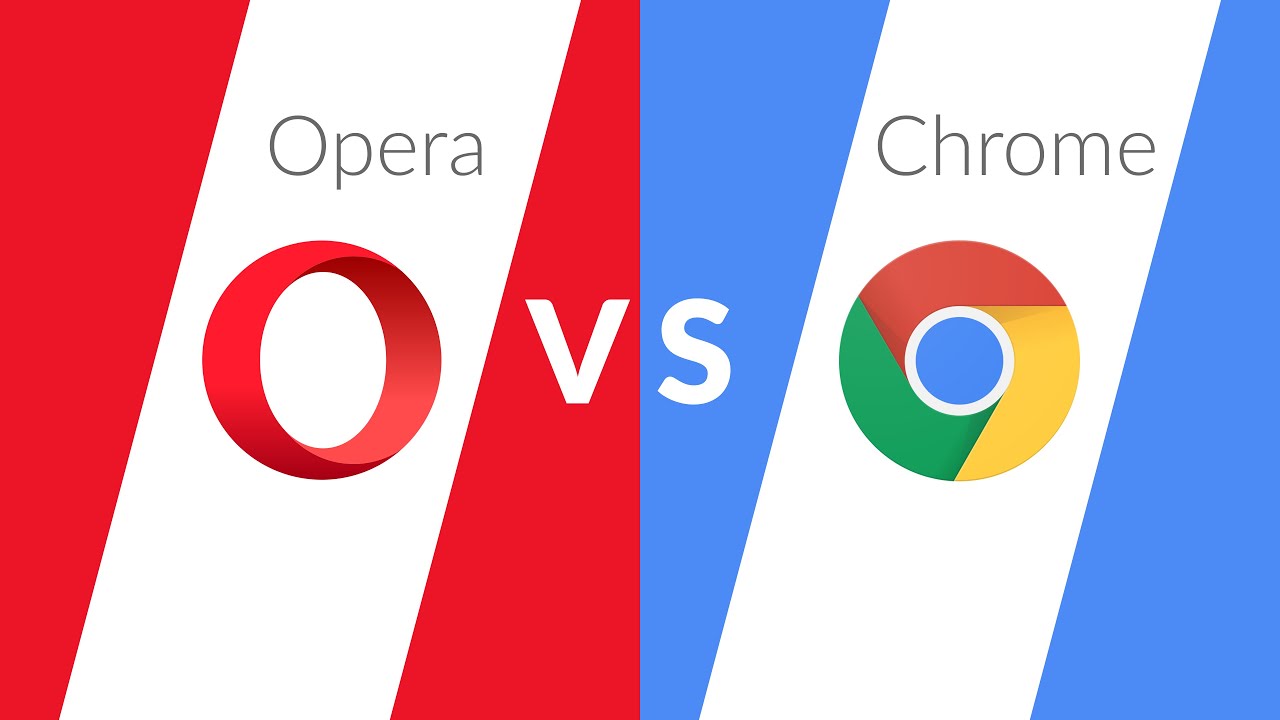Speed and Performance
When it comes to web browsing, speed and performance are crucial factors to consider. Both Opera and Google Chrome are known for their impressive speed, but they use different approaches to achieve it.
Opera, known for its innovative technologies, has pioneered several features aimed at optimizing speed. One of its standout features is the built-in ad blocker, which not only speeds up page load times but also helps conserve bandwidth. Opera’s Turbo mode compresses webpage data, allowing for faster loading on slow connections.
On the other hand, Google Chrome focuses on efficiency through its minimalist design and streamlined architecture. Chrome utilizes the powerful V8 JavaScript engine, ensuring fast rendering and smooth performance. It also utilizes tab isolation, which prevents one slow or unresponsive tab from affecting the rest of the browser.
Both browsers offer impressive performance, but depending on your browsing habits and device specifications, one may outshine the other. If you frequently open multiple tabs and demand a consistently fast browsing experience, Chrome’s efficient architecture may be more favorable for you. However, if you browse on slower networks or prioritize ad-free browsing, Opera’s Turbo mode and built-in ad blocker can provide a significant speed boost.
It’s worth mentioning that while speed is important, it’s just one aspect of the browsing experience. The smoothness of page scrolling, responsiveness to user interactions, and how quickly the browser starts up are also essential factors to consider.
User Interface and Customization
The user interface (UI) of a browser significantly impacts the overall browsing experience. Both Opera and Google Chrome prioritize user-friendly interfaces, but they differ in terms of customization options.
Opera offers a clean and intuitive interface, focusing on simplicity and ease of use. Its Speed Dial feature allows users to customize their startup page with visual bookmarks to their favorite websites. Opera also provides various themes to personalize the browser’s appearance and make it more visually appealing.
On the other hand, Google Chrome takes a minimalist approach with its UI. The browser boasts a simple and clutter-free design, allowing users to focus on their browsing seamlessly. While Chrome provides fewer customization options compared to Opera, it allows users to customize their theme by changing the background image of the New Tab page.
In terms of tab management, both browsers offer convenient features. Opera allows users to stack tabs, reducing clutter and making it easier to organize multiple open tabs. Chrome, on the other hand, provides a tab overview mode, enabling users to see a visual representation of all their open tabs for easier navigation.
Another aspect to consider is the availability of extensions and add-ons for customization. Google Chrome boasts an extensive library of extensions, offering a wide range of functionalities to enhance the browsing experience. From ad blockers to productivity tools, users can find an array of options to tailor Chrome to their specific needs. Opera, although not as extensive, also offers a selection of extensions for users to enhance their browsing experience but may have limited options compared to Chrome.
In terms of UI and customization, both browsers have their strengths. Opera prioritizes simplicity and visual customization, while Google Chrome focuses on a minimalistic design and a wide range of extensions for customization. Ultimately, the choice comes down to personal preference and the level of customization options you prefer in your browsing experience.
Features and Extensions
When it comes to features and extensions, Opera and Google Chrome offer a wide range of functionalities to enhance the browsing experience. Let’s explore what each browser has to offer.
Opera is known for its innovative features that set it apart from other browsers. One popular feature is the integrated messaging sidebar, which allows users to access various messaging apps such as WhatsApp, Facebook Messenger, and Telegram directly from the browser interface. Opera’s snapshot tool enables users to capture screenshots of webpages and add highlights or annotations, making it convenient for sharing information or saving important details.
Additionally, Opera’s Flow feature enables seamless synchronization between the browser and Opera’s mobile app, allowing users to easily transfer links, notes, and multimedia content across devices. Opera also includes a free, unlimited VPN (Virtual Private Network) feature, which provides encrypted browsing and enhances privacy.
On the other hand, Google Chrome offers a multitude of extensions through the Chrome Web Store. These extensions provide additional functionality and customization options tailored to individual needs. From email management tools to password managers and productivity enhancers, Chrome’s vast extension library ensures that users can find the tools they need to optimize their browsing experience.
Chrome also boasts native integration with various Google services, including Gmail, Google Drive, and Google Translate. This seamless integration enables users to access their Google accounts and utilize these services directly from the browser, simplifying workflow and productivity.
Both browsers offer features that cater to different user preferences. Opera’s emphasis on integrated messaging, snapshot tools, and free VPN provides a unique browsing experience. On the other hand, Chrome’s extensive collection of extensions and native integration with Google services offers a wide range of possibilities for customization and productivity.
Ultimately, the choice between Opera and Chrome for features and extensions depends on individual needs and preferences. It’s worth exploring the offerings of both browsers to determine which aligns best with your browsing requirements.
Security and Privacy
Ensuring the security and privacy of personal information while browsing is of paramount importance. Both Opera and Google Chrome prioritize these aspects, but there are differences in the approaches they take.
Opera places a strong emphasis on security by incorporating several features to protect users’ online activities. One of its notable features is the built-in ad blocker, which not only enhances browsing speed but also helps prevent malicious ads from compromising security. Opera also provides a free, unlimited VPN (Virtual Private Network) feature that encrypts internet traffic and masks users’ IP addresses, providing an additional layer of privacy and security.
Google Chrome, on the other hand, leverages Google’s extensive security infrastructure. It provides automatic updates to ensure users have the latest security patches and protection against known vulnerabilities. Chrome also uses Google’s Safe Browsing technology, which warns users about potentially dangerous websites and protects against malicious downloads.
Both browsers offer robust privacy settings that allow users to control the information they share while browsing. Opera has a built-in tracker blocker that restricts third-party cookies and trackers, reducing the ability of advertisers to gather data about users. Chrome, through its Privacy and Security settings, allows users to customize their privacy preferences, including managing cookies, clearing browsing data, and controlling site permissions.
It’s important to note that while both browsers prioritize security and privacy, they may collect and process user data in different ways. Opera’s privacy policy emphasizes data protection and minimization, while Google Chrome’s privacy practices align with Google’s broader data collection policies.
When it comes to security and privacy, the choice between Opera and Chrome depends on individual preferences and priorities. Opera’s built-in ad blocker and VPN provide strong privacy and security measures right out of the box. Chrome, with its robust security infrastructure and customizable privacy settings, offers a reliable option for users concerned about data protection.
It’s always recommended to keep browsers and their respective security features up to date to ensure optimal protection of personal information and maintain a secure browsing experience.
Compatibility and Cross-Platform Support
Compatibility and cross-platform support are essential considerations when choosing a browser, especially in today’s multi-device and interconnected world. Both Opera and Google Chrome excel in this aspect, offering extensive compatibility and support across various devices and operating systems.
Opera is designed to work seamlessly across different platforms and operating systems. It is available for Windows, macOS, Linux, iOS, and Android, ensuring a consistent browsing experience regardless of the device you use. This cross-platform support allows users to access their bookmarks, browsing history, and settings across multiple devices, enabling a seamless transition when switching between devices.
Similarly, Google Chrome offers a wide range of compatibility and cross-platform support. It is available for Windows, macOS, Linux, iOS, and Android, making it accessible on various operating systems. Chrome’s sync feature ensures that bookmarks, history, and preferences are synced across devices, ensuring a cohesive browsing experience across different platforms.
In addition to traditional desktop and mobile platforms, both Opera and Google Chrome have expanded their compatibility to include Chromebooks, which are becoming popular for their affordability, portability, and simplicity. Both browsers are optimized for Chromebooks, providing a smooth and feature-rich browsing experience on these devices.
When it comes to compatibility, both Opera and Chrome are also well-integrated with web standards, ensuring smooth rendering of websites and compatibility with modern web technologies. This ensures that users can access and use a wide range of websites and web applications without compatibility issues.
Whether you use Windows, macOS, Linux, iOS, Android, or a combination of platforms, both Opera and Chrome offer robust compatibility and cross-platform support. This flexibility allows users to seamlessly switch between devices without sacrificing their browsing experience.
Battery and Resource Usage
Efficient battery and resource usage is an important consideration, especially for users on laptops, tablets, or other battery-powered devices. Both Opera and Google Chrome strive to optimize battery life and efficient resource usage, although there are some differences in their approaches.
Opera has a reputation for being resource-friendly and efficient. It incorporates various features to minimize resource usage and maximize battery life. Opera’s ad blocker and built-in VPN help reduce the amount of data being loaded, resulting in less strain on system resources. Additionally, Opera includes a battery-saving mode that adjusts the browser’s performance to conserve energy and extend battery life, making it an ideal choice for users who prioritize battery efficiency.
On the other hand, Google Chrome is known for its robust performance and extensive feature set. While it may be more demanding on system resources compared to Opera, Chrome offers built-in tools and features to manage resource usage. Chrome’s built-in task manager allows users to monitor and control resource-intensive processes, enabling them to identify and close any tabs or extensions that may be causing excessive resource usage.
Both browsers also offer features to enhance battery life. Chrome has a built-in automatic tab discarding feature that suspends inactive tabs, reducing their impact on system resources and battery life. Opera, with its integrated battery-saving mode, provides users with additional control over power consumption.
It’s worth noting that the impact on battery life and resource usage can vary depending on the specific device, operating system, and the number and type of tabs and extensions in use. While Opera’s resource-friendly nature and battery-saving mode make it an attractive choice for users seeking efficient usage, Chrome’s extensive developer ecosystem and feature set provide a trade-off for advanced functionality.
The choice between Opera and Chrome for battery and resource usage may depend on individual priorities. If battery efficiency and resource optimization are crucial, Opera’s built-in battery-saving mode and resource-friendly design may be preferred. However, if a wide range of features and developer support is more important, Chrome’s performance and control options can provide a compelling choice.
Syncing and Cloud Services
Syncing bookmarks, browsing history, and preferences across devices has become an essential feature for many users. Both Opera and Google Chrome offer syncing capabilities and cloud services to ensure a seamless browsing experience across multiple devices.
Opera’s syncing feature, called Opera Sync, allows users to synchronize their browsing data, including bookmarks, tabs, and Speed Dial, across different devices. This means that users can access their favorite websites and saved settings from their desktop, laptop, smartphone, or tablet with ease. Opera Sync uses end-to-end encryption, ensuring the security and privacy of users’ data.
In addition to the syncing feature, Opera is tightly integrated with its cloud services. Users can save and access their notes and bookmarks using Opera’s cloud storage, enabling them to have their important information readily available across devices. Opera’s Flow feature further enhances the syncing experience by allowing users to seamlessly transfer links, notes, and files between their mobile devices and browser.
Similarly, Google Chrome offers a powerful syncing feature called Chrome Sync. By signing in to their Google account, users can sync their browsing history, bookmarks, extensions, and settings across multiple devices. This allows for a consistent browsing experience and easy access to personalized content across devices.
Google Chrome also leverages Google’s cloud services to enhance the syncing experience. With Chrome Sync, users can access their saved passwords, auto-fill information, and payment methods, making online transactions and form-filling more convenient. Chrome’s integration with other Google services, such as Google Drive, enables easy access to saved files and documents within the browser interface.
Both Opera and Google Chrome offer robust syncing capabilities and integration with cloud services. Whether you prefer Opera’s integrated cloud services for saving bookmarks and notes or Google Chrome’s seamless integration with Google Drive and other Google services, both browsers provide the convenience and flexibility of syncing data across devices.
The choice between Opera and Chrome for syncing and cloud services ultimately depends on personal preferences and the ecosystem of cloud services you are already using. Both browsers provide reliable and efficient syncing options to ensure a unified browsing experience across your devices.
Developer Tools and Support
For web developers and enthusiasts, having robust developer tools and support is crucial. Both Opera and Google Chrome offer a range of developer-friendly features and tools to assist in website development and debugging.
Opera provides a comprehensive set of developer tools that can be accessed through the browser’s menu. The tools include a network inspector, JavaScript debugger, DOM inspector, and performance profiler, among others. These tools make it easy for developers to analyze and optimize website performance, debug code, and inspect elements for troubleshooting purposes.
One notable feature of Opera’s developer tools is the ability to toggle device emulation, allowing developers to test and optimize their websites for different device sizes and resolutions. This helps ensure a consistent user experience across various platforms.
On the other hand, Google Chrome offers an extensive range of developer tools, known as Chrome DevTools. These tools provide deep insights into web page rendering, performance analysis, and code debugging. Chrome DevTools offers a wealth of features, including a network panel, JavaScript console, CSS editor, and memory profiler. These tools empower developers to diagnose issues, optimize code, and enhance website performance.
Chrome DevTools also includes a device toolbar that allows developers to emulate different devices and screen sizes, ensuring responsive designs and improved user experience across various platforms.
Both Opera and Chrome support the use of popular web development technologies, including HTML, CSS, and JavaScript. Additionally, both browsers have extensive developer documentation and supportive online communities, making it easier for developers to find resources and solutions to technical challenges.
While Opera provides a solid set of developer tools and features, Chrome’s Chrome DevTools has a more extensive set of features and a larger user base. This can be advantageous for developers seeking a wider range of capabilities and community support.
The choice between Opera and Chrome for developers ultimately depends on personal preferences and the specific requirements of the development project. Both browsers offer powerful tools and support, enabling developers to create and optimize websites effectively and efficiently.