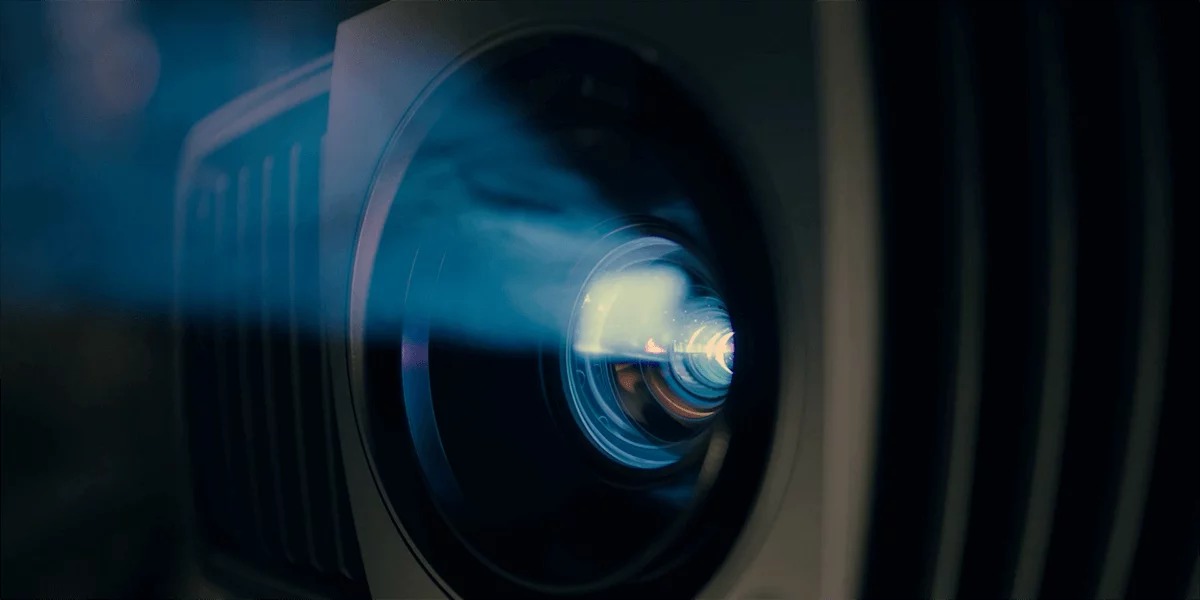What are Nits?
Nits, also known as candela per square meter (cd/m²), are a unit of measurement used to quantify brightness in electronic displays, including TVs and projectors. The term “nits” was derived from the Latin word “nitere,” which means “to shine.” Essentially, it represents the amount of light emitted by a display in a particular area.
When it comes to TVs and projectors, nits indicate the maximum brightness level that the device can achieve. A higher number of nits generally implies a brighter display. This is an essential factor to consider when selecting a TV or projector, particularly if you plan on using it in a well-lit room where ambient lighting can impact the overall viewing experience.
The concept of nits is crucial in understanding the capabilities of your display device. For example, a TV with a low nit rating may struggle to deliver adequate brightness in a brightly lit room, leading to a washed-out or lackluster image. On the other hand, a TV with a higher nit rating will provide a sharper and more vibrant image, even in challenging lighting conditions.
It’s important to note that the ideal number of nits depends on various factors, including personal preference, viewing environment, and the content being displayed. While a higher nit rating is generally desirable for brighter environments, it may not be necessary if you primarily watch movies in a dimly lit room.
Furthermore, different types of content may require different nit levels to achieve optimal quality. For instance, HDR (High Dynamic Range) content, which has a broader range of colors and contrast, usually benefits from higher nits to produce more vibrant and realistic visuals.
What are Lumens?
Lumens are a unit of measurement used to quantify the brightness of a light source, such as projectors and other lighting devices. Unlike nits, which measure brightness specifically for electronic displays, lumens measure the overall brightness emitted by a light source in all directions.
When it comes to projectors, lumens refer to the amount of light output or brightness that the device can produce. A higher lumen rating typically indicates a brighter projected image. The higher the lumen count, the better the projector will perform in well-lit environments or larger viewing spaces.
Lumens are crucial in determining the visibility and clarity of the projected image. In settings with ambient light or during presentations in larger rooms, having a projector with higher lumens ensures that the image remains crisp, vibrant, and easily visible to the audience.
It’s important to note that the ideal number of lumens required depends on the specific usage scenario. For home theaters or smaller intimate spaces where light control is possible, a lower lumen rating may be sufficient to achieve a high-quality image.
However, for larger venues such as conference rooms, classrooms, or outdoor events, projectors with higher lumen ratings are recommended. These projectors can overcome the challenges posed by ambient light and provide a clear image without any loss of detail or color accuracy.
Moreover, lumens are not the only factor to consider when choosing a projector. Other aspects, such as resolution, contrast ratio, and the quality of the projection screen, also play a crucial role in determining the overall image quality and viewing experience.
When considering lumen ratings, it’s essential to understand that brighter is not always better. Excessively high lumen values may result in a washed-out image or increased power consumption. Thus, it’s essential to strike a balance between the desired brightness level and other factors that contribute to optimal image quality.
The Difference Between Nits and Lumens
While both nits and lumens are used to measure brightness, they represent different aspects of brightness in electronic displays and lighting devices.
Nits specifically measure the brightness of electronic displays, such as TVs and monitors. It indicates the amount of light emitted by the display in a specific area, typically measured in candela per square meter (cd/m²). Nits are important when considering the brightness of a display, especially in relation to the viewing environment.
Lumens, on the other hand, measure the overall brightness emitted by a light source in all directions. This unit of measurement is used for projectors and other lighting devices. Lumens indicate the light output of the projector, which determines the brightness and visibility of the projected image. Higher lumen ratings generally imply brighter projected images.
One key difference between nits and lumens is their range of application. Nits are primarily used to measure the brightness of displays, while lumens are used to quantify the brightness of light sources. Nits are specific to electronic displays, taking into account factors such as screen size and resolution, while lumens apply to a broader range of lighting scenarios.
Another distinction lies in the directionality of the measurements. Nits measure brightness in a specific area of the display, while lumens measure overall brightness in all directions. This means that nits focus on the emitted light within the display itself, while lumens encompass the light emitted by the projector or lighting device as a whole.
Furthermore, the ideal values for nits and lumens differ depending on their respective applications. While higher nits are generally desirable for displays to ensure vibrant and clear images, higher lumens are preferred for projectors, especially in environments with ambient light or larger viewing spaces.
Ultimately, understanding the difference between nits and lumens is crucial when choosing display devices or projectors. Consider factors such as the viewing environment, intended usage, and desired image quality to determine the ideal balance of nits and lumens that will give you the best visual experience.
How They Impact Brightness on TVs
Nits and lumens play a significant role in determining the brightness of TVs and how they perform in different viewing conditions. Let’s explore how these two measurements impact the brightness of TVs.
Nits, measured in candela per square meter (cd/m²), are particularly important when it comes to assessing the brightness capabilities of a TV. A higher nit rating generally translates to a brighter display, allowing for better visibility in well-lit environments. This is especially crucial if you plan on using your TV in a room with ample natural or artificial lighting.
TVs with higher nits can produce more vivid and detailed images, with enhanced contrast and color accuracy. They are better equipped to combat the effects of ambient light, resulting in a clearer and more immersive viewing experience. Whether you’re watching a movie, playing a game, or enjoying sports, a higher nit rating can significantly enhance the visual quality of your content.
On the other hand, lumens primarily focus on measuring the brightness of light sources rather than displays themselves. While lumens do not directly impact the brightness of TVs, they are still relevant in certain scenarios. For instance, if you are using an external light source behind your TV to enhance the viewing experience, higher lumens would ensure a brighter overall display.
When it comes to choosing a TV, it’s crucial to consider both nits and lumens together. The combined impact of these measurements determines the overall brightness and performance of the TV. Opting for a TV with higher nits and, if applicable, using additional lighting sources with higher lumens, will provide a brighter and more visually appealing viewing experience.
It’s important to note that the ideal nit and lumen ratings depend on various factors, including the viewing environment, personal preference, and the type of content being displayed. For example, HDR (High Dynamic Range) content typically benefits from higher nits to showcase a wider range of colors and contrast.
By understanding how nits and lumens impact TV brightness, you can make an informed decision based on your specific needs and preferences. Whether you desire a TV that excels in well-lit environments or a TV that delivers optimal performance for HDR content, considering the brightness capabilities of the TV in terms of nits and lumens will help you find the perfect fit.
How They Impact Brightness on Projectors
Nits and lumens are essential measurements that significantly impact the brightness and performance of projectors. Let’s delve into how these measurements affect the brightness of projectors and their suitability for different environments.
Nits, measured in candela per square meter (cd/m²), are not commonly used for projectors. Instead, lumens play a vital role in determining the brightness of projectors. Lumens indicate the light output of the projector, with higher lumen ratings generally translating to brighter projected images.
When selecting a projector, lumens become a critical factor to consider. The brightness requirement depends on the intended usage scenario, the size of the projection screen, and the ambient lighting conditions of the environment in which the projector will be used.
For instance, in well-lit rooms or venues with a significant amount of ambient light, a higher lumen rating is necessary to ensure a bright and clear image. A projector with a low lumen count would struggle to overcome the competing light sources, resulting in a washed-out or dim image.
Conversely, if you plan on using the projector in a controlled lighting environment, such as a dedicated home theater, a lower lumen rating may suffice. In such cases, a lower lumen output can still produce a high-quality image without overwhelming the viewer with excessive brightness.
Additionally, the size of the projected image also affects the required lumens. Larger screen sizes will scatter the projected light, making the image appear dimmer. To compensate for this light loss, a projector with higher lumens is needed to maintain a bright and vibrant image.
It’s important to note that lumens alone do not dictate image quality. Other factors like resolution, contrast ratio, and color accuracy also contribute to the overall viewing experience. Therefore, finding the right balance between lumens and these other factors is crucial for achieving optimal image quality.
Furthermore, it’s worth considering that projectors designed for specific purposes, such as home theater or outdoor use, may have different lumen requirements. Home theater projectors may prioritize color accuracy and contrast performance, while outdoor projectors may prioritize higher lumens for better visibility in daylight or outdoor environments.
By understanding how lumens impact projector brightness, you can make an informed decision on selecting the right projector for your specific needs. Considering the intended usage, ambient lighting conditions, screen size, and other image quality factors will help you choose a projector with the appropriate lumen count and deliver an impressive and satisfying viewing experience.
Understanding Nits and Lumens in 4K TVs
When it comes to 4K TVs, understanding the concepts of nits and lumens becomes even more crucial. 4K TVs offer a higher resolution and greater detail, making the brightness capabilities of the display even more important for an immersive viewing experience.
Nits, measured in candela per square meter (cd/m²), determine the brightness of the display. In the context of 4K TVs, a higher nit rating translates to a brighter and more vibrant image. This is particularly important for HDR (High Dynamic Range) content, which leverages a wider color gamut and contrast range to deliver more lifelike and visually stunning visuals.
When it comes to 4K HDR content, higher nits are essential as they allow the TV to display a broader range of colors and accommodate the increased contrast levels. A 4K TV with higher nits will ensure that HDR movies, TV shows, and games come to life with stunning brightness and captivating detail.
While nits focus on the brightness output of the display, lumens play a role in determining the overall brightness performance of projectors. In the case of 4K projectors, the number of lumens becomes increasingly important. The higher the lumen rating, the brighter the projected image will be, ensuring that the incredible detail of 4K content is visible in any lighting condition.
Both nits and lumens enhance the visual experience of 4K content. Higher nits provide a more dazzling and immersive display, while higher lumens ensure that projected 4K images maintain their vibrancy and richness, even in environments with ambient light.
It’s important to note that the optimal values of nits and lumens for 4K content may vary depending on the specific viewing environment and personal preferences. If you primarily watch movies in a dimly lit room, a lower nit or lumen rating may still be sufficient to enjoy the full potential of the 4K resolution.
On the other hand, if you have a well-lit room or desire a home theater experience with HDR content, investing in a 4K TV with higher nits and considering a projector with higher lumens will significantly enhance your viewing pleasure.
Understanding the importance of nits and lumens in 4K TVs helps you make informed decisions when choosing a TV or projector, ensuring that you can fully appreciate the breathtaking details and immersive visuals that 4K content has to offer.
Choosing the Right Nits and Lumens for Your Needs
When it comes to selecting the right nits and lumens for your TV or projector, several factors should be considered to ensure an optimal viewing experience. Let’s explore how you can determine the appropriate nits and lumens for your specific needs.
First, consider the viewing environment. If you plan to use your TV or projector in a bright room with ample ambient light, a higher nit or lumen rating is recommended. This will ensure that the brightness of the display or projected image can overcome the competing light sources, resulting in a clear and vibrant image.
On the other hand, if you primarily watch content in a dimly lit room or prefer a more cinematic experience, a lower nit or lumen rating may be sufficient. This can prevent the image from appearing too bright or washed out, creating a more immersive viewing environment.
Additionally, consider the content you typically watch or project. If you frequently enjoy HDR content, such as movies or video games, a higher nit or lumen rating is desirable. HDR content often requires brighter displays or projectors to showcase the wider color gamut and improved contrast range, resulting in more vibrant and lifelike visuals.
Another crucial aspect to consider is the size of the screen or projected image. Larger screens or projections will require higher nits or lumens to maintain an adequate brightness level across the entire viewing area. Without sufficient brightness, the image may appear dim and lose detail in larger spaces.
It’s also important to strike a balance between nits or lumens and other factors that contribute to image quality. Consider aspects like resolution, contrast ratio, color accuracy, and the quality of the content source. These elements work together to create a visually pleasing and immersive experience, so it’s essential to choose a TV or projector that excels in multiple areas.
Lastly, keep in mind that personal preferences play a role in determining the ideal nits and lumens. Some may prefer a brighter and more vibrant image, while others may prefer more subdued lighting conditions. Consider your own preferences and viewing habits to find the right balance between brightness and visual comfort.
By considering the viewing environment, the type of content, the screen or projection size, and personal preferences, you can make an informed decision when choosing the appropriate nits and lumens for your TV or projector. Finding the right balance will ensure that you enjoy a visually captivating and immersive viewing experience tailored to your specific needs.
The Importance of Nits and Lumens in HDR Technology
When it comes to HDR (High Dynamic Range) technology in displays and projectors, nits and lumens play a crucial role in delivering an exceptional visual experience. Let’s explore the importance of nits and lumens in HDR technology and how they enhance the overall quality of the image.
HDR is designed to provide a wider range of colors, improved contrast, and greater detail compared to standard dynamic range (SDR) content. To fully capitalize on these benefits, displays and projectors need to be equipped with higher nits and lumens.
Nits, measured in candela per square meter (cd/m²), determine the brightness level of a display. HDR content typically has a higher nit requirement to fully showcase its vibrant colors and enhanced contrast. With higher nits, the display can reproduce a wider range of brightness levels, resulting in more lifelike and visually stunning imagery.
Higher nits in HDR displays ensure that highlights appear brighter and more dazzling while maintaining depth and detail in dark areas. This contrast range allows for a more dynamic and immersive viewing experience, bringing out the full impact of HDR content.
Lumens, on the other hand, are essential in HDR projectors. Lumens determine the overall brightness output of the projector, impacting the visibility and clarity of the projected image. HDR projectors with higher lumens ensure that the brightness of the content is maintained, even in well-lit environments.
The combination of higher nits and lumens in HDR technology leads to enhanced image quality, making colors more vivid, contrasts more pronounced, and details more visible. This creates a more engaging and realistic viewing experience, whether you’re watching movies, playing games, or viewing photos.
Furthermore, a higher nit and lumen count in HDR displays and projectors enables them to take full advantage of the expanded color space and increased contrast range of HDR content. This results in a more accurate and true-to-life representation of the colors and details intended by content creators.
It’s important to note that higher nits and lumens are not solely beneficial for HDR content. They also improve the overall viewing experience when consuming SDR content, as they offer greater versatility in different lighting conditions and produce more captivating visuals.
Ultimately, the importance of nits and lumens in HDR technology lies in their ability to elevate the image quality to the next level. Higher nits and lumens ensure that HDR content achieves its maximum impact, with vibrant colors, stunning contrasts, and captivating detail, providing viewers with a truly immersive and breathtaking visual experience.
Increasing Nits and Lumens on Your TV or Projector
If you’re looking to enhance the brightness capabilities of your TV or projector, there are a few options to increase the nits and lumens and improve the overall image quality. Let’s explore some ways to boost the brightness of your display device.
For TVs, the nit rating is determined by the manufacturer and cannot be changed. However, there are some steps you can take to optimize the brightness and make the most of the existing nit capabilities:
- Adjust the brightness settings: Explore the settings menu of your TV and make sure the brightness is set at an optimal level. Increasing the brightness setting can improve the overall perception of brightness, especially in well-lit environments.
- Consider bias lighting: Bias lighting refers to the use of an indirect lighting source placed behind the TV screen. This helps reduce eye strain and enhances perceived contrast, making the image appear brighter and more vibrant without directly affecting the nit rating.
- Optimize ambient lighting: Controlling ambient lighting in your viewing space can significantly impact the perceived brightness of your TV. Dimming overhead lights or using curtains or blinds to minimize outside light can enhance the contrast and make the display appear brighter.
- Consider HDR technology: If you’re in the market for a new TV or projector, consider investing in HDR technology. HDR displays and projectors typically have higher nit and lumen ratings, delivering brighter and more vivid images.
For projectors, increasing the lumen output may be possible through the following methods:
- Higher lumen projectors: Consider upgrading to a projector with higher native lumen output. Newer models often come with improved brightness capabilities, allowing for brighter and more impactful projections.
- Using a high-gain projection screen: Pairing your projector with a high-gain projection screen can improve the reflection of light towards the audience, enhancing the perceived brightness of the image.
- Adjusting projection settings: Explore the settings of your projector and make necessary adjustments to optimize brightness. Many projectors offer different picture modes or options to increase the light output and improve overall image quality.
- Maintain proper maintenance: Ensure that your projector’s lamp is clean and in proper working condition. Regularly replacing the lamp when it dims over time will guarantee optimal performance and brightness.
While these methods can improve the brightness of your TV or projector, it’s important to note that there are limitations to how much nits or lumens can be increased. The abilities of the display device are ultimately determined by its hardware specifications and design.
Before making any adjustments or upgrades, consider your specific viewing needs and the environment in which your TV or projector will be used. This will help you determine the most effective steps to take in order to enhance the brightness and overall image quality of your display device.