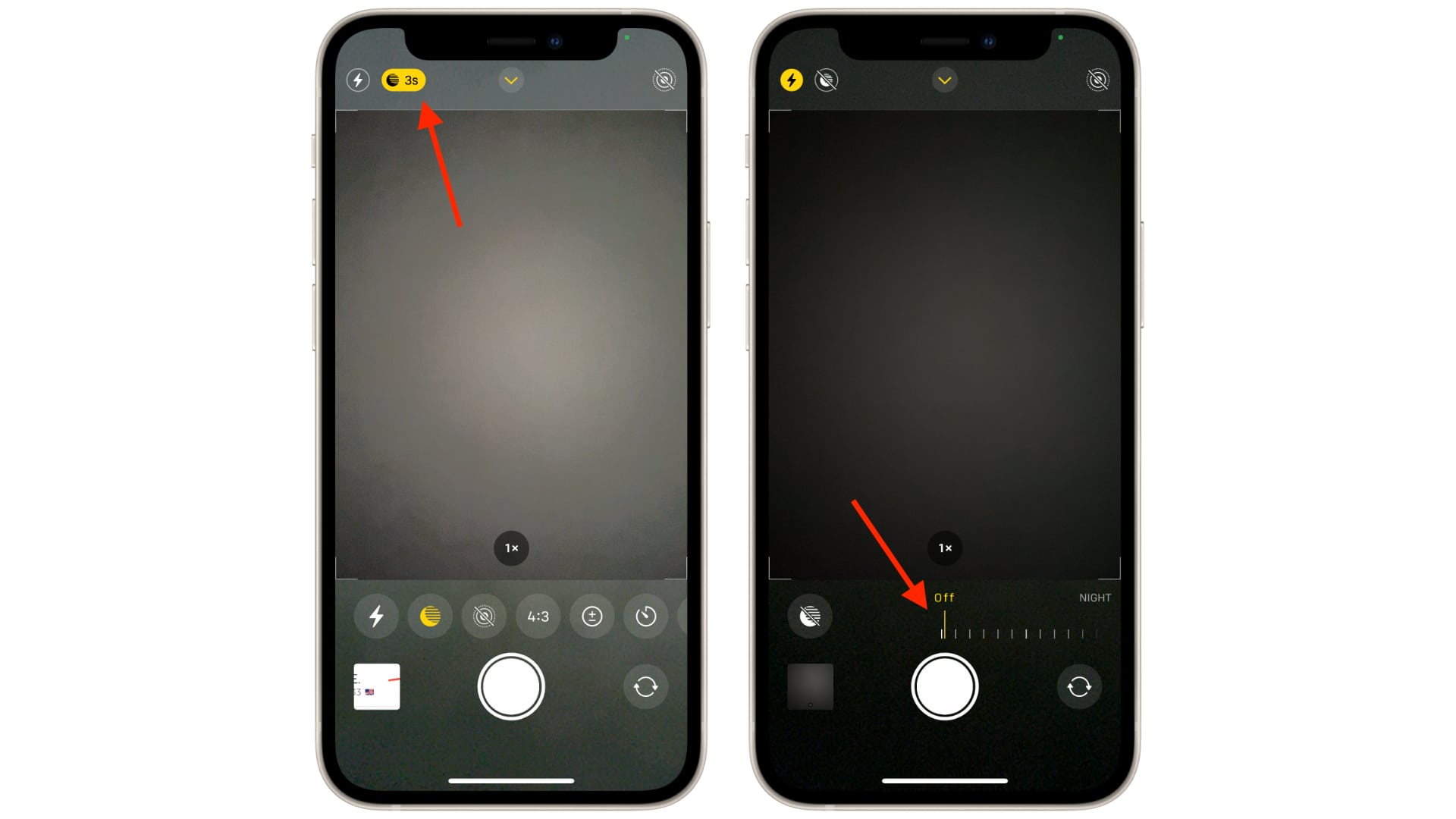Understanding the iPhone 13 Pro Camera Features for Night Photography
The iPhone 13 Pro is equipped with advanced camera features that make it an excellent tool for capturing stunning night photographs. Understanding these features can significantly enhance your night photography skills and help you make the most of your iPhone 13 Pro's capabilities.
Advanced Sensor and Optics
The iPhone 13 Pro boasts a larger sensor and improved optics, allowing it to capture more light in low-light conditions. This results in sharper and more detailed night photos with reduced noise, even in challenging lighting situations.
Enhanced Night Mode
The Night Mode feature on the iPhone 13 Pro has been further refined, enabling it to automatically detect low-light environments and adjust the exposure and processing to produce well-balanced night shots. This feature is particularly useful for capturing scenes with minimal available light, such as cityscapes or starry skies.
ProRAW and ProRes
For advanced users and professional photographers, the iPhone 13 Pro offers ProRAW and ProRes capabilities. ProRAW provides greater flexibility in post-processing, allowing you to fine-tune various aspects of your night photos, such as exposure, color, and detail. On the other hand, ProRes video recording enables high-quality video capture in low-light conditions, making it ideal for night videography.
LiDAR Scanner
The LiDAR (Light Detection and Ranging) scanner on the iPhone 13 Pro enhances autofocus performance in low light, enabling faster and more accurate focusing even in dimly lit environments. This feature is particularly beneficial when capturing night portraits or close-up shots in low-light settings.
Smart HDR 4
The iPhone 13 Pro's Smart HDR 4 technology intelligently analyzes and combines multiple exposures to produce well-balanced and detailed night photos. This feature helps preserve highlight and shadow details, resulting in more natural-looking night images with improved dynamic range.
Understanding these advanced camera features of the iPhone 13 Pro empowers you to leverage its capabilities for exceptional night photography. By familiarizing yourself with these features and experimenting with different settings, you can capture breathtaking night scenes with your iPhone 13 Pro, elevating your photography to new heights.
Utilizing Night Mode for Better Low-Light Shots
Night Mode is a revolutionary feature on the iPhone 13 Pro that has transformed low-light photography, allowing users to capture stunning images in conditions where traditional cameras would struggle. Understanding how to effectively utilize Night Mode can significantly enhance your ability to capture compelling low-light shots with your iPhone 13 Pro.
When Night Mode is activated, the iPhone 13 Pro's camera system intelligently analyzes the available light and adjusts the exposure settings to optimize image quality in low-light environments. This results in brighter, more detailed, and well-balanced photos, even in extremely dark settings. The feature is particularly useful for capturing nightscapes, city skylines, or any scene with minimal ambient light.
To make the most of Night Mode, it's essential to understand how it functions and how to leverage its capabilities effectively. When composing your shot, ensure that the camera is stable to allow for longer exposure times, which Night Mode utilizes to capture more light. This stability can be achieved by using a tripod or finding a stable surface to place your iPhone 13 Pro on.
Experimenting with different exposure times in Night Mode can also yield varied results. For static scenes, longer exposure times can enhance the details and bring out the ambient light, resulting in captivating night photographs with rich colors and intricate textures. Conversely, for scenes with moving subjects, shorter exposure times may be more suitable to avoid motion blur while still benefiting from the enhanced low-light performance of Night Mode.
Additionally, consider the composition and framing of your low-light shots. Night Mode can accentuate the contrast between light and dark areas, creating visually striking images. Look for interesting light sources, such as city lights, illuminated landmarks, or natural sources like the moon and stars, to add depth and character to your low-light compositions.
Furthermore, don't hesitate to experiment with different Night Mode settings and exposure levels to achieve the desired mood and atmosphere in your low-light shots. The iPhone 13 Pro's Night Mode offers a high degree of flexibility, allowing you to tailor the exposure and processing to suit your creative vision.
By mastering the art of utilizing Night Mode for low-light photography, you can unlock the full potential of your iPhone 13 Pro's camera and capture breathtaking night scenes with remarkable clarity, detail, and ambiance. Embracing Night Mode as a powerful tool for low-light photography opens up a world of creative possibilities, enabling you to produce captivating images that showcase the beauty of nighttime environments in a whole new light.
Using Long Exposure for Creative Nighttime Effects
Long exposure photography is a captivating technique that allows photographers to create stunning and artistic effects, particularly in nighttime settings. With the advanced camera capabilities of the iPhone 13 Pro, harnessing the power of long exposure can elevate your night photography to new heights, enabling you to capture mesmerizing scenes with unique visual appeal.
When using long exposure for creative nighttime effects, the iPhone 13 Pro's camera becomes a powerful tool for capturing the passage of time and the interplay of light in the darkness. By extending the exposure duration, the camera can record the movement of light sources and create mesmerizing trails, streaks, and patterns, adding a dynamic and ethereal quality to your night photographs.
One of the most compelling applications of long exposure in nighttime photography is capturing light trails. Whether it's the streaking headlights of vehicles on a city street, the dazzling display of fireworks against the night sky, or the gentle motion of stars, long exposure can transform these fleeting moments into captivating visual narratives. With the iPhone 13 Pro, you can experiment with different exposure durations to achieve the desired effect, whether it's emphasizing the continuous flow of light or creating discrete, segmented trails that convey a sense of movement and energy.
Furthermore, long exposure can be used to capture the mesmerizing glow of urban landscapes at night. By allowing the camera to absorb light over an extended period, the iPhone 13 Pro can reveal intricate details and textures in the cityscape, from the shimmering reflections on water surfaces to the vibrant hues of illuminated buildings and landmarks. This technique adds a sense of depth and dynamism to urban night photography, transforming static scenes into immersive and visually compelling compositions.
In addition to capturing external light sources, long exposure can also be employed to accentuate natural elements in nighttime environments. Whether it's the gentle sway of trees in the wind, the rhythmic ebb and flow of ocean waves under moonlight, or the celestial dance of stars in the night sky, long exposure enables you to encapsulate the transient beauty of these phenomena in a single, evocative image.
By embracing the creative potential of long exposure with the iPhone 13 Pro, you can unleash your artistic vision and capture the enchanting allure of nighttime environments in a truly captivating manner. Whether you're drawn to the vibrant energy of urban nightlife, the serene tranquility of natural landscapes, or the celestial wonders of the night sky, long exposure empowers you to craft evocative and visually arresting night photographs that resonate with depth, emotion, and storytelling.
Experimenting with Light Sources and Reflections
Experimenting with light sources and reflections opens up a realm of creative possibilities in night photography, allowing you to capture mesmerizing images that play with the interplay of light and shadow. With the advanced camera capabilities of the iPhone 13 Pro, you can harness the diverse array of light sources and reflective surfaces present in nighttime environments to craft visually compelling and evocative compositions.
One captivating approach to experimenting with light sources involves leveraging the dynamic interplay of artificial and natural illumination in urban settings. Cityscapes at night offer a tapestry of light sources, from the warm glow of street lamps and neon signs to the dazzling radiance of skyscrapers and architectural landmarks. By strategically framing your shots to incorporate these diverse light sources, you can create captivating juxtapositions of light and shadow, adding depth and visual interest to your night photographs.
Furthermore, reflections present in urban environments, such as those found in glass facades, bodies of water, and polished surfaces, offer an opportunity to introduce a sense of symmetry and visual complexity to your compositions. The iPhone 13 Pro's advanced optics and low-light performance enable you to capture the intricate interplay of light and reflections with remarkable clarity and detail, resulting in images that exude a sense of elegance and sophistication.
In natural settings, such as parks, forests, and coastal areas, experimenting with light sources and reflections allows you to harness the ethereal beauty of moonlight, starlight, and natural bioluminescence. The iPhone 13 Pro's enhanced low-light capabilities empower you to capture the subtle nuances of natural light sources, infusing your night photographs with a sense of tranquility and enchantment.
Moreover, the presence of reflective surfaces in natural environments, such as still bodies of water, dew-covered foliage, and glistening rocks, offers an opportunity to introduce a captivating interplay of light and reflection into your compositions. By strategically positioning your iPhone 13 Pro to capture these reflective elements, you can create images that evoke a sense of serenity and contemplation, showcasing the harmonious relationship between light and nature.
By embracing the creative potential of light sources and reflections with the iPhone 13 Pro, you can craft night photographs that transcend mere documentation, offering viewers a glimpse into the captivating interplay of light and shadow that defines the allure of nighttime environments. Whether you're drawn to the vibrant energy of urban landscapes or the serene beauty of natural settings, experimenting with light sources and reflections empowers you to capture the evocative essence of the night with unparalleled artistry and vision.
Tips for Stabilizing Your iPhone 13 Pro for Sharp Night Images
Stabilizing your iPhone 13 Pro is crucial for capturing sharp and clear night images, especially in low-light conditions where longer exposure times are often necessary. Even the slightest movement during the exposure can result in blurry or distorted photos. To ensure the best possible outcome, consider the following tips for stabilizing your iPhone 13 Pro when shooting night images:
1. Use a Tripod or Stable Surface
Invest in a quality tripod designed for smartphones, ensuring it provides sturdy support and adjustable height. Alternatively, if a tripod is not available, look for stable surfaces such as a flat rock, table, or railing to place your iPhone 13 Pro. This minimizes the risk of camera shake and allows for longer exposure times without compromising image sharpness.
2. Enable Timer or Remote Shutter
Utilize the built-in timer function on your iPhone 13 Pro to initiate the exposure after a brief delay, allowing any residual vibrations from touching the device to settle. Alternatively, consider using a remote shutter or a Bluetooth-enabled shutter release to trigger the camera without physically touching the device, further reducing the potential for camera shake.
3. Maintain a Firm Grip
When handholding your iPhone 13 Pro for night photography, ensure a stable and firm grip to minimize unintentional movement. Use both hands to hold the device, keeping your elbows close to your body for added support. Additionally, consider bracing yourself against a stable surface or using your surroundings to stabilize your posture.
4. Leverage Camera Accessories
Explore the availability of camera accessories designed to enhance stability, such as smartphone mounts with anti-slip grips or stabilizing gimbals. These accessories can provide additional support and stability, particularly in challenging shooting conditions or when capturing long exposure night images.
5. Experiment with Camera Settings
Adjust the camera settings on your iPhone 13 Pro to optimize image stabilization. For example, consider using the "Lock Camera" feature, which prevents accidental movement of the camera when capturing long exposure shots. Additionally, explore the option to enable image stabilization within the camera app to further enhance the sharpness of your night images.
By implementing these tips and techniques, you can effectively stabilize your iPhone 13 Pro for night photography, ensuring that your images are sharp, clear, and free from the blurring effects of camera shake. With a stable shooting setup, you can confidently explore the creative possibilities of night photography, capturing stunning and detailed images that showcase the beauty of nocturnal scenes with exceptional clarity and precision.
Editing and Enhancing Night Photos on the iPhone 13 Pro
Editing and enhancing night photos on the iPhone 13 Pro is a crucial step in the night photography process, allowing you to refine and elevate your captured images to their full potential. The advanced camera capabilities of the iPhone 13 Pro, combined with powerful editing tools and features, provide a comprehensive platform for enhancing the visual impact and storytelling elements of your night photographs.
Leveraging Night Mode Adjustments
When editing night photos captured using Night Mode on the iPhone 13 Pro, it's essential to leverage the specific adjustments tailored for low-light conditions. The Night Mode interface offers intuitive controls for fine-tuning exposure, brightness, and color balance, enabling you to enhance the overall mood and atmosphere of your night images. By carefully adjusting these parameters, you can bring out hidden details, amplify the contrast between light and shadow, and imbue your photos with a captivating nocturnal ambiance.
Embracing ProRAW Flexibility
For advanced users and professional photographers, the ProRAW format on the iPhone 13 Pro provides unparalleled flexibility in post-processing night photos. By capturing images in ProRAW, you gain access to a wealth of raw data and metadata, empowering you to exercise precise control over exposure, color temperature, noise reduction, and dynamic range during the editing process. This level of control allows you to tailor the look and feel of your night photographs with exceptional precision, ensuring that every subtle nuance is preserved and enhanced.
Harnessing Smart HDR 4 Optimization
The Smart HDR 4 technology integrated into the iPhone 13 Pro's camera system plays a pivotal role in optimizing night photos for enhanced dynamic range and tonal balance. When editing night images, the Smart HDR 4 feature intelligently analyzes and combines multiple exposures, preserving intricate details in both highlight and shadow areas. By leveraging the Smart HDR 4 optimization tools during the editing process, you can ensure that your night photographs exhibit a natural and balanced tonal range, with rich textures and nuanced lighting effects.
Exploring Creative Color Grading
Color grading is a powerful tool for infusing your night photos with a distinct visual style and mood. The iPhone 13 Pro's editing suite offers a wide range of color grading options, allowing you to manipulate hues, saturation, and contrast to evoke specific emotions and atmospheres in your night images. Whether you aim to enhance the warmth of artificial light sources, accentuate the cool tones of moonlit scenes, or create dramatic color contrasts, the color grading capabilities of the iPhone 13 Pro enable you to craft visually compelling and evocative night photographs.
Fine-Tuning Noise Reduction and Sharpness
In low-light photography, noise reduction and sharpness enhancement are critical aspects of the editing process. The iPhone 13 Pro's editing tools provide dedicated controls for reducing noise while preserving fine details, as well as sharpening algorithms that enhance the overall clarity and definition of your night images. By carefully fine-tuning these parameters, you can ensure that your night photographs exhibit a high level of detail, sharpness, and visual fidelity, even in challenging low-light conditions.
By embracing the editing and enhancement capabilities of the iPhone 13 Pro, you can elevate your night photography to new heights, transforming your captured images into compelling visual narratives that resonate with depth, atmosphere, and artistic expression. Through meticulous editing and precise adjustments, you can bring out the inherent beauty and allure of nighttime environments, crafting night photographs that captivate and inspire viewers with their evocative storytelling and visual impact.