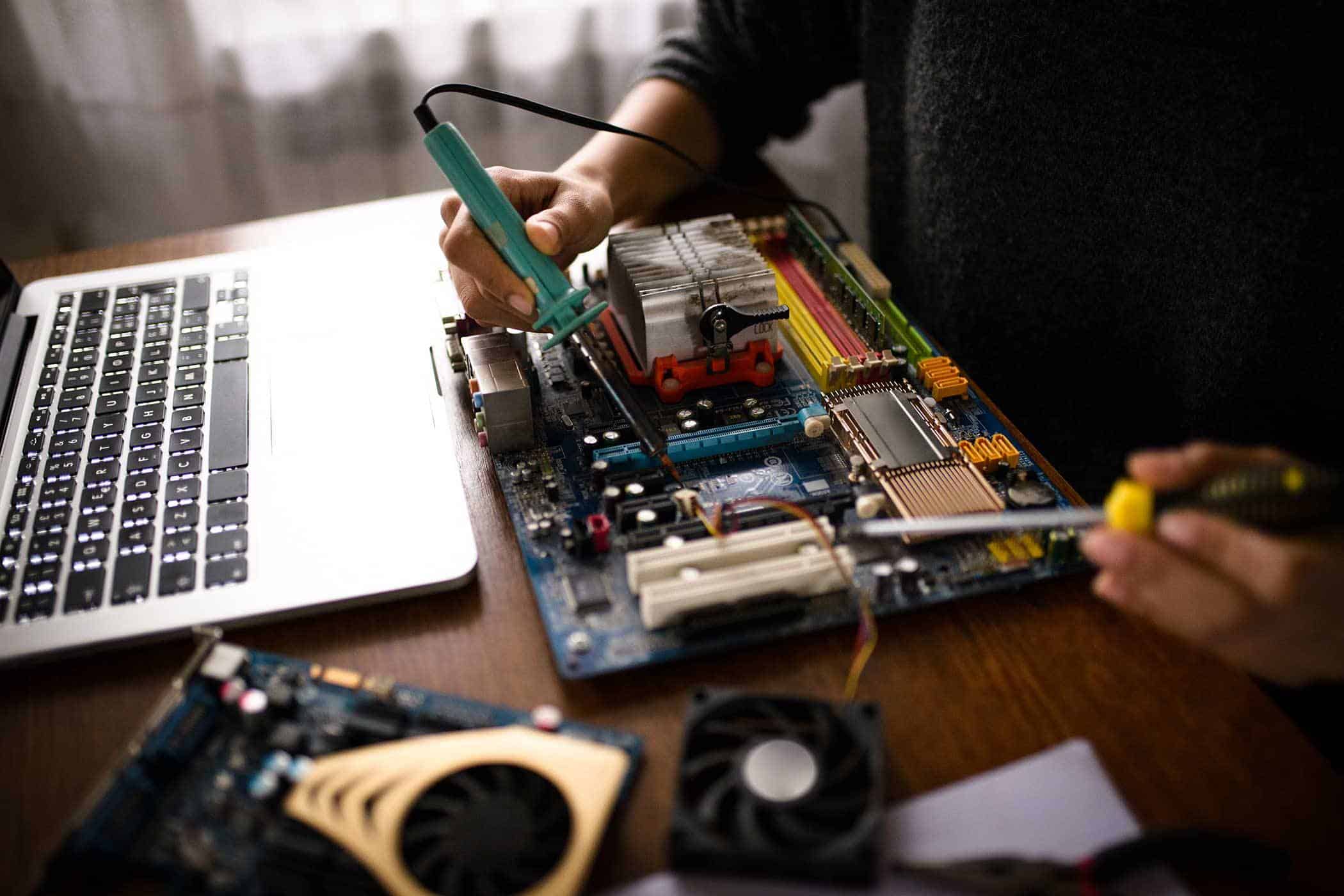Common Computer Issues That May Require Repair
Computers have become an essential part of our daily lives, aiding us in various tasks such as work, communication, and entertainment. However, just like any other device, computers are prone to issues and malfunctions that may require professional repair. Understanding these common computer problems can help you identify when it’s time to seek help.
One of the most prevalent computer issues is hardware failure. This can range from a malfunctioning hard drive causing data loss to a faulty power supply rendering the computer inoperable. Other hardware issues may include overheating, malfunctioning graphics cards, or broken screens. These problems often require specialized repair services to replace or repair the faulty components.
Software issues are also a common reason for computer repairs. Viruses, malware, or other types of malicious software can cause your computer to become slow, unresponsive, or even result in data breaches. Additionally, frequent crashes, error messages, or software compatibility problems might require professional assistance to resolve.
Another common issue is network connectivity problems. If you’re experiencing slow internet speeds, dropped connections, or difficulties connecting to Wi-Fi networks, your computer may require repair to fix issues related to the network adapter, router, or modem.
Furthermore, physical damage to your computer can occur, such as spills on your keyboard, accidental drops, or power surges that can damage internal components. These situations may necessitate repairs to restore functionality and prevent further damage.
Lastly, a sluggish performance could indicate underlying issues with your computer’s operating system, such as excessive temporary files, outdated software, or insufficient RAM. A professional can diagnose and address these problems to optimize your computer’s performance.
It’s important to remember that delaying repairs can worsen the issues and potentially lead to more significant problems. Ignoring computer problems may result in permanent data loss, decreased productivity, or even complete system failure.
By staying vigilant and addressing computer issues promptly, you can minimize the impact of these problems and ensure the longevity of your device. Seeking professional computer repair services is often the best course of action to diagnose and resolve these issues effectively.
The Importance of Fixing Computer Problems in a Timely Manner
Computers have become an integral part of our daily lives, playing a crucial role in both personal and professional activities. When computer problems arise, it is essential to address them promptly to ensure a seamless user experience and prevent further complications. Here are some reasons why fixing computer problems in a timely manner is of paramount importance.
1. Minimize Downtime: Computer issues can disrupt your workflow, causing significant downtime. Whether you rely on your computer for work, school, or personal tasks, prolonged downtime can lead to missed deadlines, delayed projects, and frustration. By fixing problems quickly, you can minimize the amount of time you’re unable to use your computer, ensuring productivity remains unaffected.
2. Prevent Data Loss: Computer problems can potentially lead to data loss. Whether through hardware failure, software glitches, or malware attacks, valuable files and documents may become inaccessible or permanently deleted. Timely repairs can help safeguard your data, preventing the devastating consequences of losing important information.
3. Maintain Performance: When faced with computer issues, you may notice a decline in performance. Slow startup times, lagging applications, and freezing screens can significantly impact your productivity and overall user experience. By addressing these problems promptly, you can restore your computer’s performance and ensure efficient operation.
4. Enhance Security: Some computer problems, such as malware infections or network vulnerabilities, can pose serious security risks. Delaying repairs can leave your computer susceptible to data breaches, identity theft, or unauthorized access. By promptly fixing these issues, you can maintain a secure computing environment and protect your sensitive information.
5. Cost Savings: Ignoring computer problems and allowing them to escalate can lead to more extensive and costly repairs down the line. By addressing these issues in a timely manner, you can catch them before they worsen, potentially saving you from expensive repairs or even the need for a new computer.
6. Extended Lifespan: Regular maintenance and timely repairs can extend the lifespan of your computer. By fixing problems promptly, you can prevent further damage from occurring and ensure that your computer operates optimally for a longer period. This can save you money in the long run by delaying the need for a replacement.
As you can see, addressing computer problems in a timely manner is crucial for maintaining productivity, protecting your data, and ensuring a smooth user experience. By investing in professional computer repair services and staying proactive, you can prevent minor issues from becoming major setbacks. So, don’t delay, and take action as soon as you notice any signs of computer problems.
The Risks of Ignoring Computer Issues
When faced with computer problems, it may be tempting to ignore or postpone them, especially if they seem minor or temporarily manageable. However, disregarding computer issues can lead to several risks and potentially cause more significant problems in the long run. Here are some of the risks associated with ignoring computer issues:
1. Data Loss: Ignoring computer problems can put your valuable data at risk. Malfunctions, software glitches, or hardware failures can lead to data loss or corruption. This can be particularly alarming if you store important documents, personal photos, or business files on your computer. Once data is lost, it may be challenging or even impossible to recover.
2. Increased Security Vulnerability: Delaying necessary repairs can leave your computer more susceptible to security breaches. Outdated operating systems, unpatched software, or malware infections can expose your sensitive information to hackers or unauthorized access. Ignoring computer issues can heighten these vulnerabilities and compromise your personal or financial data.
3. Decreased Productivity: Computer problems often result in decreased productivity. Slow performance, frequent crashes, or freezing screens can disrupt your workflow, causing frustration and wasted time. Postponing repairs means prolonging these issues and enduring the negative impact on your work or personal tasks.
4. Hardware Damage: Certain computer problems, such as overheating or power supply issues, can lead to further damage if left unaddressed. Ignoring warning signs, such as strange noises or excessive heating, can result in irreparable damage to your computer’s internal components. This can lead to costly repairs or the need for a complete replacement.
5. System Instability: Computer issues can destabilize your operating system, making it prone to crashes and errors. Ignoring these problems can result in a system that becomes increasingly unstable over time. Eventually, your computer may become completely unusable, requiring extensive repairs or a fresh installation of the operating system.
6. Difficulty Resolving Future Issues: Ignoring small computer problems makes it more challenging to identify and resolve future issues. These underlying issues can gradually worsen, making diagnostics and repairs more complicated. By addressing problems promptly, you can prevent them from snowballing into larger and more complex issues.
Overall, neglecting computer issues poses risks to your data, security, productivity, hardware, and system stability. It’s important to take any signs of trouble seriously and seek professional assistance when needed. By addressing computer problems promptly, you can mitigate these risks and ensure the longevity and efficient operation of your computer.
How Personal Data Can Be Compromised During Computer Repair
When you bring your computer in for repair, it is essential to recognize the potential risks to your personal data. While reputable computer repair services prioritize customer privacy and data security, there are possibilities for personal information to be compromised. Here are some ways in which personal data can be at risk during computer repair:
1. Unauthorized Access: The repair technician may require access to your computer’s files and settings to diagnose and fix the issue. This access could potentially allow them to view, copy, or modify your personal data if they are not trustworthy. It is crucial to choose a reputable repair service that has robust confidentiality policies and employs trustworthy technicians.
2. Data Theft: In certain cases, malicious repair technicians could intentionally steal your personal data—such as sensitive documents, financial information, or login credentials. This information can be used for identity theft, financial fraud, or other malicious activities. Verifying the reputation and background of the repair service can help mitigate this risk.
3. Data Recovery: Computer repair often involves data recovery from malfunctioning or damaged storage devices. While the intention is to retrieve lost data, there is a possibility that personal data could be recovered and accessed by the technician or third parties. It is crucial to inquire about the repair service’s data recovery protocols and ensure that your data is secured and deleted once the repair is completed.
4. Insecure Data Transfer: During the repair process, files and data may need to be transferred between your computer and the repair center’s systems. If the transfer is not secure, cybercriminals could intercept the data and use it for illicit purposes. Reputable repair services utilize secure data transfer methods, such as encryption, to safeguard your information.
5. Social Engineering: Unscrupulous individuals may take advantage of the repair process to gather personal information through social engineering techniques. They may attempt to deceive you or the repair technician to gain access to your personal data. Vigilance and verification of the repair service’s identity and credentials can help defend against social engineering attacks.
6. Improper Data Handling: Mishandling of personal data by the repair technician can also compromise your information. For instance, leaving your computer unattended or failing to securely erase temporary files or personal data after the repair can increase the risk of unauthorized access. It is essential to inquire about the repair service’s data handling policies and ensure they follow industry-standard best practices.
To mitigate the risks of personal data compromise during computer repair, it is crucial to choose a reputable and trustworthy repair service. Take the time to research and read reviews. Ensure the service has a documented privacy policy, data security protocols, and well-trained technicians. Additionally, before handing over your computer, back up your data, and consider encrypting sensitive files to further protect your personal information.
The Study That Revealed Data Security Risks During Repairs
A recent study conducted by [Research Institute] has shed light on the potential data security risks that individuals face when their computers are taken in for repair. The study aimed to evaluate the extent to which personal data can be compromised during the repair process and raise awareness about the importance of protecting sensitive information during computer repairs.
The research involved sending several computers to different repair shops and monitoring the handling of personal data during the repair process. The results were alarming and highlighted significant vulnerabilities in data security practices.
During the study, it was found that a substantial number of repair technicians accessed personal data on the computers without any legitimate need to do so. This included browsing through personal documents, photos, and even accessing saved passwords and financial information.
Furthermore, the study uncovered instances where personal data was not adequately protected during data transfer or storage. Some repair shops failed to utilize encryption or secure protocols when transferring files, leaving the data vulnerable to interception and unauthorized access.
The research also revealed that a concerning number of repair technicians lacked proper training on data handling and privacy practices. This led to instances of mishandling personal data, such as leaving computers unattended or failing to securely erase temporary files after repairs were completed.
An important finding of the study was that a significant portion of computer users were unaware of the potential risks to their personal data during the repair process. Many individuals assumed that repair shops would automatically protect their data, leaving them vulnerable to potential data breaches.
These findings emphasize the critical need for individuals to be proactive in protecting their personal data during computer repairs. It is essential to choose reputable repair services that prioritize data security and have strict privacy policies in place. Researching and verifying the repair shop’s credentials and reading customer reviews can provide insights into their commitment to data security.
Additionally, the study underscores the importance of encrypting sensitive files and regularly backing up data before handing over your computer for repair. By taking these proactive measures, individuals can minimize the risk of data breaches and protect their personal information from unauthorized access.
Understanding the Vulnerabilities in the Repair Process
When it comes to computer repairs, it is crucial to be aware of the vulnerabilities that exist in the repair process. Understanding these vulnerabilities can help individuals make informed decisions and take necessary precautions to protect their personal information. Here are some key vulnerabilities to consider:
1. Access to Personal Data: During the repair process, technicians often need to access the files and settings on your computer to diagnose and fix the issue. This access creates an opportunity for unauthorized individuals to view or copy your personal data if proper security measures are not in place.
2. Data Transfer and Storage: Repair shops may need to transfer your data between your computer and their systems for various purposes, such as data recovery or testing. If these transfers are not encrypted or well-secured, they can be intercepted by malicious actors, compromising your data during the repair process.
3. Hardware Replacement: In some cases, computer repairs may involve replacing faulty hardware components. During this process, your old hardware may be discarded or sent for repair. If proper data destruction measures are not taken, there is a risk of personal data residing on these components being accessed or recovered by unauthorized individuals.
4. Malicious Technicians: While the majority of repair technicians are trustworthy and professional, there is always a small possibility of encountering a malicious technician. These individuals may intentionally seek to exploit vulnerabilities in the repair process to access and steal personal data for illicit purposes. Choosing reputable repair services can help mitigate this risk.
5. Inadequate Data Handling Practices: Some repair technicians may lack proper training in data handling and privacy practices. This can result in mishandling personal data, such as leaving computers unattended or failing to securely erase temporary files after repairs are completed. It is essential to inquire about the repair shop’s protocols for data handling and protection.
6. Social Engineering: Repair shops can be susceptible to social engineering attempts, in which individuals attempt to deceive technicians into providing unauthorized access to personal data. This highlights the importance of verifying the identity and credentials of repair technicians before offering access to your computer.
Being aware of these vulnerabilities allows individuals to take proactive steps to safeguard their personal data during the repair process. It is recommended to choose reputable repair services that have strict data security policies, utilize secure data transfer methods, and train their technicians on data handling best practices. Additionally, individuals should back up their data before handing over their computers for repair and consider encrypting sensitive files to provide an extra layer of protection.
By understanding the vulnerabilities in the repair process and taking necessary precautions, individuals can minimize the risk of data breaches and protect their personal information during computer repairs.
Steps to Protect Your Personal Data During Computer Repair
When entrusting your computer to a repair service, it is essential to take proactive steps to protect your personal data from unauthorized access or breaches. By following these steps, you can ensure that your sensitive information remains secure during the repair process:
1. Choose a Reputable Repair Service: Research and select a trusted repair service with a proven track record for data protection. Look for certifications, customer reviews, and privacy policies to ensure that the repair service takes data security seriously.
2. Backup Your Data: Before bringing your computer in for repair, back up all your important data to an external storage device or cloud-based service. This ensures that even if data loss or unauthorized access occurs during repairs, you will still have a copy of your essential files.
3. Encrypt Sensitive Files: Consider encrypting sensitive files on your computer before handing it over for repair. Encryption scrambles the data, making it unintelligible to unauthorized individuals. Ensure that you have the necessary encryption software or enable built-in encryption features on your operating system.
4. Remove or Secure Personal Information: Remove any personally identifiable information from your computer, such as stored passwords, financial data, or personal documents. Either delete this information or securely store it on an external device that you keep with you during the repair process.
5. Ask about Data Handling Practices: Inquire about the repair service’s data handling practices. Ask how they transfer and store customer data, what security measures they have in place, and whether they have a documented data protection policy. Ensure they prioritize data security and follow industry best practices.
6. Explicitly Communicate Data Privacy Concerns: When dropping off your computer, explicitly communicate your concerns regarding data privacy to the repair technician. Discuss your expectations regarding the protection of your personal information. Clear communication can help ensure the technician takes extra care in safeguarding your data.
7. Monitor Repairs Whenever Possible: If feasible, try to be present during the repair process or ask for updates on the repairs. This allows you to keep an eye on the technician’s activities and ensure that your personal data is being treated with the necessary confidentiality.
8. Perform Data Wipe After Repairs: Once you receive your repaired computer back, perform a thorough data wipe to remove any residual data that may have been left behind during the repair process. Use data erasure software or follow the manufacturer’s instructions to ensure a complete wipe of the storage device.
9. Change Passwords After Repairs: As an extra security measure, change any passwords associated with accounts or services accessed on your repaired computer. This helps protect against any potential unauthorized access that might have occurred during the repair process.
By following these steps, you can significantly reduce the risk of unauthorized access or data breaches during computer repairs. Remember, protecting your personal data is essential, and taking proactive measures can help ensure the security and privacy of your information.
Choosing a Trusted Computer Repair Service
When it comes to computer repairs, selecting a trusted service is crucial to ensure the security of your personal data and the proper handling of your computer. With numerous options available, it can be challenging to determine which repair service to trust. Here are some factors to consider when choosing a computer repair service:
1. Reputation and Experience: Look for repair services with a solid reputation and extensive experience in the industry. Check online reviews, ask for recommendations from friends or colleagues, and research the company’s background to gauge their level of expertise and reliability.
2. Certifications and Training: Verify if the technicians employed by the repair service have relevant certifications and undergo regular training. Certifications from reputable organizations indicate that the technicians possess the necessary skills and knowledge for handling computer repairs securely and efficiently.
3. Data Security Measures: Inquire about the repair service’s data security measures and protocols. Ask how they protect customer data during the repair process and inquire about encryption, secure data transfer methods, and secure data storage practices. A reputable repair service should prioritize customer data privacy and have specific policies in place.
4. Privacy Policy and Consent: Ensure that the repair service has a clear and transparent privacy policy that outlines how they handle customer data and what measures they take to protect privacy. They should obtain your consent to access and handle your data and should not share it without your explicit permission.
5. Warranty and Guarantee: Inquire about the repair service’s warranty and guarantee for their repairs. A reputable service will typically provide a warranty period for their repairs, offering you reassurance that they stand behind their work and will address any issues that may arise after the repair is completed.
6. Customer Service and Communication: Pay attention to the repair service’s customer service and communication. A trusted repair service should be responsive, honest, and provide clear explanations of the repair process. They should also keep you updated on the progress of your repair and promptly address any concerns or questions you may have.
7. Pricing and Transparency: While price should not be the sole determining factor, it is essential to understand the pricing structure of the repair service. They should provide an itemized breakdown of the costs and be transparent about any additional fees. Be cautious of repair services that offer significantly lower prices as they may compromise on quality or data security.
8. Referrals and Recommendations: Seek referrals or recommendations from friends, family, or colleagues who have previously used a computer repair service. Their personal experiences and insights can provide valuable information and help you make an informed decision.
By considering these factors and conducting thorough research, you can choose a trusted computer repair service that prioritizes data security, professionalism, and customer satisfaction. Remember, trusting your computer to a reputable repair service gives you peace of mind knowing that your personal data is in safe hands and that your computer will be repaired properly.
Questions to Ask Your Computer Repair Technician
When entrusting your computer to a repair technician, it’s important to ask the right questions to ensure that you choose a reliable and trustworthy professional. These questions can help you assess their expertise, data security practices, and overall suitability for the job. Here are essential questions to ask your computer repair technician:
1. What is your experience and qualification? Ask about the technician’s experience in computer repairs and any relevant certifications they hold. A qualified technician should have a solid background and appropriate training to handle various computer issues.
2. How do you protect my personal data? Data security is a significant concern during repairs. Inquire about their protocols for securing customer data. This includes their data handling practices, secure data transfer methods, and any encryption measures they use to protect sensitive information.
3. How long will the repair process take? Ask for an estimated timeline for the repair. While the duration may vary depending on the complexity of the issue, a reasonable estimate can help you plan accordingly and manage expectations.
4. What is the cost of the repair? Request a detailed breakdown of the repair costs to better understand what is included. Inquire about any potential additional charges that may arise during the repair process to avoid any unexpected expenses.
5. Do you offer any warranty or guarantee for your repairs? A reputable repair technician should stand behind their work. Ask if they provide any warranty or guarantee on the repairs, ensuring that they will address any issues that may arise after the repair is completed.
6. Will my data be erased during the repair? Seek clarification on whether your data will be erased as part of the repair process. If it’s necessary to delete any files or perform a data wipe, ensure that you have backed up your important data beforehand.
7. Can you provide references or customer testimonials? Ask if the technician can provide references or point you to customer testimonials. Hearing positive reviews and experiences from previous customers can give you confidence in their capabilities and professionalism.
8. How will you communicate with me throughout the repair process? Good communication is essential during repairs. Inquire about the technician’s preferred method of communication (phone, email, or in-person updates) to ensure that you stay informed about the progress of your repair.
9. Do you offer on-site repairs or do I need to bring my computer to your location? If you prefer on-site repairs, ask if they offer this service. Additionally, clarify whether you need to bring your computer to their location or if they provide pick-up and delivery services.
10. What steps do you take to prevent static damage to my computer? Static electricity can harm computer components. Ask the technician about the precautions they take to prevent static damage during the repair process, such as using anti-static mats, wristbands, or other grounding techniques.
By asking these questions, you can assess the technician’s expertise, data security measures, customer service, and overall suitability for your computer repair needs. Take the time to address any concerns or doubts, ensuring that you choose a technician who meets your requirements and instills confidence in their abilities.
Best Practices to Secure Your Personal Data at All Times
In today’s digital world, securing your personal data is crucial to protect your privacy and prevent unauthorized access or breaches. By following these best practices, you can enhance the security of your personal data at all times:
1. Use Strong and Unique Passwords: Create strong passwords for all your accounts, combining uppercase and lowercase letters, numbers, and special characters. Avoid using common or easily guessable passwords. Additionally, ensure that you use a unique password for each account to mitigate the risk of a data breach.
2. Enable Two-Factor Authentication: Two-factor authentication adds an extra layer of security to your accounts by requiring a second verification step, such as a unique code sent to your mobile device. Enable this feature whenever possible, especially for sensitive accounts like email and online banking.
3. Regularly Update Software and Operating Systems: Keep your software applications and operating systems up to date with the latest security patches and updates. These updates often include crucial security fixes that help protect against known vulnerabilities and threats.
4. Be Cautious with Email and Phishing Attempts: Exercise caution when opening email attachments or clicking on links, especially from unknown or suspicious sources. Be wary of phishing attempts, which can trick you into revealing personal information. Verify the authenticity of emails before providing any sensitive data.
5. Use a Reliable Antivirus and Firewall: Install and regularly update a reputable antivirus software and firewall on your devices. These security measures can help detect and prevent malware infections, protecting your personal data from malicious attacks.
6. Encrypt Sensitive Data: Utilize encryption to protect sensitive data, such as financial records or personal documents. Encryption scrambles the data, making it unreadable to unauthorized individuals. Use encryption tools or built-in encryption features provided by your operating system.
7. Practice Safe Online Behavior: Be cautious when sharing personal information online, especially on social media platforms. Limit the amount of personal information you publicly share, as this information can be used by cybercriminals for identity theft or targeted attacks.
8. Regularly Backup Your Data: Implement a regular backup routine to ensure that your data is protected against accidental deletion, hardware failure, or ransomware attacks. Store backups on separate devices or in secure cloud storage to avoid data loss.
9. Secure Your Wi-Fi Network: Protect your home or office Wi-Fi network with a strong and unique password. Enable network encryption, such as WPA2, and disable remote administration to prevent unauthorized access to your network.
10. Be Mindful of Physical Security: Protect your devices physically by keeping them in a secure location when not in use. Use strong passwords or biometric authentication for your devices and enable screen locks to prevent unauthorized access.
By following these best practices, you can significantly enhance the security of your personal data. Remember that data security is an ongoing process, and it requires ongoing vigilance and proactive measures to prevent unauthorized access or data breaches. Stay informed about emerging threats, implement security updates promptly, and prioritize the protection of your personal information at all times.